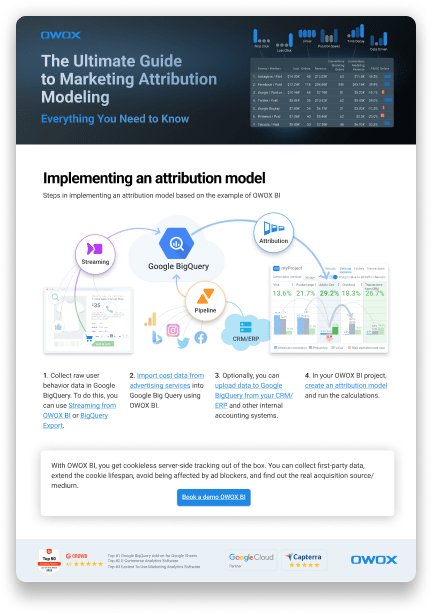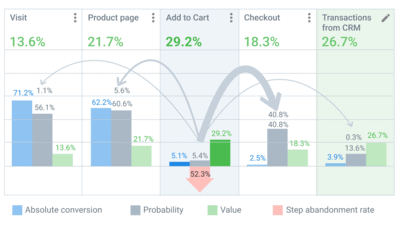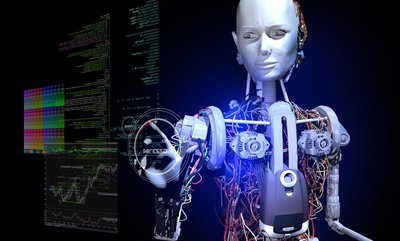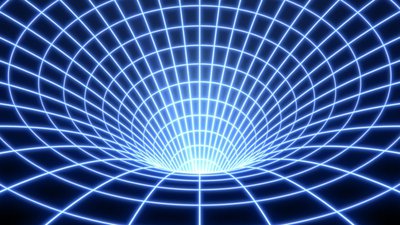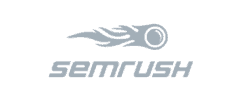Table of contents
Data-Driven Attribution Across Google Products
Solomiia Bodnar, Creative Writer @ OWOX
According to Gartner, about 74% of CMOs expect to spend more on digital advertising in 2021 than they did in 2020. But how can you assess your channels to know exactly where to invest more? Which ads make potential customers move to the next step of the funnel?
The answer lies in Attribution — a method that delineates how the value of a conversion is spread across various channels guiding the user through the sales journey.

However, some attribution models show you only part of the picture. And these gaps in data might be critical. After all, according to the rule of seven touches, the actual purchase frequently happens only at a customer’s eighth interaction with a brand. However, all steps affect one another and eventually lead to the conversion. So how can we objectively assess the conversion path?
As an ad giant, Google offers multiple attribution solutions, from standard attribution models to advanced options with the possibility to track multiple channels. By analyzing how different channels like organic search, paid ads, and social media contribute to conversions, marketers can optimize their strategies to enhance performance and ROI. This aligns with the principles of Data-Driven Attribution, ensuring a holistic approach to marketing analytics.
In particular, several products allow you to set up a Data-Driven Attribution model that will help you dive deep and accurately credit marketing channels.
But how can you decide which service will best fit your business? What’s the difference between Google Ads and Search Ads 360? In this article, we explain how Google Attribution works in various Google platforms such as Google Analytics 4, Google Analytics 360, Google Ads, and Google Search Ads 360. We also explore why it’s important to understand the difference in data-driven attribution models across the various Google platforms.
Note: This article on Data Based Attribution in Google Products was published in 2020 and is updated with new context and product updates by Google to suit the current state in 2023.
What is Data-Driven Attribution?
Data-driven attribution (DDA) is an algorithmic model that allows you to analyze all relevant data and assign the right credit to every customer touchpoint.
Data-Driven Attribution by Google focuses on your advertising account’s data as a unique starting point for analysis. Unlike standard models with predefined formulas, DDA uses algorithms to analyze every case differently and assess the mutual influence of channels in the funnel, even if it is complicated, inconsistent, and multi-step.
Attribution issues arise when marketers struggle to accurately assign credit to different touchpoints in a conversion path. For instance, if a user interacts with multiple ads before making a purchase, determining which ad was most influential can be challenging. Properly understanding these issues is crucial for implementing effective Data-Driven Attribution.
The data-driven attribution model is there to satisfy the evolving needs of marketers and provide more accurate results compared to previous-generation models. By assessing the significance of each touchpoint, marketers can tailor strategies to align with consumer preferences and enhance the conversion likelihood.
To satisfy various business needs, Google offers DDA in a range of services. The differences between these services are in the data analyzed, the algorithms applied, and the level of customization. Some of them are designed only to track ad clicks and optimize keywords and paid campaigns, whereas others provide a full analysis of a customer’s online journey.
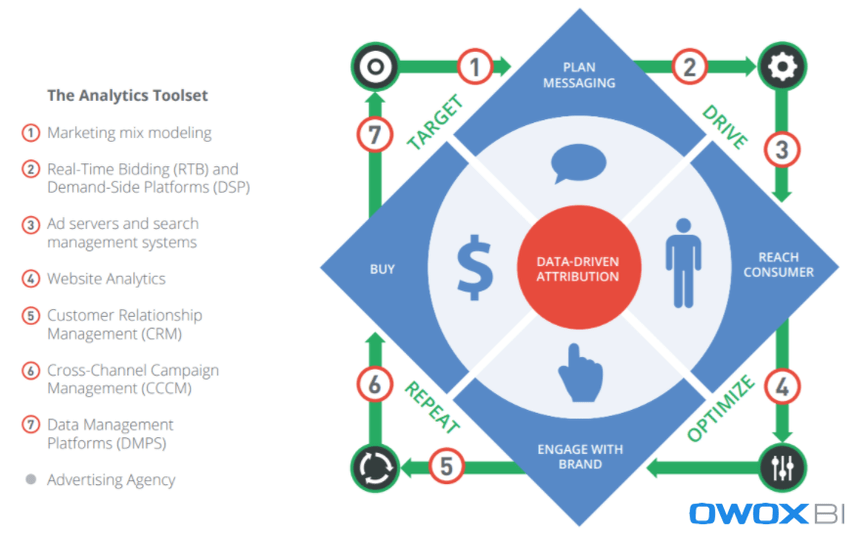
While selecting a product for DDA, it's important to consider potential barriers to implementing attribution modeling. Hence, before selecting a particular product, consider the following:
What’s your advertising budget?
What are your business goals?
How many conversions do you have on average every month?
Now, let’s take a closer look at what products Google offers that include Data-Driven Attribution.
About attribution models
Depending on the way your business works, your customers may interact differently with your advertising campaigns. Consequently, you may need to apply various attribution models to get the best insights into your performance and how you can optimize your customer journey.
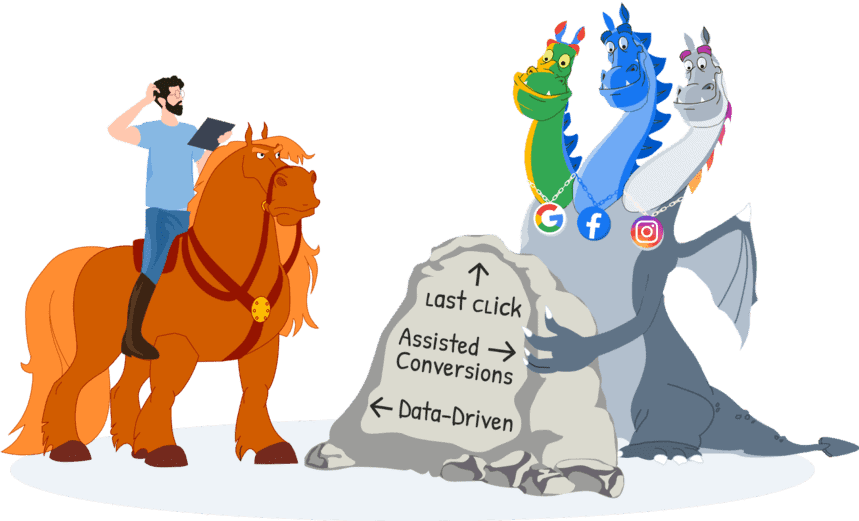
We’ve put together lots of information that will help you compare and apply modern attribution models to take your company’s marketing to the next level:
Data-Driven Attribution in Google Analytics 4
Google Analytics 4 continues to develop and is making features previously available only to large corporations free and accessible to everyone. On January 7, Google released a revolutionary update to Google Analytics: now, the cross-channel data-driven attribution model (DDA) is available to all users.
What has changed in Google Analytics 4
In Universal Analytics, single-channel attribution models were applied by default. These models included Last Non-Direct Click, First Interaction, Last Interaction, Linear, Time Decay, and Position Based. Here’s an example of how conversion value is distributed in single-channel attribution models:
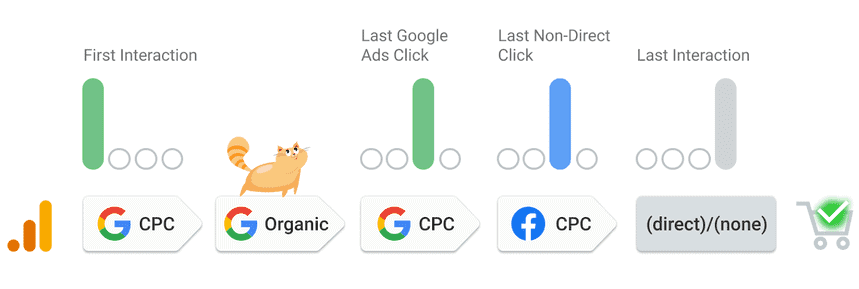
Users of Google Analytics 360 also had access to the data-driven attribution model. However, there were additional requirements for using it, such as having a Google Ads account with at least 15,000 clicks on Google Search and a conversion action with at least 600 conversions within 30 days.
Unlike in previous versions, in Google Analytics 4, it’s possible to change the preset attribution model for all reports. Now you can apply not only cross-channel rule-based models but also a data-driven alternative for free:
Data-driven attribution
Cross-channel rules-based attribution (last click, first click, linear, position-based, time decay)
Ads-preferred last click attribution
The GA 4 support page states that each data-driven model is specific to each advertiser and each conversion event and explains how data-driven attribution works:
“Data-driven attribution distributes credit for the conversion based on data for each conversion event. It’s different from the other models because it uses your account’s data to calculate the actual contribution of each click interaction.”As Krista Seiden (Analytics Evangelist, Founder & Principal Consultant at KS Digital) states, in Google Analytics 4, the number of touchpoints used in modeling goes up to 50+, ensuring that none of your marketing efforts are missed while calculating and assigning credit.
Note: As conversions can happen days after an interaction with ads, the lookback window settings go hand in hand with attribution settings. In Google Analytics 4, there are two options:
Acquisition conversion events (first_open and first_visit). The default lookback window is 30 days. It can be changed to 7 days if needed.
All other conversion events. The default lookback window is 90 days. It can be changed to 30 days or 60 days.
Changes to the lookback window apply to all reports within your Analytics property.
Google Analytics offers various types of attributions such as Multi-channel, Multi-device, Online-offline, and Hybrid attribution. Each type provides a unique perspective on user interactions and conversions, allowing marketers to gain comprehensive insights into the customer journey.
The attribution model you use matters a lot, and there’s no one correct choice for all businesses. You have to experiment and find what’s best for your company. However, the ability to use data-driven attribution for free is a great opportunity you shouldn’t miss.
Pros of DDA in Google Analytics 4:
The ability to more accurately assign credit across multiple channels
The ability to demonstrate the impact of each channel on the ultimate conversion
Flexibility, as you can keep changing the model and reports will be adjusted accordingly
Cons of DDA in Google Analytics 4:
It’s a black box. There’s no explanation of how exactly the modeling is being done. All you have is your faith that Google Analytics knows better.
The algorithm must receive enough data to show the most accurate results.
Despite the uncertainty of how data-driven attribution works, Google recommends using it, since no other rules-based model can provide you with an understanding of the impact of multiple touchpoints on customer conversions. That’s why, for now, it’s the best model in Google Analytics 4.
Supercharging Your ROI: A Data-first Approach to Attribution
We'll dive deep into the world of marketing attribution, equipping you with the strategies and tools to drive maximum ROI and establish market dominance.
Watch the replay
Marketing Ninja @ OWOX
Data-Driven Attribution in Google Analytics 360
With conversion attribution in Google Analytics 360, you can use Multi-Channel Funnels (MCF) Data-Driven Attribution based on the Shapley Value method. This algorithm analyzes the path of your users through existing touchpoints, then creates an alternative variant where one of the touchpoints is missing. This shows you exactly how a specific channel influences the probability of a conversion.
Data-driven attribution assesses data from organic search, direct traffic, and referral traffic along with all the data that you’ve imported to Google Analytics, including data from other Google products (e. g. Google Ads, Campaign Manager 360). With DDA in Google Analytics 360, you get an overview of all users’ online actions in your funnel and how each channel influences conversions. This option is most suitable for large websites with high volume of conversions.
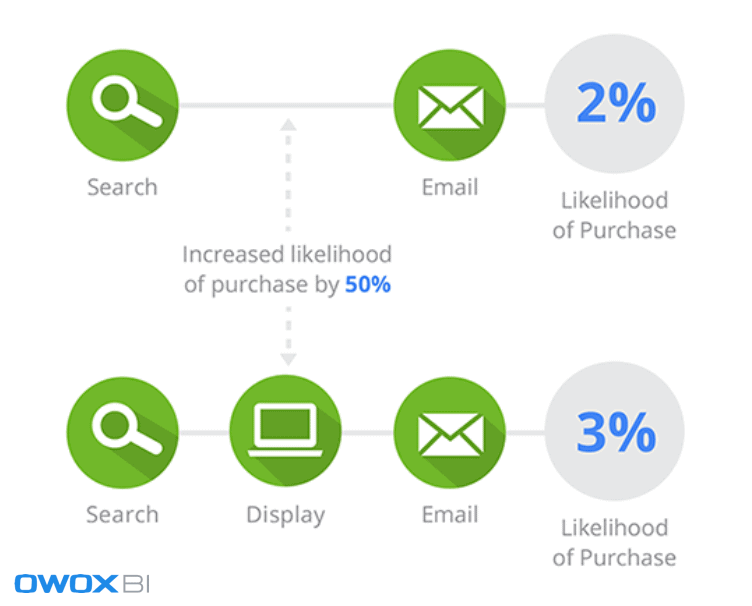
Let’s check Google Analytics 360’s minimum requirements for using DDA along with the pros and cons of DDA in this tool.
Minimum requirements:
A Google Ads account with 15,000 clicks and 600 conversions during the past 30 days
Ecommerce Tracking or Goals must be set up
If you meet these requirements, you can start using DDA in Google Analytics 360. To keep using it, you have to meet the following minimum conversion threshold for the past 28 days:
400 conversions of each type with a path length of at least two interactions
10,000 interaction paths in a specific view
Dive deeper with this read
What is Marketing Attribution Model for Marketer: The Definitive Guide


Gain clarity for better decisions without chaos
No switching between platforms. Get the reports you need to focus on campaign optimization
Pros of DDA in Google Analytics 360:
Get a full analysis of a customer’s online journey
See which ads, keywords, and campaigns have the biggest impact on conversions
Distribute credit for revenue based on past data for a conversion
The amount of credit assigned to each touchpoint depends on order of touchpoints
Data analysis starts immediately, and the report on your first model becomes available within 7 days
Cons of DDA in Google Analytics 360:
High cost of an account: starts at $150,000/year
Hidden calculation logic: no explanation in the report
Requires a consistently high number of clicks and conversions
Doesn’t include offline data (phone calls, transactions in CRM)
Requires a Google Ads account
How to Optimize and Change Google Analytics Attribution Model: A Step-by-Step Guide
There are two ways to apply a new GA attribution model to your data.
1. If you have the Editor role on the account, you can make changes in the Attribution Settings panel under the Administrator / Property column. Here, you can select a data-driven attribution model or any other cross-channel rules-based model, or you can choose the Ads-preferred last click model from the drop-down menu.
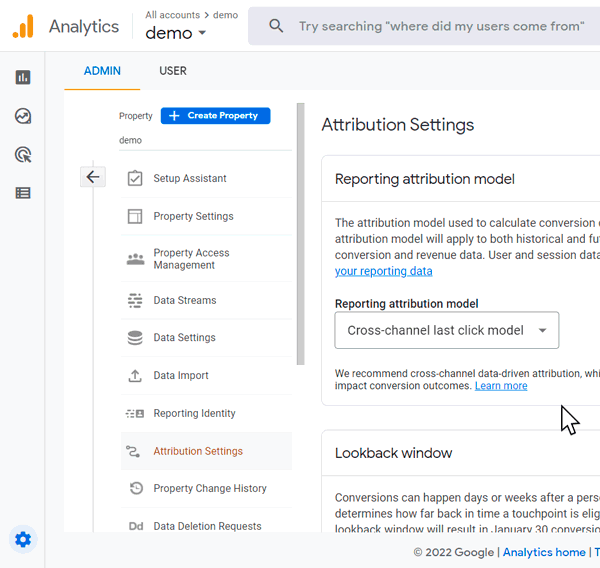
Note: The Admin Attribution Settings do not impact attribution models selected in the Attribution reports.2. Any user with the Viewer role can select a data-driven attribution model in the Conversion Paths and Model Comparison attribution reports.
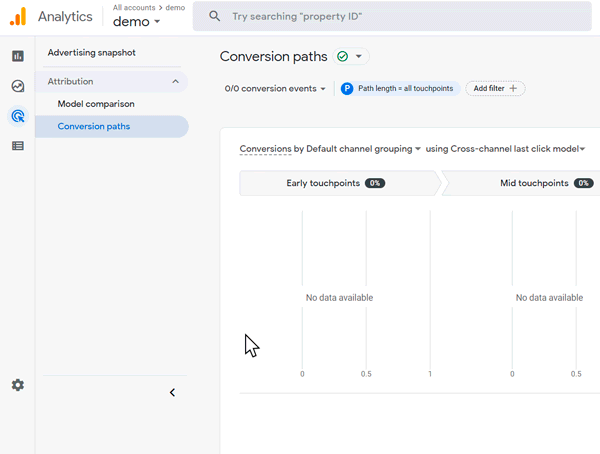
Note: Attribution models were introduced on different dates. This means if you select a date range that includes a timeframe before the start date for the model, you will see partial data.
Cross-channel rules-based models: June 14, 2021
Cross-channel data-driven attribution: November 1, 2021
Changes to the attribution model will apply to both historical and future data overall reports that use event-scoped traffic dimensions. For example, you’ll notice changes to such metrics as Conversions, Total revenue, Purchase revenue, and Total ad revenue. Also, note that you can apply changes to this setting as many times as you want. In case you need more information about attribution settings in Google Analytics 4, check the Analytics Help.
We hope you have already installed a new version of Google Analytics and have begun to collect data with its new approach. Don't miss out on new features; book a call and get answers to all your questions! If you’re still unsure about moving to the latest version and saving your data, OWOX BI specialists will help you.
Data-Driven Attribution in Google Ads
The default attribution model in Google Ads is last click, but if you meet the minimum requirements you can configure Data-Driven Attribution. By default, data-driven attribution analyzes all clicks on your ads but not the entire customer journey. Based on these clicks, the model compares users who purchase to those who don’t and identifies patterns among those ad interactions that lead to conversions. To increase the number of conversions, you can use an automated bidding strategy that’s optimized based on information from the DDA model.
In contrast to Search Ads 360, Google Ads doesn’t allow you to run marketing campaigns across multiple engines and provides less detailed reports.
This product is suitable for medium-sized and bigger businesses that need to optimize marketing campaigns and keywords.
Now, let’s get to the minimum requirements and compare the advantages and disadvantages of using DDA in Google Ads.
Minimum requirements for Using DDA in Google Ads:
3,000 ad interactions in supported networks in the past 30 days
300 conversions in the past 30 days
To continue using this model, you have to meet the following minimum conversion threshold for the past 30 days:
2,000 ad interactions
200 conversions
Pros of the DDA model in Google Ads:
Helps you better optimize keywords and paid campaigns
Helps you optimize bidding
Shows which ads play the most important role in reaching your business goals
Cons of the DDA model in Google Ads:
Don’t get the entire overview of the online user journey
Need to maintain the necessary level of conversions and clicks for 30 consecutive days before you can see data in Google Ads
If your data drops below the required minimum, the attribution model will automatically be switched to Linear

Lower Adwaste, Save Time, and Grow ROI
Make smart decisions about your campaign optimization faster
Data-Driven Attribution in Search Ads 360
Search Ads 360 helps you manage marketing campaigns across multiple engines (Google Ads, Microsoft Advertising, Yahoo! Japan Sponsored Products, Baidu, and Yahoo! Gemini) due to native integration with the Google Marketing Platform.
By default, Search Ads 360 uses the last-click attribution model, but you can also configure DDA if you meet the minimum click and conversion requirements. Unlike Google Analytics 360 and Google Ads, Data-Driven Attribution in Search Ads 360 analyzes activities in Floodlight, the conversion tracking system for the Google Marketing Platform. The attribution focuses on paid marketing campaigns and shows you how clicks on keywords influence conversions. You can also adjust or create a new bid strategy that will automatically optimize bids based on the model’s data.
The Search Ads 360 service is suitable for websites with a high number of conversions who need to optimize their paid campaigns.
Let’s see the minimum requirements for and the pros and cons of using data-driven attribution with Search Ads 360.
Minimum requirements:
15,000 clicks in the last 30 days
600 conversions in the last 30 days
Pros of using DDA in Search Ads 360:
Get reporting data in near real time
Optimize bids automatically using Smart Bidding technology together with DDA
Create up to five DDA models to compare data with different channel groupings
Possible to upload offline conversions
Accounts for cross-environment conversions
Cons of using DDA in Search Ads 360:
Ignores search and display impressions
Might be not fully accurate: Search Ads 360 uses machine learning and historical data to model the number of conversions if it’s not possible to measure all conversions
Only tracks the number of conversions attributed to paid search
Additional setup required to realize all advantages: Campaign Manager, a set of Floodlight activities, and Search Ads 360 Natural Search reporting
Impossible to analyze conversions tracked by Google Ads, Google Analytics, or other conversion tracking systems
Data-Driven Attribution: Google vs OWOX BI
Google’s Data-Driven Attribution model is one algorithmic model that can ensure a granular approach to analyzing your data. Just like data-driven attribution by Google, OWOX BI ML Funnel Based Attribution assesses the effectiveness of your advertising campaigns and channels on the customer’s way through the funnel. It also provides you with real-time reports and allows you to import calculations to optimize bids.
Unlike the Google model, however, OWOX BI attribution is based on Markov chains — a sequence of events in which each subsequent event depends on the previous. Using this algorithm, OWOX BI attribution shows how difficult it is to move from one step to another: the higher the difficulty of moving on from a step, the greater the value a channel receives.
On top of that, due to transparent calculations, you get a solid understanding of the figures behind each report so you can safely relocate your budget. Finally, in comparison with Google products, attribution by OWOX BI provides meaningful results with smaller amounts of data required for analysis.
Let’s take a look at what you get with OWOX BI attribution.
Minimum requirements
The minimum number of conversions depends on the number of sessions. For objective results, we recommend the following correlation between sessions and conversions:
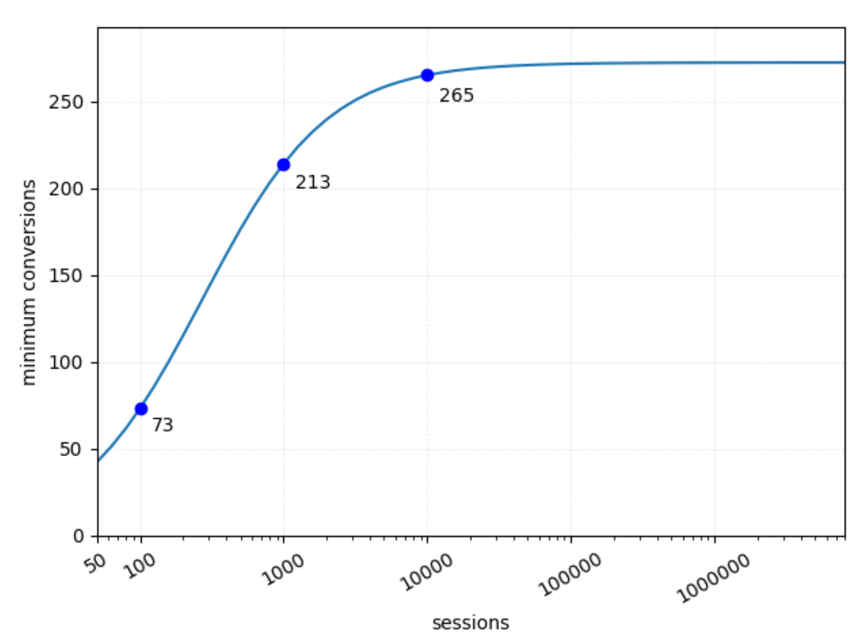
Pros of OWOX BI ML Funnel Based Attribution:
Track a user’s offline actions
Control purchases and returns in your CRM
Assess the effectiveness of each advertising channel
Customize your funnel according to your business needs
Exclude unmanaged channels from your assessment
Compare funnel stages and evaluate their effectiveness
Analyze data based on thousands of projects with machine learning
Figure out a specific approach for each user cohort
Get ready-made reports in OWOX BI Smart Data
Use gathered data to manage bids and audiences

Lower Adwaste, Save Time, and Grow ROI
Make smart decisions about your campaign optimization faster
Key Takeaways
As the industry continues to change fast, every marketing dollar counts, and arriving at a data-driven attribution model means better performance. With a changing marketing landscape, data-driven attribution is a great tool for marketers to unlock new insights into consumer behavior and meet their goals.
Google products that offer Data-Driven Attribution allow you to track different channels, determine which online ad is the most and least effective in Google Search, and analyze users’ online journeys in detail. Even though Data-Driven Attribution by Google is generally considered as one model, its implementation differs across products. To effectively measure data, you need to choose a service that fits your data type. Here are the primary focuses of each product:
Google Analytics 360 / Google Analytics 4 tracks all user actions, clicks, and displays based on multiple channels and their interrelations in the funnel.
Google Ads tracks ad clicks in Google Search.
Search Ads 360 tracks Floodlight activities and paid campaigns.
With OWOX BI, you don’t have to select among several services. You can get all of the benefits of Data-Driven Attribution by Google with transparent calculations on top and fewer minimum requirements all in one product.

Get the attribution model that meets your business goals
Easily apply standard attribution models, set up a machine learning funnel-based attribution model, or a custom model to match your needs and your sales funnel.
FAQ
-
What does attribution mean in advertising?
The goal of attribution in advertising is to define how the value of a conversion is distributed across channels that move the user through the funnel. -
What is the attribution model?
An attribution model is a set of rules that define how conversion credit is assigned to different touchpoints in conversion paths. -
What is the attribution problem?
The following difficulties may occur when working with attribution: 1. You need to collect data manually from various advertising platforms 2. You have to consistently update existing models: outdated models won’t fit the new business requirements 3. It’s difficult to change strategies fast if you have fixed budgets and partner contracts with advertising agencies -
What is the primary advantage of using data-driven attribution in GA4 over traditional models?
Data-driven attribution in GA4 offers a more accurate representation of the conversion journey by distributing the value of a conversion across all touchpoints. Unlike traditional models that might give full credit to the last interaction, data-driven attribution considers the significance of each touchpoint, providing a holistic view of the user's path to conversion. -
How does data-driven attribution in GA4 differ from Universal Analytics?
In GA4, data-driven attribution uses machine learning to analyze vast amounts of data and determine the actual contribution of each touchpoint in the conversion path. In contrast, Universal Analytics primarily relies on predefined rules for attribution, which might not capture the complete user journey as effectively as the data-driven approach in GA4. -
Is there a minimum amount of data required for data-driven attribution to be effective in GA4?
Yes, for data-driven attribution to work effectively in GA4, there needs to be a sufficient amount of conversion data. This ensures that the model can accurately distribute the value of conversions across various touchpoints, providing meaningful insights into the user's conversion journey. -
Can I still use traditional attribution models in GA4 alongside data-driven attribution?
While GA4 emphasizes the use of data-driven attribution for its accuracy and comprehensiveness, it still supports other traditional attribution models. However, it's recommended to leverage the data-driven model to gain deeper insights into the user's path to conversion. -
How can businesses benefit from implementing data-driven attribution in their GA4 setup?
By adopting data-driven attribution in GA4, businesses can gain a clearer understanding of which marketing channels and touchpoints are most effective in driving conversions. This allows for better allocation of marketing budgets, optimization of campaigns, and improved ROI. The insights derived from this model can significantly enhance marketing strategies and decision-making processes.