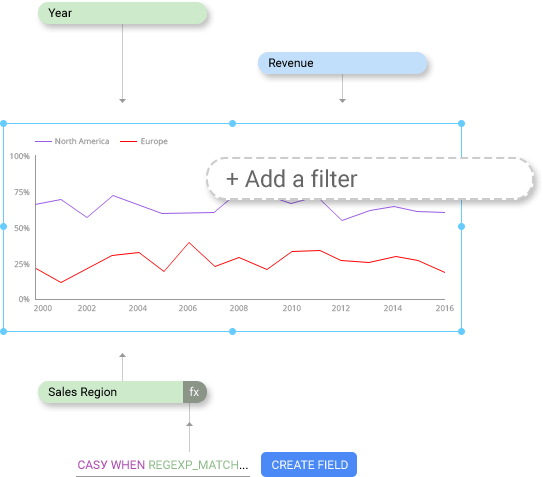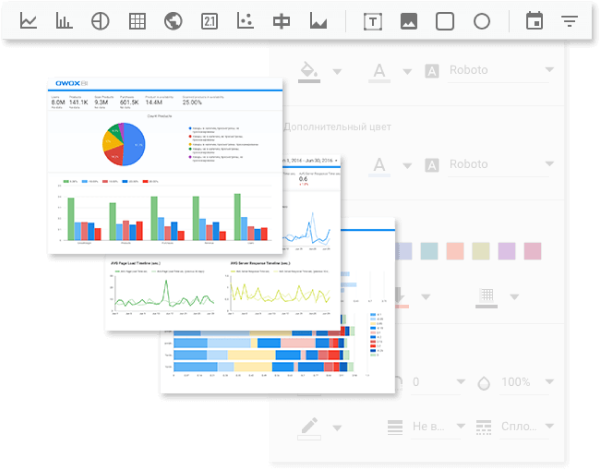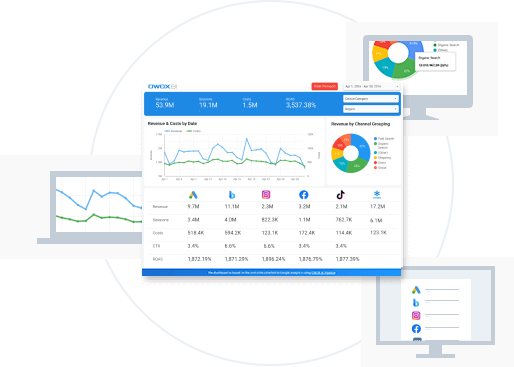Easy Access to All Your Data
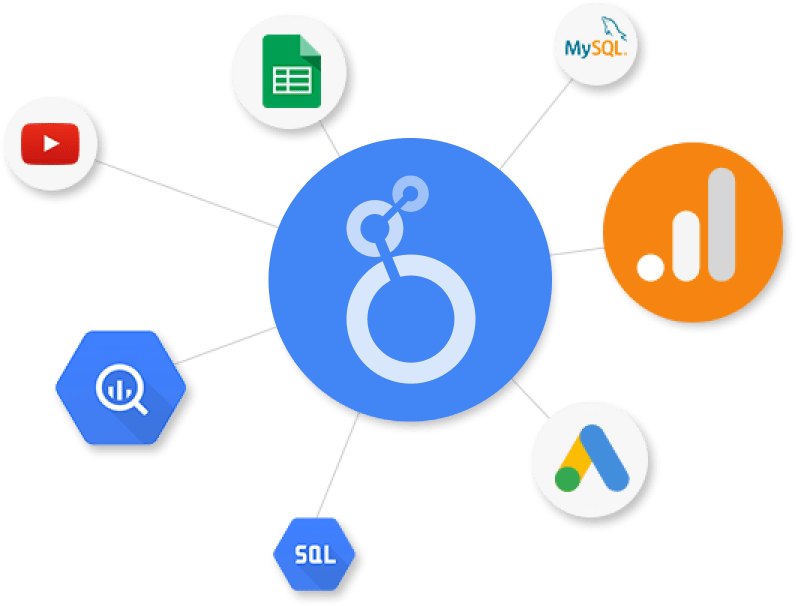
With a variety of diverse data sources, getting relevant data and bringing it together can be a challenging task. Google Looker Studio 360 helps you overcome this challenge.
A number of data connectors in Google Looker Studio 360 enable easy access to all the data you need. The list includes Google Marketing Platform products as well as Google Analytics, Google BigQuery, Google Sheets, Google Adwords, YouTube Channel, MySQL, Google Cloud SQL and others.