Ever wondered what really happens after your free trial ends? Most SaaS teams celebrate conversions but overlook the next crucial step, whether users stay active or silently churn. That’s where growth is won or lost.
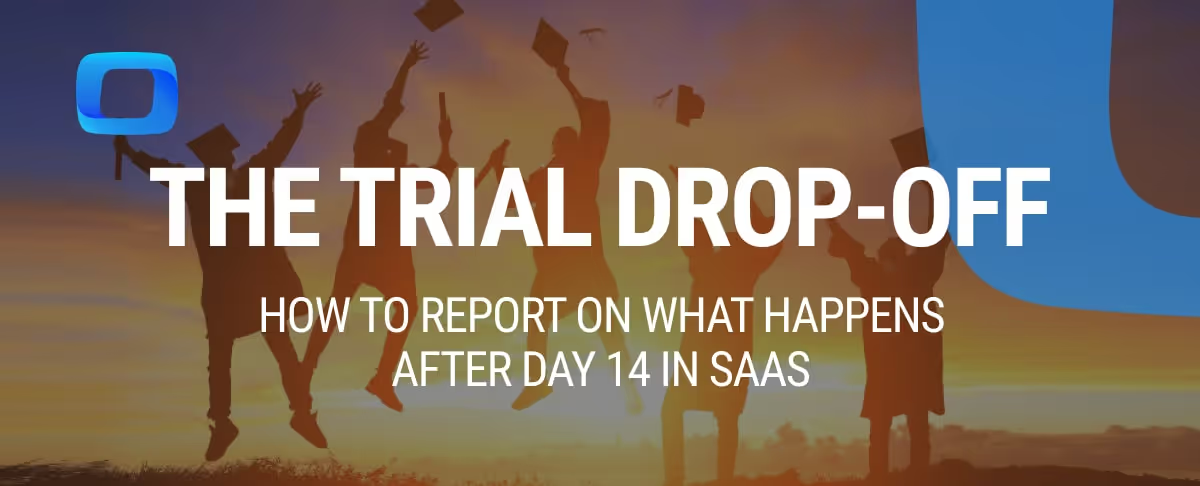
Focusing only on trial-to-paid conversion misses the bigger picture. To grow revenue and retention, you must track what happens after Day 14. This article shows how to report on post-trial engagement, spot drop-offs early, and automate your SaaS funnel analytics with OWOX BI.
The journey from free trials to loyal customers is where SaaS businesses win or lose. Converting trial users is a milestone, but it’s just the start. Many teams focus on the initial conversion and miss what comes next, whether users stay active or quietly churn.
Success depends on more than a good product. It requires understanding user behavior, showing real value, and tracking what happens after Day 14. Ignoring this crucial phase risks missed churn signals, leaky funnels, and lost revenue.
Many SaaS teams celebrate trial conversions but fail to track what happens next. The post-trial phase is often overlooked because it's harder to measure. Yet, this is where true product adoption and early churn become visible. Ignoring it leaves growth opportunities untapped.
Most SaaS teams treat conversion as the end of the funnel. Saas Reporting usually focuses on how many users go from trial to paid, but ignores what happens after payment. Without tracking ongoing engagement, teams miss critical signs of drop-off, losing sight of whether users find lasting value or quietly churn after converting.
Understanding post-trial engagement isn’t easy. Data lives in silos, product usage, billing systems, and CRM records rarely speak to each other. Without a structured data model, teams are forced to rely on manual tracking or fragmented reports, making it difficult to see the full user journey after conversion.
When early churn after conversion goes unnoticed, it damages lifetime value and retention strategies. Teams often double down on acquiring new users, unaware that existing ones are slipping away. This reactive approach increases acquisition costs while post-trial leaks silently grow, hurting long-term revenue and overall SaaS funnel performance.
A high trial conversion rate might look impressive, but it doesn’t guarantee product success. Without tracking what users do after paying, teams misjudge product-market fit. Relying on vanity metrics like conversions alone inflates KPIs, masking underlying engagement issues that threaten retention, expansion, and sustainable growth.
Solving the post-trial blind spot starts with better data visibility. SaaS teams must go beyond tracking conversions and build a clear view of user behavior after payment.
Billing platforms are often linked to CRM and ERP systems, but miss connections to product usage data. Without this link, teams lack visibility into post-trial engagement. Integrating product, billing, and CRM data builds a complete user journey view.
This helps spot churn risks, monitor account health, and automate follow-ups. A connected system ensures no important user signals get lost between teams.
Most teams focus on trial-to-paid conversions but neglect what happens next. Automating funnel tracking beyond conversion helps monitor user activity after signup. With automated insights, you can identify drop-offs, friction points, and improve onboarding. OWOX BI streamlines this by connecting data sources and updating dashboards in real time, eliminating manual reports.
Relying on analysts for every report slows down action. Product and Customer Success teams need direct access to user insights. Role-based dashboards let each team track relevant metrics securely. For example, CS teams can monitor usage trends and spot at-risk accounts early.
OWOX BI enables this self-serve reporting while maintaining data privacy. Faster access means faster decisions and better retention outcomes.
Basic conversion metrics don’t show the full story. A Product Data Model helps track every step of the user journey, from trial start to post-conversion activity. Structuring data with fields like trial.started_at and trial.converted_to_paid enables clear lifecycle reporting. This makes it easier to identify churn risks, monitor feature adoption, and align product efforts with customer success goals.
Tracking trial conversions is only half the job. The real challenge is identifying which paid users stay engaged after the trial ends, and which ones drop off silently. Many SaaS teams report conversion rates but miss early inactivity that signals churn risk.
To fix this, you need visibility into post-trial behavior. This involves tracking when users convert and monitoring their activity in the days that follow. By segmenting “Active Post-Trial” vs “Inactive Post-Trial” users, Customer Success teams can prioritize outreach, while Product teams spot adoption gaps.
For example, your SaaS product offers a 14-day free trial. You notice that 35% of users upgrade to paid plans, but many stop using the product within a week of converting. Without clear data on who is going inactive, your CS team struggles to prioritize follow-ups and reduce churn.
This raises the question:
Question: Which users converted from trial to paid but became inactive shortly after?
To segment users who converted but stopped engaging within 7 days post-trial, the following SQL query can be used:
1WITH user_last_activity AS (
2 SELECT
3 e.user_id,
4 MAX(DATE(e.timestamp)) AS last_activity_date
5 FROM `owox-d-ikrasovytskyi-001.Product_Data_Model_v1.event` e
6 GROUP BY e.user_id
7)
8
9SELECT
10 t.user_id,
11 t.converted_to_paid,
12 DATE_DIFF(CURRENT_DATE(), ula.last_activity_date, DAY) AS days_since_last_activity,
13 CASE
14 WHEN DATE_DIFF(ula.last_activity_date, DATE(t.ended_at), DAY) <= 7 THEN 'Inactive Post-Trial'
15 ELSE 'Active Post-Trial'
16 END AS post_trial_status
17FROM `owox-d-ikrasovytskyi-001.Product_Data_Model_v1.trial` t
18LEFT JOIN user_last_activity ula
19 ON t.user_id = ula.user_id
20WHERE
21 t.converted_to_paid = TRUE
22 AND t.started_at IS NOT NULL
23 AND t.ended_at IS NOT NULL;

This query helps identify users who are at high risk of churning right after paying. CS teams can proactively engage these users, while product teams can analyze why they dropped off.
Dashboards turn raw data into clear, actionable insights. With OWOX BI, Product and CS teams can easily track trial conversions, post-trial engagement, and churn risks in one place, without manual reporting or waiting for analysts to build reports.
Understanding how users move through the trial funnel is key to improving conversions. Tracking when users start a trial, when it ends, and how many convert gives you a clear view of top-of-funnel performance.
This helps identify where users drop off before paying and highlights critical bottlenecks. With OWOX BI dashboards, Product and CS teams can easily monitor these metrics in real time without manual reporting.
If you ask a question in OWOX AI Assistant, you'll likely be prompted with the following clarification:
To answer "How many users started trials last month, and how many of them converted to paid?", I will:
Assumptions:
And it would kindly ask you: “Is this correct? Should I proceed with this definition of 'last month'?”
Once confirmed, the OWOX Reports AI Assistant will return trial start and conversion counts for the previous month.

This ensures your teams stay informed on funnel health and can act quickly to fix drop-offs.
After a trial ends, it’s important to see how user engagement changes over time. By grouping users into cohorts based on their trial end dates, you can track post-conversion activity and compare how different groups behave. This reveals which cohorts stay active, which drop off quickly, and where to focus retention efforts.
If you ask this question, “Show post-trial activity by cohort for the last three months” in OWOX AI Assistant, you'll likely be prompted with the following clarification:
To answer "Show post-trial activity by cohort for the last three months," I’ll assume:
Planned question: Show user activity (events) after trial end, grouped by trial start month, for users whose trial started in the last 3 months.
OWOX Assistant will ask you: “Is this correct? Should I proceed with this logic for post-trial cohorts?”
Once confirmed, the OWOX Reports AI Assistant will return cohort-based user activity for the past three months post-trial.
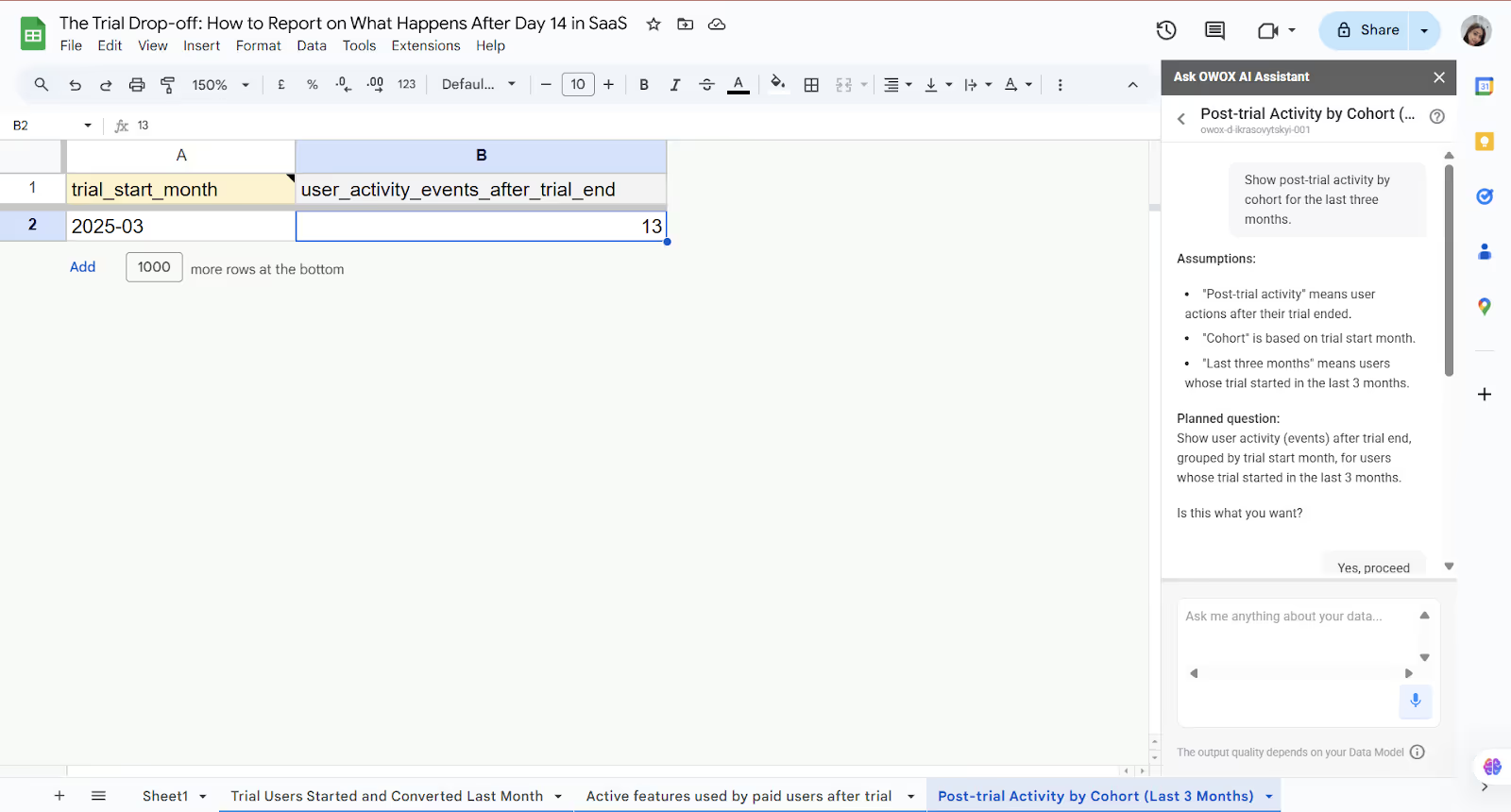
This helps monitor engagement trends and improve post-trial retention strategies.
Understanding which features users rely on after converting is key to improving retention. Dashboards help compare feature usage during the trial period and after users become paying customers.
This reveals which features drive continued engagement and highlights gaps where adoption drops. Teams can then prioritize enhancements for features that matter most, ensuring post-trial users stay active and find long-term value.
If you ask the question, "Which features do paid users keep using after their trial?" in OWOX AI Assistant, you'll likely be prompted with the following clarification:
To answer "Which features do paid users keep using after their trial?", I’ll assume:
Once confirmed, the OWOX Reports AI Assistant will highlight which features remain used post-trial by converted users.

This keeps product efforts aligned with user behavior that supports retention. It also helps prioritize features that drive long-term value for paying users.
Identify users who stop engaging soon after converting from trial to paid. Early inactivity is a strong churn signal. By tracking usage in the first days after conversion, teams can spot at-risk users, trigger proactive outreach, and prevent silent drop-offs. Dashboards make it easy to monitor these signals without manual checks.
If you ask the question "What percent of paid users became inactive after their trial?" in OWOX AI Assistant, you'll likely be prompted with the following clarification:
To answer "What percent of paid users became inactive after their trial?", I need to clarify a few points:
Assumption: I will check for inactivity in the last 30 days after the trial ended.
OWOX Assistant will ask you: “Is this correct? Should I use the last 30 days after trial end to define inactivity?”
Once confirmed, the OWOX Reports AI Assistant will calculate the percentage of paid users who showed no activity within 30 days post-trial.

This helps teams act early to reduce churn, protect revenue, and ensure Customer Success focuses on users who are most at risk of dropping off.
Give Product and CS teams instant access to data without writing SQL. OWOX BI’s chat-based reporting lets users ask questions in plain English and get accurate answers, automating queries and simplifying product metrics tracking for non-technical teams.
Not every team member knows SQL, but everyone needs data. OWOX BI allows Product and CS teams to ask questions in plain English, like “How many users converted last week?” or “Who churned after trial?” Behind the scenes, AI translates these questions into accurate SQL queries and retrieves results from your data warehouse.
Integrate chat tools like Slack, Microsoft Teams, or web assistants directly with your data warehouse. This allows product and CS teams to ask data questions on demand, using everyday language. OWOX BI handles the background queries, making real-time product insights accessible right within familiar communication tools.
Simplify data access by routing chat-based answers directly into Google Sheets. Teams can view results, create lightweight reports, or collaborate on insights without needing analysts to pull data manually. This automation reduces back-and-forth and empowers teams to explore their own data. OWOX BI makes it easy to set Google Sheets as a destination, keeping reporting simple, shareable, and up-to-date.
Simplify reporting for non-technical teams by setting up ready-made prompts for frequent lifecycle queries. Preloaded templates help users access key metrics quickly, without building custom queries each time. With OWOX BI, prompts can be selected with a click, allowing Product and CS teams to run essential reports instantly, no SQL knowledge or analyst support required.
Ensure the right people see the right data with role-based access controls. Product managers, CS reps, and executives each get tailored views of the data relevant to their work. Sensitive information stays protected while teams explore metrics safely. OWOX BI enforces these controls with permissions and encryption, making self-serve data access both easy and secure.
OWOX BI makes it easy to track trial-to-paid conversions and monitor post-trial engagement without manual effort. Using a ready-made Product Data Model, you can connect your product, billing, and CRM data in minutes.
Automated dashboards and chat-based reporting give Product and CS teams instant access to key metrics. This helps you identify churn risks, measure true product adoption, and optimize your SaaS funnel analytics — all from a single, connected source of truth.

A good trial-to-paid conversion rate ranges between 15–25% for most SaaS businesses. However, this depends on industry, product complexity, and pricing. Higher rates usually reflect strong onboarding and product-market fit.

Track user activity in the first 7 days post-conversion. Inactivity during this period often signals churn risk. Monitor logins, feature usage, and engagement frequency to identify at-risk users early.

Many users convert out of habit, trial limitations, or curiosity but don’t find ongoing value. Gaps in onboarding, unclear next steps, or missing product fit lead to post-trial inactivity.

Key post-trial metrics include user activation rate, feature adoption, engagement frequency, time-to-first-action, and early churn indicators. Tracking these helps understand retention drivers and prevent drop-offs after conversion.

Use queries to track events, sessions, or logins after the trial ends. Join user and event tables, filter by post-trial period, and calculate activity counts or inactivity periods.

Yes, with tools like OWOX BI, non-technical teams can track trial conversions and engagement using dashboards or chat-based queries, removing the need for analyst-built reports for everyday metrics.