
Start by connecting your own Google BigQuery project - this is where your Facebook Ads data will live.
Once connected, BigQuery becomes the single source of truth for your Facebook Ads analytics.
Choose exactly which Facebook Ads data you want to store in BigQuery.
ad-account/insights)Your schema is explicit, documented, and reusable across teams.
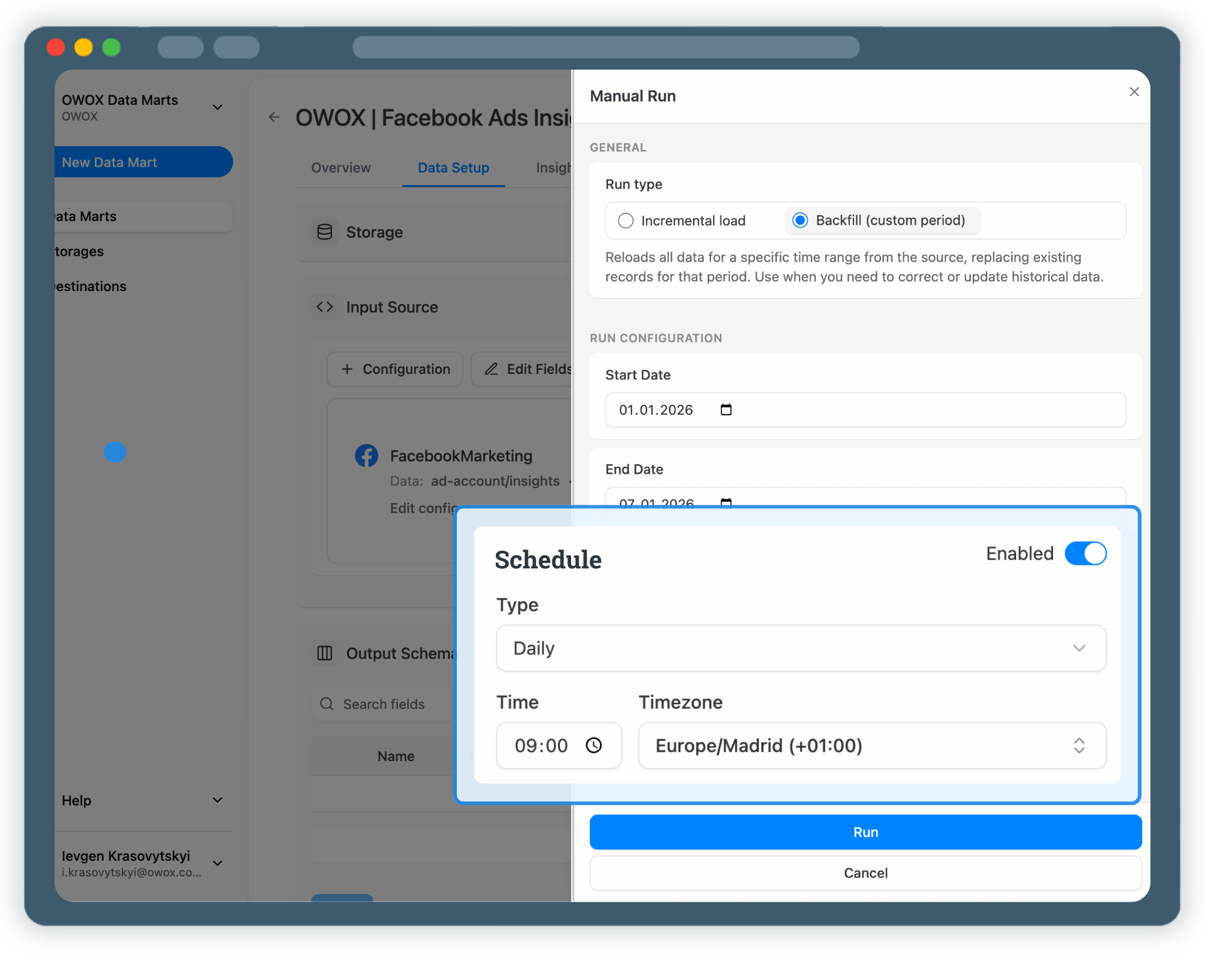
Once published, you control how and when data is imported.
Option 1: Incremental Load (Daily Data)
Option 2: Backfill Historical Data
All runs are logged and visible under the Run History tab.
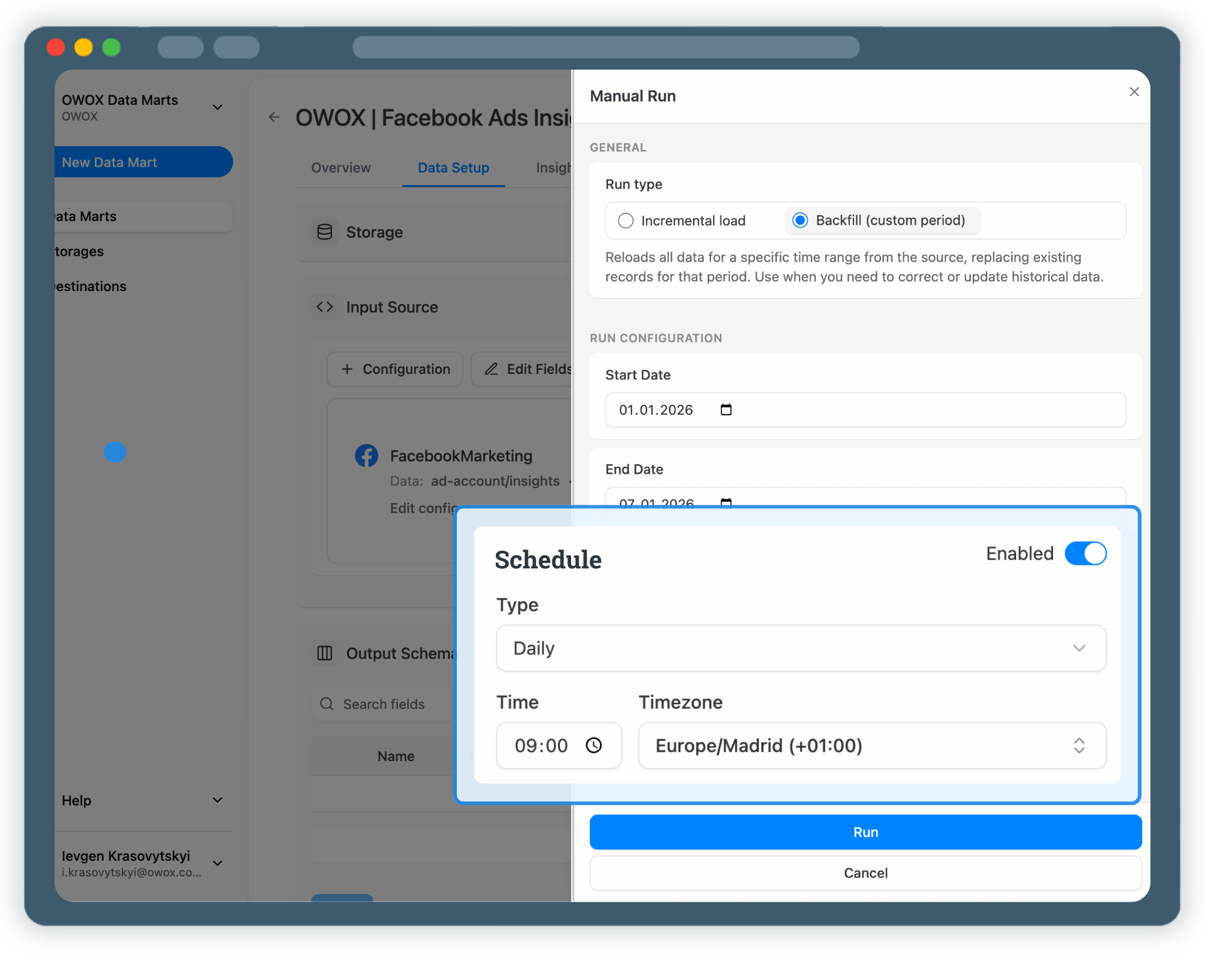
Your Facebook Ads data is now available in Google BigQuery & OWOX Data Marts– ready to use anywhere.
Note: Don't forget to schedule both connector & report(s)
Schedule a quick walkthrough to see how OWOX Data Marts helps you:
