
Start by connecting your own <strong>Google BigQuery</strong> project as a data storage.
BigQuery becomes your single source of truth for LinkedIn Ads analytics.
Choose exactly which LinkedIn Ads data you want to store in BigQuery.
Publish the Data Mart once configuration is complete.
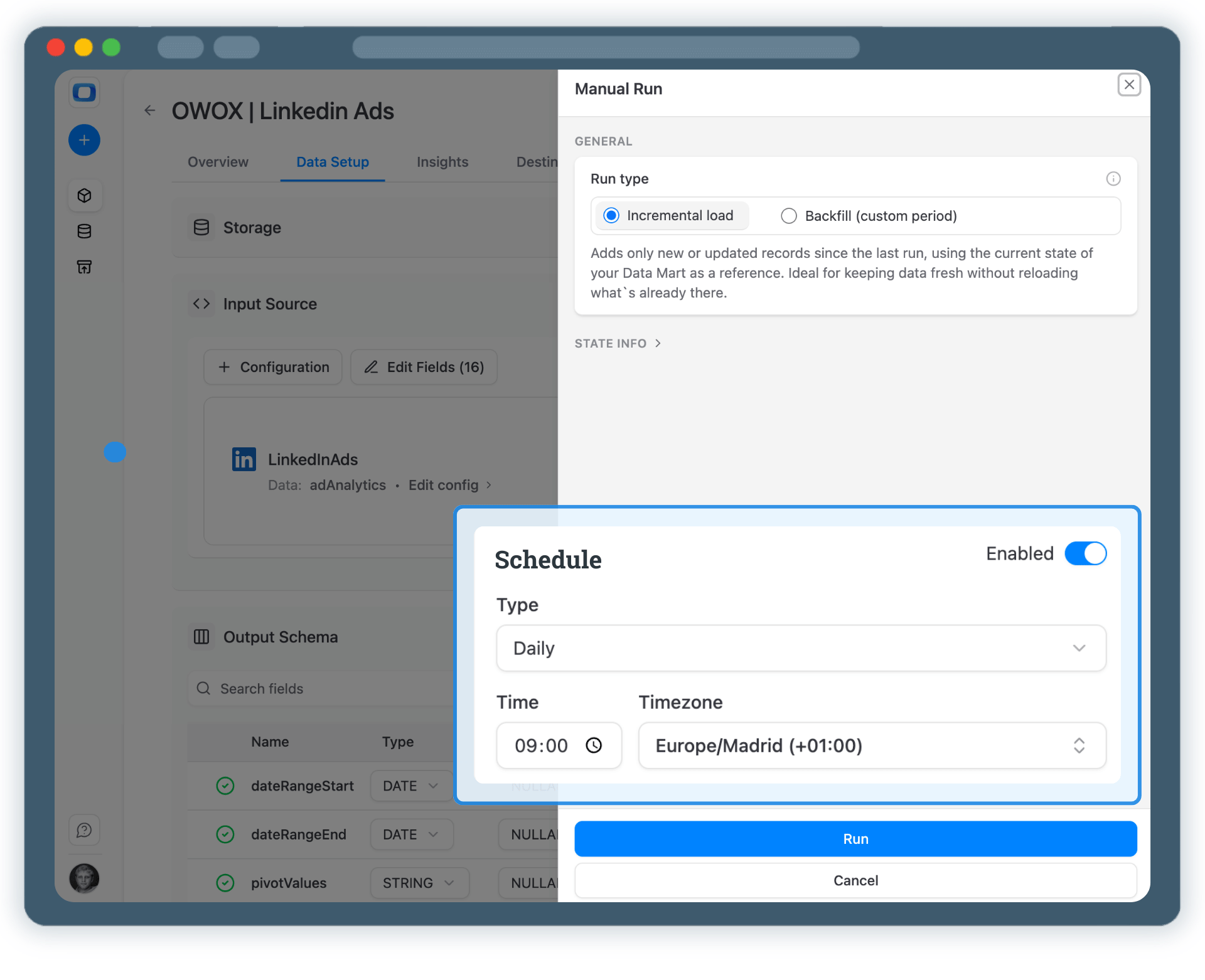
Once published, control how and when LinkedIn Ads data is imported.
Schedule updates to keep your BigQuery data fresh.
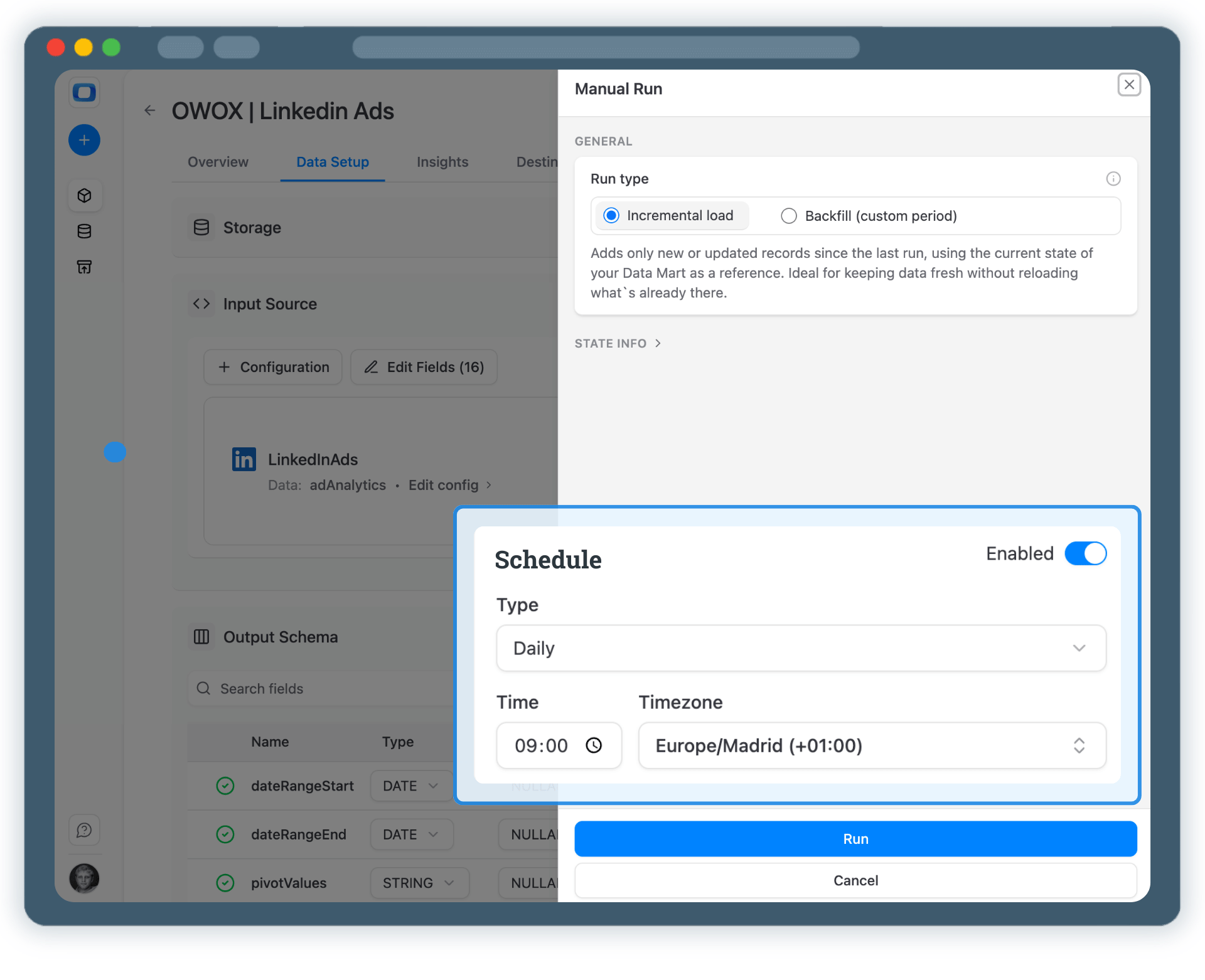
Your LinkedIn Ads data is now available in Google BigQuery.
One dataset. Multiple use cases inside the same data mart.
Schedule a quick walkthrough to see how OWOX Data Marts helps you:
