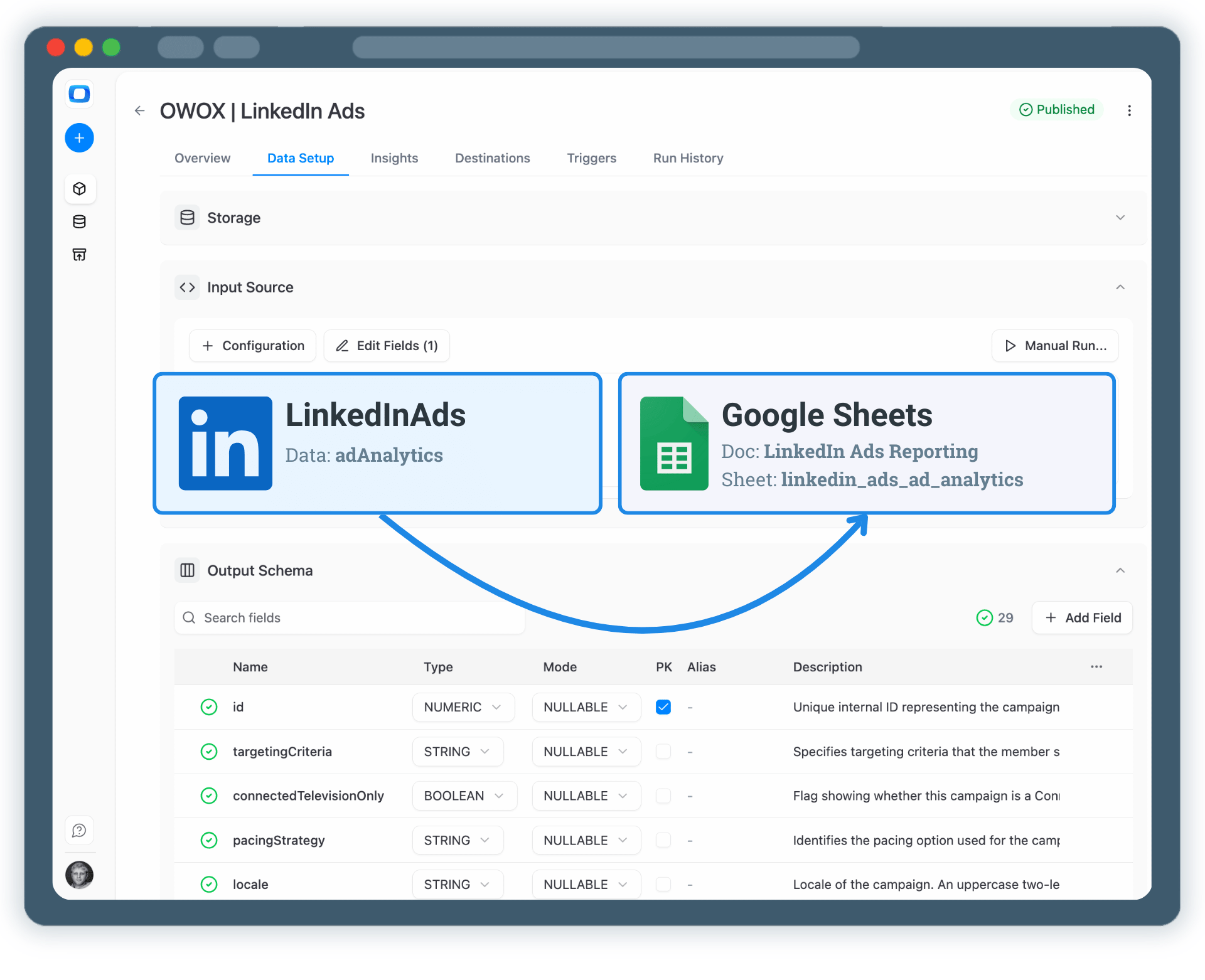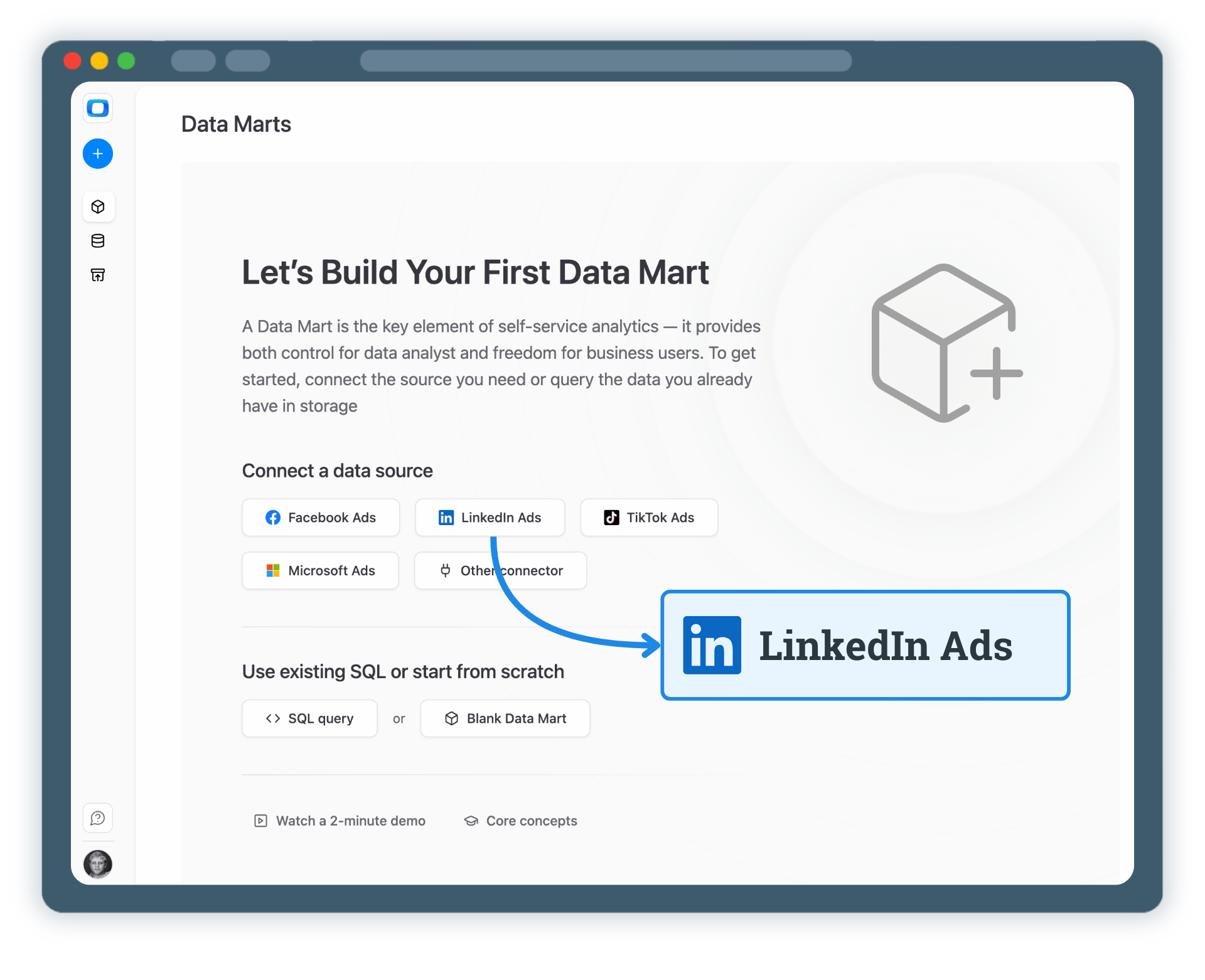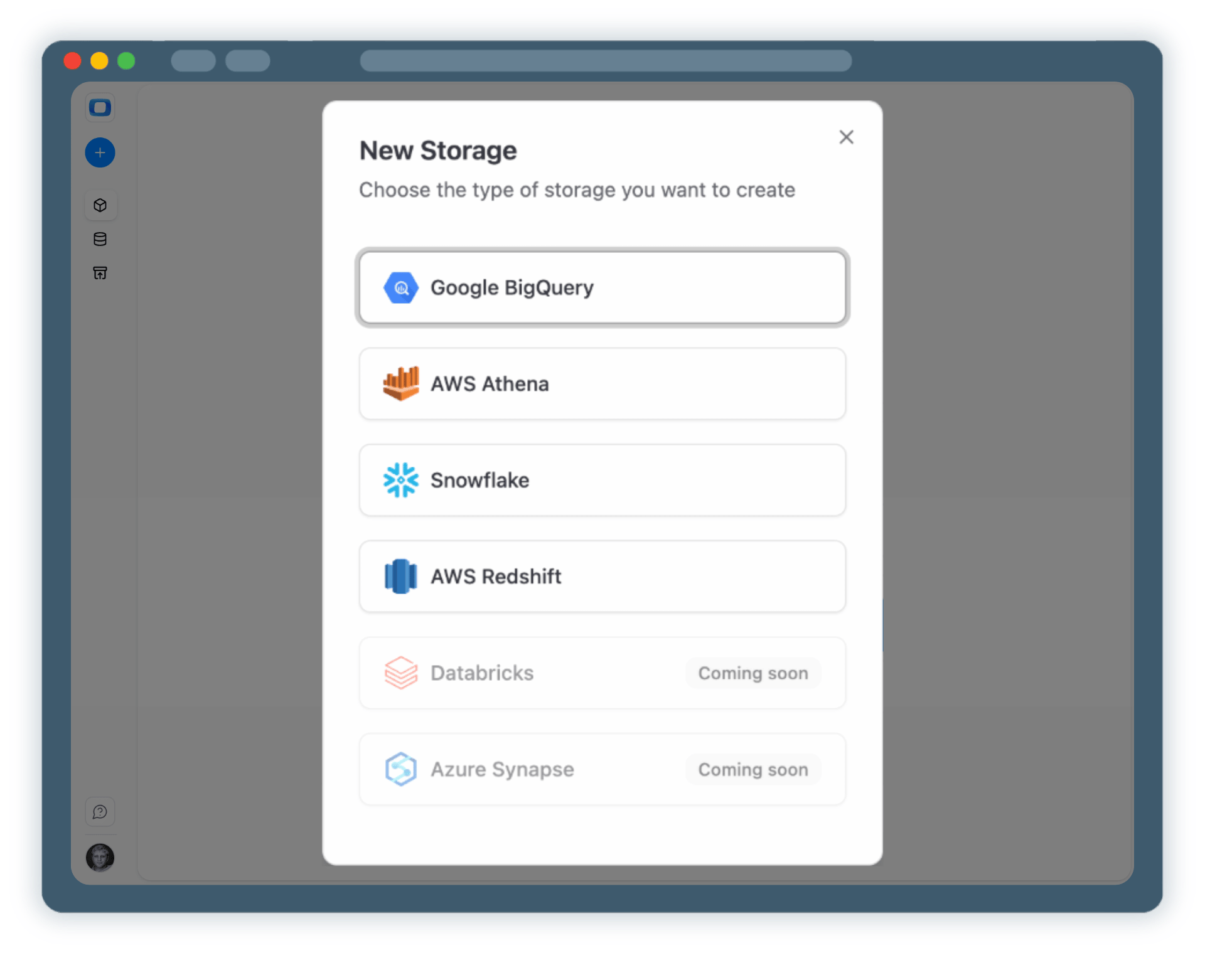Connect Linkedin Ads Data to Google Sheets
Use Google Sheets as a reporting destination for Linkedin Ads data collected with OWOX Data Marts. Collect Linkedin Ads Data into any data warehouse, then reuse it in Sheets (or Looker Studio) for reporting. Or enable AI Insights and deliver ads performance & allerts into chat tools or by email.