
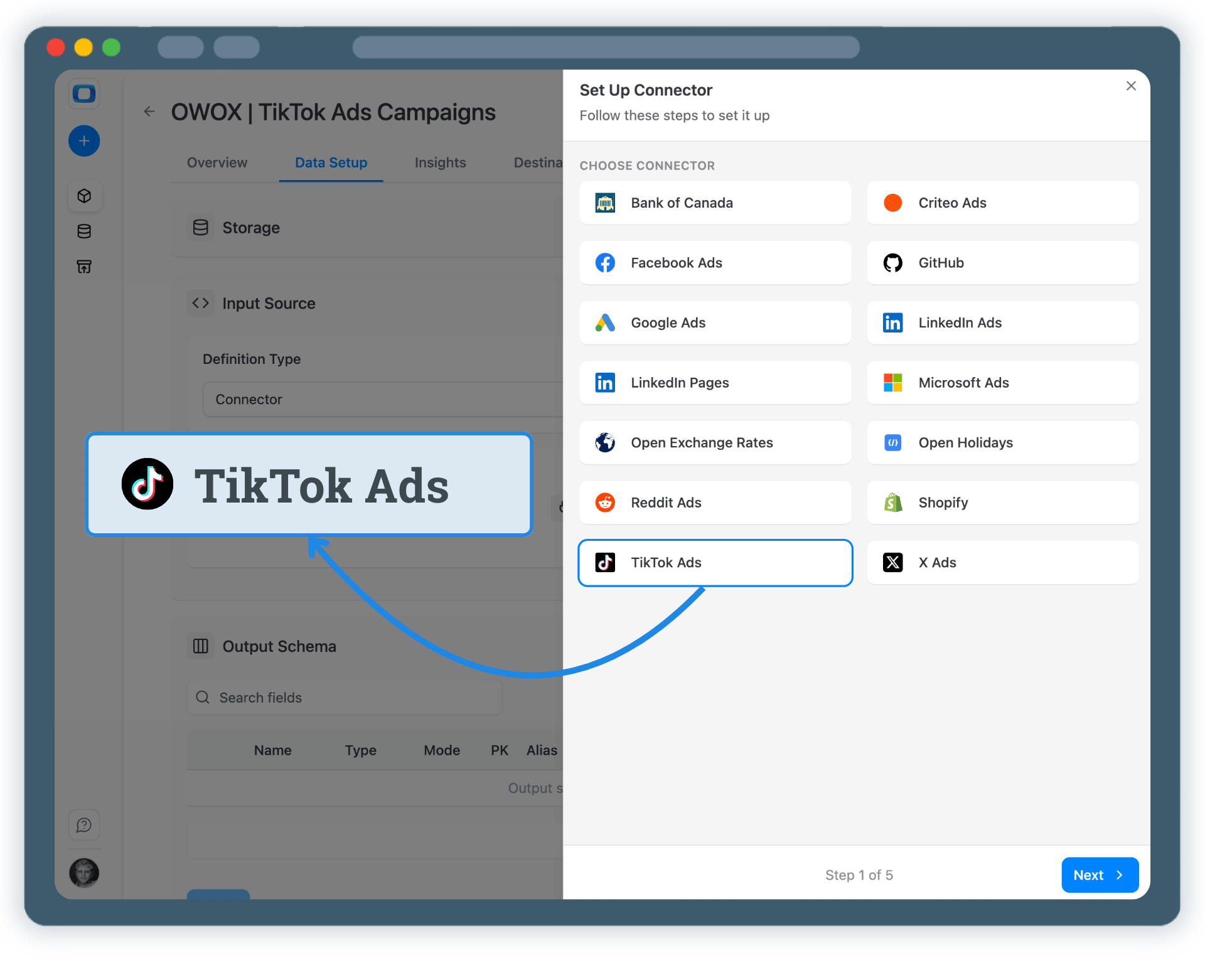
Create a new Data Mart and choose Connector as the definition type.
This defines the source for your TikTok Ads data collection.
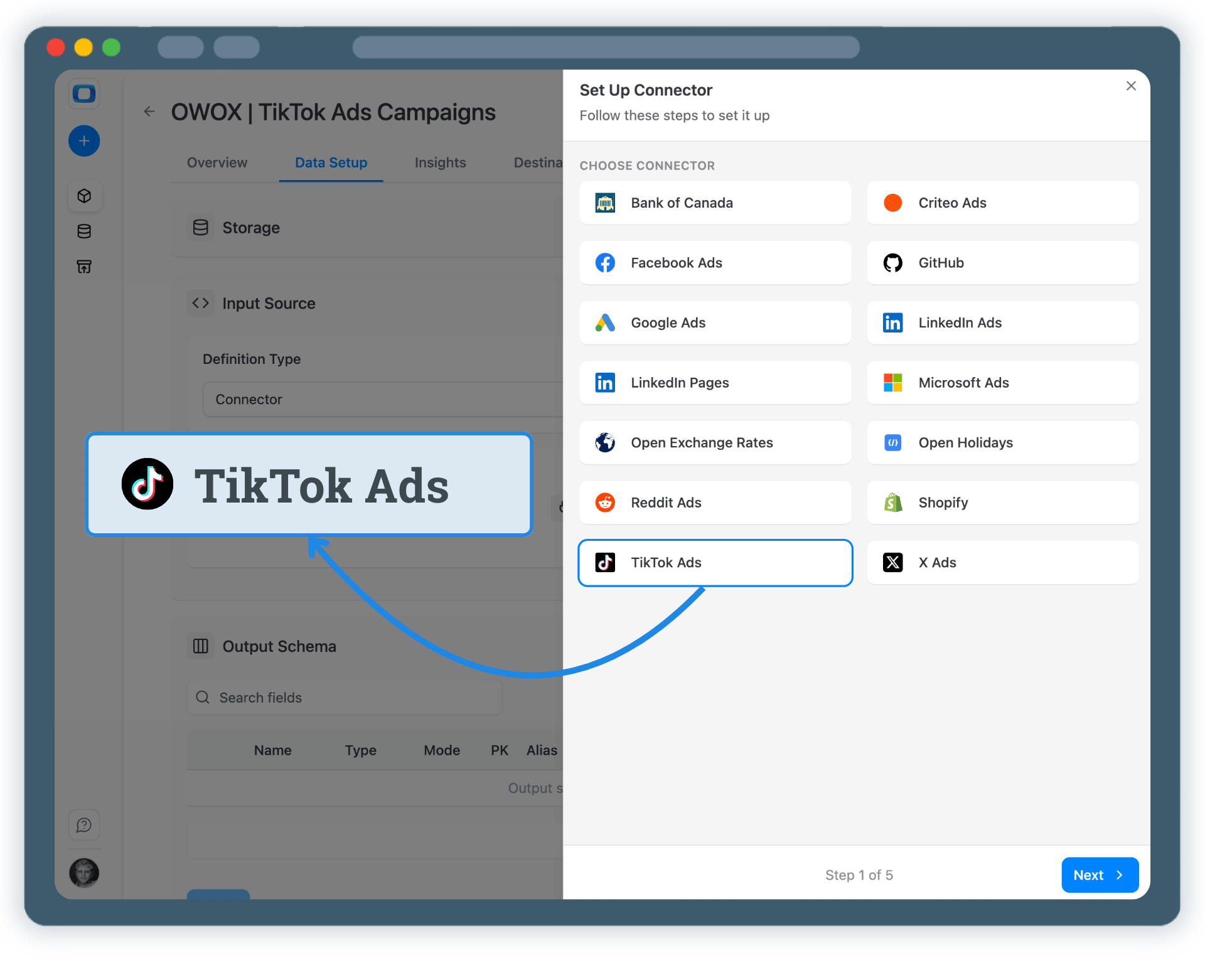
Choose exactly which TikTok Ads data you want to store in BigQuery.
Click Finish, then Save and Publish the Data Mart.
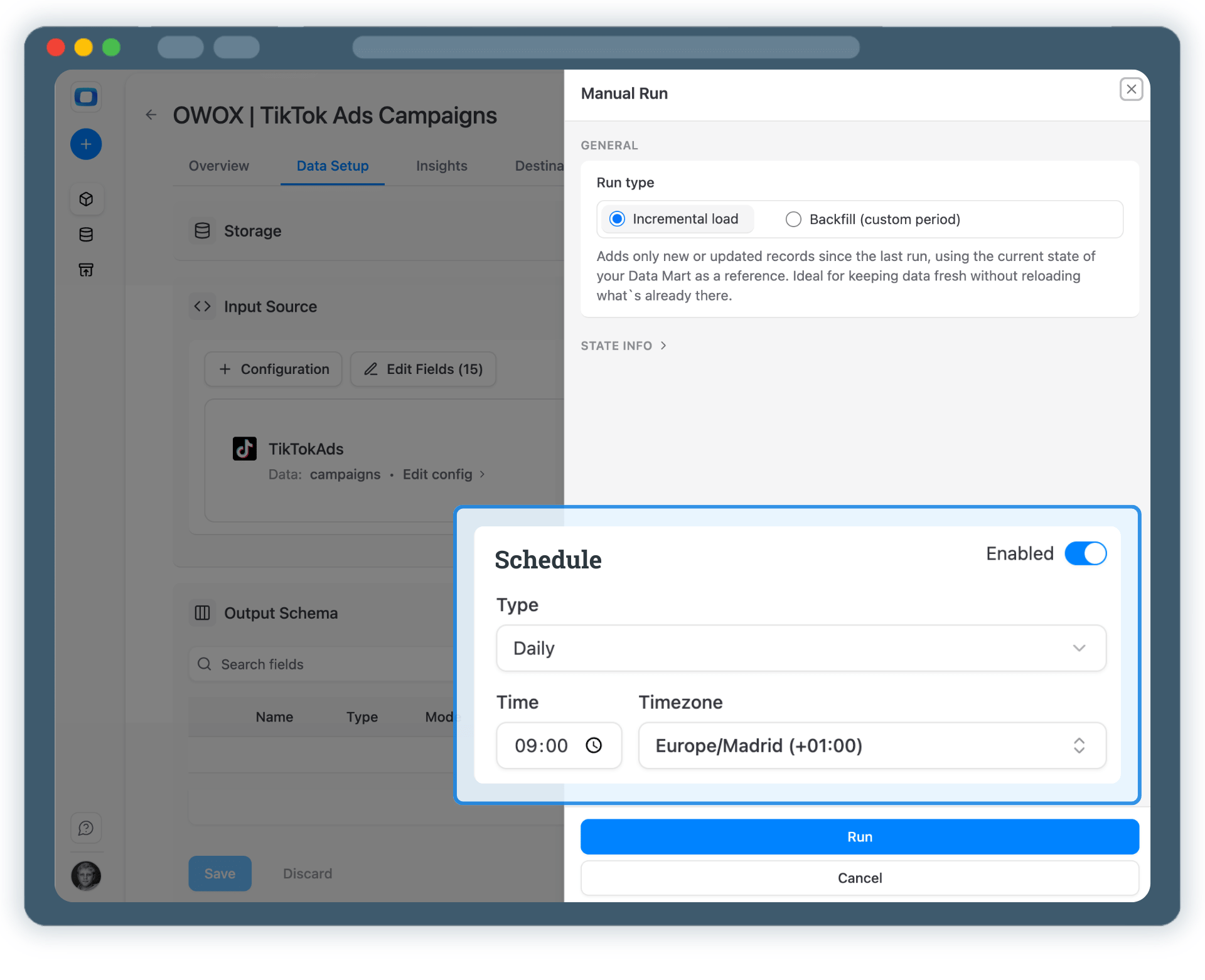
Once published, you can import TikTok Ads data manually or on a schedule.
After the first run, you can keep data fresh with scheduled updates.
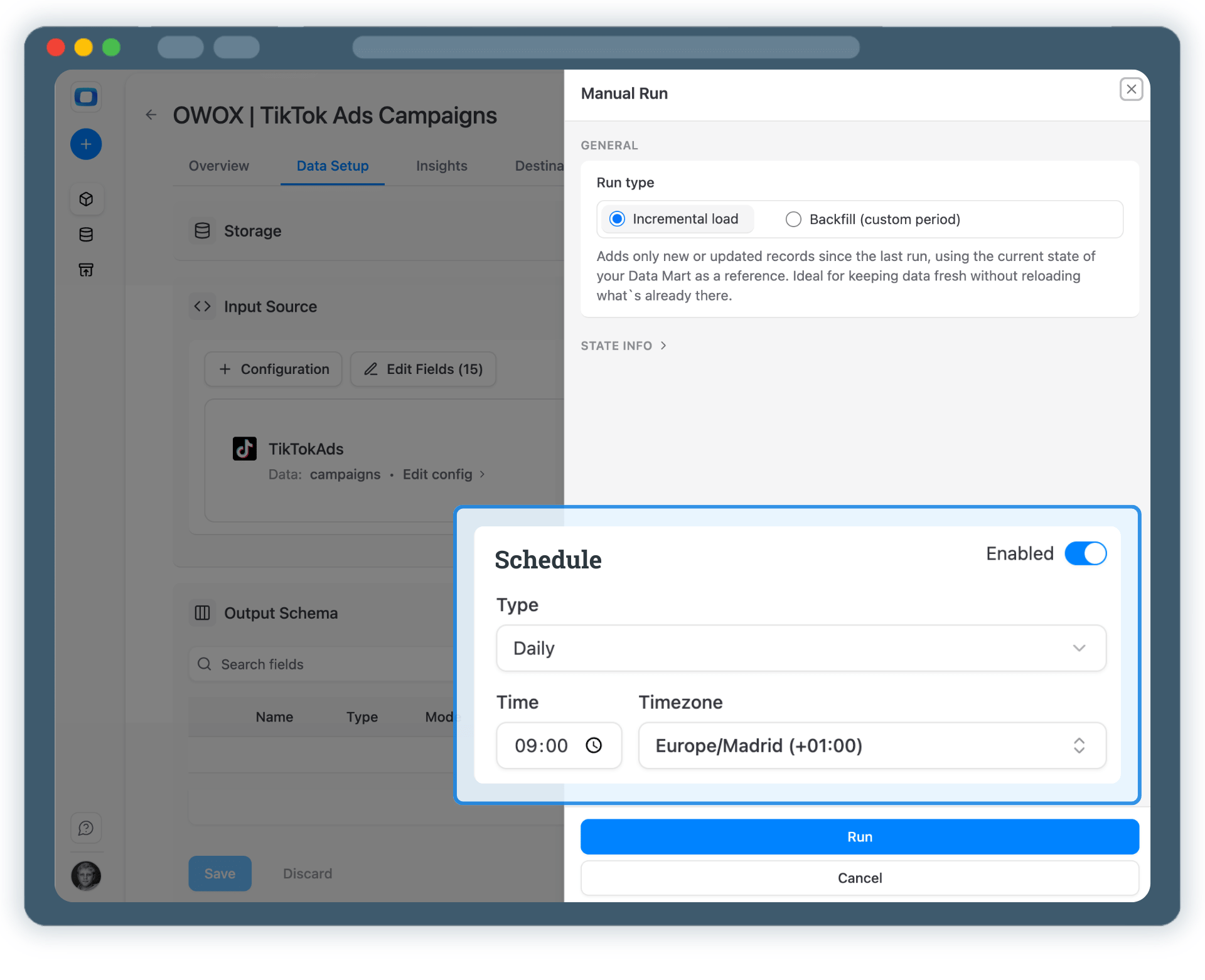
Your TikTok Ads data is now available in Google BigQuery.
One dataset… multiple use cases.
Schedule a quick walkthrough to see how OWOX Data Marts helps you:
