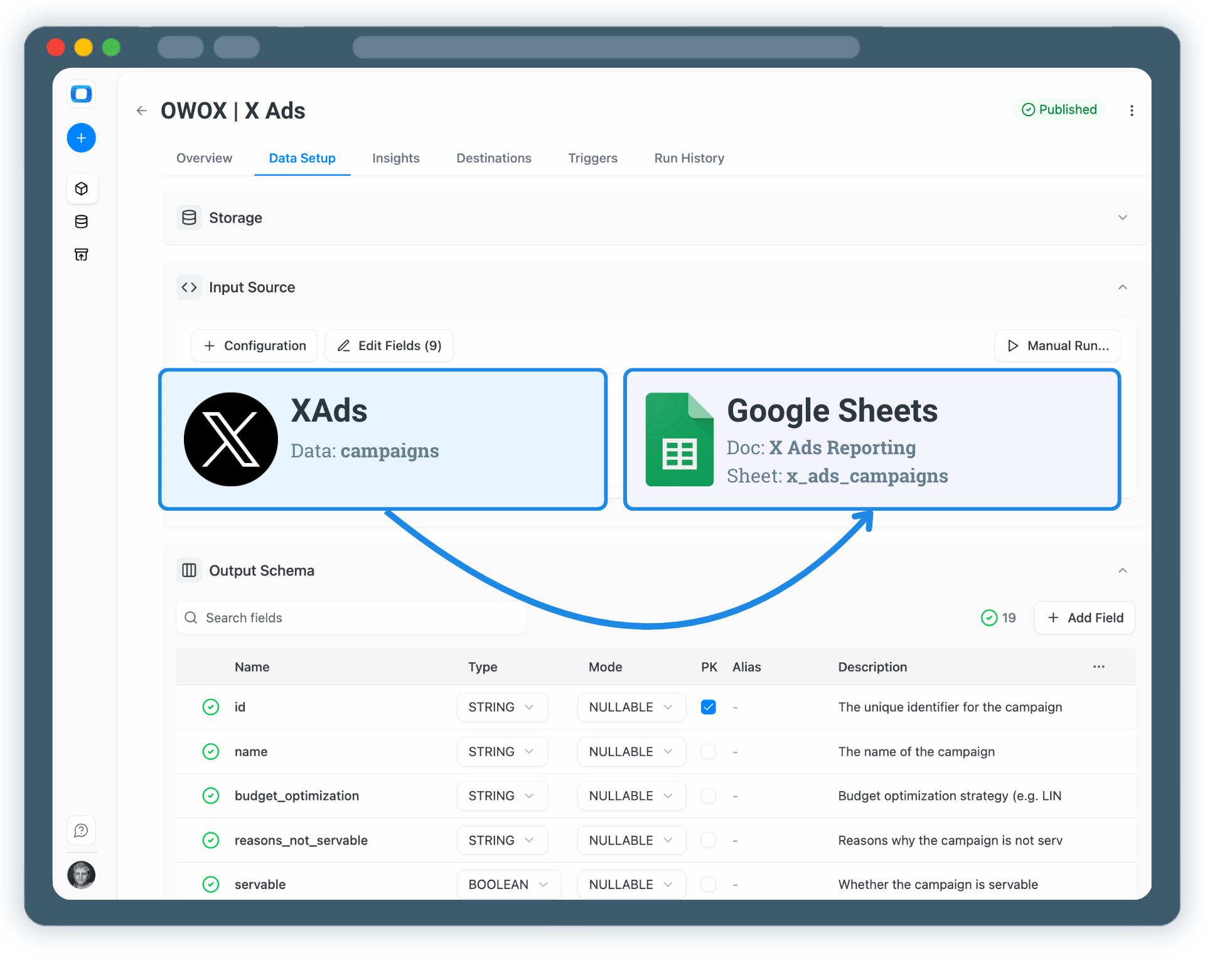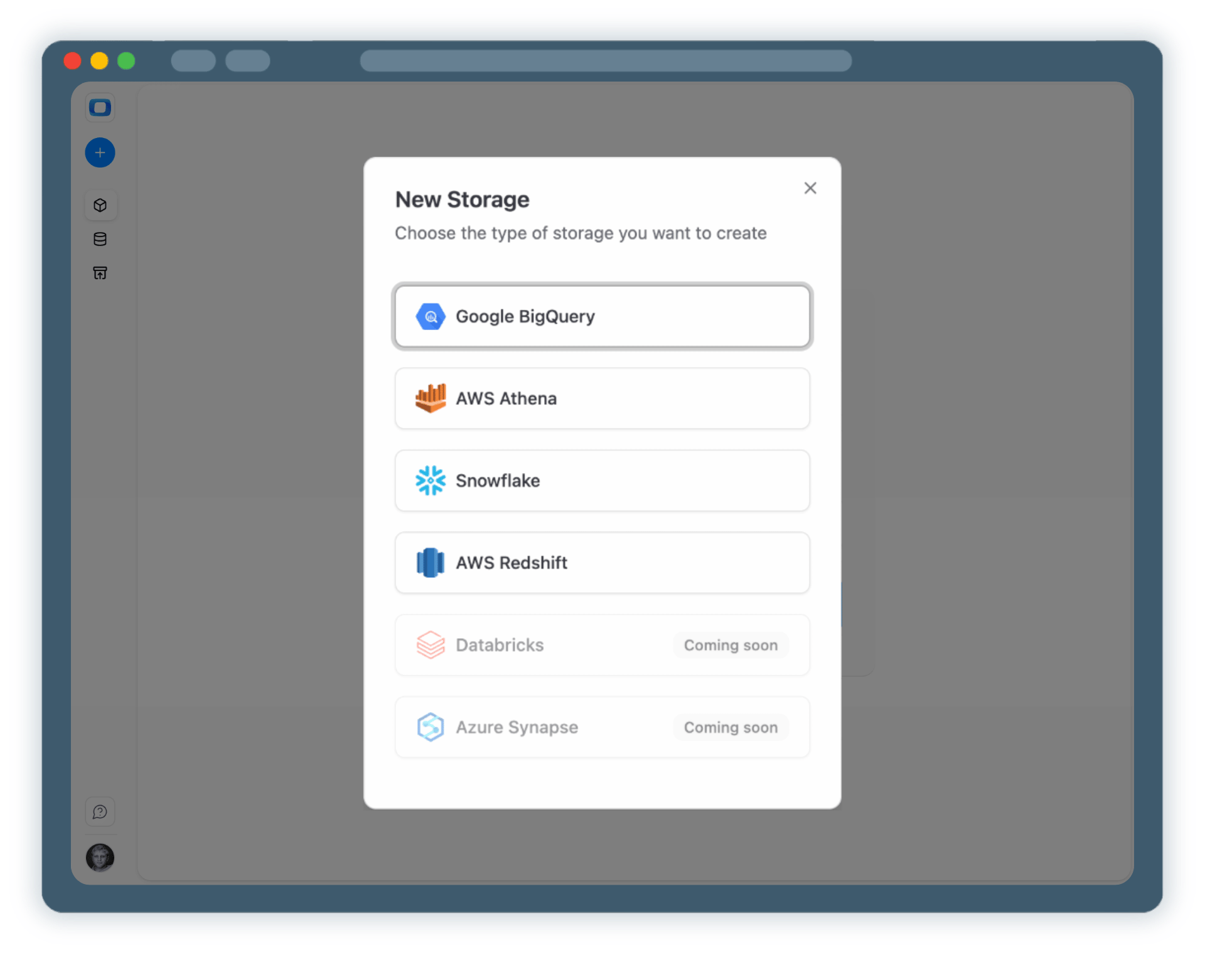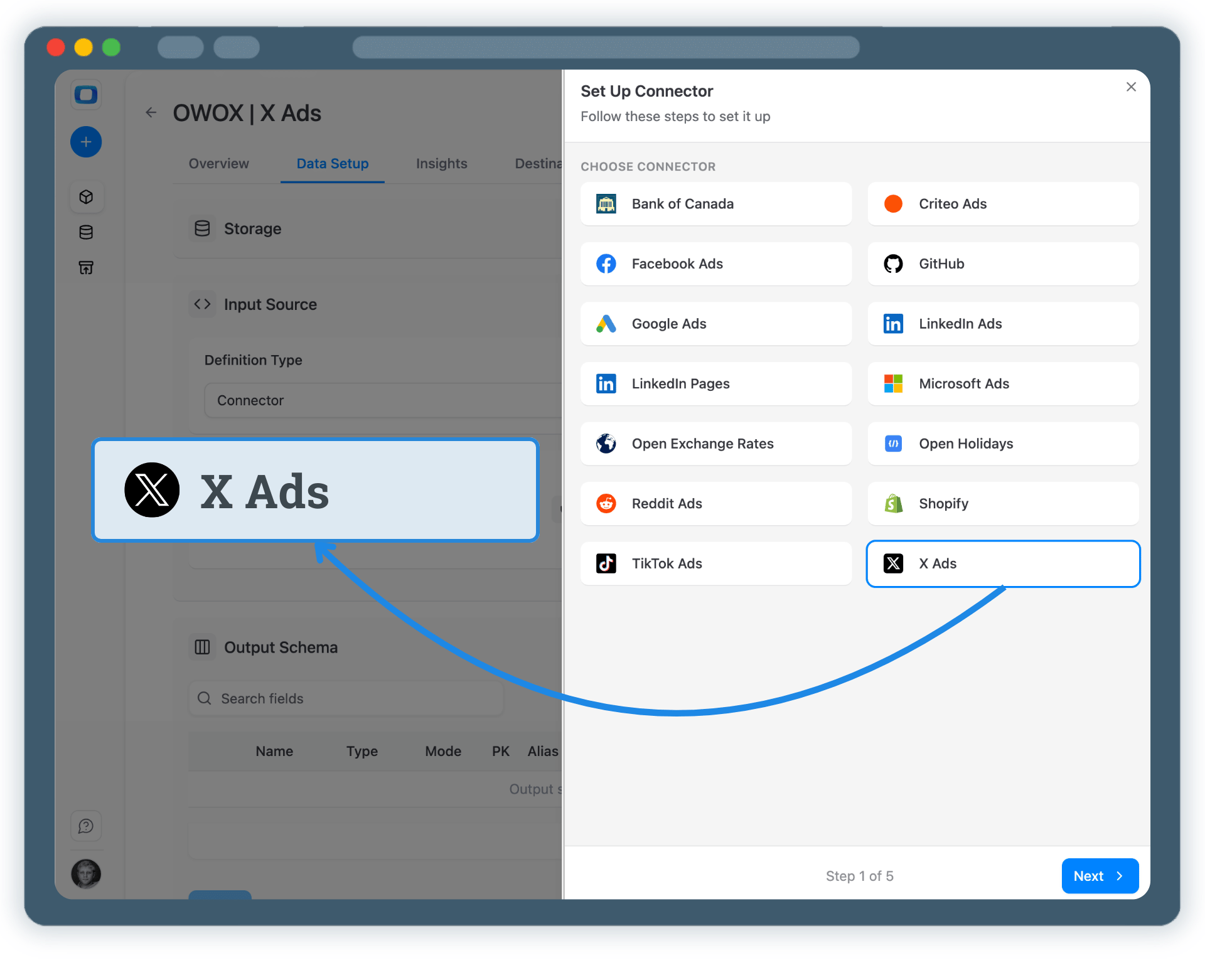Connect Twitter Ads Data to Google Sheets
Use Google Sheets as a reporting destination for Twitter Ads data collected with OWOX Data Marts. Collect X Ads Data into any data warehouse, then reuse it in Sheets (or Looker Studio) for reporting. Or enable AI Insights and deliver ads performance & allerts into chat tools or by email.