Running ads on TikTok is easy. Getting clear, usable reports from it? Not so much. If you’ve ever tried to pull performance data into Google Sheets from TikTok, you know the pain: manual exports, token limitations, and restricted API access.

We believe that should change.
With this free, no-code TikTok Data to Google Sheets connector from OWOX Data Marts (Community Apps Script Edition), you can import, refresh, and customize TikTok Ads data in Google Sheets – in minutes, not hours. And best of all? You keep full ownership and control over your data.
At OWOX, we’ve always believed that businesses shouldn’t have to rent their own data.
That’s why we built this connector for importing TikTok data to Google Sheets and made it 100% free. No paid upgrades, no hidden features, and no restrictions on what you can do with your data.
Inspired by our mission to simplify data ownership, we want marketers and analysts to stop depending on black-box tools. You deserve transparency, flexibility, and control – and this connector gives you exactly that.
Whether you're a performance marketer, a startup founder, or a data analyst tired of reinventing the wheel, this connector puts the power back in your hands.
We’re not just releasing a free connector – we’re inviting you to help shape the future of open marketing analytics tools.
At OWOX, we believe that data access and transparency should be a right, not a luxury. That’s why this connector is 100% open-source – giving you full control over how it works, what it does, and how far it can go.
If you like what we do, please ⭐ star our GitHub repo to show your support – it helps us reach more analysts and grow the number of available connectors.
Also, feel free to:
We’ve built the core, the foundation – now it’s your turn to take it further.
Managing TikTok ad performance across different campaigns can be overwhelming, especially when data is stuck behind a complex UI or exported as raw CSV files, including TikTok organic data to Google Sheets. Marketers and analysts need fast, customizable access to insights – and that’s exactly what this free Google Sheets connector delivers.
Here’s why this connector is a game-changer:
✅ Real-time imports from TikTok Ads into a familiar Google Sheets interface
✅ No-code setup using a simple spreadsheet template
✅ Access to full-funnel metrics: impressions, clicks, CTR, conversions, video views, and more
✅ Seamless reporting with support for scheduling and re-importing
✅ Freedom to query all key TikTok ad data objects – campaigns, ad groups, creatives, audiences
Forget manual exports and messy CSV files. With this TikTok Google Sheets integration, your data is structured, fresh, and always at your fingertips.
Discover more free connectors:
Already loving the freedom of custom reports? Don’t stop here.
You can also connect:
TikTok Ads → BigQuery
Facebook Ads → Sheets
Twitter Ads → Sheets
LinkedIn Ads → Sheets
No fees, no code—only faster, smarter reporting across every ad channel.
If you're a marketer who wants full control over campaign data without paying for dashboards or syncing limits, this connector is for you. It loads TikTok Ads data straight into Google Sheets, where you already do your work.
It’s a lightweight but powerful tool for building live, self-updating TikTok Ads reports inside Sheets, without relying on vendor dashboards.
At OWOX, we built the TikTok Ads to Google Sheets connector from OWOX Data Marts (Community Apps Script Edition) to give analysts and marketers a fast, flexible way to access their ad data, without relying on external platforms or writing code.
Here’s what sets it apart:
It’s 100% free — no hidden limits, usage caps, or upgrade prompts.
If you're tired of paying for limited connectors or dealing with manual exports, this tool gives you a simple, scalable way to manage TikTok Ads reporting inside Google Sheets.
This free connector gives you powerful, flexible access to your TikTok data in Google Sheets – without the manual hassle or expensive tools. Whether you're managing campaigns, optimizing creatives, or building reports, this connector puts everything you need right at your fingertips.
This connector supports the full spectrum of TikTok Ads data, including:
and much more…
💡Want to get your TikTok Ads data into Google Sheets without manual exports? Watch this quick demo to see how the connector automates your reporting in just a few clicks.
Setting up your TikTok data takes just a few minutes – no dev time, no coding, no friction. Here’s how to go from zero to insights with ease.
Start with a ready-made template designed for TikTok Ads – no need to build one from scratch.
Time to plug in the right settings, so your connector knows what to fetch and from where.
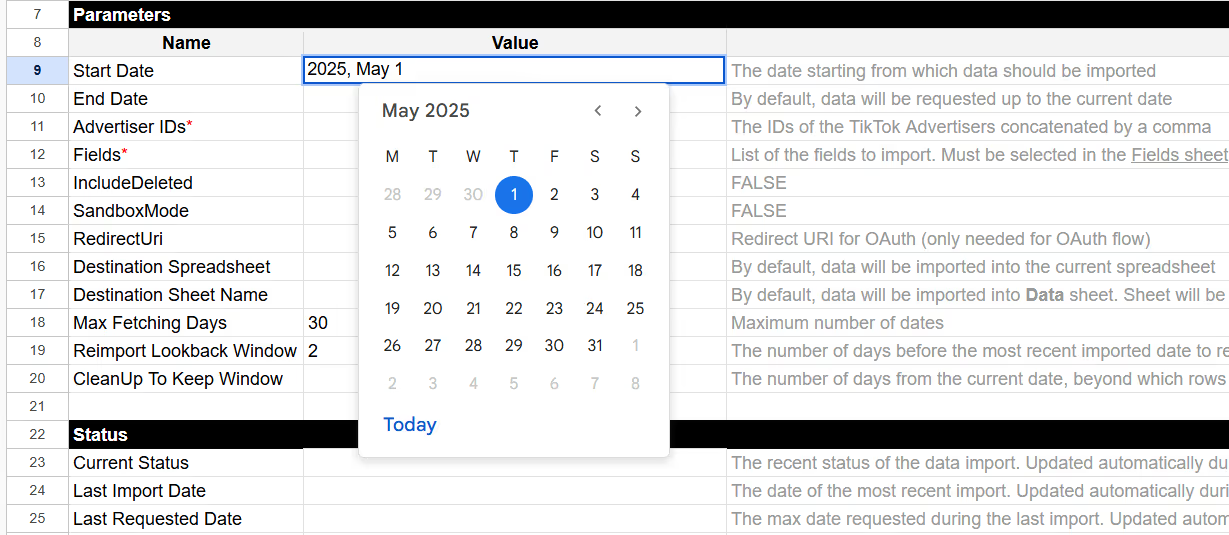
3. Locate Your TikTok Advertiser ID
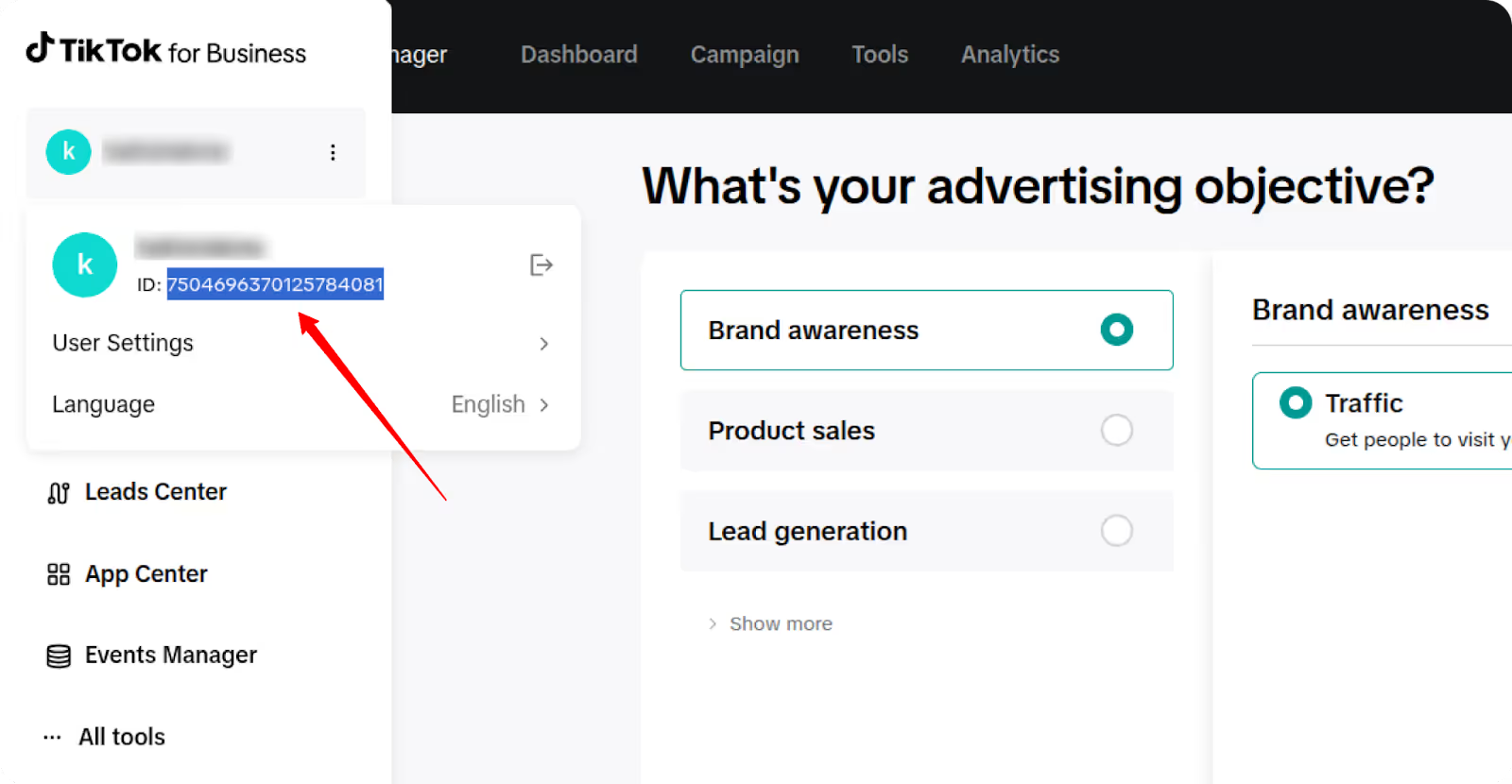

4. Select the Data Fields
Note: Some fields might already be selected by default.
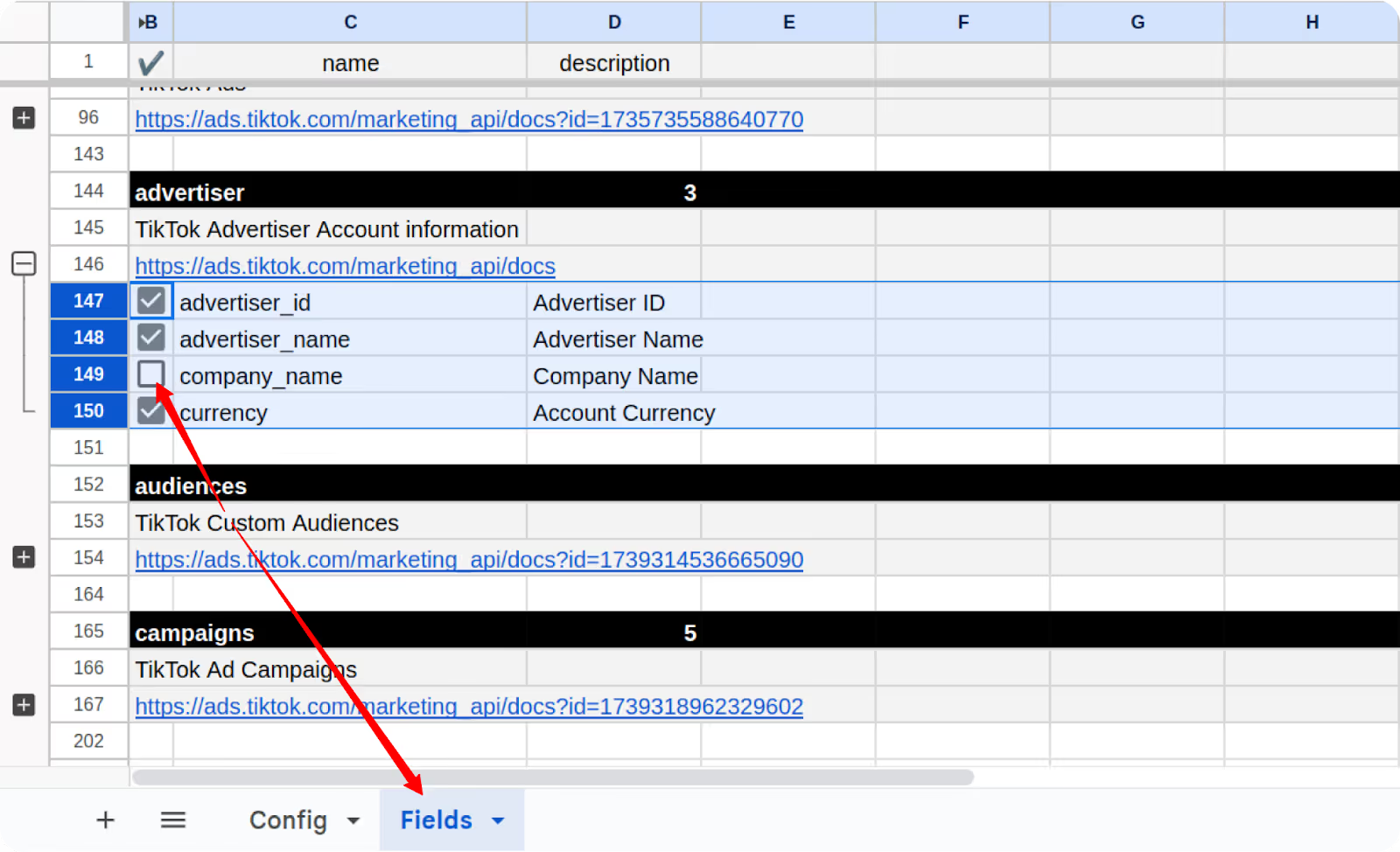
5. Add Additional Fields (Optional)
Before we start importing, let’s make sure you’ve got the right access credentials in place.


App approval can take up to 7 business days. If your submission isn’t approved the first time, try updating your app description to make it clearer, then resubmit. Once approved, you’ll receive a confirmation email like the one shown below.
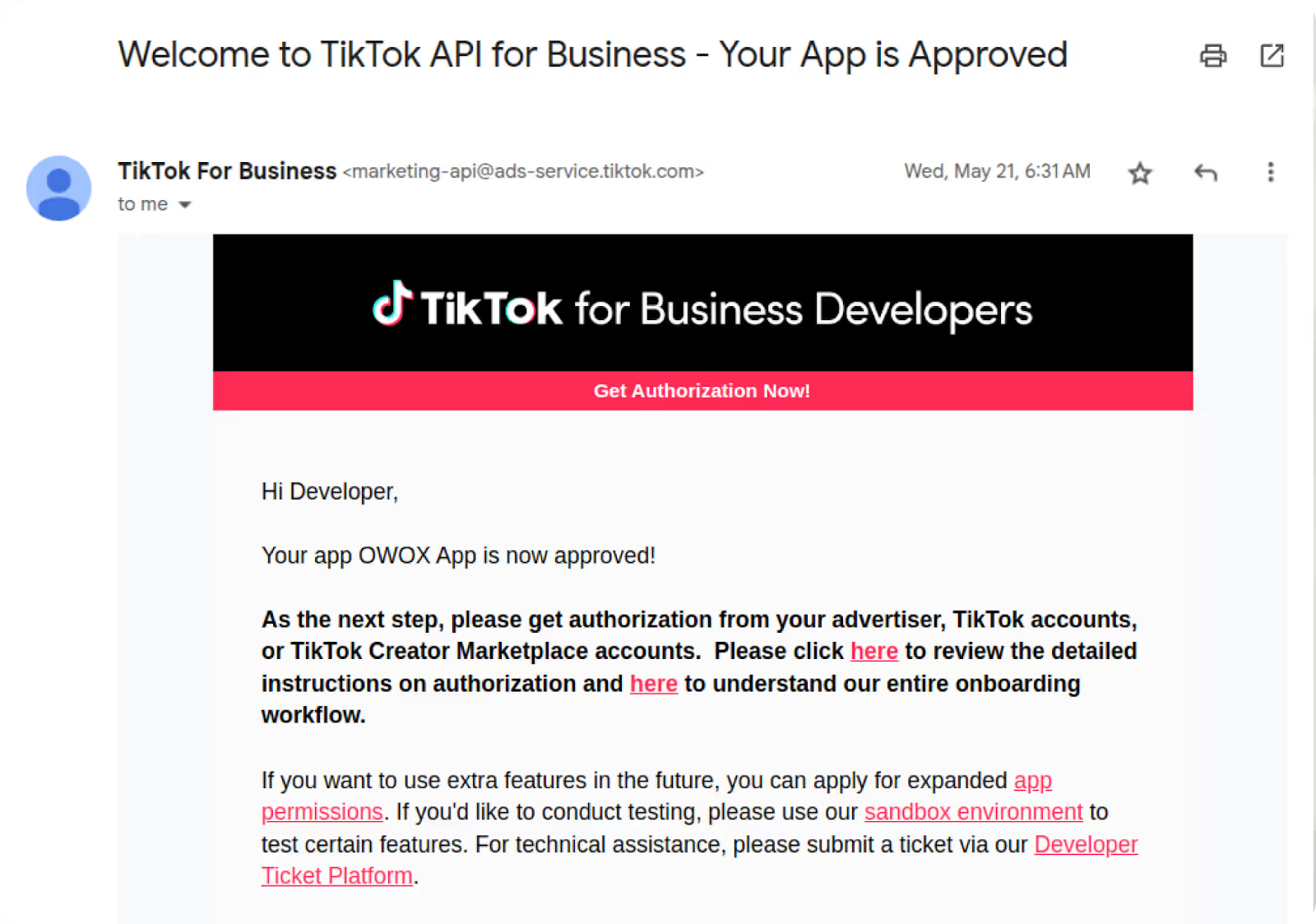


4. Getting Advertiser IDs
5. Manage Credentials
Go to the custom menu and click: OWOX → Manage Credentials
This confirms your access token is active and tied to your spreadsheet.

6. Enter Your TikTok Business API Credentials

Let’s bring that data in. You can run it manually or automate it on your schedule.
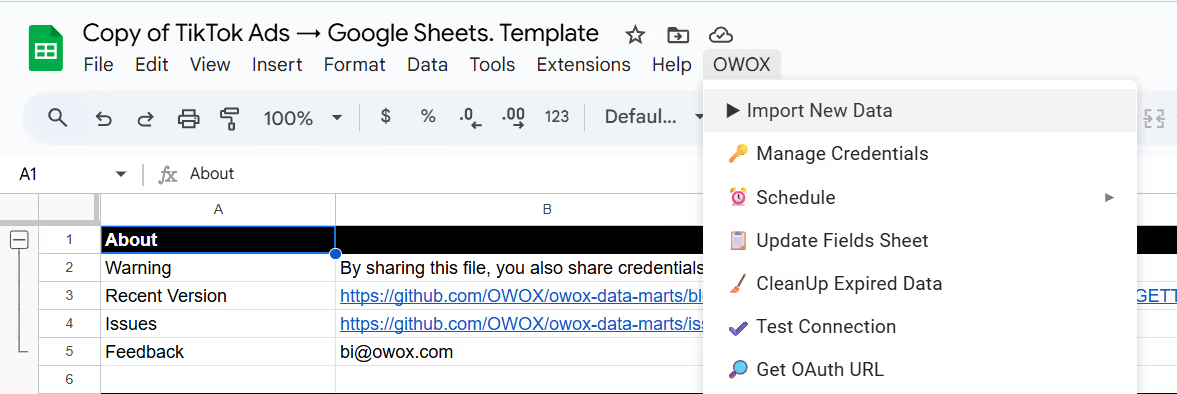
Stay informed about what data you can bring in at any time.
This connector is designed to give you fast, structured, and resilient access to TikTok Ads data in Google Sheets – but like any API-based tool, there are a few technical nuances to keep in mind. Here’s how data is imported and what to do if something goes wrong.
Want to go beyond raw data?
Use the OWOX BigQuery Data Marts to turn your TikTok to Google Sheets data into interactive dashboards – no scripts, formulas, or Studio required.
With OWOX BigQuery Data Marts, you can:
📥 Pull fresh TikTok data directly into Sheets
📊 Create shareable dashboards with filters, breakdowns, and charts
✅ Empower your team with real-time access to campaign performance
No code. No copy-paste. Just smarter decisions.
This free TikTok to Google Sheets connector from OWOX Data Marts (Community Apps Script Edition) advances our goal of giving everyone clear, transparent control over their data.
Explore more resources below:
🔗 More free connectors – including Reddit Ads and Microsoft Ads Connector for Sheets, and other key marketing platforms.
🎥 Step-by-step video tutorials – so you can follow along and set everything up with ease.
📊 Prebuilt dashboard templates – designed to help you get actionable insights instantly.
Check out our GitHub repo, leave us a ⭐ star, and let’s build better tools together.

The OWOX connector is a free, open-source tool that lets you automatically import TikTok Ads data into Google Sheets - no coding required. It simplifies campaign reporting, automates updates, and gives you full control over your ad data.

Yes, the connector is completely free with no usage limits or hidden fees. It’s also open-source, so you can inspect the code or modify it for your own use.

No coding is required. The setup uses a Google Sheets template where you only need to fill out a configuration tab with your access token and advertiser IDs.

You can schedule automatic updates hourly or daily. Manual refresh is also available directly from the Google Sheets menu.

You’ll need a TikTok Business account with developer access. After creating an app in the TikTok Developers portal, you can generate an access token following the steps in the setup guide.

Yes. You can specify which objects (like campaigns, ads, or ad_insights) to fetch, how many days of data to retrieve, and the data level for metrics aggregation.