Many teams hear the same question every morning: “Why isn’t today’s data showing up yet?” Business users often expect dashboards to update instantly, assuming that “real-time” equals better decisions. But in reality, most business questions don’t need data that updates every second.

This article explains how to define data freshness SLAs (Service Level Agreements) that set clear expectations for when data updates. You’ll learn how to match refresh frequency to business needs, prevent constant “data not updated” escalations, and see how OWOX Data Marts help automate and enforce these SLAs easily.
This section explains why expecting real-time updates often causes confusion and stress for data teams, how it leads to wasted time, and why setting clear freshness SLAs prevents these issues.
Many business users believe they need real-time data to make decisions, but in most cases, hourly or daily updates are more than enough. Without clear expectations, “real-time” demands often create unnecessary pressure on data teams. Setting documented freshness tiers ensures everyone understands how current data needs to be, preventing frustration and reducing wasted time on unrealistic refresh requests.
When data isn’t updated as fast as users expect, analysts face constant questions like “Where’s today’s data?” Instead of focusing on model building or improving reports, they end up firefighting repetitive tickets. Freshness SLAs help break this cycle by showing exactly when data will refresh, freeing analysts from manual clarifications and unnecessary communication loops.
Defined SLAs transform daily analyst routines. Instead of responding to countless “data missing” tickets, teams can point users to dashboards with timestamps or SLA documentation.
This shift, supported by OWOX Data Marts through automated scheduling and latency alerts, eliminates repeated clarification loops described in the ticketing system, reduces burnout, and gives analysts more time to improve data quality and modeling.

Dashboards lose credibility when users can’t tell how current the numbers are. Without freshness indicators, they start questioning data accuracy or ignore reports altogether. Publishing SLAs and showing “last updated” timestamps rebuilds confidence. Users can instantly see whether data is recent enough for their decision, preventing confusion and restoring trust in the reporting system.
This section explains how to create realistic data freshness SLAs by matching update frequency to business needs, keeping costs under control, freezing finalized data, and communicating refresh expectations clearly across teams.
Not every dataset needs constant updates. Marketing campaigns may benefit from hourly data for quick budget adjustments, while CRM leads only need a daily refresh, and revenue data can be updated nightly. By defining clear freshness tiers for each use case, teams avoid over-engineering pipelines and ensure every dataset is updated often enough to support accurate, timely decision-making without unnecessary cost or complexity.
Once historical data is verified and finalized, it should remain unchanged. Only new or ongoing records need refreshing to avoid shifting baselines or fluctuating totals. This keeps reports consistent and comparable over time. Freezing historical data ensures decisions are made on stable figures while still providing the most recent updates for active periods and business monitoring.
Building real-time pipelines for everything can be wasteful. Refreshing data every few minutes often adds high compute costs with little business value. For example, an hourly ad refresh might cost 8–10× more than a daily schedule, but rarely changes outcomes. Smart SLAs balance update frequency, technical feasibility, and value, ensuring freshness where it matters most and keeping infrastructure expenses sustainable.
When business users don’t know how current the data is, trust erodes quickly. Adding “last updated” timestamps to dashboards and sharing SLA documentation makes expectations clear. This transparency helps everyone understand when data is safe to use, avoids assumptions about “real-time” accuracy, and builds confidence that each dashboard reflects the most relevant and reliable information available.
Freshness rules shouldn’t live in analysts’ heads or Slack threads. Document SLAs for every dataset, frequency, refresh time, and data owner, and make them accessible to all teams. With OWOX Data Marts, logs and latency alerts automatically record every refresh, providing proof of SLA compliance. BI and marketing teams can refer to these logs during reviews to validate that their dashboards meet expected freshness standards.
Different teams need data at different times. Here, we look at practical examples of how marketing, sales, finance, and strategy teams use data freshness SLAs that fit their daily workflows.

Marketing teams rely on timely data to monitor and optimize ad performance. Hourly refreshes help them track spend, clicks, and conversions almost in real time. This allows them to adjust bids, budgets, or creatives quickly, improving campaign efficiency without waiting for daily reports.
By aligning refresh frequency with campaign activity, marketers stay proactive and ensure every decision is based on the most recent audience response. It keeps campaigns relevant, responsive, and closely aligned with business goals.

Sales teams start their day with dashboards that show lead updates and deal progress. A daily refresh by 8 a.m. ensures they work with the latest CRM data while avoiding the strain of real-time updates. This dependable timing gives clarity for planning follow-ups and setting daily priorities.
With consistent daily data, sales managers can evaluate pipelines, assign tasks, and monitor conversions effectively. Everyone operates with the same trusted information, helping teams stay focused and aligned.

Finance teams need accuracy and consistency above all. Nightly refreshes ensure transactions, invoices, and revenue figures are fully reconciled after the day ends. This approach prevents mid-day data shifts that could disrupt reporting or cause mismatched totals.
Each morning, finance professionals can access finalized, stable data to make confident budgeting, forecasting, and compliance decisions. This balance keeps systems efficient while maintaining high trust in financial reporting.
Long-term planning doesn’t need daily refreshes. Weekly or monthly updates are enough to capture meaningful business trends and reduce unnecessary computing costs. This cadence provides leaders with clear, consolidated insights for forecasting and strategic reviews.
With this approach, decision-makers focus on stable patterns rather than constant fluctuations. It promotes thoughtful, data-informed planning while keeping infrastructure costs low and reporting workflows efficient.
OWOX Data Marts helps data teams manage and enforce freshness SLAs with flexible scheduling, automated alerts, and governed logic, ensuring every dashboard, report, and spreadsheet always reflects up-to-date, trusted data.
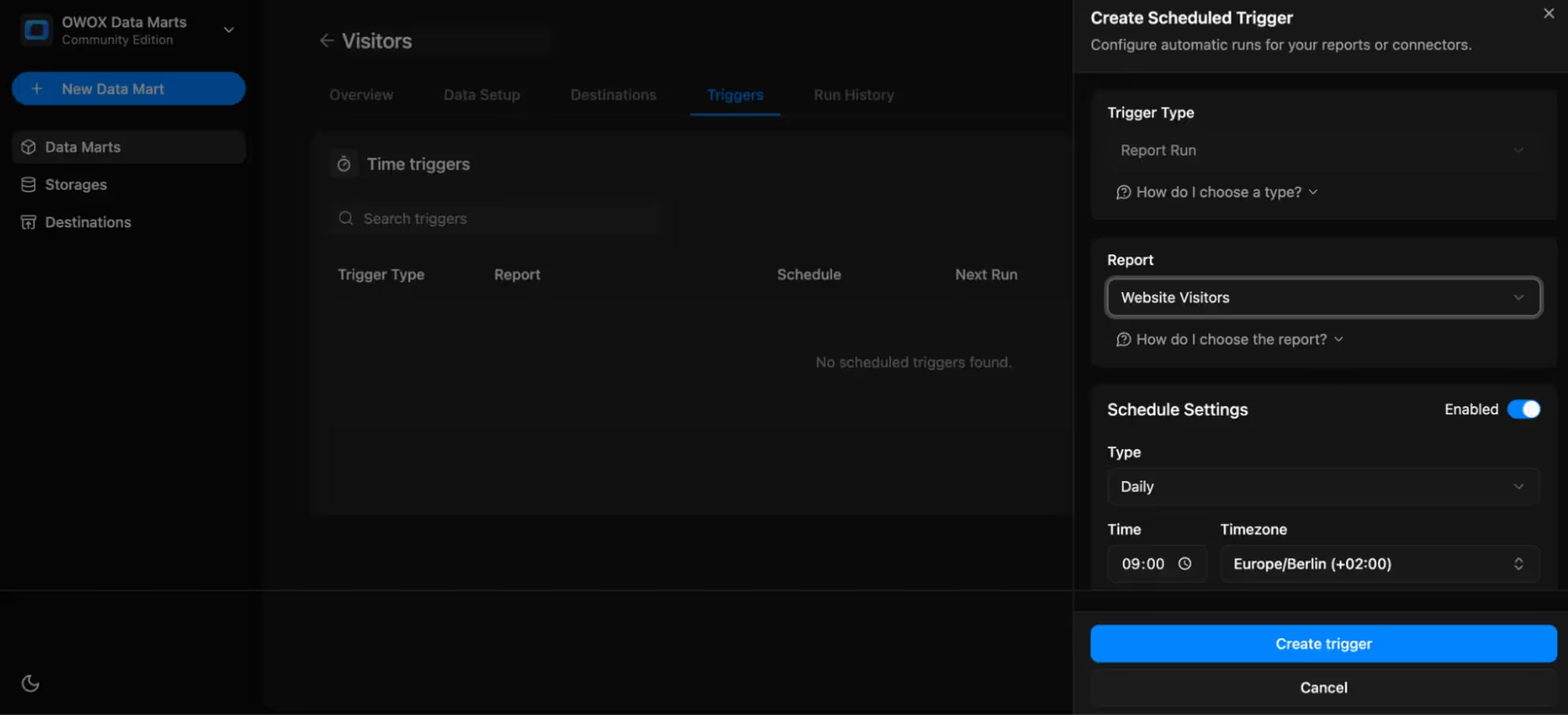
OWOX Data Marts allows data teams to set refresh schedules that perfectly fit business needs. Campaign data can update hourly, CRM data daily, and planning data weekly, all based on defined SLAs. Teams can automate these refreshes using a connector and report triggers, ensuring consistent and predictable data delivery.
With flexible scheduling, every dataset follows the agreed update frequency, eliminating manual refreshes and delays. This automation guarantees that all reports stay current while analysts focus on higher-value work.
If a refresh doesn’t run as planned, OWOX immediately sends latency alerts to notify analysts. This proactive monitoring prevents stale or missing data from reaching critical dashboards or reports. Teams can respond before business users even notice a delay.
By catching missed SLAs early, OWOX ensures smooth, reliable workflows and maintains trust between analysts and stakeholders. These alerts act as early warnings, helping teams uphold their data freshness commitments effortlessly.
Once past data or cohorts are finalized, OWOX Data Marts locks them to prevent any changes. This ensures that historical metrics don’t shift unexpectedly, maintaining consistency across reports. Only new records or ongoing periods continue to refresh.
This stability helps teams compare performance over time with confidence. Analysts and business users can rely on historical reports remaining accurate and unchanged, while new data updates seamlessly without disrupting previous results.

OWOX’s semantic layer ensures that core business metrics like CAC, LTV, or ROAS are defined once and used everywhere. Even if datasets refresh at different times, KPI definitions remain identical across dashboards and reports.
By locking these metric definitions centrally, all teams, marketing, finance, or product, speak the same data language. This consistency prevents KPI drift and eliminates confusion about which version of a metric is correct.
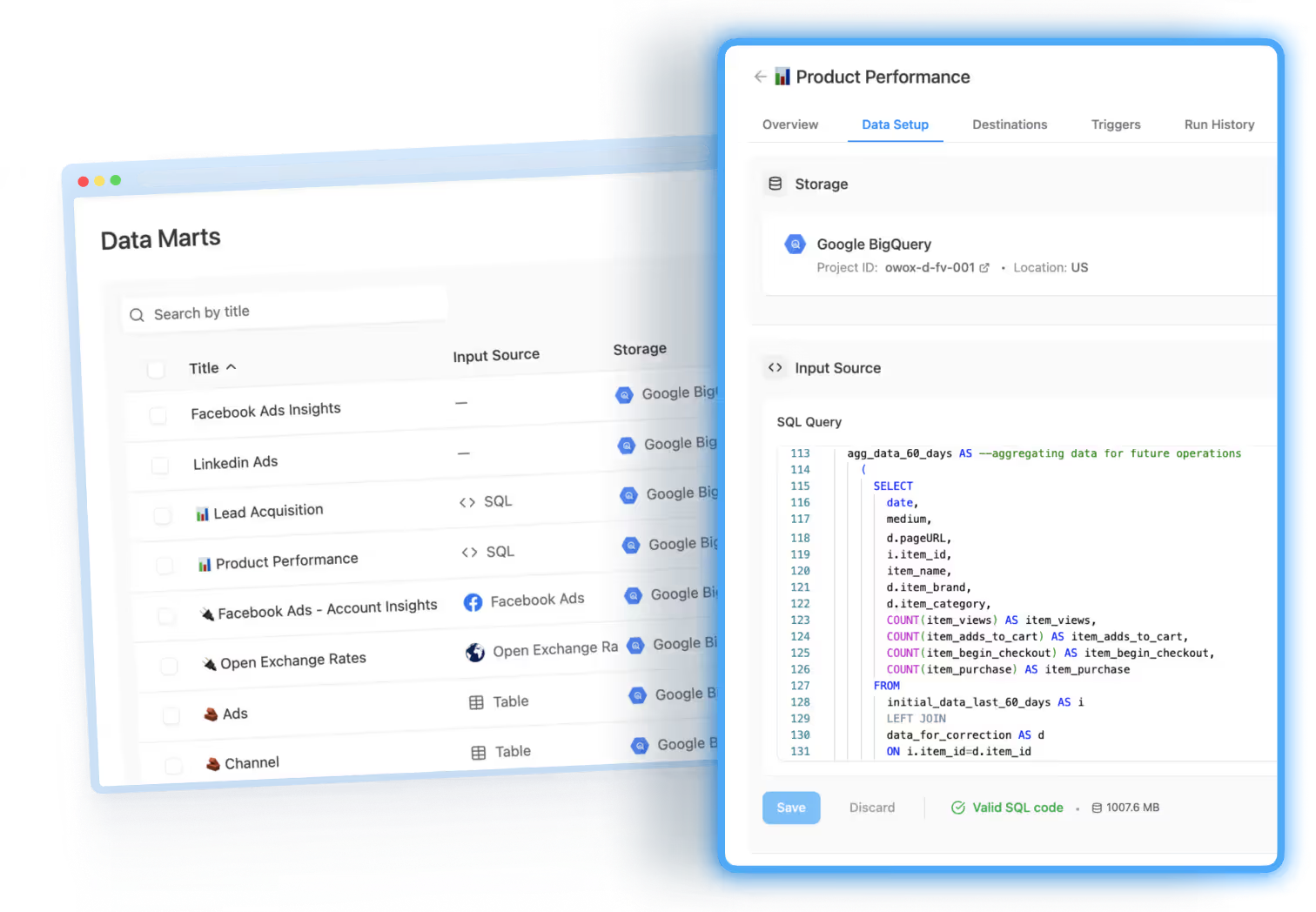
OWOX Data Marts replaces “black box” calculations with a shared query library where all SQL logic is stored centrally. Stakeholders can view exactly how metrics are defined and calculated, promoting full transparency.
This openness builds trust across departments. Instead of relying on unexplained numbers, users can verify report logic themselves, ensuring data accuracy and confidence in every dashboard or metric displayed.
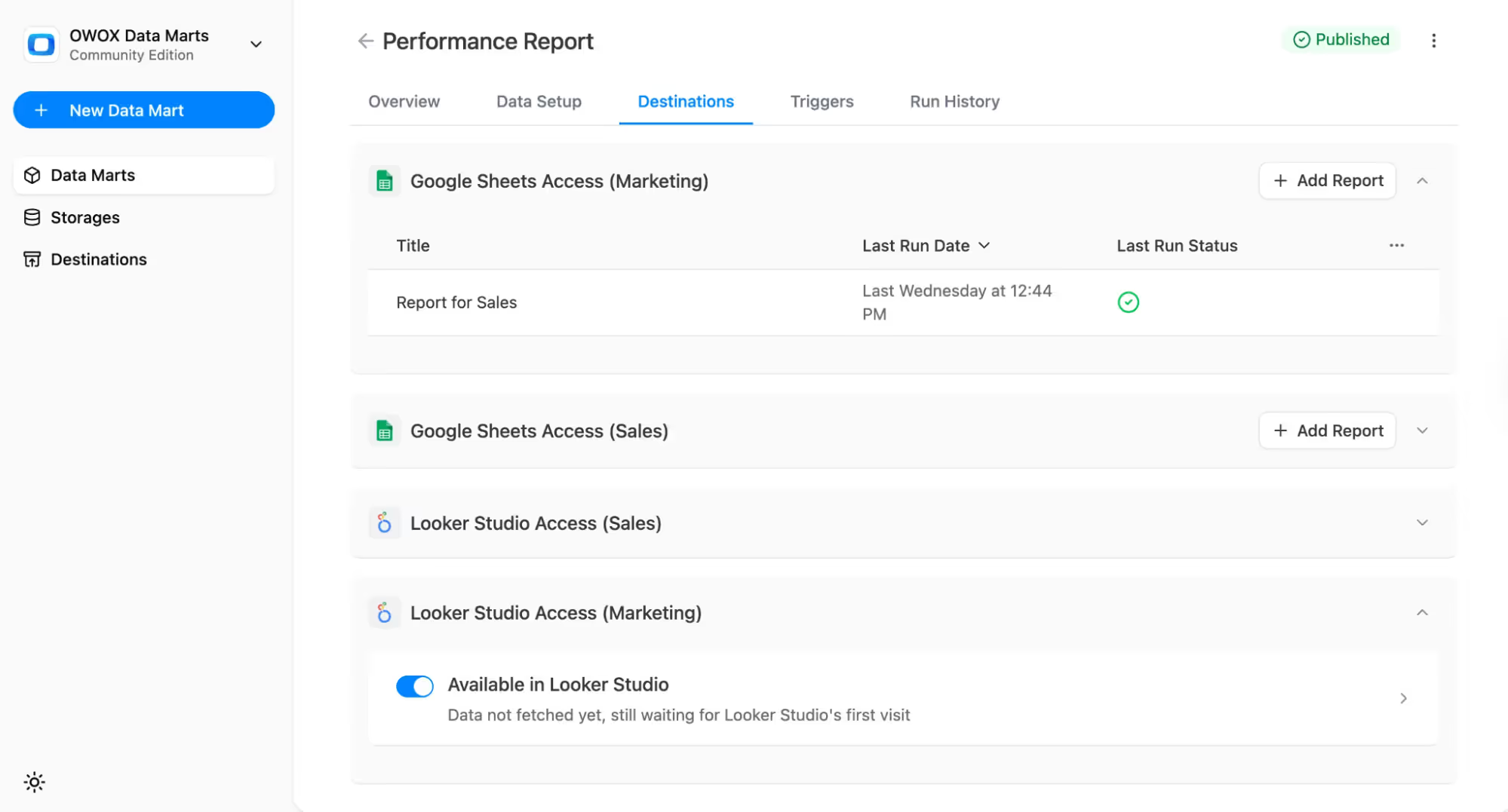
OWOX Data Marts delivers governed, SLA-compliant data directly to tools like Google Sheets and Looker Studio. Teams can access the same reliable datasets without manual exports or sync issues.
This integration ensures that marketing, finance, and leadership teams always see consistent, up-to-date information in the tools they already use. Every refresh reflects SLA standards, maintaining data trust and alignment across reporting platforms.
Every refresh in OWOX Data Marts is recorded with detailed metadata, including timestamps, refresh status, latency details, and trigger type. If an SLA is missed, automated alerts instantly notify responsible teams across email or Slack.
These comprehensive refresh logs serve as verifiable proof of compliance. BI and data engineers can easily demonstrate that updates meet the SLA window, ensuring full transparency, auditability, and accountability throughout every stage of the data lifecycle.
Every refresh in OWOX Data Marts is recorded with a complete timestamp, refresh status, latency details, and trigger information for full traceability. If an SLA is missed, automatic alerts are sent instantly to notify the responsible teams through email or Slack.
These detailed refresh logs act as verifiable proof of SLA compliance. BI and data engineers can confidently present them during audits or reviews, demonstrating that all updates meet defined timelines and ensuring complete transparency and accountability throughout the entire data lifecycle.
Teams often assume faster data is always better, but that’s not true for every situation. What really matters is having data that’s fresh enough for the decision being made. Setting dataset-specific SLAs, such as hourly for ads, daily for CRM, and nightly for finance, helps maintain clarity. Communicating these expectations with timestamps and shared SLA documentation ensures everyone knows when data is ready and reliable.
With OWOX Data Marts, teams can automate refresh schedules, set alerts, and lock finalized data for consistency. The platform also keeps KPI definitions unified, ensuring every dashboard shows the same trusted numbers. By balancing business urgency with infrastructure costs, companies avoid over-engineering and focus on meaningful, sustainable data freshness.
With OWOX Data Marts Cloud, teams can easily set, manage, and monitor their data freshness SLAs. Flexible scheduling, automated alerts, and locked historical data ensure every report stays accurate and up to date. Business users always know when their data was last refreshed, and analysts gain the confidence that nothing breaks behind the scenes.
From hourly ad updates to weekly forecasts, OWOX Data Marts delivers governed, SLA-compliant data straight to Google Sheets, Looker Studio. Start building trusted, automated reporting workflows today.

A data freshness SLA (Service Level Agreement) defines how often specific datasets are updated, for example, hourly, daily, or weekly. It sets clear expectations for data delivery, helping teams know exactly when information is reliable and ready to use.

Not all decisions require real-time updates, and maintaining such systems is expensive and complex. Hourly or daily refreshes are often sufficient, keeping costs lower while ensuring the data is still timely and accurate.

By showing exactly when data was last updated, SLAs eliminate confusion about whether dashboards are current or outdated. Clear refresh schedules help users trust that metrics are consistent, accurate, and safe to base decisions on.

If a dataset doesn’t update on time, it triggers a latency alert. This notifies analysts to investigate immediately, ensuring users aren’t surprised by stale or missing data in reports or dashboards.

OWOX Data Marts automate refresh schedules, issue alerts when SLAs are missed, and keep historical data locked for accuracy. With built-in logs and a semantic layer, teams can prove compliance and maintain consistent metrics across all tools.