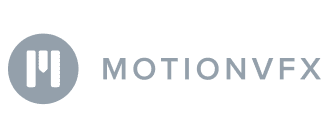Enhance Digital Marketing Reports with CRM Data Integration
Masha Efy, Creative Writer @ OWOX
Have you ever wondered how a CRM can do more than just store information about leads and sales? It's not only a database but a key to managing client relationships. With a properly set up CRM, you can handle all your relationships with leads and prospects from one central spot, making life easier for big and small businesses.
However, a bigger game-changer is using CRM data in marketing reports, which is the most accurate and comprehensive performance summary for a specific period within your business. This reporting is critical for decision-making, including planning, measuring goals, and pinpointing operational challenges.
What's the value of using CRM data for reports? Well, it's not just for show. In this article, we're explaining how you can create more insightful marketing reports by using CRM data.
You will learn how to merge CRM data with what’s called “digital marketing data”, turn reports in to a spreadsheet, or an informative looker studio dashboard, reflect on what worked, build funnels, act on KPIs changes and determine key marketing strategies going forward.
How CRM Data Helps in Marketing Reporting
CRM solutions aren't just buzzwords for big corporations; they're becoming important for small and medium-sized businesses (SMBs) too. Even small companies, working with tight budgets and just a handful of employees (sometimes barely reaching double digits), now recognize the importance of using CRM data in reporting, especially for their marketing and sales professionals.
Marketing specialists can use CRM data to:
- Identify different segments based on demographics, behavior, or preferences.
- Understand individual customer preferences.
- Evaluate the success of past campaigns.
- Map out the entire customer journey, from initial contact to conversion and beyond, helping identify touchpoints and areas for improvement.
- Forecast future trends and set realistic marketing goals.
How CRM Data Enriches Marketing Reporting
Using the valuable information from CRM data, businesses can easily go from figuring out customer preferences to building better marketing strategies.
Connecting the Dots Between Marketing and Sales
CRM data helps marketing and sales teams communicate better and make processes smoother from attracting leads to sealing deals. This teamwork ensures everyone's on the same page when engaging with customers.
For example, the CRM system can reveal that a particular segment of leads responded positively to a recent email about a product launch. This information can be shared with the sales team so that they can reach out to those leads with a tailored message.
Accurate Campaign Performance Analysis
Following our example with email campaigns, with CRM data in play, you can track precisely how customers respond to those emails.
The CRM system provides detailed insights into who opened the emails, clicked on links, and made a purchase. In a CRM system, you can track important metrics that provide insights into your business performance:
- Lead Conversion Rate - the percentage of leads that successfully convert into customers.
- Customer Acquisition Cost (CAC) - the cost incurred to acquire a new customer.
- Customer Retention Rate - the percentage of customers retained over a specific period.
- Sales Revenue - the total revenue generated from sales activities.
- Churn Rate - the rate at which customers discontinue services.
- Sales Cycle Length - the average time it takes to convert a lead into a customer, aiding in sales cycle optimization.
- Customer Lifetime Value (CLV or CLTV) - the total revenue a business can expect from a customer throughout their entire relationship.
Comprehensive Customer View
Using CRM data lets you understand customers better – their preferences, aspirations, and challenges. CRM is a tool that shows insights, so when you sell to them, it's not guesswork. Instead, you can improve your approach based on what you've learned.
Improve Customer Retention Analysis
Improving customer retention is not limited to market insights. For this, you should truly understand your customers' actions. Look how how they use your product and make decisions. By grasping their behavior, you can effectively minimize the chances of them leaving and potentially increase their long-term value to your business.
Better Reporting and Visualization
CRM tools are your data storytellers, which translate raw information into digestible reports and visuals. Platforms like OWOX BI, Salesforce, HubSpot CRM, Zoho CRM, and others offer customizable dashboards and analytics tools that will help you with decision-making for marketing strategies and business growth.
How to Add CRM Data to Marketing Reports/Dashboards
You can use CRM data on its own for reports or mix it into your marketing reports. This helps with looking back at past trends, creating sales funnels, and figuring out marketing numbers.
Plus, you have to decide whether to add CRM data to Google Analytics 4, upload it to a data warehouse, or connect using custom coding. Let's check out each method to see how they work:
Uploading CRM Data to Google Analytics 4
To see a full step-by-step guide on importing CRM data into Google Analytics 4, simply follow this instruction.
Here's a brief overview of the process:
Step 1: Set up data transfer to Google BigQuery
- Use APIs libraries or applications to send CRM data to Google BigQuery.
- Use OWOX BI's connector for popular systems like Salesforce, Hubspot, Pipedrive, Zoho, SAP, and more. You won’t need IT specialists to make website changes; ready-made integrations are available.
Step 2: Configure Google Analytics 4
For Google Analytics 4 (GA4):
- In Admin, go to Data Streams > Event Tracking > Custom Definitions.
- Create a new user-level custom dimension with a meaningful name.
- Select "User" as the scope and activate the dimension.
For Google Analytics Universal 360:
- Navigate to Admin — Property — Custom Definitions — Custom Dimensions.
- Create user-level custom dimensions for needed information.
- Select "User" as the scope.
Step 3: Create an SQL query
- Develop a query to retrieve data in "key—value" format, e.g., user 2346 — owns a car.
- Save the query in your OWOX BI Transformation project for future automation.
Step 4: Set up automatic data transfer from Google BigQuery to GA4 with OWOX BI Pipeline
- Use FREE OWOX BI Pipeline to import data into GA4 automatically (with SFTP managed by OWOX).
- Configure the data transfer once for future automated uploads.
Uploading CRM Data to a Data Warehouse
Storing CRM data in a data warehouse is convenient when you're dealing with a lot of information, need a combined view of all your data sources, quick and real-time insights, or are into complex analysis and reporting.
It's also great for teaming up with other tools, ensuring data accuracy, and keeping a long-term record for historical analysis.
You can use OWOX BI Pipelines to do all of the heavy-lifting for you.Or you can go with a more traditional, old-school way and upload CRM data to a warehouse manually:
Step 1: Select a data warehouse solution
Choose a data warehouse that suits your business needs, such as Google BigQuery or Amazon Redshift.
Step 2: Establish data transfer mechanisms
Use connectors or API integrations to create a reliable and continuous flow of CRM data into the selected data warehouse.
Step 3: Set up data mappings
Map CRM data fields to correspond with the structure of the data warehouse. This alignment is important for accurate and meaningful analytics.
Step 4: Implement data transformations
If necessary, apply transformations to the data to meet the specific requirements of the data warehouse, ensuring compatibility and consistency.
Dive deeper with this read
The Beginner's Guide to Data Transformation

Step 5: Automate the upload process
Implement automation to regularly upload CRM data into the data warehouse.
CRM API Integrations
CRM API integrations become particularly convenient when businesses seek real-time data synchronization between their CRM system and other tools or platforms. Here is how to do it:
Step 1. Create API keys or tokens for secure access to CRM data.
Step 2. Choose compatible tools or platforms for seamless integration.
Step 3. Design a logical flow for data exchange and synchronization.
Step 4. Develop integration code using appropriate programming languages.
Step 5. Include robust error-handling mechanisms within the code.
Step 6. Conduct thorough testing in a controlled environment.
Step 7. Implement encryption to safeguard data during transmission.
Step 8. Set up monitoring tools, and review, and update the integration logic as needed for optimal performance.
Connecting CRM Data with Custom Coding
Connecting CRM data with custom coding becomes more convenient when businesses need tailored data transformations, specific functionalities, or unique integrations that may not be readily available through standard API options. In situations where a high degree of customization is necessary for collaboration between the CRM system and other applications, using custom coding can provide more flexibility.
Challenges of Connecting CRM Data to Marketing Reports/Dashboards
Integrating CRM data into marketing reports and dashboards can be a bit tricky. Challenges occur because of inconsistencies in data, differences in how information is structured, and the use of diverse platforms.
Privacy concerns, differences in data quality, and the demand for real-time updates also complicate creating unified and accurate marketing reports.
Challenges of Collecting CRM Data
Common problems in collecting CRM data for marketing dashboards include incomplete or inaccurate data entries, data silos within the CRM system, and difficulties in mapping CRM data to match marketing KPIs.
Duplicates and inconsistent record updates can mess with how accurate your insights are. That's why it's important to establish clear rules for data and make sure everything stays organized and accurate.
Streamline Your Marketing Data in One Place
Connect, manage, and visualize all your marketing data easily with OWOX BI. Say goodbye to manual reports and hello to instant insights
4.9
Challenges in Blending CRM Data with Digital Marketing Data
The data sources may be different, campaign tracking methods inconsistent, and the level of detail in the data might not align. This can lead to problems, such as incorrectly identifying customers or inaccurately measuring marketing success. Successfully transforming CRM data requires careful planning, using consistent tracking methods, and having a clear understanding of where the data comes together.
Reporting Challenges
When you integrate your CRM data with the dashboard, you may experience a delay in report creation. Additionally, interpreting complex data visuals might be difficult. For instance, a graph displaying multiple lines representing different metrics over time is not easy to analyze, and reading such visuals requires careful research.
Then there's the challenge of no standardized reporting framework, making it a bit confusing when piecing together various reports.
Dealing with CRM data can be problematic due to the challenges of data collection and report creation. However, to make things easier, you can automate your tasks using reporting tools.
Enrich Your Marketing Reports with CRM Data with OWOX BI CMO Dashboard
When you add CRM data to the OWOX BI CMO Dashboard, you can trust that the data you see is accurate and reliable. It means that you get a true picture of how your marketing is performing, helping you change and improve strategies. The best part? No need for coding skills – it's user-friendly.
Integrating lots of data usually requires time and tech know-how, but with OWOX BI All-in-One Digital Marketing Dashboard, you don't need it. It blends data from different platforms, creates user profiles, identifies users accurately, and even predicts conversions. It's similar to having a data assistant for precise analysis and smarter decision-making.
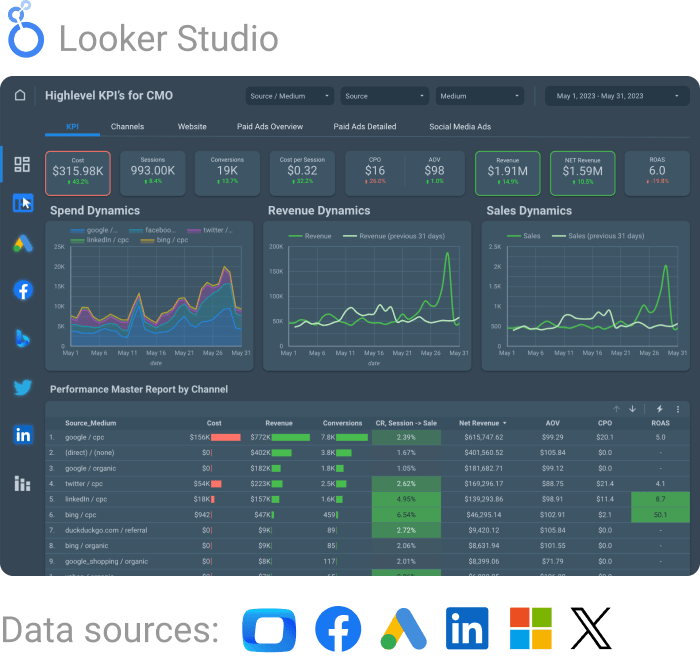
All-in-one Digital marketing Dashboard
Download templateFAQ
-
What is CRM data in marketing?
CRM data in marketing is the information stored in a Customer Relationship Management (CRM) system that shows interactions and relationships with customers. This data includes details about customer behavior, preferences, purchase history, and interactions with the company. -
How to use CRM data for marketing?
Marketers can use CRM data to understand customer preferences, create personalized campaigns, identify high-value customers, and enhance overall customer engagement. -
What is an example of CRM data?
An example of CRM data includes customer details such as name, contact information, purchase history, communication preferences, and interactions with marketing campaigns. It can also include data on customer support interactions, feedback, and any other touchpoints between the customer and the company. -
How to use CRM data in marketing reporting?
To use CRM data in marketing reporting, marketers can extract relevant information from the CRM system and add it to reports. Then, they analyze this data to measure the success of marketing campaigns, track customer acquisition and retention, assess the effectiveness of different channels, and make data-driven decisions for future marketing strategies.