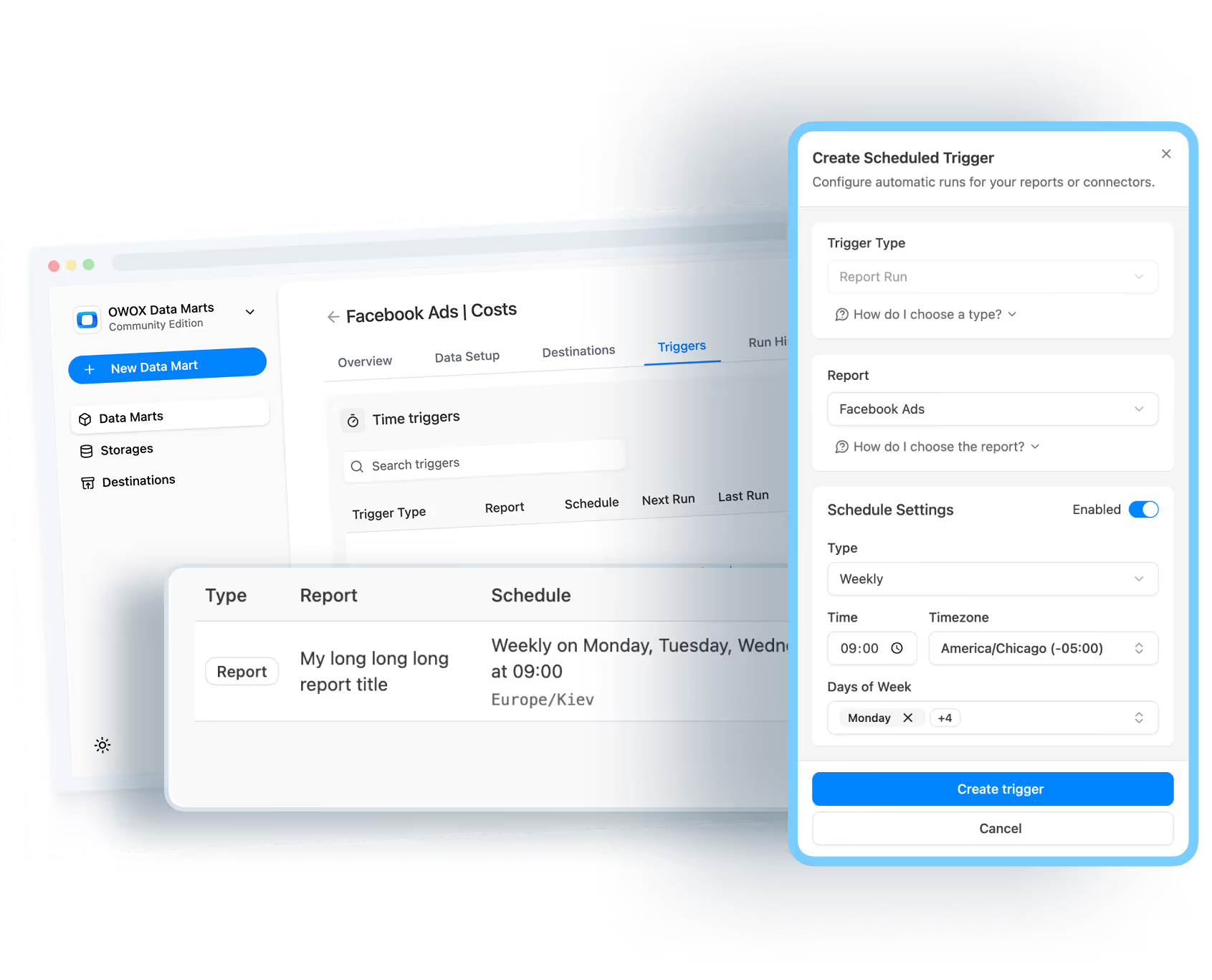Get started free
Request a demo
Docs
Request a demo




Decide where do you want your data to be stored - any data warehouse

Choose your app, give necessary permissions to account.

Select the fields your want to import. You can get the fields available in the API.

You're ready to go. Run connectors & set update frequency.

You don't want single-source reports, right? Collect more data!

Build a collection of data marts: SQL, tables, views or connectors.

Select a data destination: Sheets, Looker Studio, Email or Chat tools.

Get focused on data insights, set delivery and forget about routine.

Analysts waste hours manually pushing updated data into Sheets or dashboards, with no central view of what’s running and when.
Take full control of every export across your organization from a single control panel:set up, manage, and monitor exports from multiple data marts in one place.
Schedule updates for Sheets, Looker Studio, and Excel (via OData) – no manual refreshes needed.
Ensure business teams always get fresh data, without pinging you for updates.
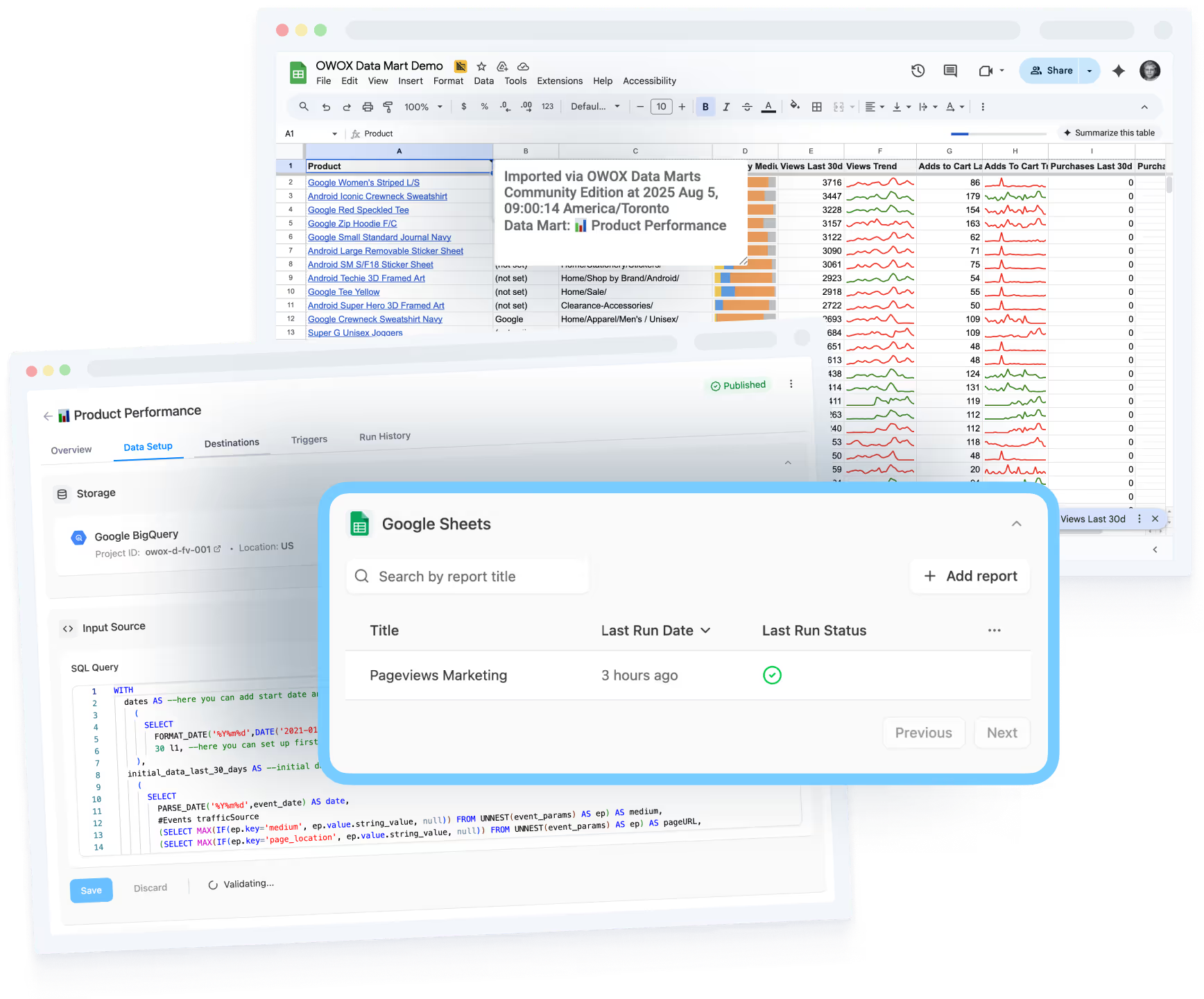
Teams need data in different places – but exports are scattered, duplicated, and hard to manage.
Unify your export logic into a single system that powers Sheets, Looker Studio, and Excel: manage all data delivery & reporting pipelines in one place.
Set different schedules, ranges, and formats for each report, stakeholder or destination.
Maintain consistency across tools – no more conflicting numbers in dashboards vs spreadsheets
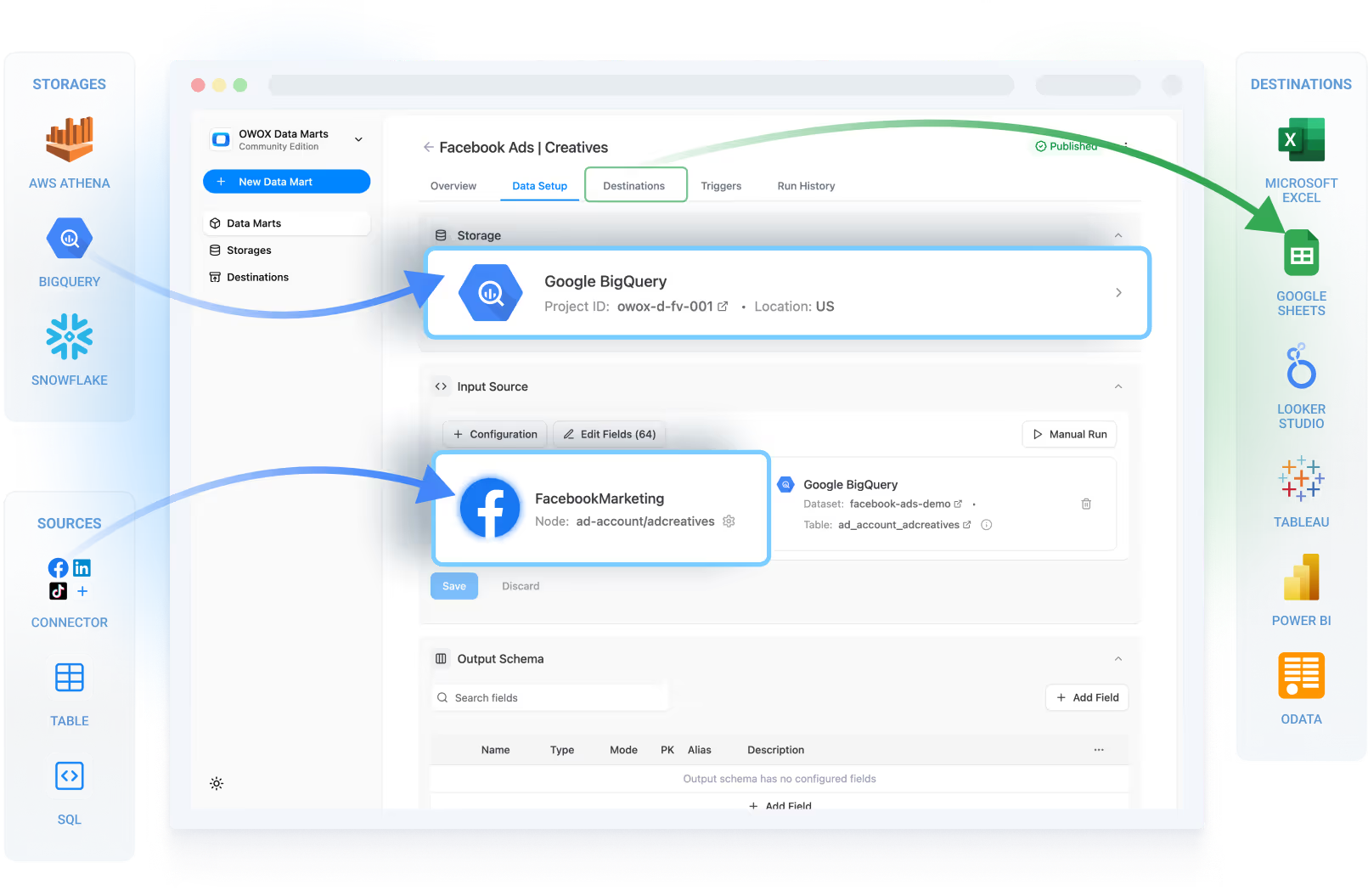
Once dashboards are live, it’s hard to track where each data mart is being used – or whether logic is still valid.
Get a bird’s-eye view of all your data marts and where they’re exported: see which marts power which exports.
Update logic once and propagate changes across all destinations.
Keep your reporting logic clean, reusable, and traceable
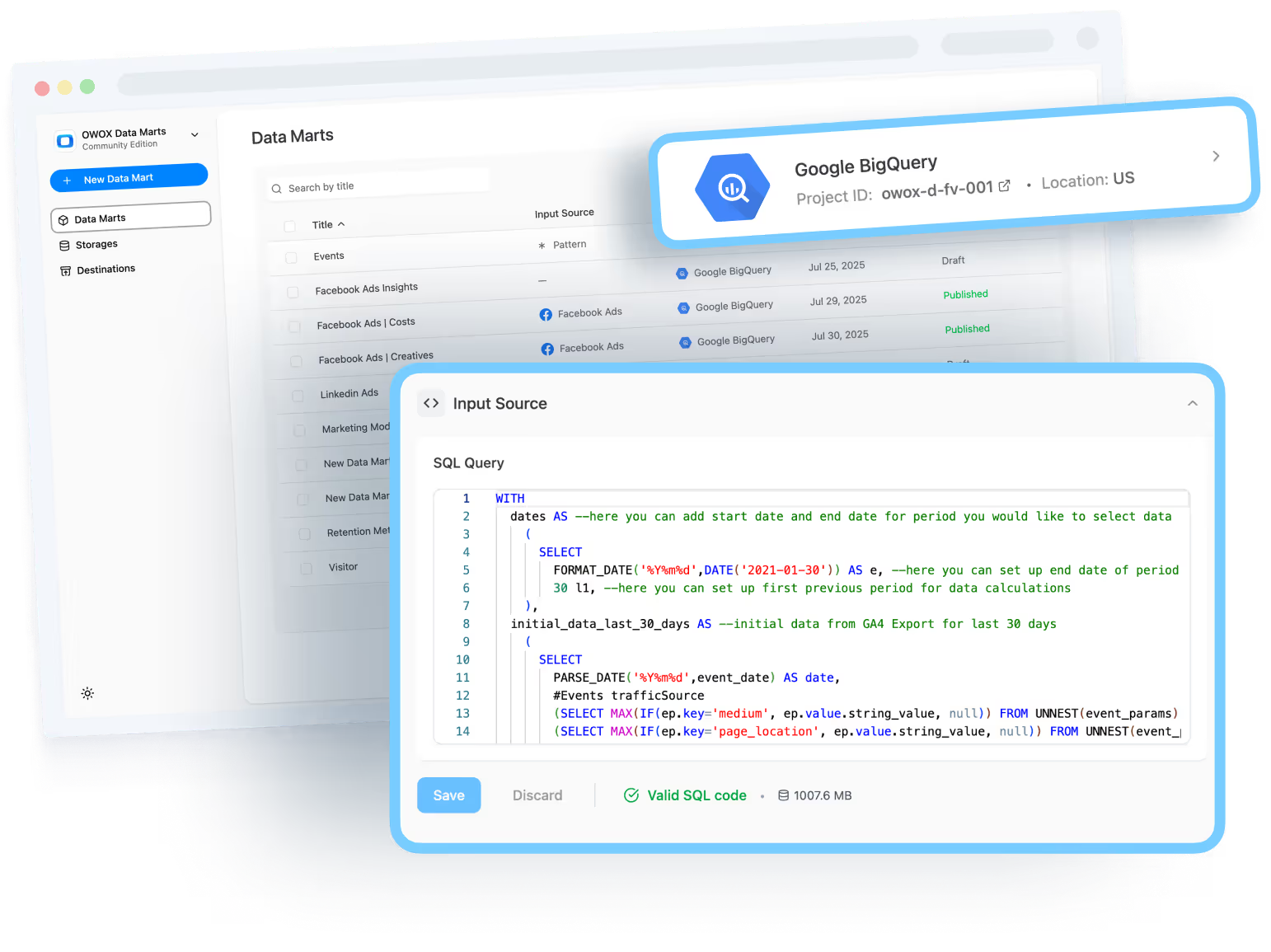
Business teams need flexible data access – but giving them direct access to the warehouse creates risk.
Use Google Sheets Export to bridge flexibility and governance: data teams define what gets exported, how, and where.
Business teams work with curated, approved reports.
You maintain the full control while enabling fast decision-making.