Working with nested or semi-structured data? BigQuery’s JSON functions make it simple to turn raw SQL results into structured, usable formats. Whether you're preparing API responses, storing complex records, or building flexible pipelines, creating JSON arrays and objects directly in SQL can save hours of manual effort.

In this article, we’ll show you how to create and manage JSON arrays and objects using built-in BigQuery functions like JSON_ARRAY, JSON_OBJECT, and TO_JSON. You’ll learn how to use these functions, explore real-world examples, handle common errors, and apply best practices for efficient JSON construction in BigQuery.
JSON (JavaScript Object Notation) is a widely used format for storing and sharing data. It uses key-value pairs and arrays to represent information, which makes it perfect for working with flexible or nested data that doesn’t always fit into a strict structure.
BigQuery supports JSON as a native data type, allowing you to load and query JSON without defining a strict schema. This makes it easier to work with changing or unstructured data while keeping queries efficient and straightforward.
BigQuery provides built-in JSON functions that help you turn SQL data into structured JSON formats. These functions are useful for creating arrays, objects, and converting values to JSON, making it easier to prepare data for storage, APIs, or reporting.
When you want to group multiple values into a single JSON structure, JSON_ARRAY is the function to use in BigQuery. It helps you build list-style JSON outputs directly from your SQL results, which is useful for reporting, aggregation, or sending data to APIs.
1JSON_ARRAY([value1, value2, ..., valueN])
Here is the breakdown of each parameter:
Suppose you want to list all product names in a single JSON array from order ORD001. The data is stored in the EventData column of the Sales_Events table.
1SELECT
2 ARRAY_AGG(JSON_VALUE(item, '$.name')) AS product_names_array
3FROM `owox-d-ikrasovytskyi-001.OWOX_Demo.Sales_Events_parsed`,
4UNNEST(JSON_QUERY_ARRAY(EventData, '$.order.items')) AS item
5WHERE OrderID = 'ORD001';
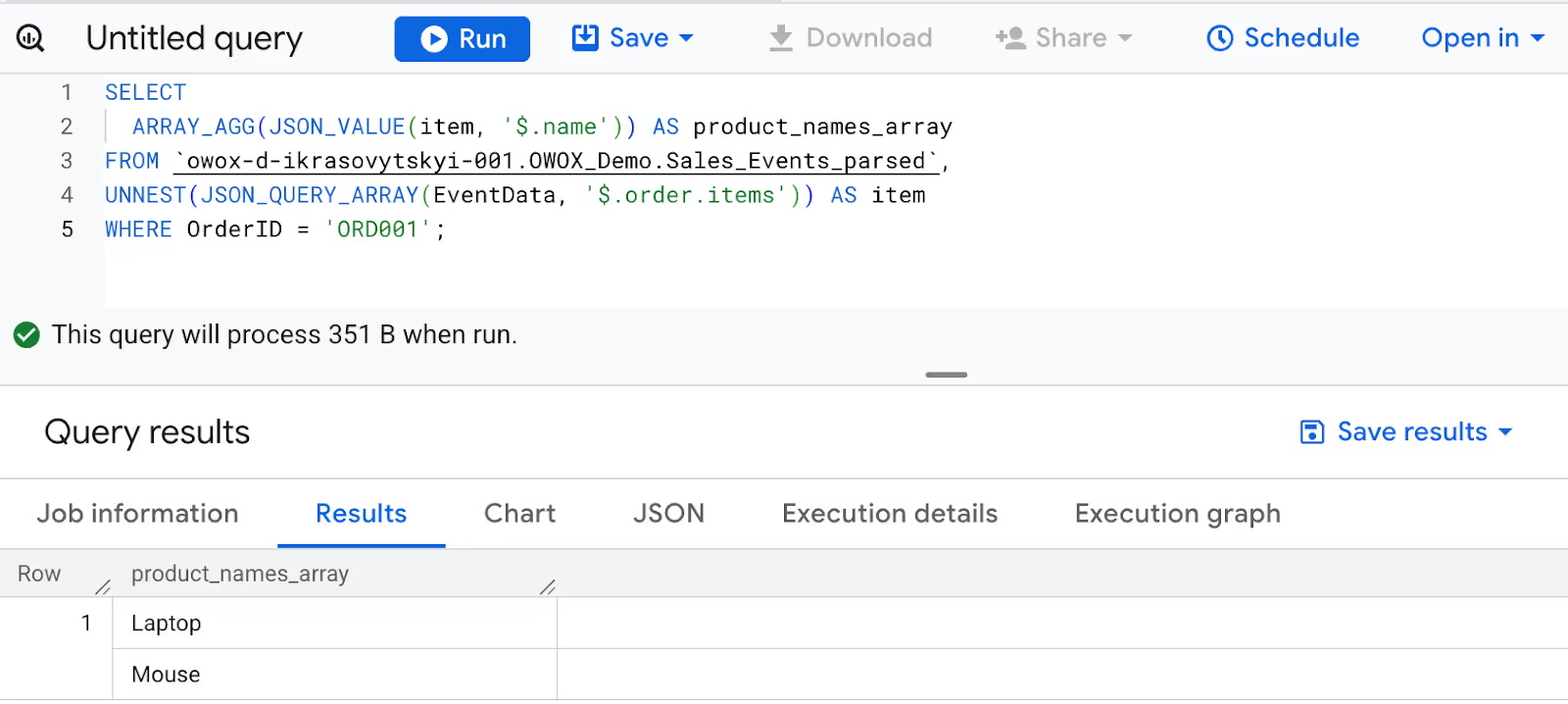
Here:
This function is perfect for grouping values as arrays for reporting, API payloads, or nested analytics.
When you need to build a structured JSON output with named fields, JSON_OBJECT is the function to use. It helps you create key-value pair JSON objects directly from your SQL query, making it easier to represent structured data, such as user profiles, order details, or API-ready responses.
1JSON_OBJECT(key1, value1 [, key2, value2, ...])
Here is the breakdown of each parameter:
Suppose you want to create a JSON object that contains a customer's name and the order status for OrderID ORD002. The data is stored in the EventData column of the Sales_Events table.
1JSON_OBJECT(
2 "customer_name", JSON_VALUE(EventData, "$.customer.name"),
3 "order_status", JSON_VALUE(EventData, "$.order.status")
4 ) AS order_summary
5FROM `owox-d-ikrasovytskyi-001.OWOX_Demo.Sales_Events_parsed`
6WHERE OrderID = 'ORD002';

Here:
Use JSON_OBJECT when you want to build clean, readable JSON outputs from specific fields in your data.
If you want to convert full rows or SQL values into structured JSON, TO_JSON is the function you need. It’s useful when preparing data for JSON-based exports, APIs, or simply storing semi-structured data in a readable format.
1TO_JSON(sql_value [, stringify_wide_numbers => { TRUE | FALSE }])
Here is the breakdown of each parameter:
The result is a valid JSON object representation of the input SQL value.
Suppose you want to convert all fields from OrderID ORD005 into a JSON object using the Sales_Events dataset.
1SELECT
2 TO_JSON(STRUCT(
3 OrderID,
4 EventTimestamp,
5 JSON_VALUE(EventData, "$.customer.name") AS customer_name,
6 JSON_VALUE(EventData, "$.order.status") AS order_status
7 )) AS json_output
8FROM `owox-d-ikrasovytskyi-001.OWOX_Demo.Sales_Events_parsed`
9WHERE OrderID = 'ORD005';
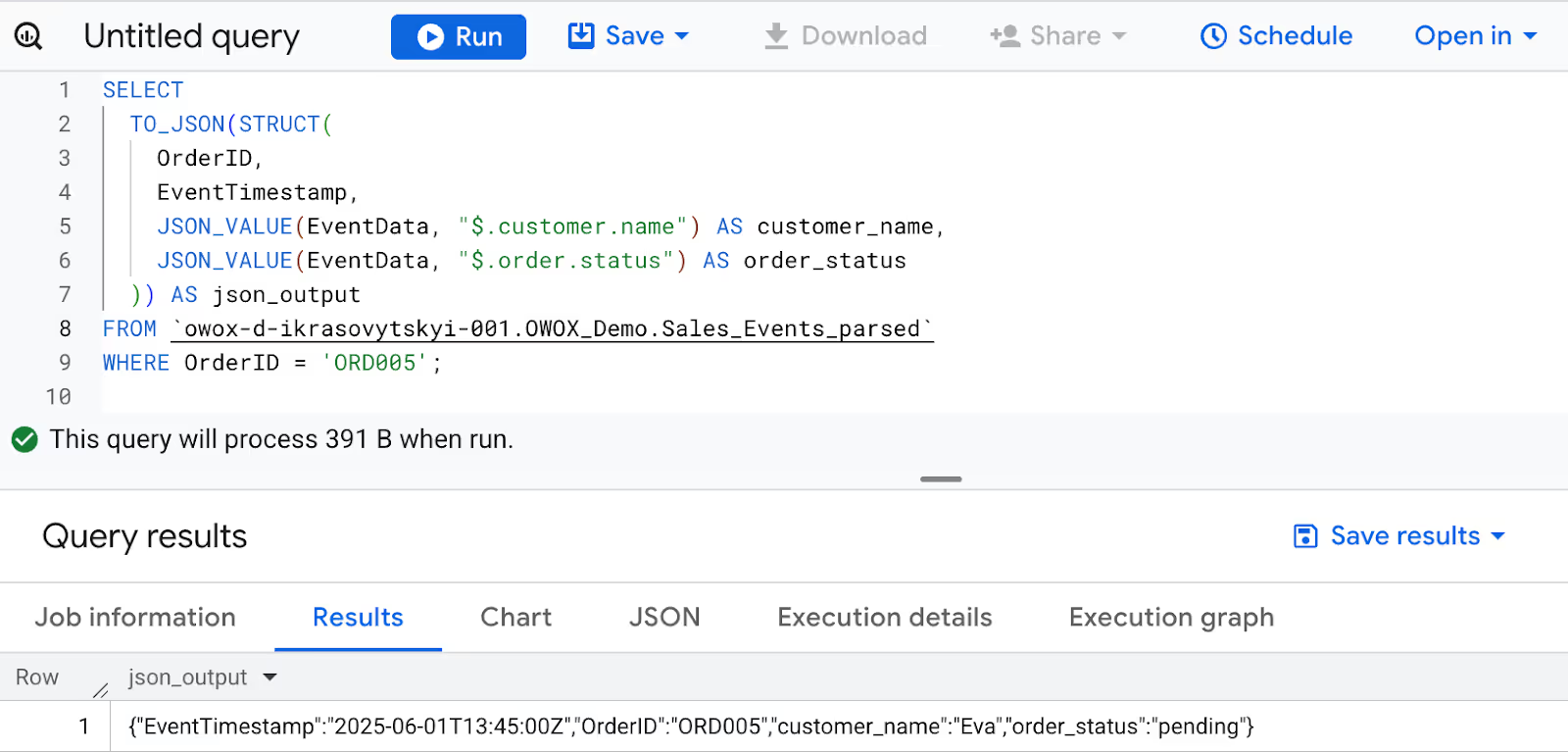
Here:
Use TO_JSON when you want to serialize structured data into JSON format for easier integration, logging, or storage.
JSON functions in BigQuery aren't just for formatting—they're essential tools for transforming and preparing semi-structured data for real-world use. In this section, we’ll cover practical examples like API formatting, aggregation, and object creation.
Sometimes, you may need to represent an array that includes an empty array inside it—for example, to match an expected structure in an API response or to indicate no items were found. BigQuery makes this easy using JSON_ARRAY.
Example:
Suppose you want to build a JSON array that includes an empty items list for an order like ORD003, where no products were added.
1SELECT
2 JSON_ARRAY(JSON_QUERY(EventData, '$.order.items')) AS nested_empty_array
3FROM `owox-d-ikrasovytskyi-001.OWOX_Demo.Sales_Events_parsed`
4WHERE OrderID = 'ORD003';
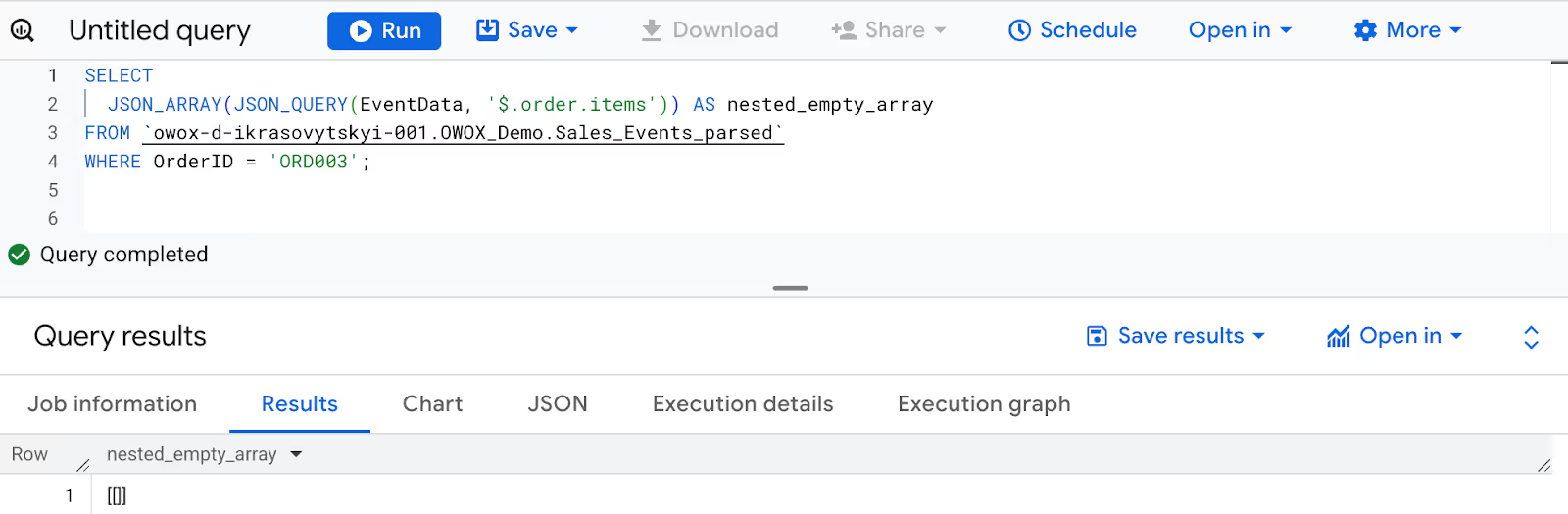
Here:
This structure is useful when an outer array must contain placeholders, even if the inner list is empty.
APIs often expect data in clean JSON array formats, especially when sending lists like products, tags, or transactions. In BigQuery, JSON_QUERY_ARRAY and JSON_VALUE help build these structured responses directly from your data without extra transformation steps.
Example:
Suppose you want to prepare a JSON array of all product names in ORD005 to send as part of an API request payload. Each product is listed under the items array in the EventData field.
1SELECT
2 ARRAY_AGG(JSON_VALUE(item, '$.name')) AS api_product_list
3FROM `owox-d-ikrasovytskyi-001.OWOX_Demo.Sales_Events_parsed`,
4UNNEST(JSON_QUERY_ARRAY(EventData, '$.order.items')) AS item
5WHERE OrderID = 'ORD005';

Here:
For ORD005, this will return: ["Printer", "Paper"].
This method is ideal for constructing JSON payloads when your API endpoint expects product lists, tags, or other grouped values in an array format.
Combining multiple values into a single JSON array is a common method for organizing data to facilitate easier analysis and visualization. BigQuery's JSON_VALUE_ARRAY function helps summarize repeated fields, such as customer tags or item names, into a single compact array.
Example:
Suppose you want to aggregate all customer tags into a JSON array for order ORD001, which has more than one tag.
1SELECT
2 OrderID,
3 ARRAY_AGG(tag) AS aggregated_tags
4FROM `owox-d-ikrasovytskyi-001.OWOX_Demo.Sales_Events_parsed`,
5UNNEST(JSON_VALUE_ARRAY(EventData, '$.customer.tags')) AS tag
6WHERE OrderID = 'ORD001'
7GROUP BY OrderID;
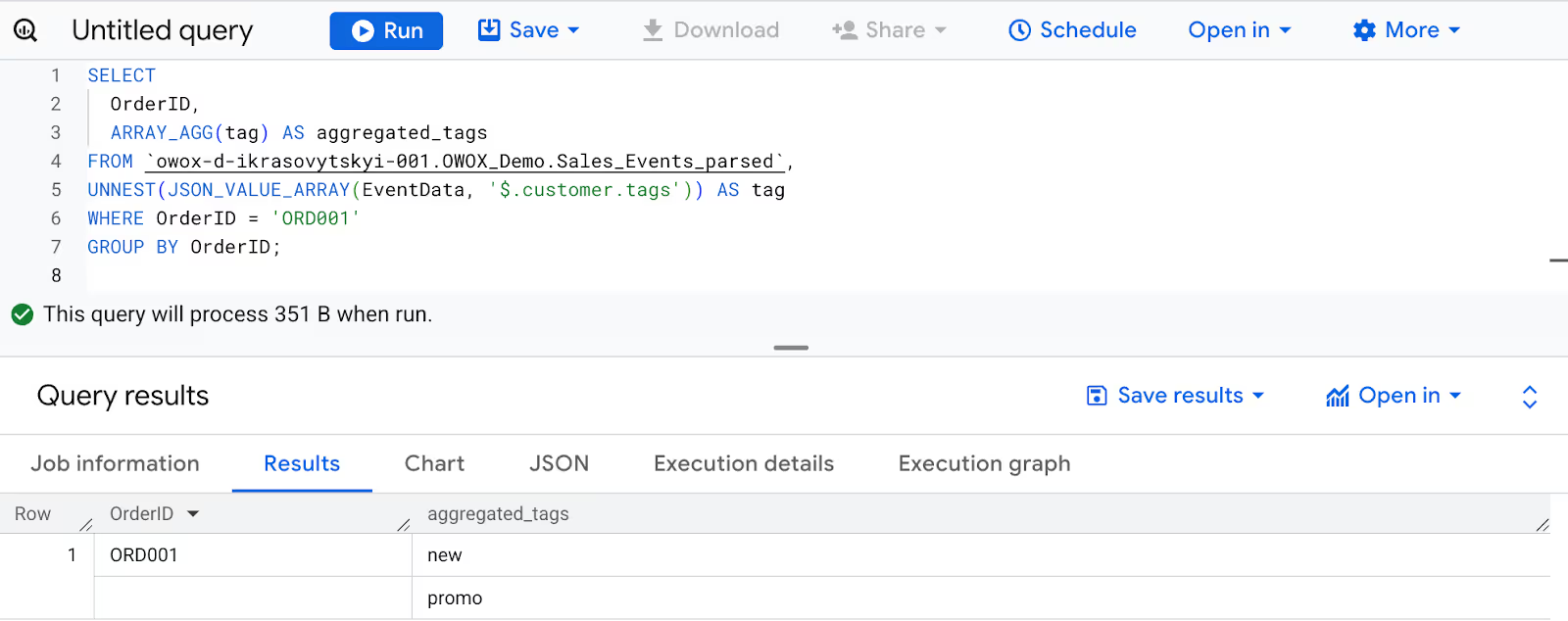
Here:
This query outputs a JSON array like ["new", "promo"], making customer tags easily usable for personalization, analytics, or export.
Creating a JSON object from SQL fields is useful when you want to return structured data in a compact format. With JSON_OBJECT, you can build a clear key-value representation of selected fields - ideal for APIs, logs, or exporting simplified order summaries.
Example:
Suppose you want to generate a JSON object that includes the OrderID, customer ID, and order status for order ORD002 from the Sales_Events dataset.
1SELECT
2 JSON_OBJECT(
3 "OrderID", OrderID,
4 "CustomerID", JSON_VALUE(EventData, "$.customer.id"),
5 "OrderStatus", JSON_VALUE(EventData, "$.order.status")
6 ) AS order_info
7FROM `owox-d-ikrasovytskyi-001.OWOX_Demo.Sales_Events_parsed`
8WHERE OrderID = 'ORD002';

Here:
There are cases where you need to insert or return a placeholder JSON object without any content. This is especially useful when you're ingesting or storing data from APIs where certain fields are expected to be present, even if they’re currently empty.
Example:
Suppose you’re preparing to load JSON data into BigQuery and want to include an empty order_notes field for ORD003, where no additional notes exist. You can create an empty JSON object as a placeholder.
1SELECT
2 OrderID,
3 JSON_OBJECT() AS order_notes
4FROM `owox-d-ikrasovytskyi-001.OWOX_Demo.Sales_Events_parsed`
5WHERE OrderID = 'ORD003';
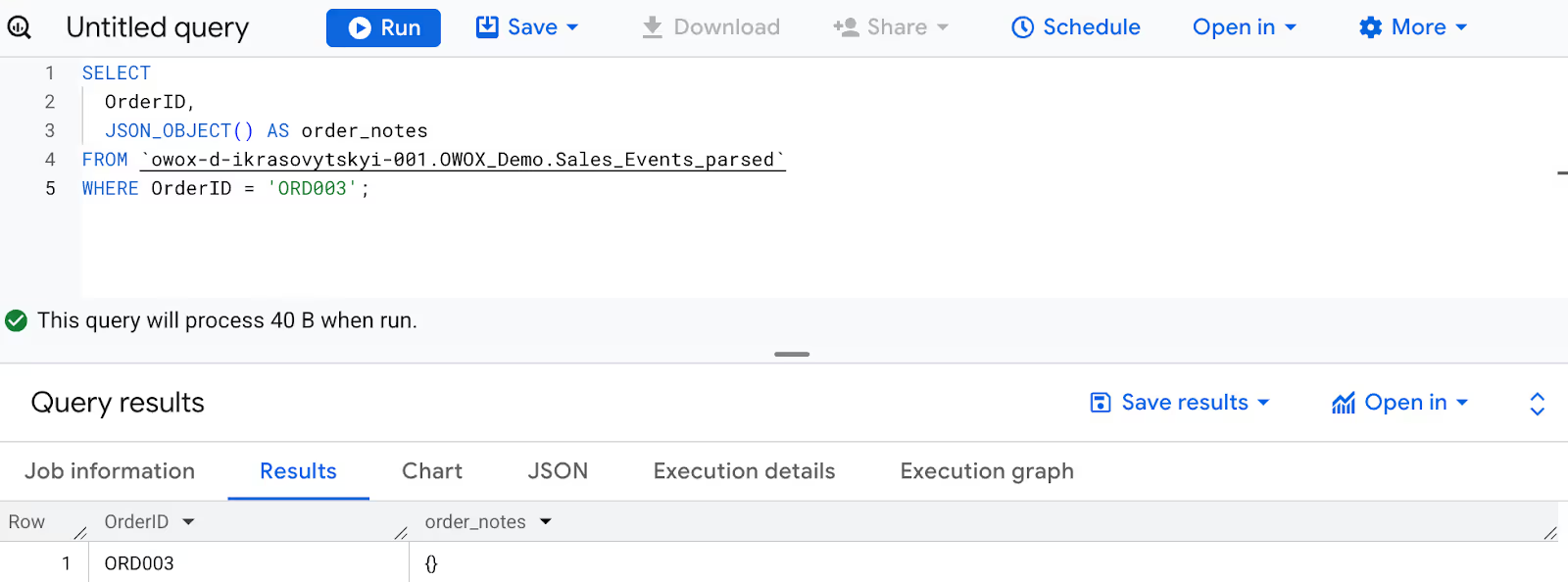
Here:
This technique ensures your JSON structure remains consistent, even when optional or future fields have no current values.
BigQuery’s advanced JSON functions help manage complex structures, perform precise type conversions, and support cross-platform data sharing. In this section, we’ll cover how to apply these functions in real scenarios like nested object handling and JSON stringification.
When you’re sending data between systems, like sharing order details with a shipping partner or syncing with another tool, JSON arrays are a common format. BigQuery lets you build these arrays right in SQL, making the process smooth and well-organized.
Example:
Suppose you want to generate a JSON array of product details (product ID and quantity) for each order to send to an external fulfillment system. Each item in the array represents a product from that order.
1SELECT
2 OrderID,
3 ARRAY_AGG(
4 JSON_OBJECT(
5 "product_id", JSON_VALUE(item, '$.product_id'),
6 "quantity", JSON_VALUE(item, '$.quantity')
7 )
8 ) AS product_payload
9FROM `owox-d-ikrasovytskyi-001.OWOX_Demo.Sales_Events_parsed`,
10UNNEST(JSON_QUERY_ARRAY(EventData, '$.order.items')) AS item
11GROUP BY OrderID;
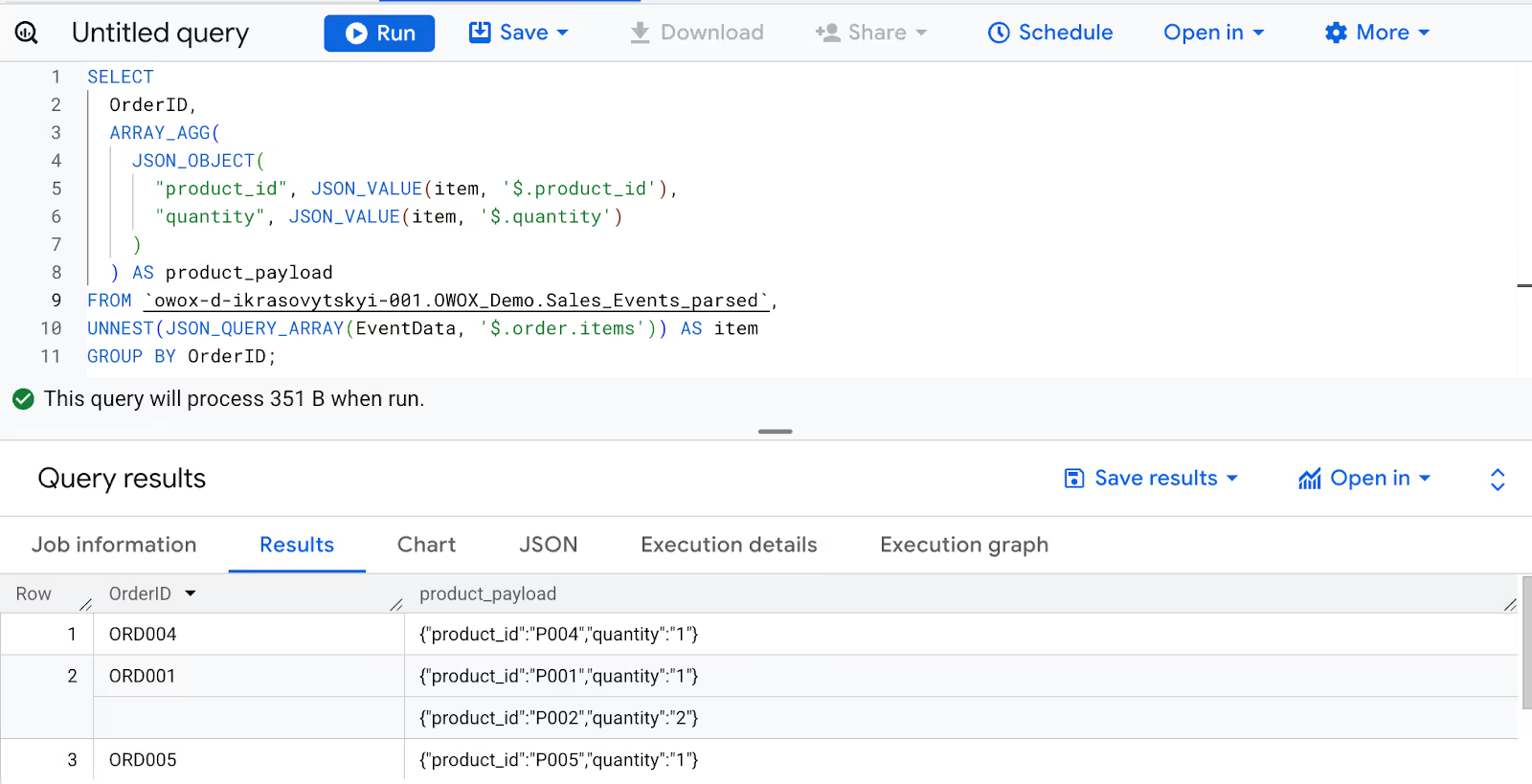
Here:
This helps format and organize order item details for transfer to any platform that accepts JSON inputs.
When working with large numeric values, especially in financial data, it's important to ensure accuracy during JSON conversion. BigQuery’s TO_JSON function safely turns these large numbers into JSON-compatible strings without losing precision.
Example:
Suppose you want to extract the quantities from the order and convert them into a JSON string format using TO_JSON.
1SELECT
2 OrderID,
3 TO_JSON(SUM(CAST(JSON_VALUE(item, '$.quantity') AS INT64))) AS json_total_quantity
4FROM `owox-d-ikrasovytskyi-001.OWOX_Demo.Sales_Events_parsed`,
5UNNEST(JSON_QUERY_ARRAY(EventData, '$.order.items')) AS item
6WHERE OrderID IN ('ORD002', 'ORD005')
7GROUP BY OrderID;
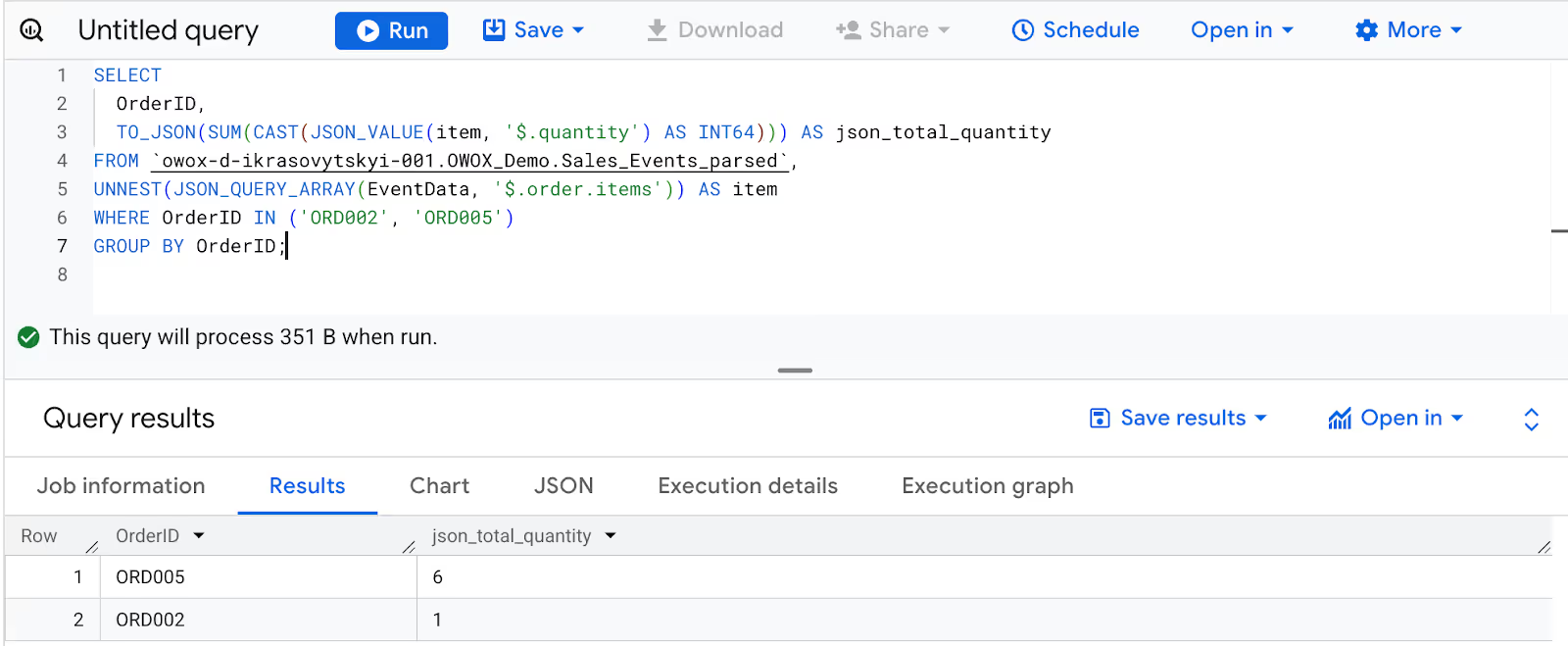
Here:
Using TO_JSON ensures that large numerical values, such as invoices, are accurately converted to JSON strings for API transfers or external system exports.
When combining large integers and decimal values into a single JSON structure, BigQuery automatically converts them to a compatible type. This ensures the output is consistent and avoids precision issues. TO_JSON handles this by promoting both values to FLOAT64.
Example:
Suppose you want to construct a JSON array that includes a large INT64 invoice amount and a FLOAT64 discount rate. BigQuery will implicitly convert both to FLOAT64.
1SELECT
2 OrderID,
3 TO_JSON(JSON_ARRAY(
4 JSON_VALUE(EventData, '$.order.total_invoice_amount'),
5 0.15
6 )) AS json_float_array
7FROM
8 owox-d-ikrasovytskyi-001.OWOX_Demo.Sales_Events_parsed
9WHERE
10 OrderID IN ('ORD002', 'ORD005')
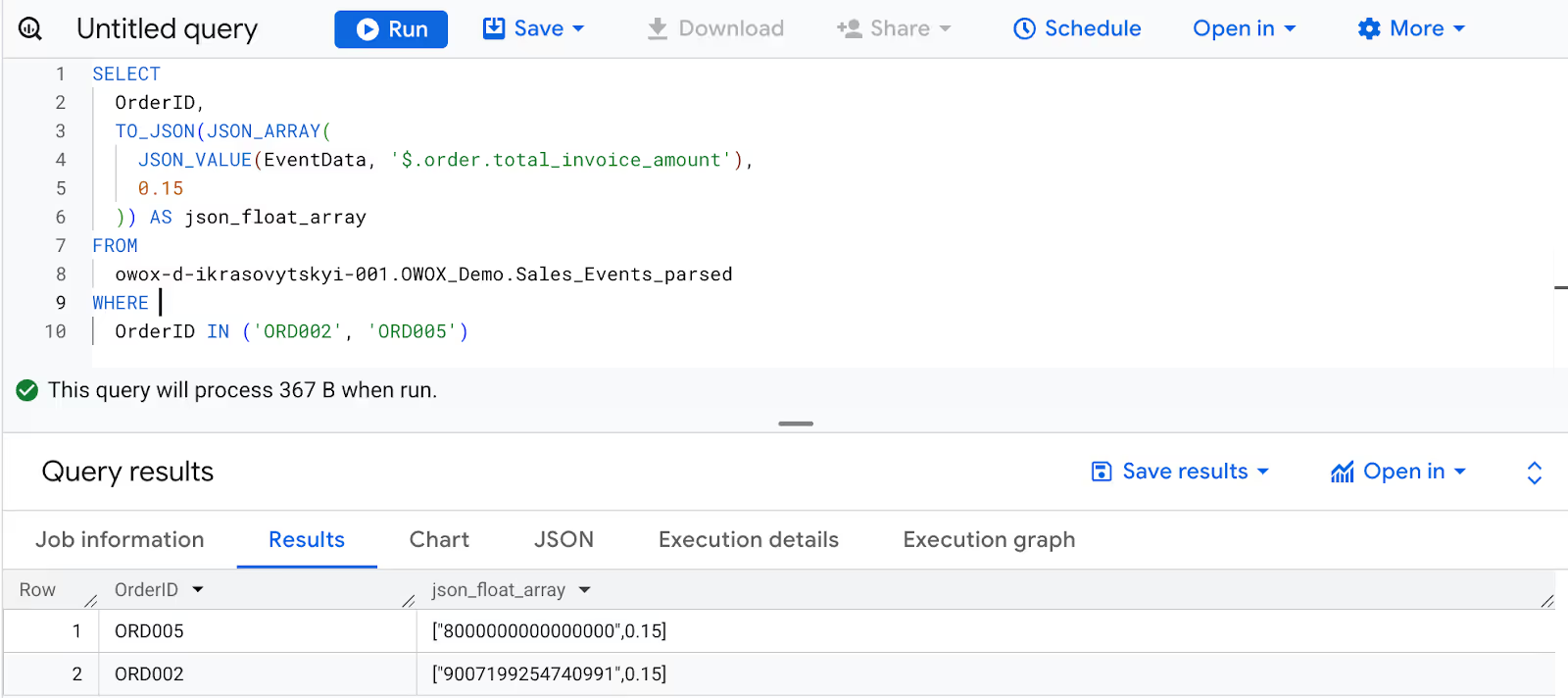
Here:
When large integers and floats are mixed, BigQuery promotes them to FLOAT64 to ensure accurate and consistent JSON output, especially important for financial or scientific data structures.
💡 Want to understand how to filter data effectively in BigQuery? Explore this guide on WHERE vs. HAVING vs. QUALIFY to learn when and how to use each clause.
Nested JSON structures are beneficial when working with complex data that naturally lends itself to a hierarchical structure. This is especially useful when representing customers, orders, and delivery details in a single, unified format for querying and reporting.
Example:
Suppose you're preparing to export order data for ORD002, and you need to send a structured JSON object that includes the customer's ID and name, along with nested fields for order status and delivery details.
1SELECT
2 OrderID,
3 TO_JSON(STRUCT(
4 JSON_VALUE(EventData, '$.customer.id') AS customer_id,
5 JSON_VALUE(EventData, '$.customer.name') AS customer_name,
6 STRUCT(
7 JSON_VALUE(EventData, '$.order.status') AS status,
8 JSON_QUERY(EventData, '$.order.delivery') AS delivery
9 ) AS order_info
10 )) AS nested_json_object
11FROM
12 owox-d-ikrasovytskyi-001.OWOX_Demo.Sales_Events_parsed
13WHERE
14 OrderID = 'ORD002'
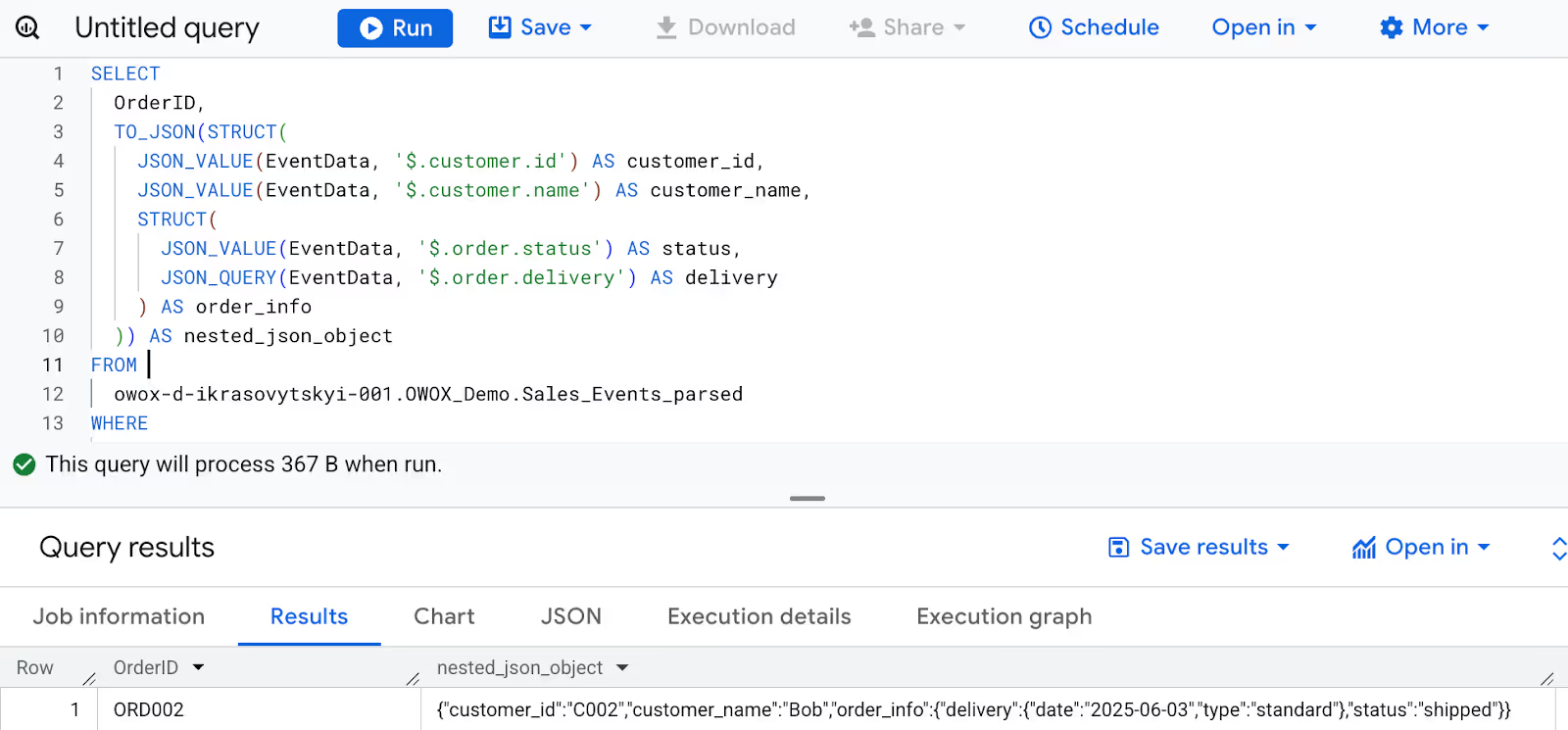
Here:
This approach ensures your JSON output for ORD002 is cleanly structured with nested objects, making it easy to integrate with APIs or systems that expect complex hierarchies.
When building JSON data in BigQuery, unexpected errors can occur if the input values or structure aren’t handled properly. This section covers common issues like null keys, mismatched pairs, and unsupported types, and how to avoid or fix them effectively.
⚠️ Issue: BigQuery does not allow NULL as a key in a JSON_OBJECT. JSON keys must always be valid strings because a NULL key leads to confusion during parsing and data interpretation.
For example, the query SELECT JSON_OBJECT(NULL, 1) will result in an error.
✅ Advice: To avoid this, use IFNULL() or COALESCE() to replace null keys with default values like "unknown" before constructing the JSON object.
⚠️ Issue: When using JSON_OBJECT, BigQuery expects each key to have a matching value. If you provide an uneven number of keys and values, an error will be thrown.
For example, SELECT JSON_OBJECT('a', 1, 'b') fails because 'b' has no corresponding value.
✅ Advice: Always double-check that your keys and values are correctly paired to ensure the JSON object is valid and complete.
⚠️ Issue: The TO_JSON function in BigQuery cannot handle certain SQL data types like GEOGRAPHY, BYTES, or INTERVAL. If you try to convert these directly, it will result in an error.
✅ Advice: To fix this, convert the unsupported type into a compatible format, such as STRING, using CAST() or SAFE_CAST() before applying TO_JSON. This ensures the JSON string output remains valid and usable.
Creating JSON in BigQuery is powerful, but it’s easy to make mistakes that affect performance or data quality. In this section, we’re covering simple tips to build JSON structures that are clean and error-free.
When creating JSON in BigQuery, keep your queries simple and focused. Skip extra columns or complicated joins that just slow things down and cost more. It’s also smart to filter your data early to reduce what needs to be processed. This approach ensures faster execution, minimizes resource usage, and produces only the relevant output needed for JSON construction.
Overly nested JSON structures can make your data harder to read, process, and debug. Deep hierarchies often add complexity without real benefit and may not be compatible with tools expecting flat or lightly nested formats. Aim for simplicity, and structure your JSON to include only the essential levels of nesting required for the use case.
Using uniform and descriptive key names helps maintain clarity across your datasets. Stick to lowercase with underscores (e.g., user_id, order_date) and avoid mixing styles like camelCase and snake_case in the same structure. Consistent naming makes it easier for teams to understand the data and reduces errors during reporting or integration.
NULL values can cause JSON functions to fail or produce incomplete outputs. For example, a NULL key in JSON_OBJECT results in an error. Always include checks like IFNULL() or COALESCE() to replace nulls with default or placeholder values. This ensures your JSON remains valid and doesn’t break downstream processes.
Before sending your JSON to an API, app, or external system, make sure the format is correct. Invalid types, missing keys, or structural issues can cause failures during ingestion. Use validation tools or test queries to ensure your JSON is properly structured and ready to use.
BigQuery offers a variety of functions that make it easier to work with nested, semi-structured, and JSON data. Here are the key types you’ll use most often:
OWOX BigQuery Data Marts makes it easier to work with your BigQuery data. You can run SQL queries, build charts, and transform results into JSON, all within Google Sheets. No need to switch between tools or wait for engineering help.
This extension is perfect for analysts and marketers who want faster insights and cleaner reports. With just a few clicks, you can analyze, visualize, and export structured JSON data directly from BigQuery to your workspace.

JSON functions in BigQuery help you create, manipulate, and query JSON-formatted data directly using SQL. They’re commonly used to build structured outputs like arrays and objects, convert SQL values to JSON strings, and prepare data for APIs or external systems.

You can create a nested JSON object by combining JSON_OBJECT and JSON_ARRAY, or by using TO_JSON with a STRUCT that contains other STRUCTs or arrays. This allows you to represent hierarchical data with multiple levels.

Common errors include using NULL as a JSON key, mismatched numbers of keys and values in JSON_OBJECT, and passing unsupported data types to TO_JSON. These issues can break queries or return invalid JSON.

JSON_ARRAY creates a list-like JSON structure from values, while JSON_OBJECT builds a key-value pair structure. Use JSON_ARRAY for unordered lists and JSON_OBJECT for structured records with named fields.

Use IFNULL() or COALESCE() to replace nulls with default values. This prevents errors and ensures that your JSON output is valid, especially when working with JSON_OBJECT keys or important fields.

Keep structures simple, use consistent naming for keys, optimize queries to reduce cost, validate JSON before export, and handle NULL values properly. These practices improve performance and ensure your JSON is reliable and usable.