Running TikTok campaigns is easy. But syncing TikTok Ads to BigQuery for scalable reporting? That’s where it gets complicated. From limited APIs and nested JSON to rate limits and expensive ETL platforms, the data pipeline often becomes the bottleneck.

That’s why we built a free, no-code connector to send TikTok Ads data to BigQuery, which is fast, reliable, and fully analyst-friendly. You control the data. And when needed, you can even sync data from BigQuery to TikTok for advanced workflows.
At OWOX, we believe analysts shouldn’t have to rent access to the data they generate. That’s why our TikTok Ads to BigQuery connector from OWOX Data Marts is 100% free – no paywalls, no restrictions, no surprises.
Built for data teams, this tool removes black-box barriers so you can send TikTok Ads to BigQuery on your terms. You gain full transparency, flexible configuration, and the freedom to sync data from TikTok to BigQuery if needed.
Whether you're managing performance metrics, campaign analytics, or reporting systems, this connector gives you the control you’ve been missing.
We’re not just releasing a free connector – we’re inviting you to help shape the future of data and marketing analytics tools.
At OWOX, we believe that data access and transparency should be a right, not a luxury. That’s why this connector is 100% open-source – giving you full control over how it works, what it does, and how far it can go.
If you like what we do, please ⭐ star our GitHub repo to show your support – it helps us reach more analysts and grow the number of available connectors.
Also, feel free to:
We’ve built the core, the foundation – now it’s your turn to take it further.
Managing TikTok ad performance across campaigns can get messy, especially when you’re stuck downloading raw CSVs or navigating TikTok’s limited reporting UI. For analysts who need scalable, structured access to campaign metrics, this free TikTok to BigQuery connector changes everything.
Here’s why it’s a must-have for data teams:
✅ Automatically load TikTok Ads to BigQuery – no manual steps or third-party ETL required
✅ No-code setup with a simple, open-source spreadsheet template
✅ Full-funnel data access: impressions, clicks, CTR, video engagement, conversions, and more
✅ Schedule recurring imports and incremental updates
✅ Pull granular data across campaigns, ad groups, creatives, and audiences
Stop wrestling with exports. With this TikTok Ads to BigQuery integration, your data is clean, complete, and ready for advanced analysis – right where you need it.
Explore our other free connectors
Liking the freedom of custom reports? Take it further with these plug-and-play integrations:
TikTok Ads → Google Sheets
Facebook Ads → BigQuery
Twitter Ads → BigQuery
Reddit Ads → BigQuery
No fees, no code—only faster, smarter reporting across every ad channel.
For analysts managing TikTok Ads at scale, OWOX offers a connector built on OWOX Data Marts that’s fully transparent and designed for control, not constraints.
Built for modern data stacks, this connector puts your team in charge of how TikTok Ads data lands in BigQuery, enabling better joins, modeling, and analysis.
This TikTok Ads to BigQuery connector from OWOX Data Marts delivers what most tools don’t – full control without the complexity.
It’s built on an open-source framework you run yourself, so there’s no need for extra platforms, paid ETL services, or CSV workarounds.
Here’s how it works:
If you're tired of overpriced connectors and want to manage TikTok Ads reporting inside BigQuery with full transparency, this tool is built for you.
This free connector gives you powerful, flexible access to your TikTok data in BigQuery – without the manual hassle or expensive tools. Whether you're managing campaigns, optimizing creatives, or building warehouse-ready reports, this connector puts everything you need right at your fingertips.
This connector supports the full spectrum of TikTok Ads data, including:
💡Check out this video for a quick guide on setting up the free TikTok Ads to BigQuery connector using OWOX’s template. It shows the full process in just a few steps.
Set up a fully self-managed, SaaS-free pipeline to import TikTok Ads data directly into BigQuery using the OWOX Data Marts and a local server.
To run OWOX Data Mart locally, you’ll need to install Node.js and the OWOX CLI. This setup allows you to start a local server and work with the OWOX Data Marts effectively.
To get started, install the LTS version of Node.js from nodejs.org and use a version manager like nvm or nvm-windows to avoid permission issues. Once Node.js is set up, you can install the OWOX CLI globally and run ‘owox serve’ to launch the local server.
💡 For detailed setup instructions and troubleshooting, check the official documentation.
To manage and process your data, you need to set up a storage and link it to a new TikTok Ads data mart.
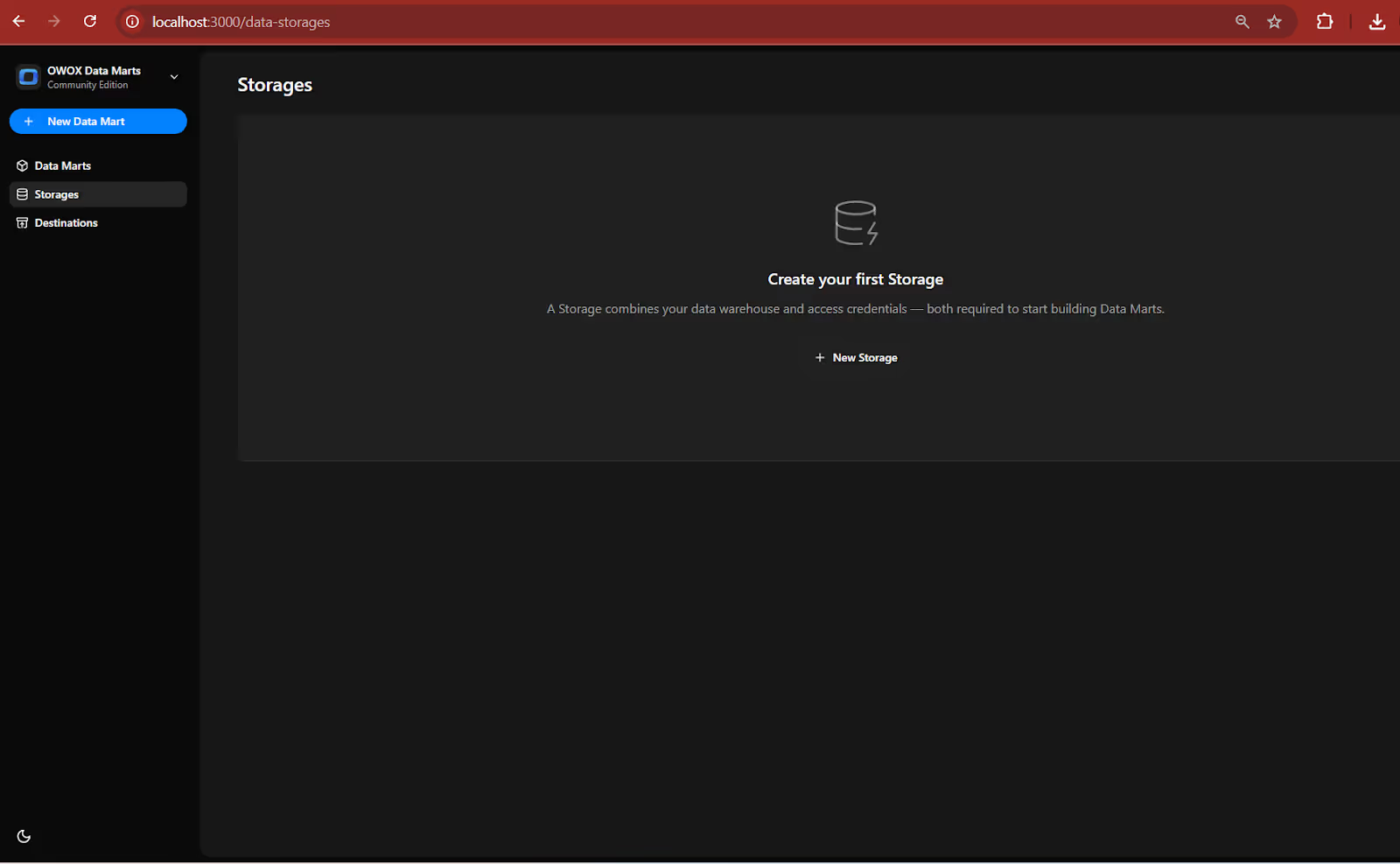
💡 Follow our guide, where you’ll find easy-to-follow instructions on how to configure your storage in OWOX Data Marts.
2. Create your Service Account JSON Key.
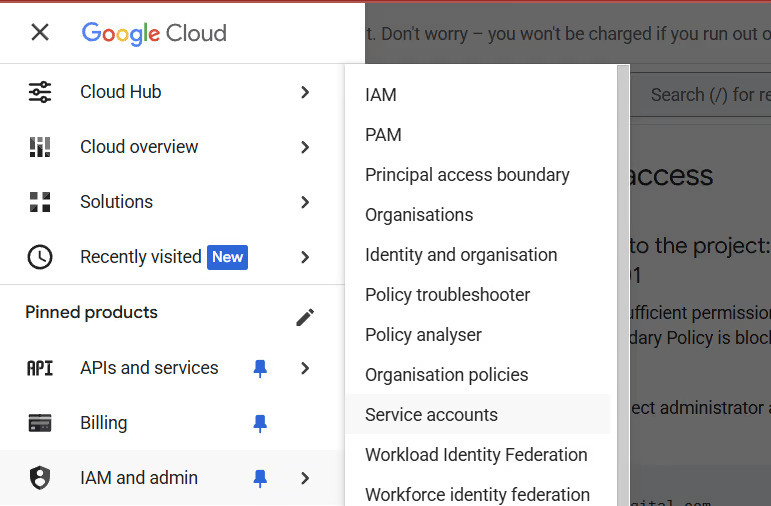
3. Paste it into the ‘OWOX Service Account JSON Field’
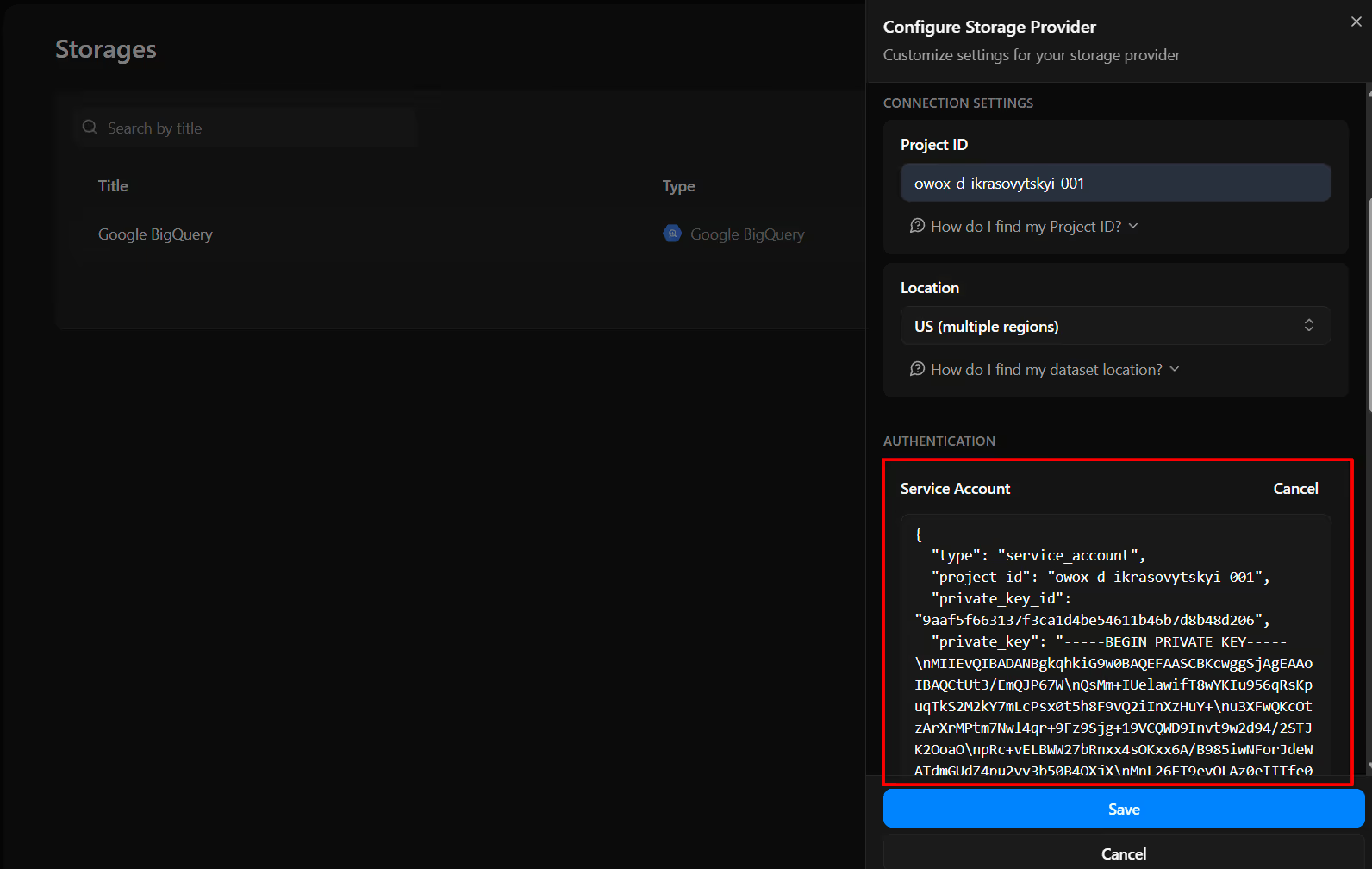
4. Once storage is added, click on the Data Mart Tab, then on ‘New Data Mart’
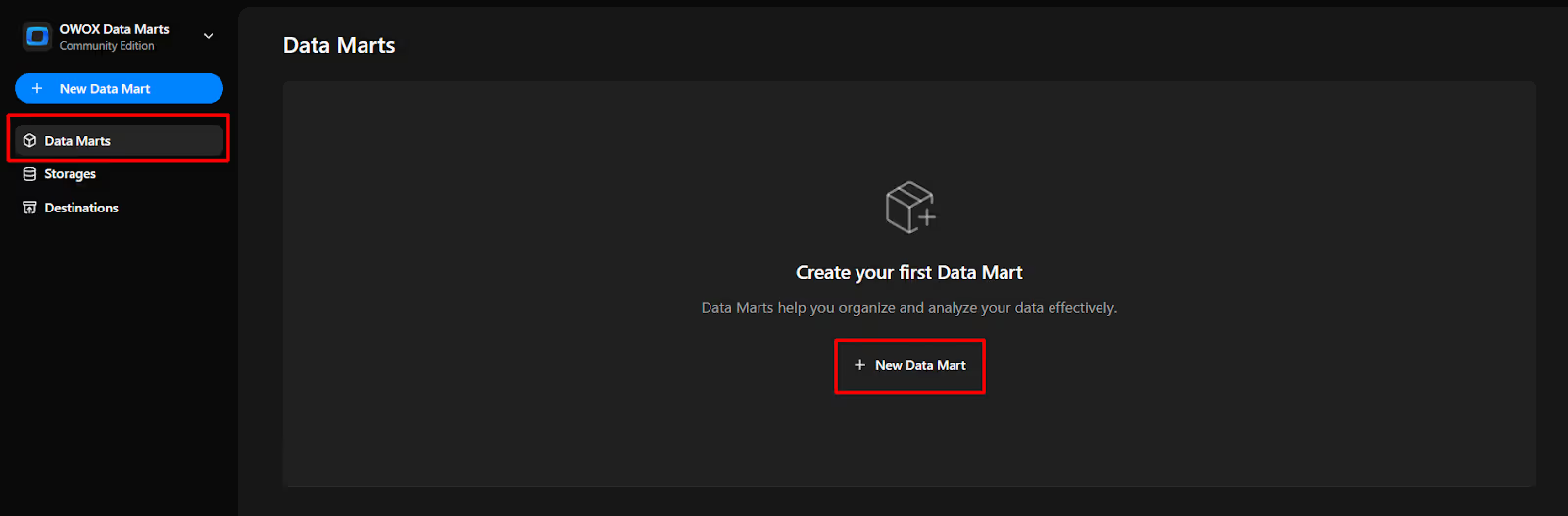
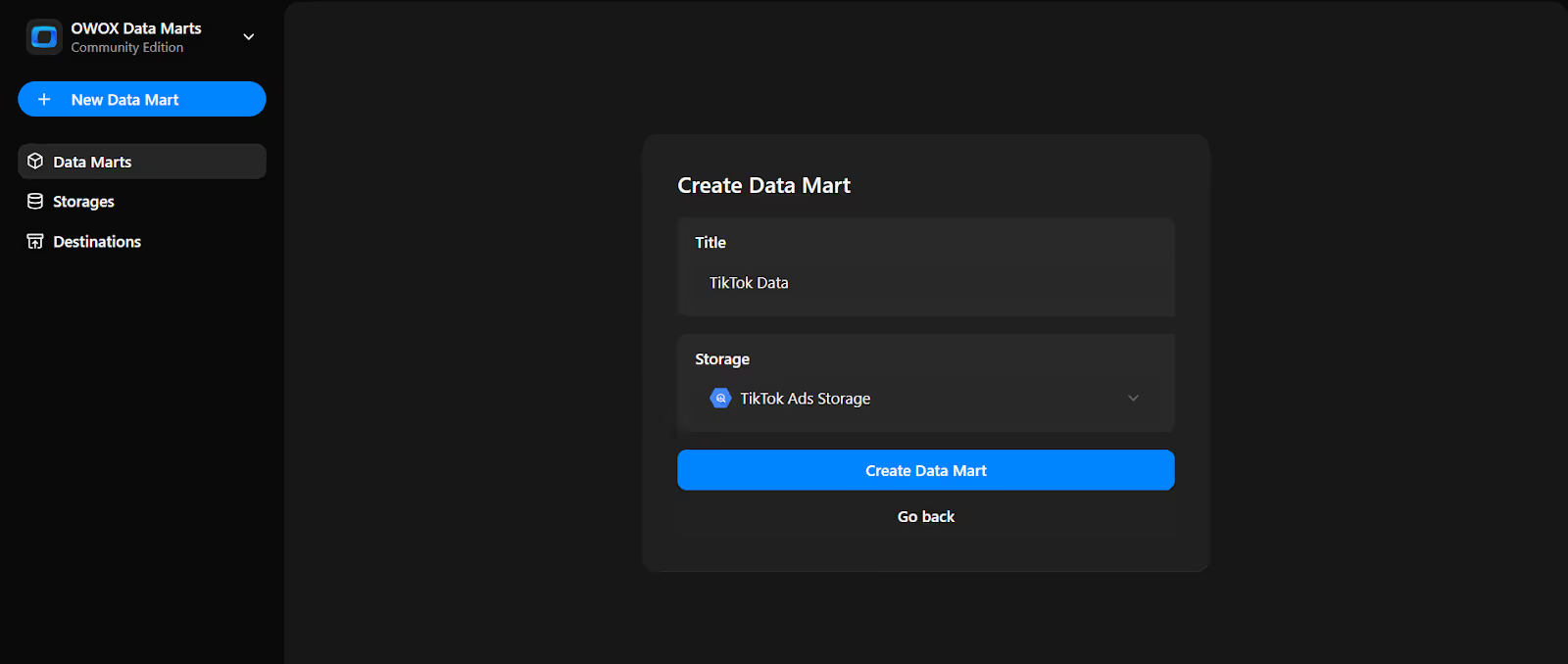
Now we will do the Data Setup
5. Set up your Data Mart
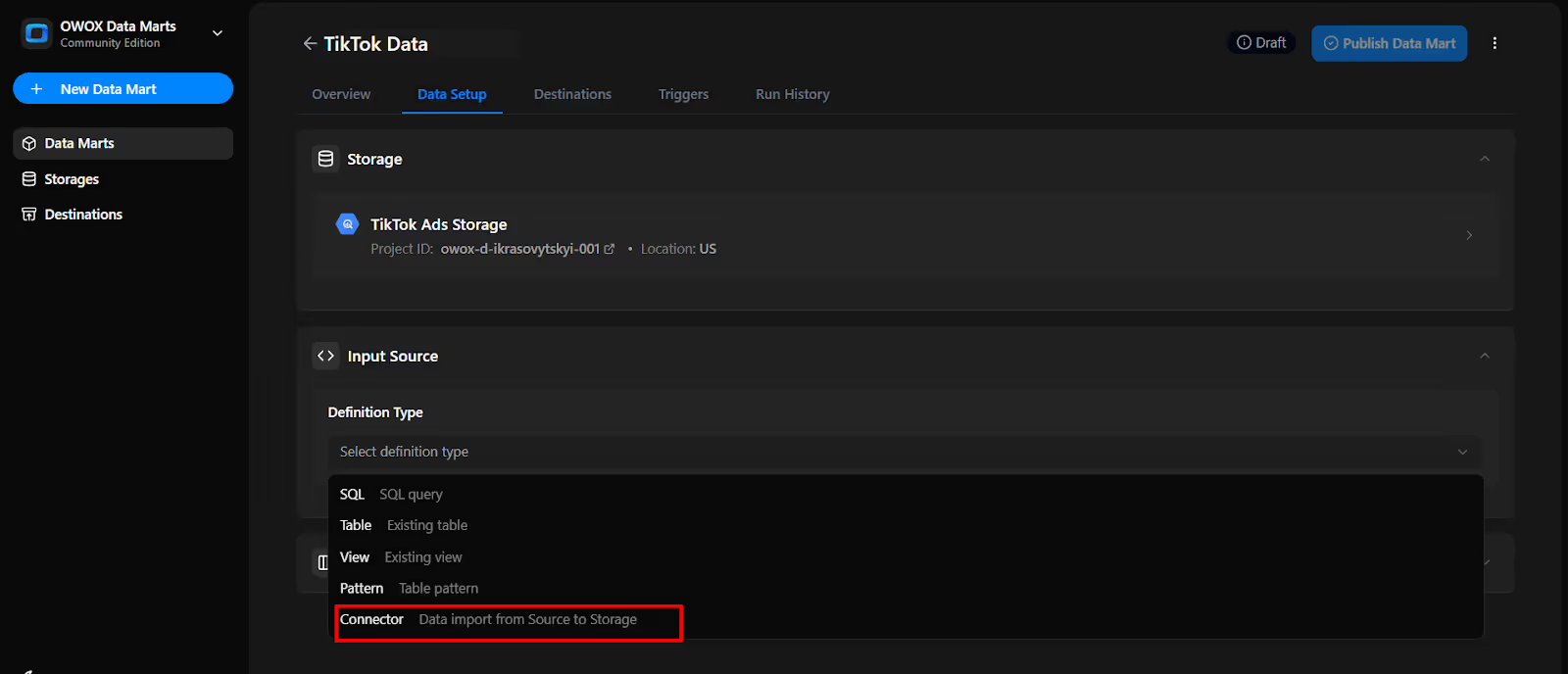

To connect your TikTok Ads account, you’ll need an access token. Let’s make sure you’ve got the right access credentials in place.
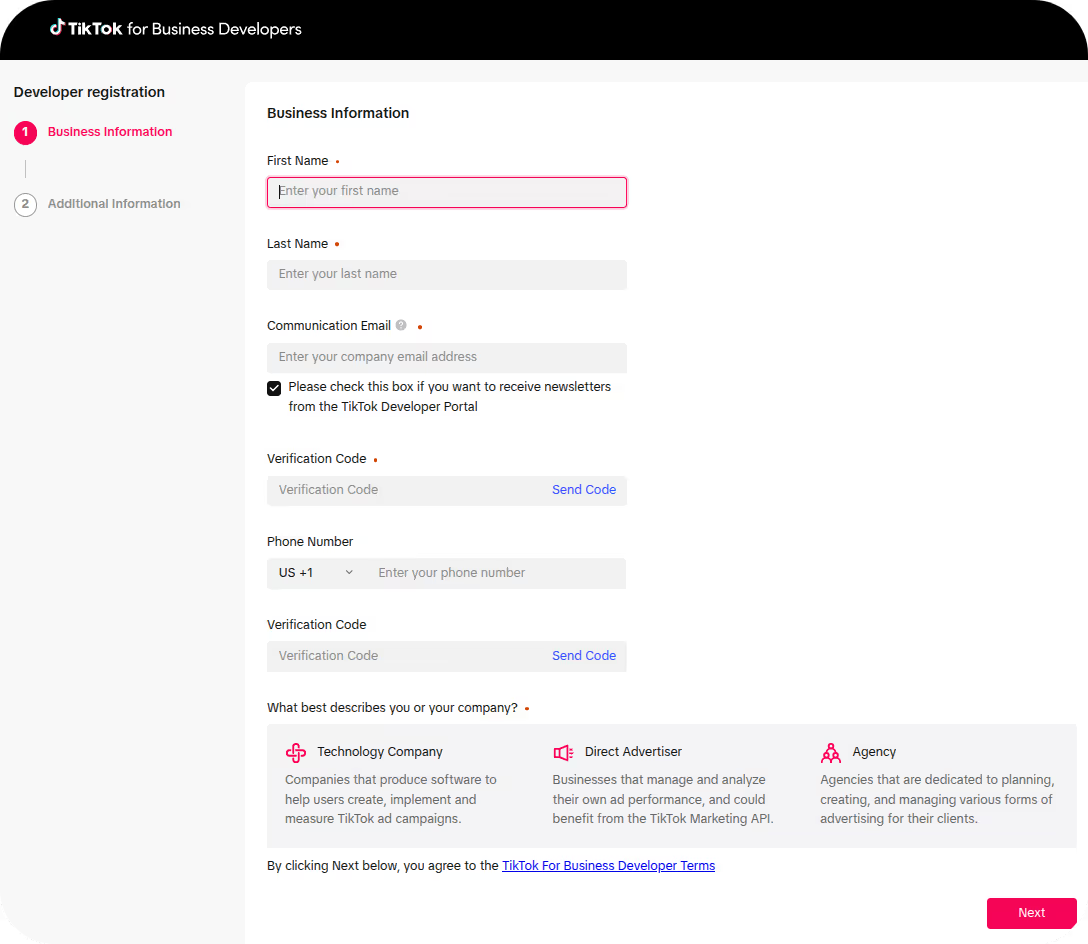
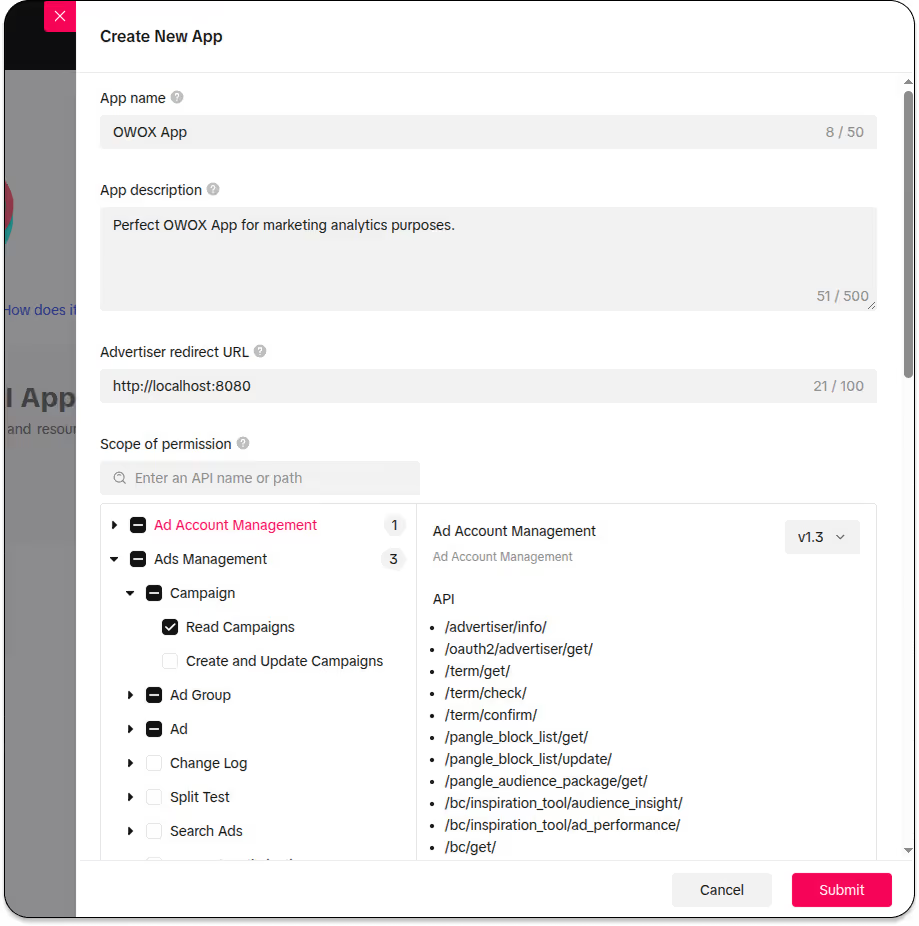
App approval can take up to 7 business days. If your submission isn’t approved the first time, try updating your app description to make it clearer, then resubmit. Once approved, you’ll receive a confirmation email like the one shown below.
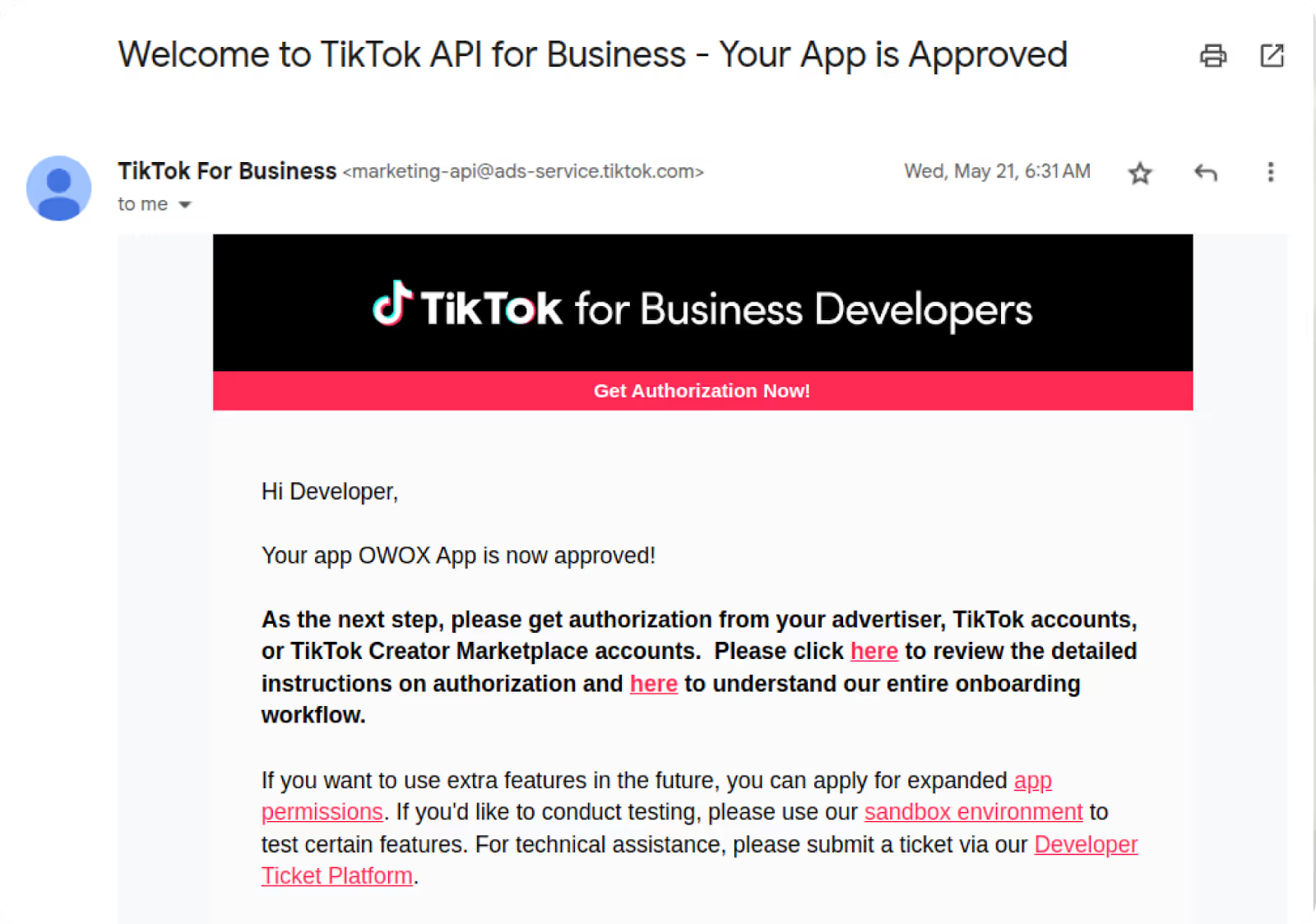
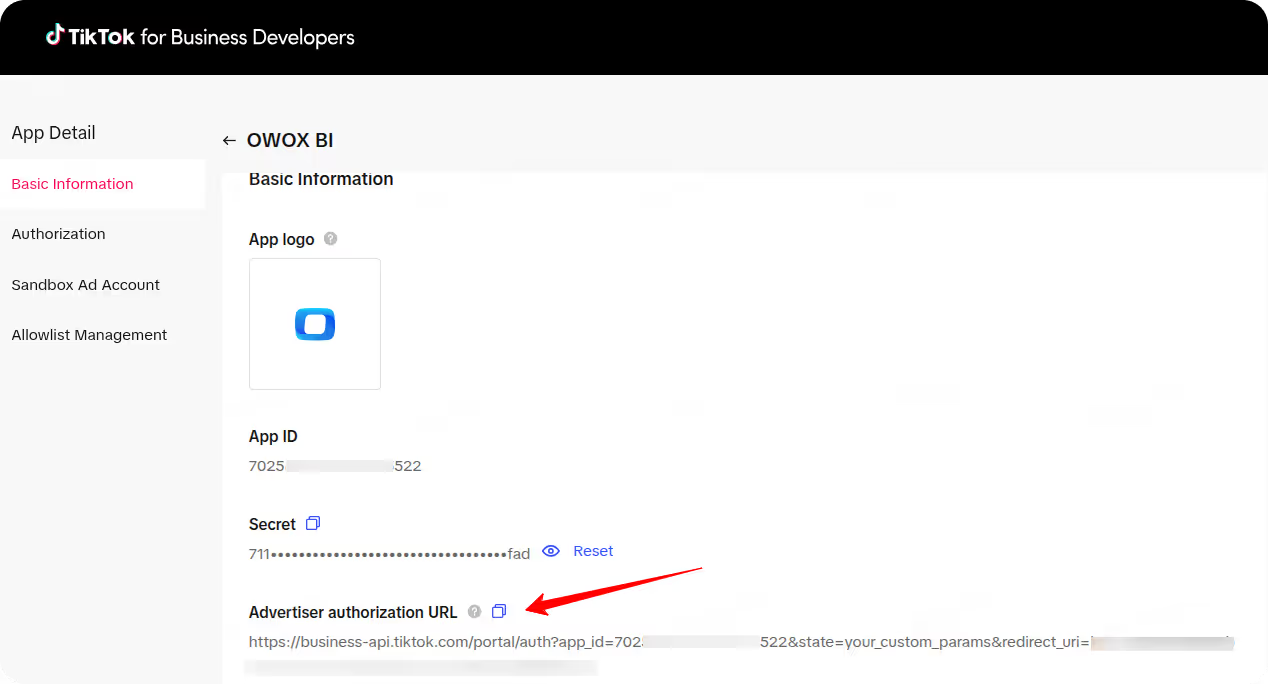
https://business-api.tiktok.com/open_api/v1.3/oauth2/access_token/
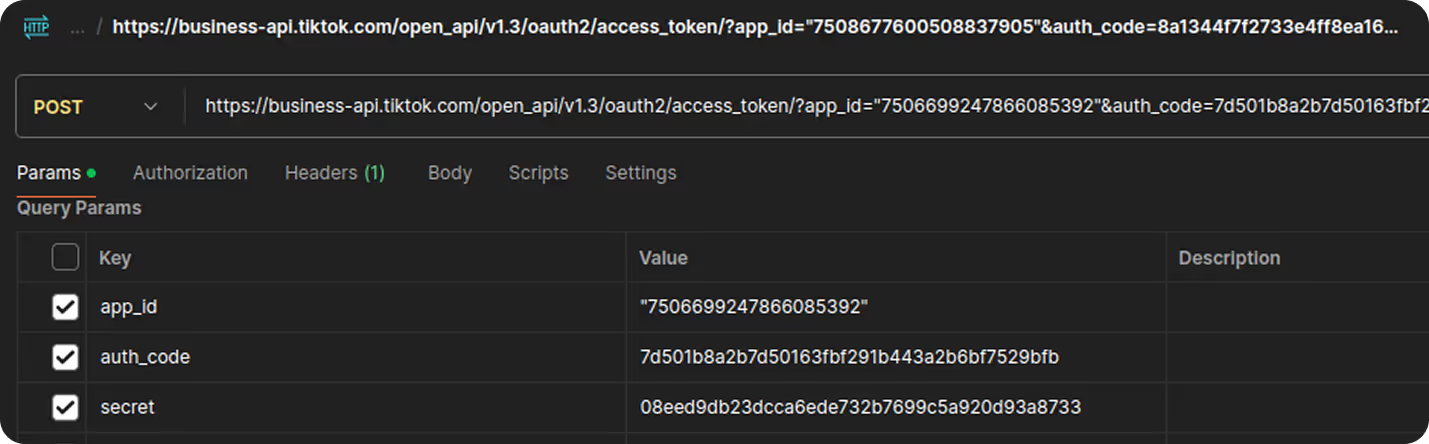
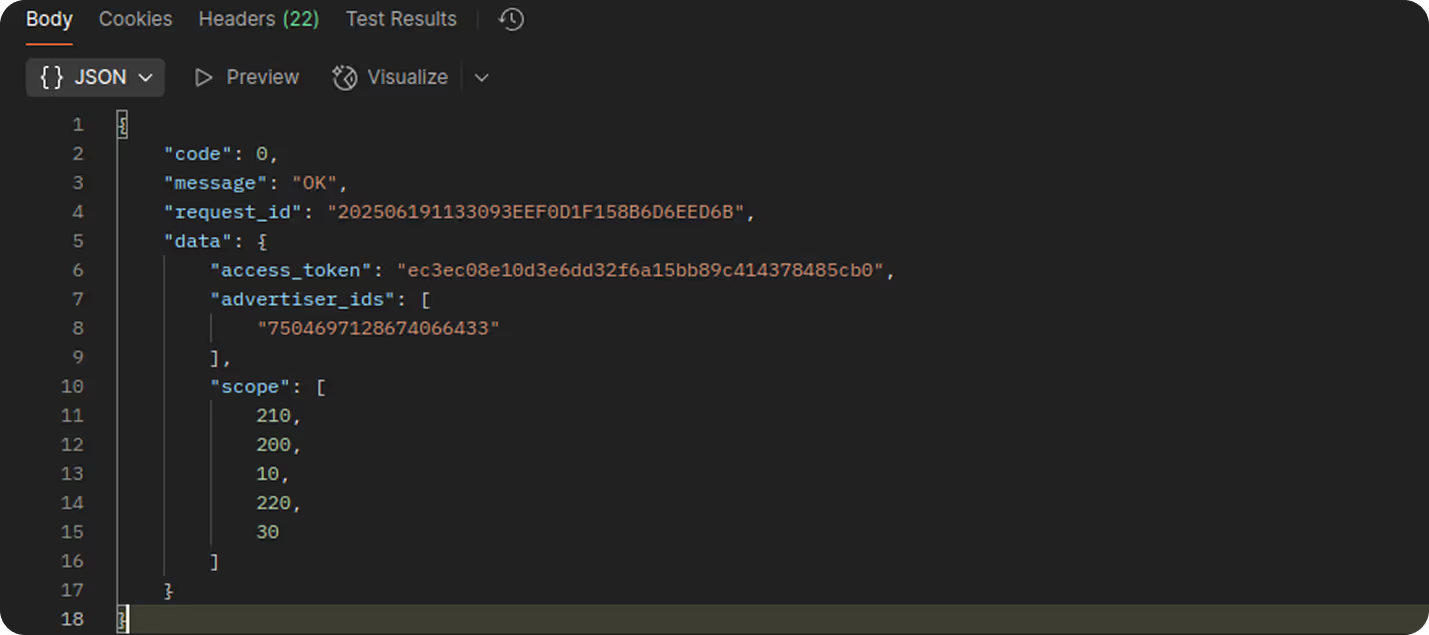
Now that you have all of the TikTok Ads access tokens & credentials, it’s time to configure the connector in OWOX.
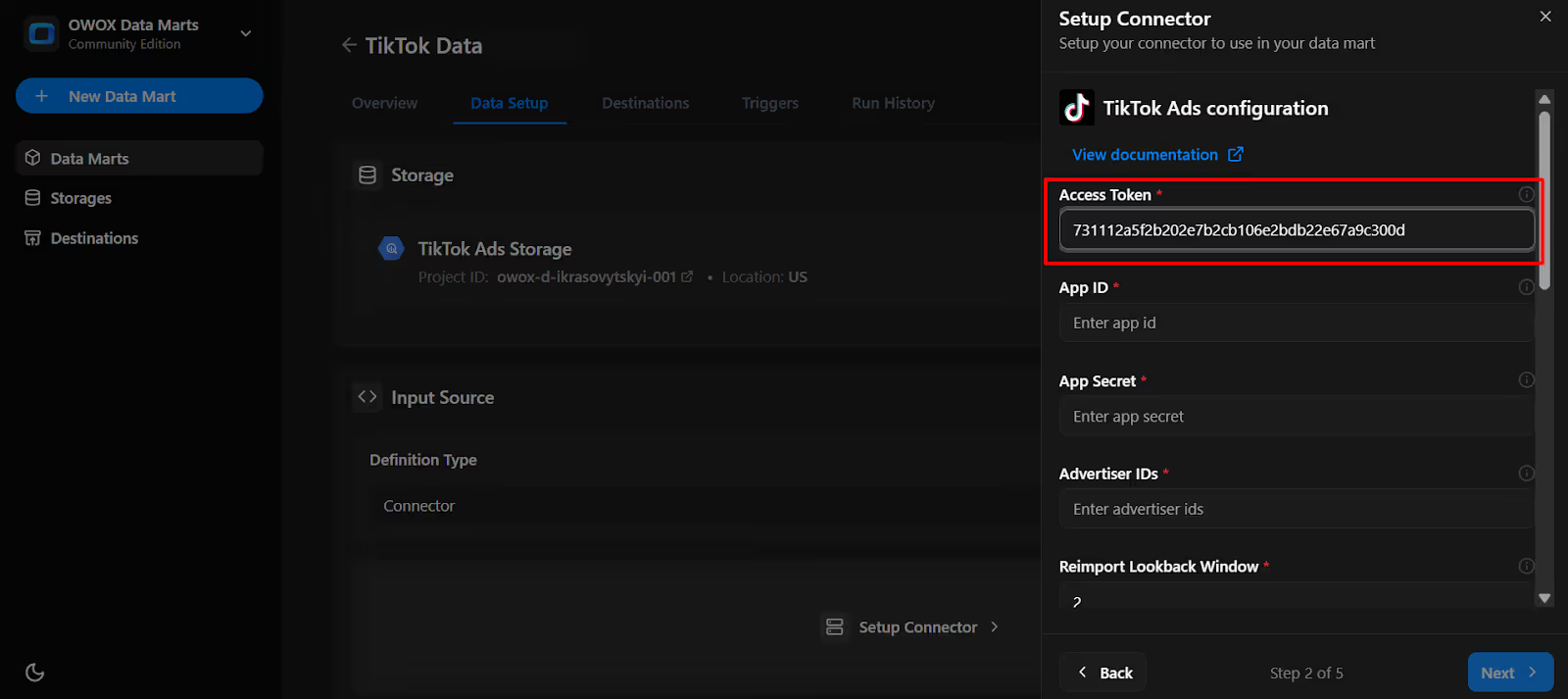
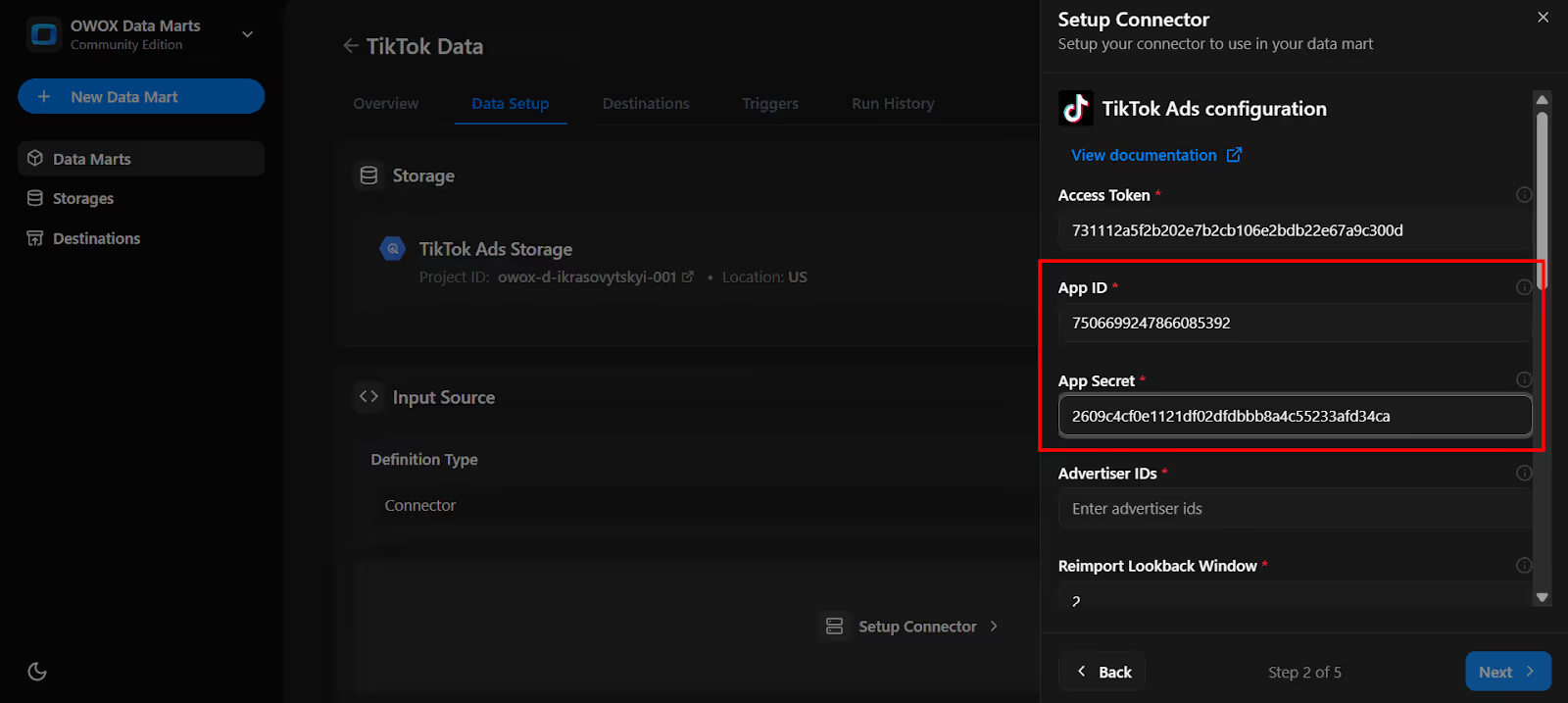
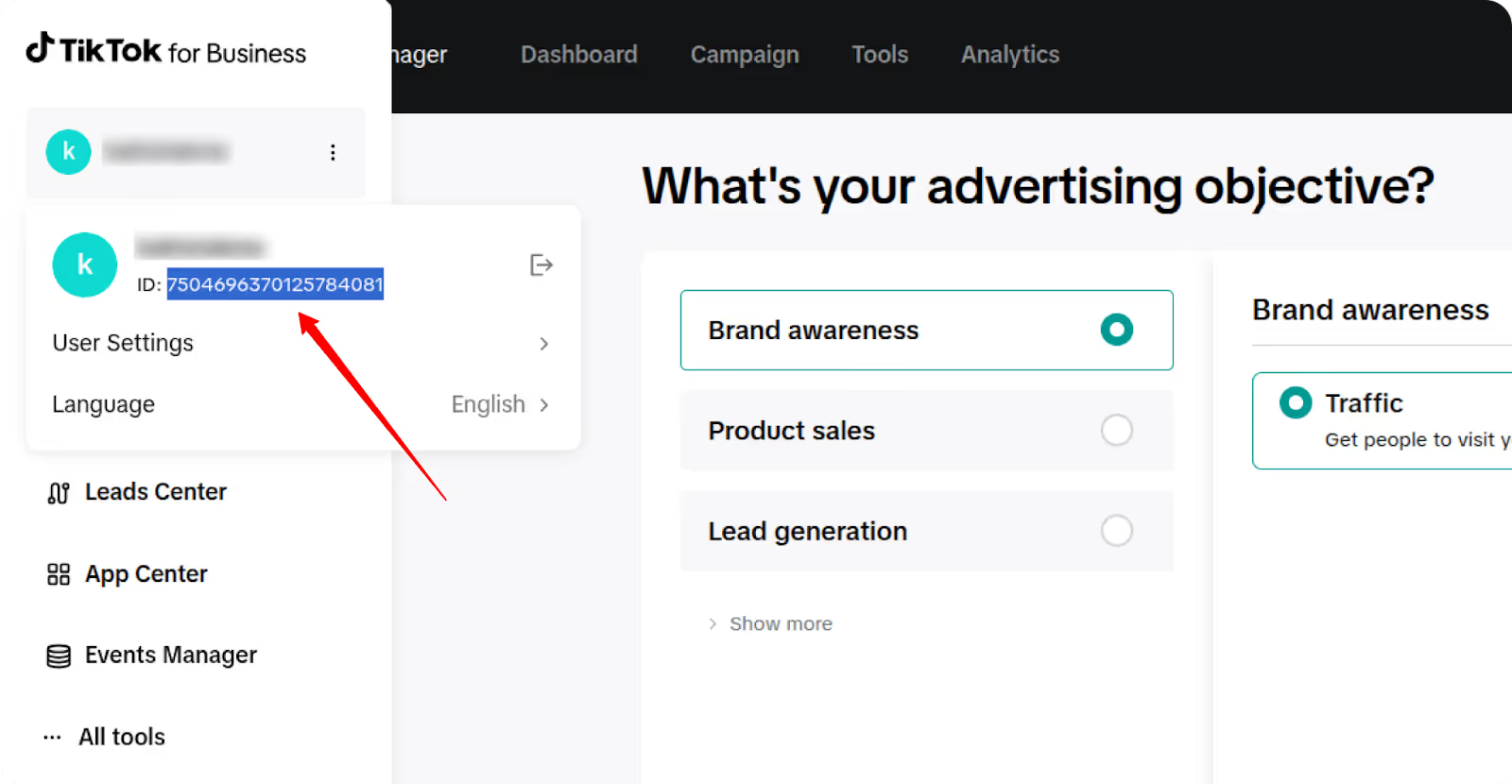
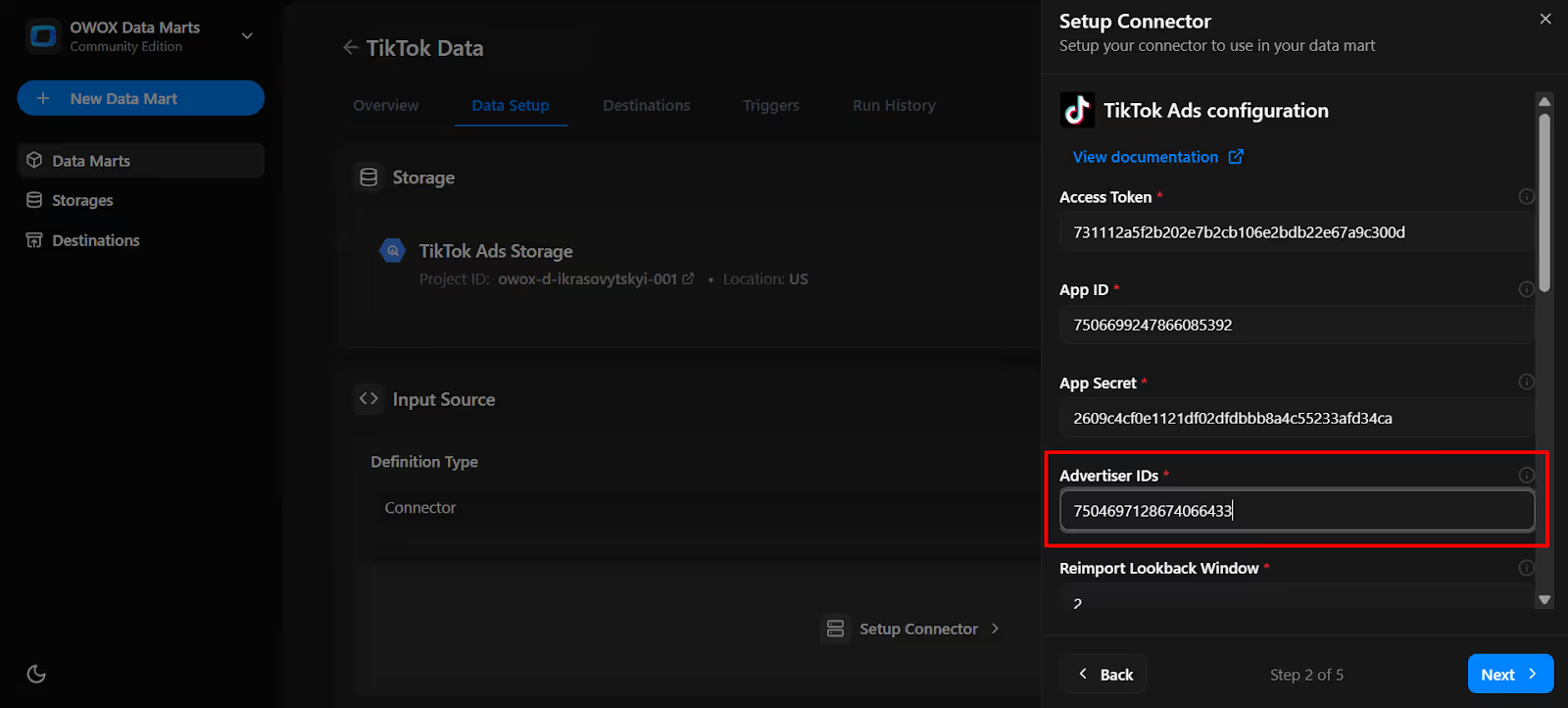
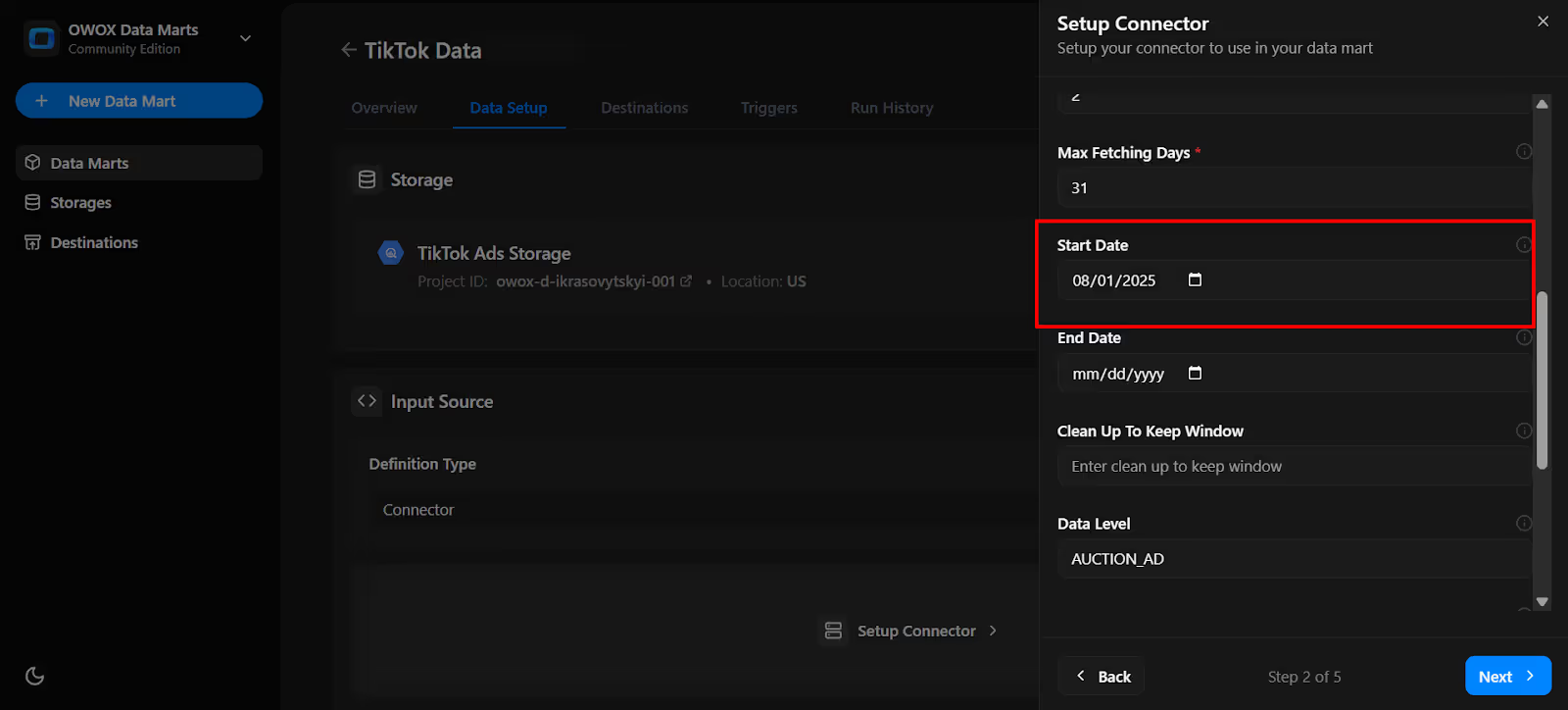
👉 Tip for first-time setup: If you’re just getting started, begin with the ad_insights endpoint. It gives you the core performance metrics (impressions, clicks, spend, conversions) that most teams need for reporting. Later, you can add campaigns, ad_groups, or ads to enrich your data model with structural details and targeting context.

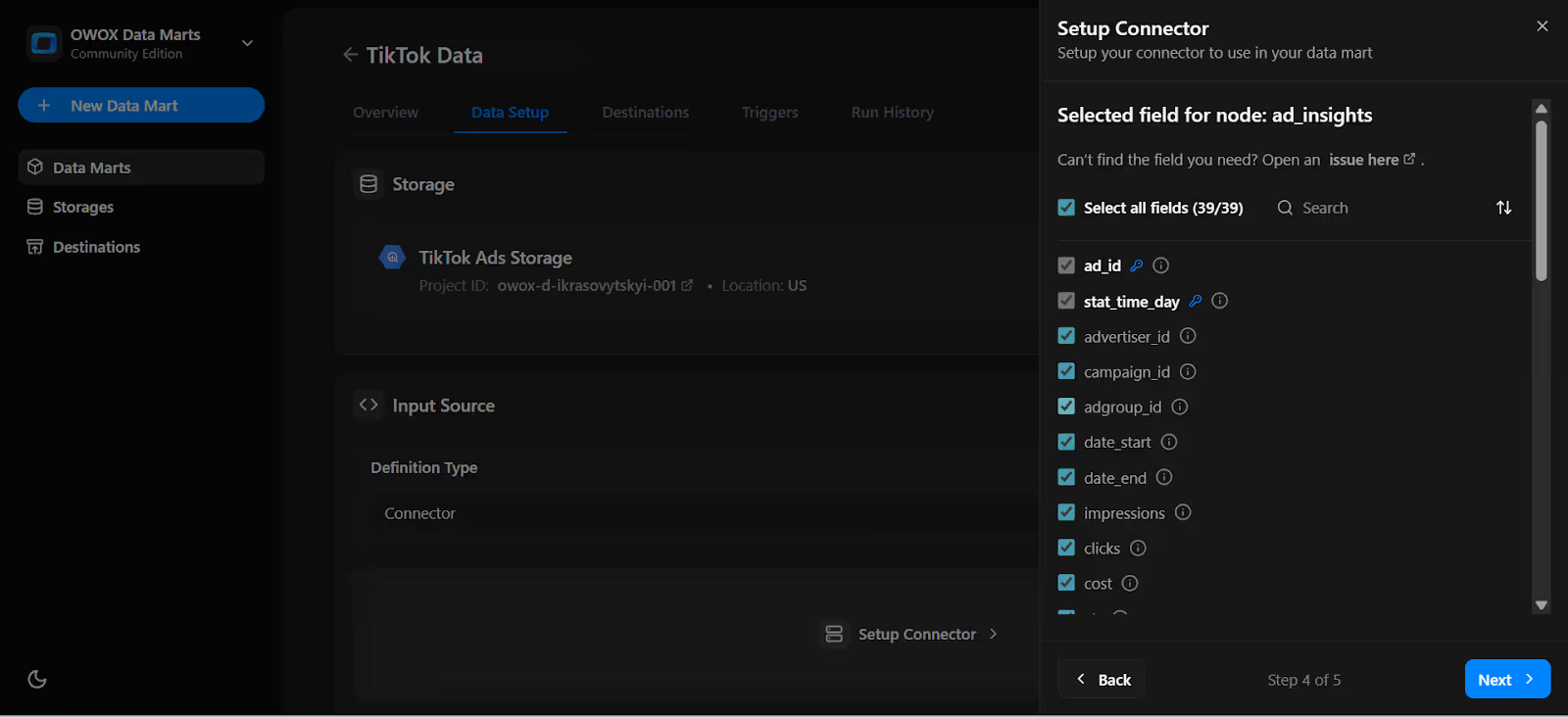
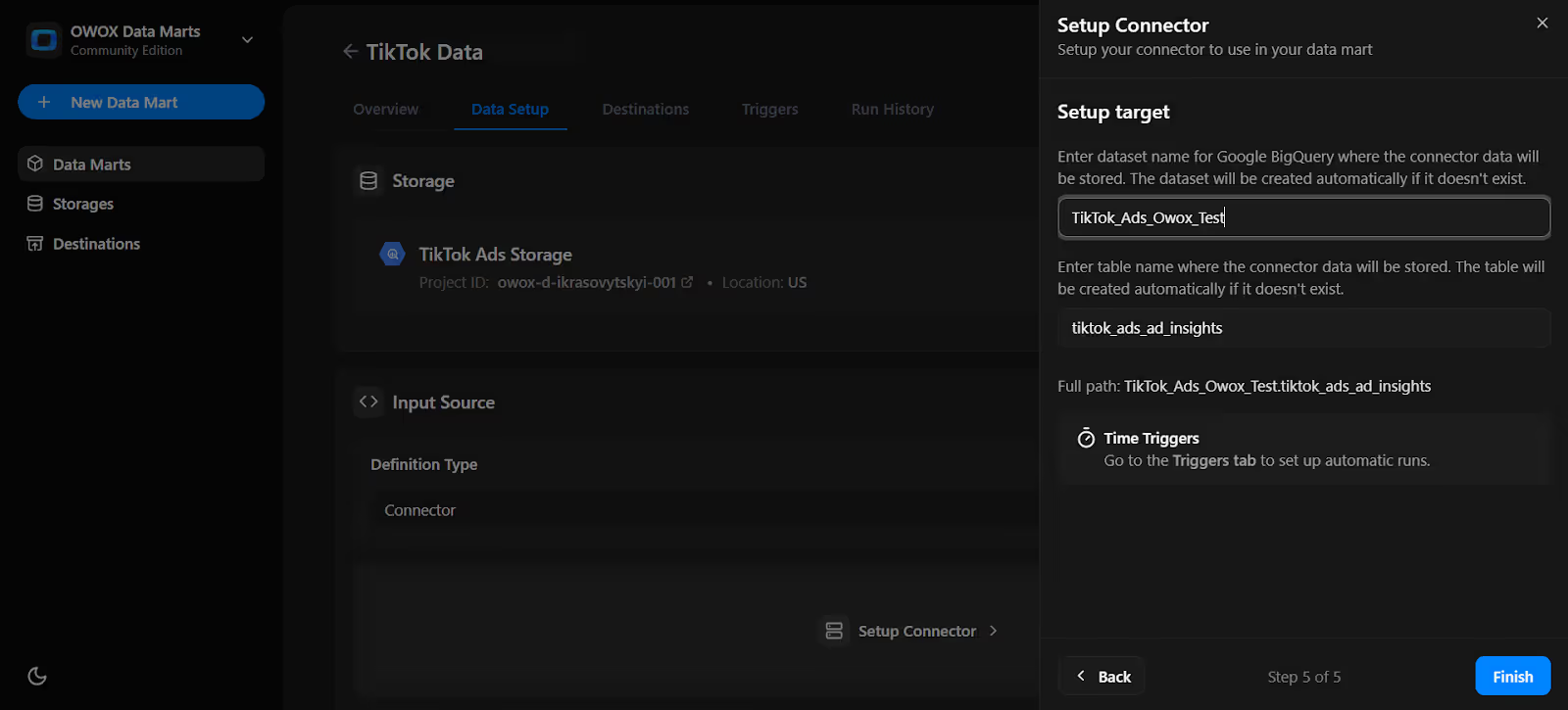
Note: If the dataset doesn't exist, OWOX will create it automatically during the import process.
10. Click ’Finish’
11. In the Data Setup Tab, Click 'Save'.
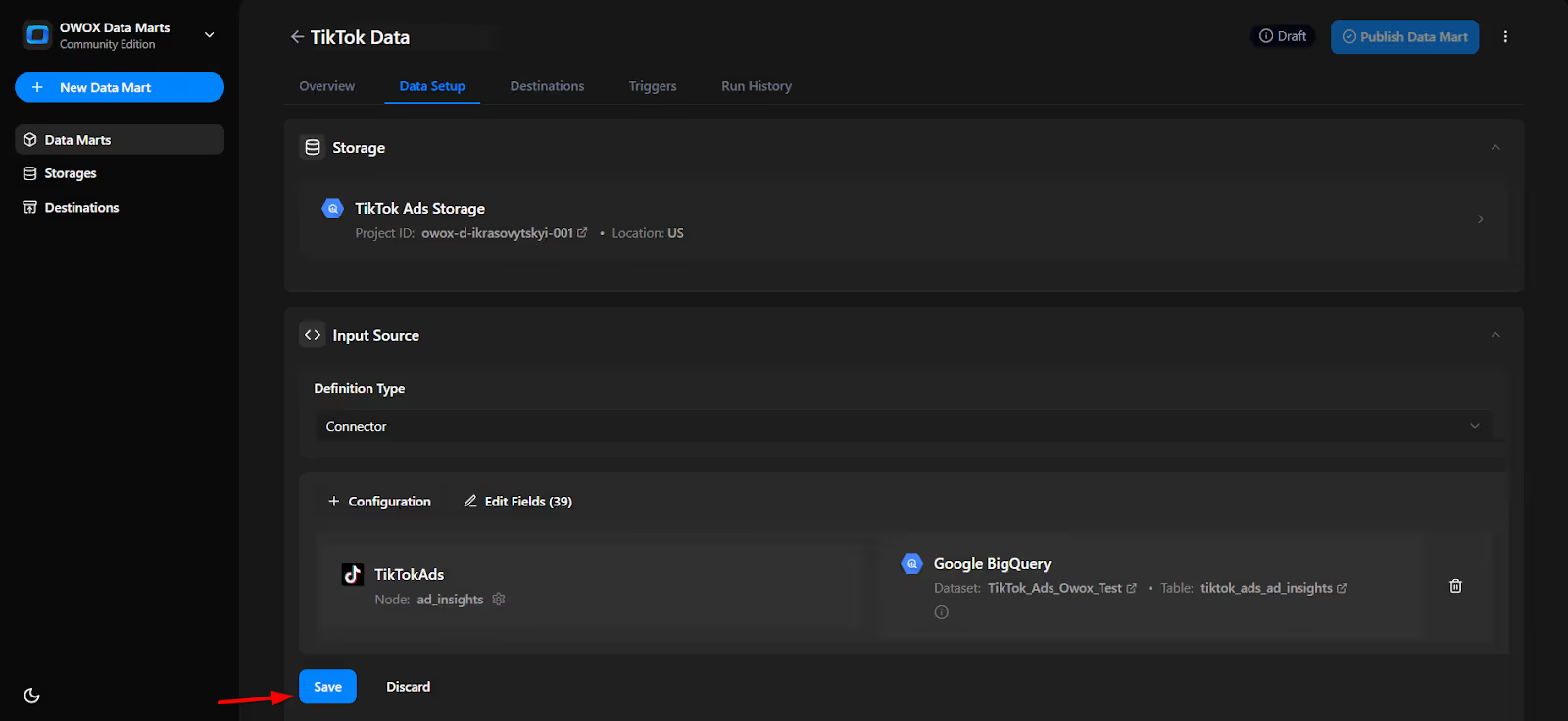
12. Click 'Publish Data Mart'.

13. Click the 'Manual Run' or select it from the 3-dot menu.

14. A configuration panel will appear to choose a Run Type. Select Backfill or Incremental Load. Then add the required start and end dates, then click Run to load the data.
Please Note: If you are setting up this connector for the first time, you need to go with the Backfill Run Type.
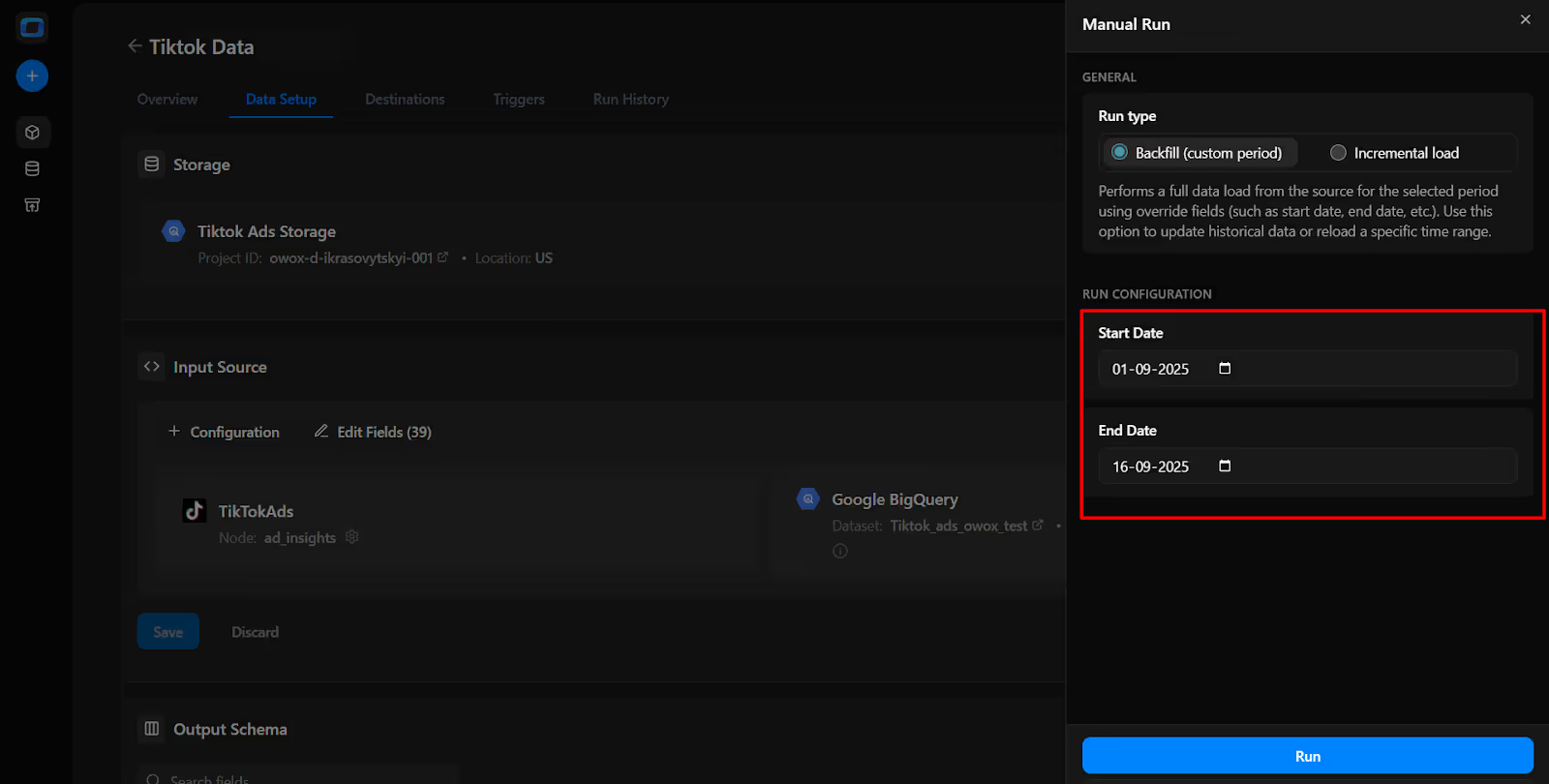
15. Go to 'Run History' and see the message: 'Success'.
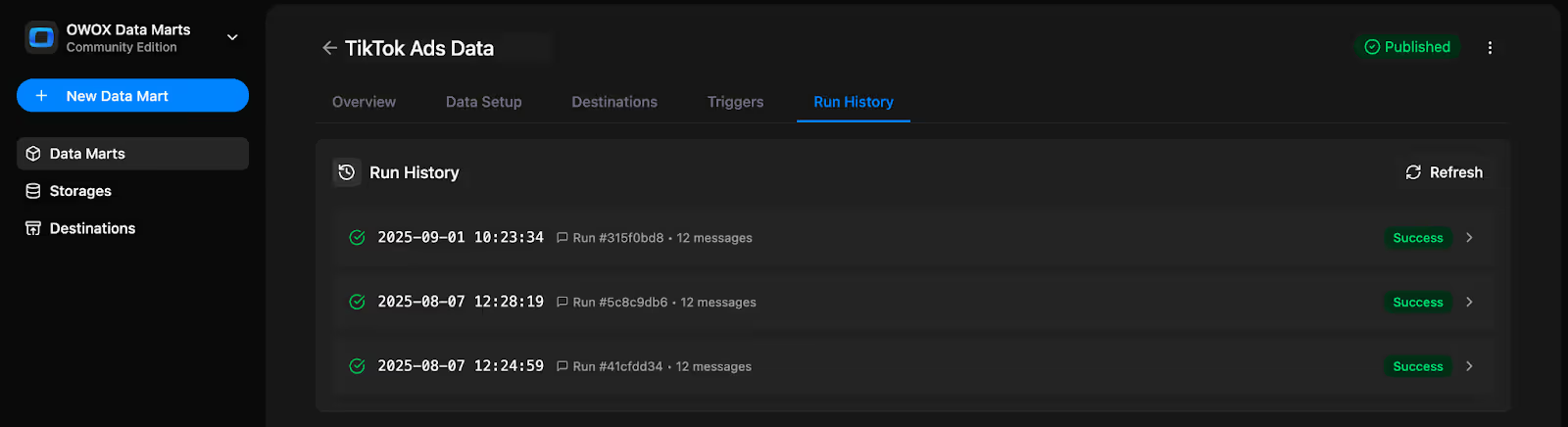
Set up a trigger to pull data on a recurring schedule.
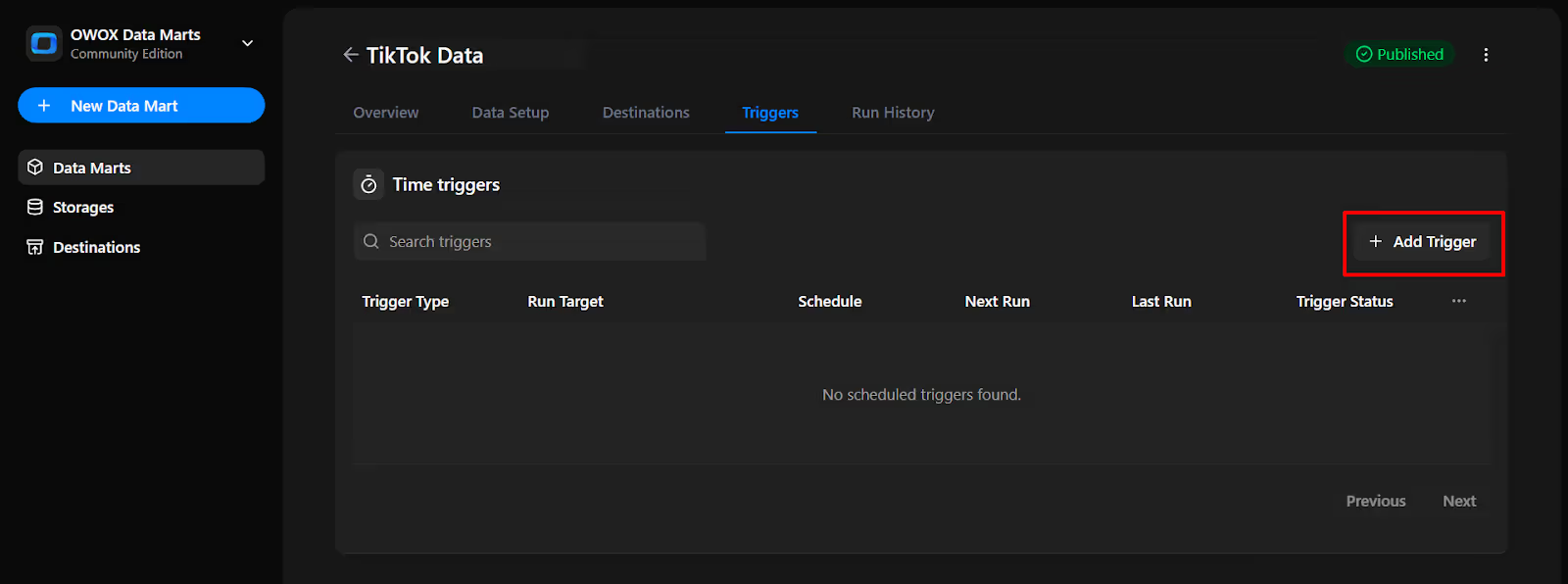
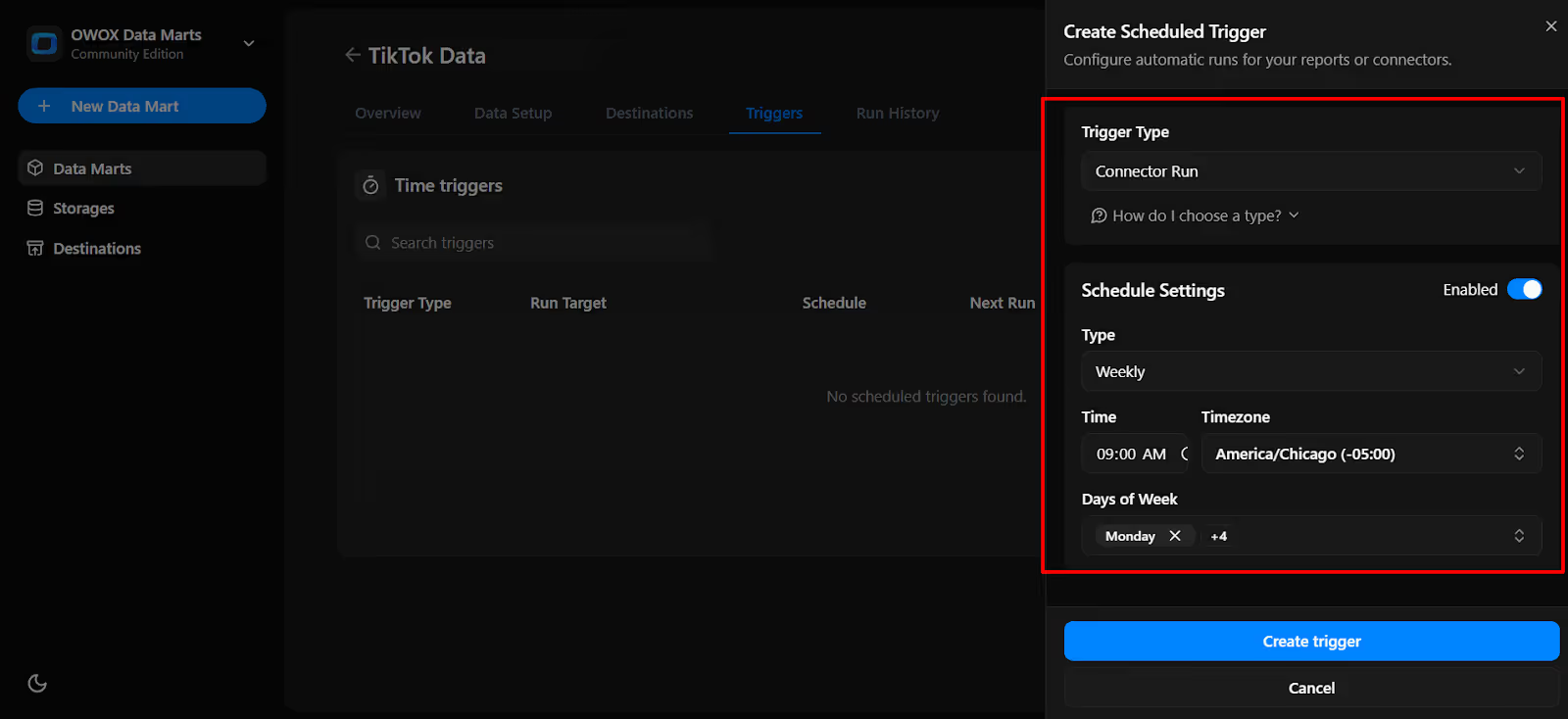
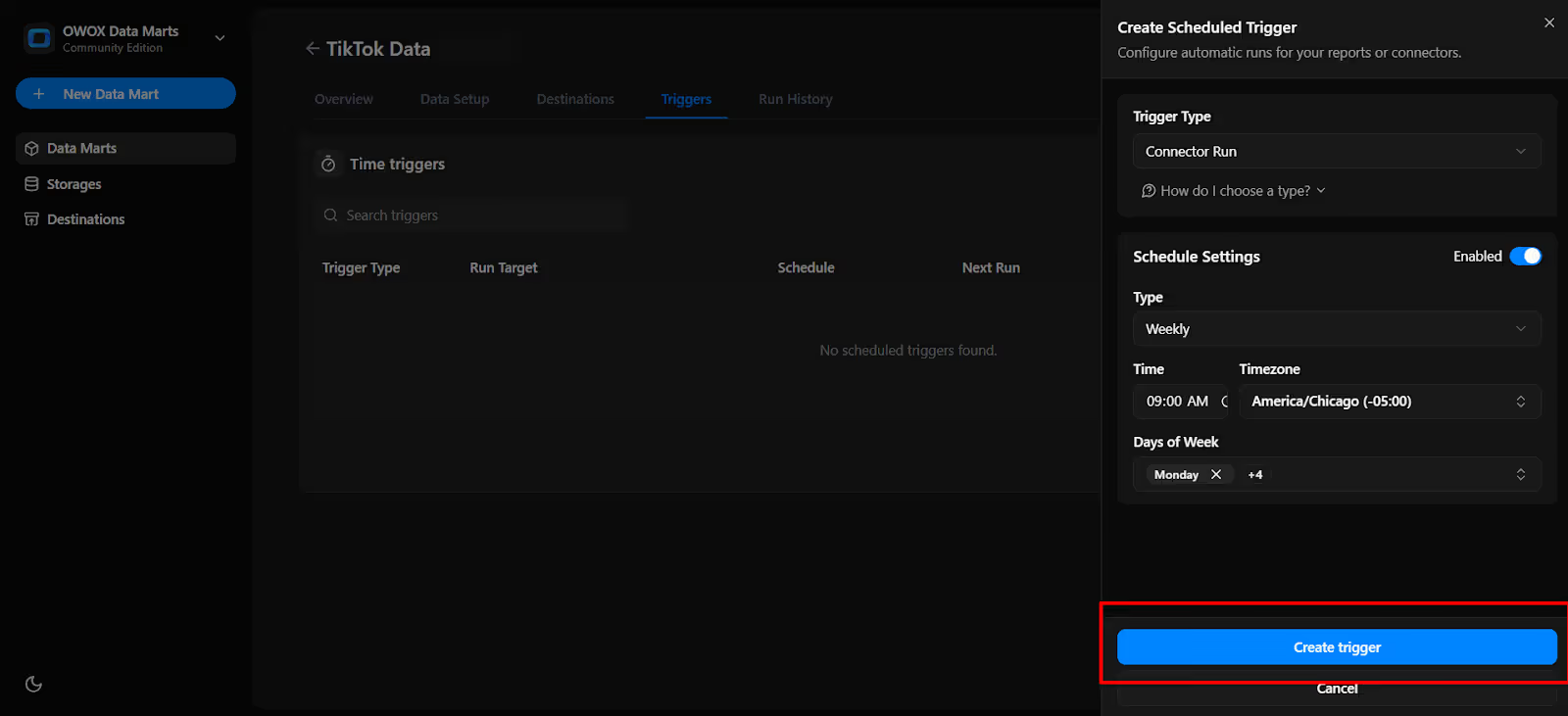

This connector is designed to provide fast, structured, and reliable access to your TikTok Ads data in BigQuery. However, like any API-based solution, a few technical nuances may arise. Here’s how the data import works and how to troubleshoot issues effectively.
This setup ensures that your TikTok Ads data is loaded into BigQuery cleanly, ready for querying, modeling, and analysis.
This free TikTok Ads to BigQuery connector from OWOX Data Marts is another step in our mission to make data ownership straightforward, transparent, and available to all.
Explore the additional resources below:
🔗 More free connectors – including Microsoft Ads and LinkedIn Ads Connector for BigQuery, and other key platforms you’ve been asking for.
🎥 Step-by-step video tutorials – built for analysts, so you can confidently deploy and manage each integration.
📊 Prebuilt dashboard templates – designed to help you extract actionable insights from BigQuery faster than ever.
Check out our GitHub repo, leave us a ⭐ star, and help shape the next generation of open, analyst-friendly marketing tools.

Yes. During setup, you can define your schema, select fields, add aliases, and adapt table structures to match your reporting needs.

You can schedule automated updates using Connector Triggers, choosing daily, weekly, monthly, or interval-based refreshes. This ensures your BigQuery dataset stays current without manual runs.

Unlike SaaS ETL tools that charge per source, row, or refresh, OWOX connectors are open-source and free. You get full transparency, schema flexibility, and direct BigQuery writes — with no vendor lock-in or black-box logic.

No. While you need to install Node.js and run the OWOX CLI, setup is handled entirely through the OWOX Data Marts interface. No manual coding is required.

You can pull advertiser details, campaign structures, ad groups, creatives, performance metrics (impressions, clicks, spend, CTR, conversions, video engagement), and custom audience data. Each data type is written into its own BigQuery table for structured analysis.