Managing access to business data (whether it’s raw or prepared) is a challenge, especially when dealing with multiple-source data, even within the same data storage.
Data marts help businesses streamline data access, ensuring quick access to different stakeholders to relevant insights.
But designing a data mart correctly, by structuring flat tables is crucial for optimizing accessibility, performance and cost.
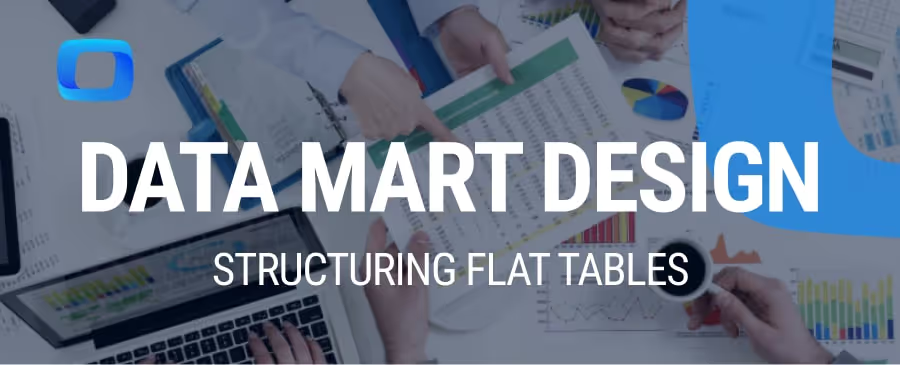
Without proper design, data marts can become bloated, slow, and expensive to maintain. The right approach balances usability, accessibility, query speed, and performance efficiency while ensuring clean, reliable data for reporting.
In this guide, we’ll break down the step-by-step process of building a data mart, avoiding common pitfalls, and applying best practices to maximize its effectiveness.
A data mart is basically a query designed to serve the needs of a specific business function, such as marketing, sales, or finance.
Unlike a data warehouse, which stores enterprise-wide data, a data mart is smaller, more focused, and optimized for a particular problem or area of analysis and reporting. First introduced by ACNielsen in the 1970s, data marts have evolved to support business intelligence and analytics.
With OWOX Reports, creating, managing, and sharing data marts with business users (or inside the data team) becomes really easy, allowing teams to access, report on, analyze, and visualize data.
A well-designed data mart simplifies data access, improves reporting accuracy, and enhances performance for specific business functions. Below are the key advantages of data marts that make them essential for business intelligence, reporting, and analytics.
A data mart provides a centralized and trusted source of data for a specific department, ensuring all team members work with consistent and accurate information. For example, a data mart defining Session or Pageviews for Marketing. Or Revenue or Orders for Ecommerse or Finance teams. This eliminates discrepancies that arise when different teams pull data from multiple sources.
Data marts are designed to integrate seamlessly with both spreadsheet tools and business intelligence (BI) tools like Tableau, Power BI, Looker Studio, and QlikView.
This allows users to analyze, visualize, and create reports without dealing with additional SQL writing. It’s basically similar to what is called Views in Google BigQuery. Data marts help both analysts and tech-savvy business users extract prepared insights with minimal effort.
Since data marts store only a relevant subset of data, they require fewer resources for processing.
This results in lower infrastructure costs and faster data retrieval.
Because data marts typically focus on specific data points, queries execute faster compared to retrieving data from a full-scale raw table or a set of tables.
Indexing, partitioning, and clustering techniques further improve performance, ensuring quick response times for reports and analytics.
A well-structured data mart enables business teams to access relevant data quickly, without waiting for enterprise-wide reports. This speed is crucial for departments that need real-time insights to make informed decisions.
Building a data mart involves defining business goals, selecting the right architecture, and structuring data for efficient reporting.
To illustrate data mart creation, let's consider an e-commerce company building a Sales Data Mart to track customer purchases, product performance, and revenue trends. This data mart helps sales and marketing teams gain quick insights into customer behavior and sales trends.
Before setting up a data mart, it is crucial to identify the business problem it solves. Clear objectives help ensure that the data mart aligns with business needs and prevents collecting irrelevant data that increases storage costs.
For our e-commerce company, the goal is to analyze customer purchases and product performance to improve marketing strategies and optimize inventory. The Sales Data Mart should answer questions like:
By defining these objectives, we ensure that the data mart only includes relevant sales data, avoiding unnecessary storage and processing overhead.
Selecting the right data mart architecture is crucial for ensuring scalability, efficiency, and data consistency. The choice depends on business needs, existing infrastructure, and data integration requirements.
There are three main types of data mart architectures:
Example
For our e-commerce sales reporting, we select a dependent data mart because the data already exists in a centralized data warehouse. Extracting only relevant sales data from the warehouse ensures data consistency across departments while improving query speed for sales analysis.
SQL to create the Sales Data Mart table in BigQuery:
1CREATE VIEW owox-d-ikrasovytskyi-001.OWOX_Demo.Sales_MART AS
2SELECT
3 OrderID,
4 CustomerName,
5 OrderDate,
6 ProductID,
7 ProductName,
8 Quantity,
9 PricePerUnit,
10 TotalAmount,
11 OrderStatus,
12 Region
13FROM
14 `owox-d-ikrasovytskyi-001.OWOX_Demo.Sales_Data_CTE`
15WHERE
16 OrderStatus = 'Completed';

This structure ensures that only relevant data is extracted into the data mart.
After selecting the data mart architecture, the next step is to identify the tables and models that will store relevant data. These should align with the business goals defined to ensure the data mart serves its intended purpose.
Example:
For the Sales Data Mart, the essential tables include:
SQL to join these tables to extract relevant data for reporting:
1SELECT
2 o.OrderID,
3 c.CustomerName,
4 o.OrderDate,
5 p.ProductID,
6 p.ProductName,
7 o.Quantity,
8 p.Price AS PricePerUnit,
9 (o.Quantity * p.Price) AS TotalAmount,
10 c.Region
11FROM OWOX_Demo.Ecommerce_Orders o
12JOIN OWOX_Demo.Ecommerce_Customers c ON o.CustomerID = c.CustomerID
13JOIN OWOX_Demo.Ecommerce_Products p ON o.ProductID = p.ProductID;

This ensures that the Sales Data Mart contains all relevant sales metrics in a single, easy-to-query structure.
The schema design determines how data is organized for fast retrieval and efficient reporting. Two common schema types are:
Example:
For the Sales Data Mart, we choose a Star Schema, with a fact table (Sales_Fact) and multiple dimension tables (Products_Dim, Customers_Dim, Date_Dim).
Fact Table:
1CREATE OR REPLACE TABLE `owox-d-ikrasovytskyi-001.OWOX_Demo.Sales_Fact` AS
2SELECT
3 OrderID,
4 OrderDate,
5 CustomerName,
6 ProductID,
7 Quantity,
8 Quantity * PricePerUnit AS TotalAmount
9FROM `owox-d-ikrasovytskyi-001.OWOX_Demo.Sales_MART`;

Dimension Tables:
1CREATE OR REPLACE TABLE `owox-d-ikrasovytskyi-001.OWOX_Demo.Customers_Dim` (
2 CustomerID STRING,
3 CustomerName STRING,
4 Region STRING
5);
6
7-- Products Dimension Table
8CREATE OR REPLACE TABLE `owox-d-ikrasovytskyi-001.OWOX_Demo.Products_Dim` (
9 ProductID STRING,
10 ProductName STRING,
11 PricePerUnit FLOAT64
12);
13
14-- Date Dimension Table
15CREATE OR REPLACE TABLE `owox-d-ikrasovytskyi-001.OWOX_Demo.Date_Dim` (
16 OrderDate DATE,
17 Year INT64,
18 Month INT64,
19 Day INT64
20);

By structuring data separately into dimensions and facts, queries run faster, improving performance for business users.
After defining the schema, the next step is to populate the data mart by extracting and loading data using ETL (Extract, Transform, Load) processes.
This involves:
Example
To populate the Sales_Fact table, we extract relevant sales data:
1INSERT INTO `owox-d-ikrasovytskyi-001.OWOX_Demo.Sales_Fact` (
2 OrderID,
3 OrderDate,
4 CustomerName,
5 ProductID,
6 Quantity,
7 TotalAmount
8)
9SELECT
10 o.OrderID,
11 o.OrderDate,
12 c.CustomerName,
13 o.ProductID,
14 o.Quantity,
15 o.Quantity * p.Price AS TotalAmount
16FROM
17 `owox-d-ikrasovytskyi-001.OWOX_Demo.Ecommerce_DataWarehouse_Orders` o
18JOIN
19 `owox-d-ikrasovytskyi-001.OWOX_Demo.Ecommerce_DataWarehouse_Customers` c
20 ON o.CustomerID = c.CustomerID
21JOIN
22 `owox-d-ikrasovytskyi-001.OWOX_Demo.Ecommerce_DataWarehouse_Products` p
23 ON o.ProductID = p.ProductID;
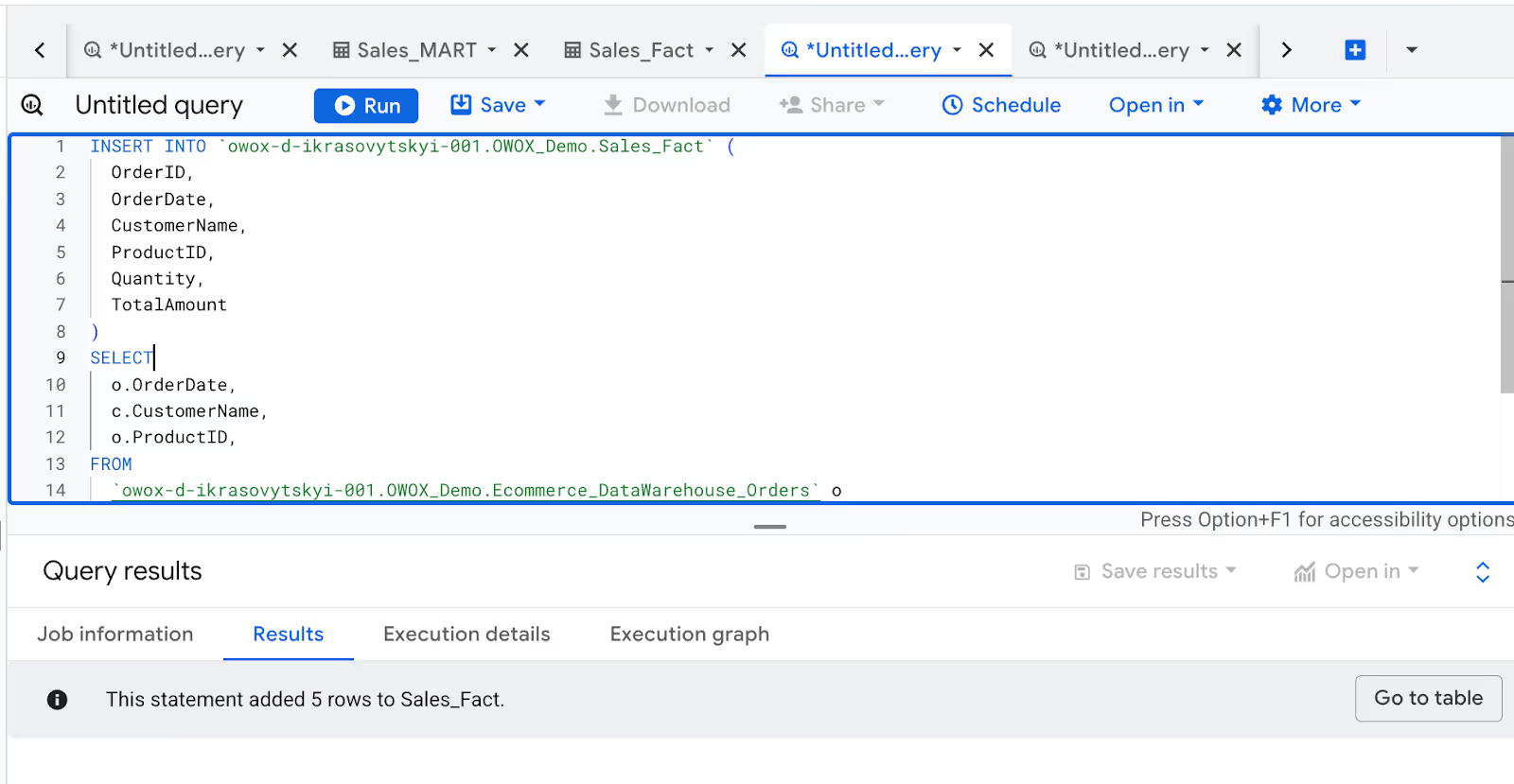
This ETL process ensures that the Sales Data Mart remains accurate, updated, and optimized for reporting.
Once the data mart is populated, business users need easy access to reports via Google Sheets, Looker Studio, Tableau, and Power BI.
OWOX Reports simplifies this process by enabling direct integration with Google BigQuery.
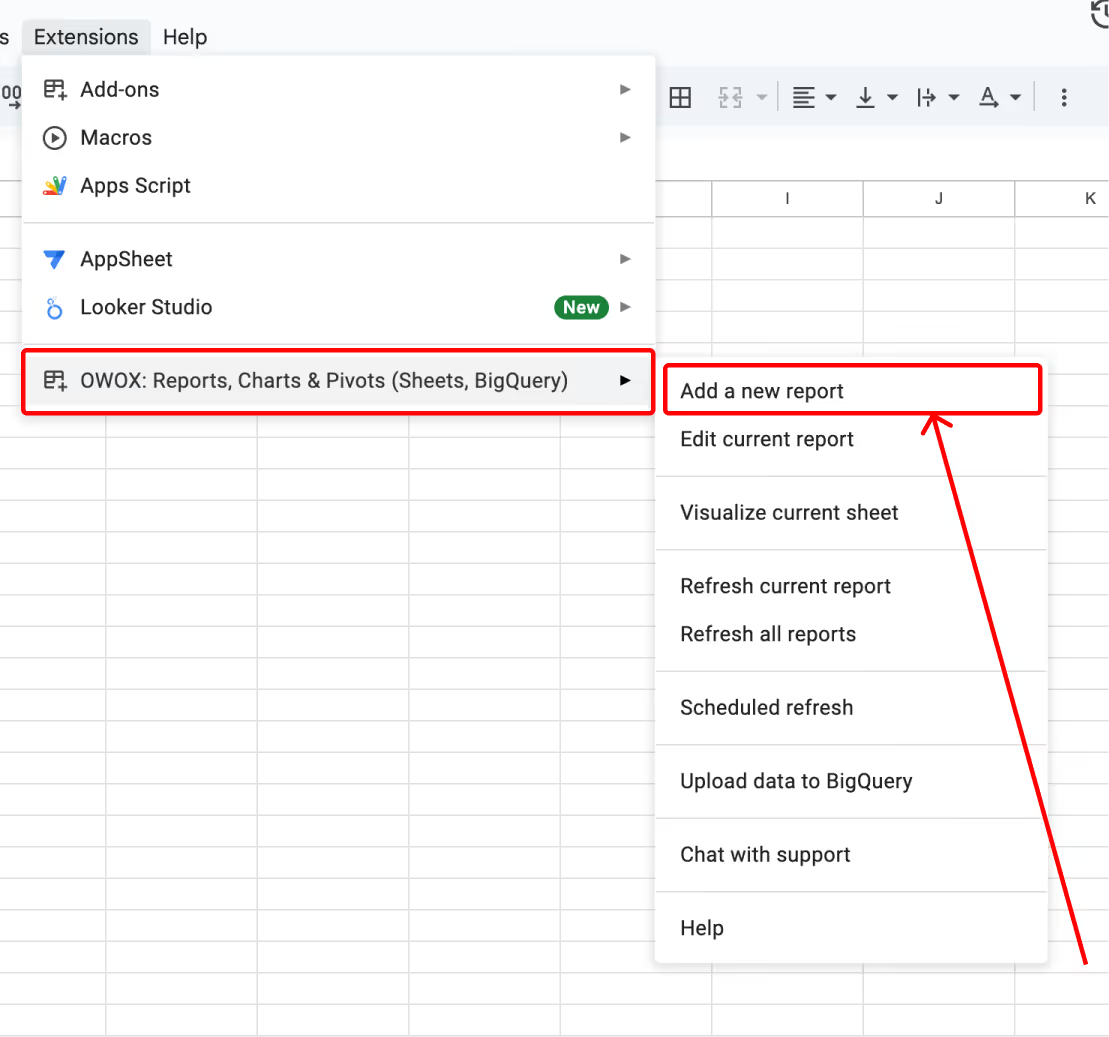




This ensures that sales and marketing teams have real-time access to automated reports without requiring SQL knowledge.
Designing flat tables in a data mart requires careful planning to prevent inefficiencies, data corruption, and performance issues. Below are common pitfalls to avoid and their solutions.
⚠️ Pitfall: Storing duplicate records in multiple locations leads to unnecessary database growth, slowing down queries, and increasing storage costs. Redundancy also risks data inconsistency when multiple versions exist.
✅ Solution: Regularly identify and remove duplicate records. Normalize the data where necessary, and store repeated values separately in lookup tables. Apply primary keys and constraints to maintain data integrity.
⚠️ Pitfall: Inconsistent or unclear naming conventions make it difficult for teams to understand and manage the data. Using generic names, special characters, or abbreviations can lead to confusion and inefficiencies.
✅ Solution: Follow consistent and descriptive naming conventions. Use clear, meaningful names that define the purpose of a column or table (e.g., Customer_Orders instead of Data_Table). Avoid underscores and special characters when unnecessary.
⚠️ Pitfall: Using a single data mart for multiple departments results in bloated tables, slow queries, and data conflicts. It also lacks referential integrity, making it harder to apply business rules to specific datasets.
✅ Solution: Design separate data marts for different business functions, such as Sales, Finance, or Marketing. Ensure that each data mart serves only its intended purpose, avoiding unnecessary complexity.
⚠️ Pitfall: Pulling all available data into a data mart increases storage costs and slows performance. Without source-level filters, unnecessary data floods the system, leading to inefficient processing.
✅ Solution: Apply filters at the data source to extract only relevant information. Define clear selection criteria before loading data into the data mart to avoid excessive, unused records.
To maximize the efficiency of data marts, organizations must follow best practices for data structuring, query optimization, and reporting automation. Below are key strategies to enhance data mart reporting and how OWOX Reports simplifies the process.
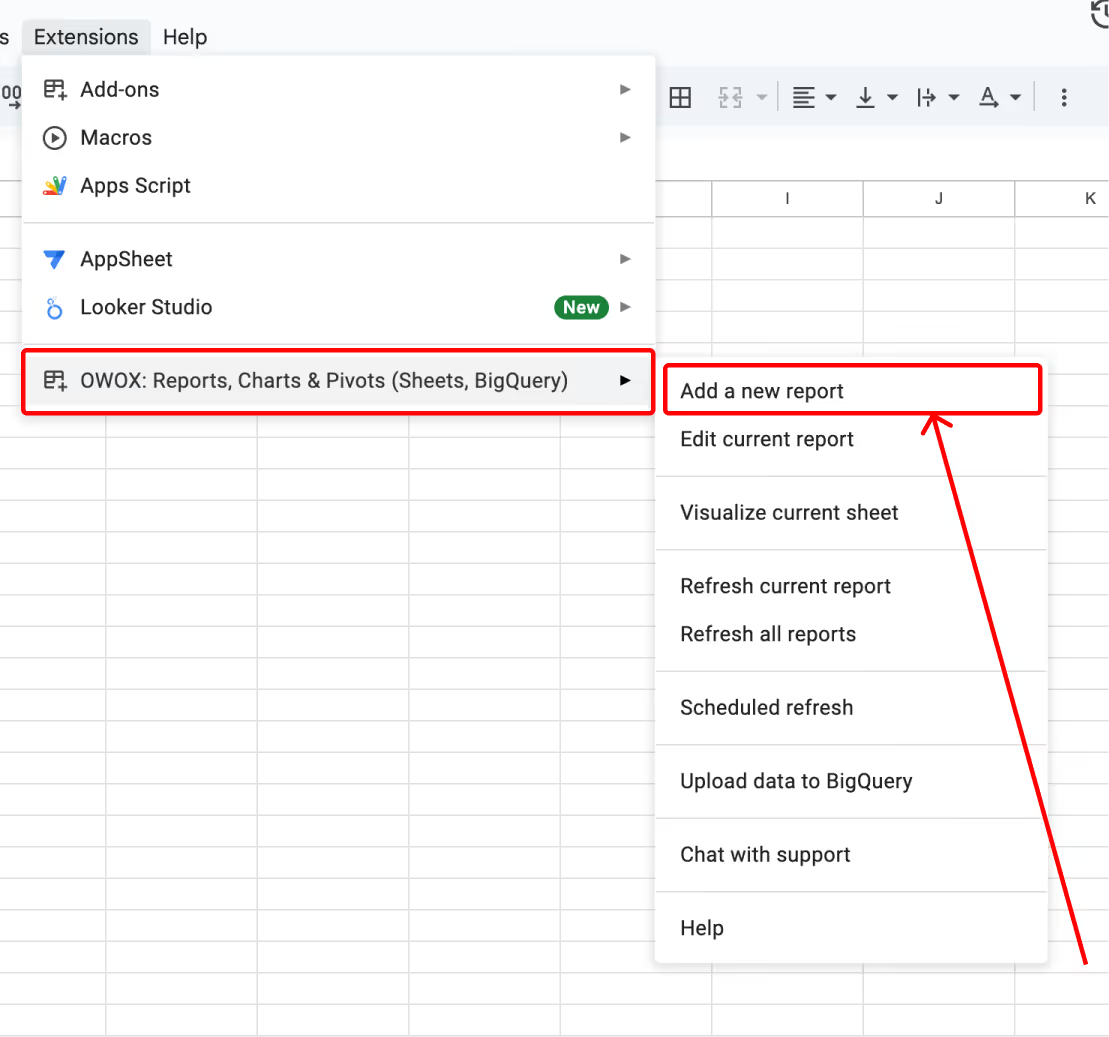
A well-structured data mart eliminates redundant processing, allowing queries to execute faster. Using indexing, partitioning, and clustering techniques ensures that data retrieval remains efficient, even as the dataset grows.
Before implementation, define the business requirements, key metrics, and reporting needs. Establishing the scope helps prevent unnecessary data ingestion, optimizing processing costs. Organizations should align the data mart with business use cases, ensuring that only essential data is stored.
A logical data mart models data based on business rules, organizing it into meaningful relationships. Using fact tables for measurable metrics and dimension tables for descriptive attributes helps maintain clarity and consistency.
Defining what data is essential for reporting prevents unnecessary storage and speeds up queries. Separating data into numeric metrics (facts) and descriptive attributes (dimensions) simplifies reporting. Data marts should only store the most relevant records, preventing bloated tables that slow down performance.
A star schema improves query efficiency by structuring data around central fact tables linked to multiple dimension tables. Using surrogate keys instead of natural primary keys enhances query performance and simplifies data transformations. This schema structure helps create faster, more maintainable reports.
Manual reporting is time-consuming, error-prone, and inefficient, often leading to outdated insights. Automating business reporting ensures real-time data availability, reduces human effort, and improves accuracy.
OWOX Reports simplifies report automation by seamlessly integrating with Google BigQuery and Google Sheets. Users can schedule data updates, generate reports with a few clicks, and visualize insights effortlessly. The BigQuery Reports Extension allows teams to pull live data into spreadsheets, ensuring reports are always up to date without manual intervention.

Minimizing data overuse improves query performance, reduces storage costs, and prevents unnecessary data duplication. This ensures the data mart remains efficient, fast, and cost-effective for business intelligence and reporting.

Flat tables store denormalized data in a single table, reducing the need for complex joins. They are used in data marts for faster query execution, simplified reporting, and easier access for non-technical users.

Well-structured flat tables reduce redundancy, improve query speed, and simplify data retrieval. Indexing, partitioning, and careful selection of fields help ensure optimal performance and better resource utilization in data marts.

Tools like BigQuery, OWOX BI Reports, and SQL indexing improve data mart performance. Techniques such as schema optimization, partitioning, clustering, and caching enhance efficiency and reduce processing costs.

Use flat tables for quick reporting and simplified queries. Opt for normalized tables when data integrity, storage optimization, and reducing redundancy are priorities, especially in complex analytical scenarios.

Data marts provide targeted, structured data for specific business functions, enabling faster insights, real-time reporting, and improved data accessibility, helping teams make data-driven, informed decisions efficiently.