They say data is the new oil, but what good is oil if it never gets refined?
In many SaaS companies, data teams are buried under a mountain of one-off report requests, trying to make sense of fragmented dashboards and inconsistent metrics. While product teams chase insights, analysts are stuck firefighting. The result? Slow decisions, duplicate queries, and broken trust.
Understanding user behavior needs a better approach.

This guide shows you a more innovative way: model your data once, then make it self-serve. You’ll learn how to structure product data, support real product questions, and skip months of schema setup.
A data analyst helps product teams make informed decisions by transforming raw data into meaningful insights. They bridge the gap between technical data systems and business needs. Their role is strategic and hands-on, blending analysis, modeling, and stakeholder collaboration.
Key responsibilities of a data analyst include:
Even skilled analysts face challenges when product data workflows aren’t structured. Without strong models and clear access paths, teams rely heavily on analysts, leading to constant requests, rework, and frustration.
Analysts often respond after problems are raised, instead of identifying them early. This reactive style leads to missed opportunities and delayed insights. Without proactive tracking, they’re stuck catching up, limiting their ability to support timely product decisions or surface early signals that drive improvement.
Dashboards multiply fast; each team wants its view. But without consistent models and shared definitions, they go stale or show conflicting numbers. This “dashboard debt” creates confusion, erodes trust, and pushes teams to request new reports even when the data already exists.
Many ad hoc requests overlap, using the same metrics and different filters. Without a reusable data model, analysts rebuild the same logic repeatedly. This wastes time, introduces inconsistencies, and burns out the team. Instead of focusing on scalable analysis, they’re stuck answering similar questions.
A strong product analytics setup gives analysts control, ensures everyone speaks the same data language, and allows teams to explore data independently, without compromising accuracy, speed, or clarity.
Analysts should be able to explore and use data without needing constant help from engineers. If a product manager wants to know why users drop off during sign-up, the analyst should easily dig into the data and share insights. This helps teams move faster and gives analysts more time for deep, meaningful work.
Everyone on the team should agree on what key metrics mean. For example, if “active user” is clearly defined, product, marketing, and leadership teams can all work with the exact numbers. This avoids confusion, saves time, and keeps everyone focused on the same goals when reviewing performance.
Good decisions depend on accurate data. If the data is wrong, teams second-guess every result. A solid system ensures the numbers are clean, up to date, and easy to understand. This builds confidence, especially when measuring the impact of new features or changes to the product.
Teams work better when they can answer simple questions on their own. Instead of asking analysts for every update, a system should let PMs and marketers check data themselves, like campaign results or feature usage, through easy tools like Google Sheets. This speeds up decisions and reduces repetitive requests.
A strong product data model turns messy event logs into meaningful, structured tables. It helps analysts and product teams understand how users interact, where they drop off, and what drives value.
A SaaS data model should reflect real-world concepts like users, trials, subscriptions, and events. These entities form the foundation for consistent metrics and flexible reporting across teams.
The user entity represents an individual who interacts with the application. Each user has a unique identifier and attributes like name, email, and role. This table helps track engagement, segment audiences, and analyze user behavior over time.
Example: A user signs up using an email address and creates a personal profile. They later return to complete onboarding and explore features.
The trial entity captures the free access period granted to users before a paid subscription begins. It includes start and end dates, status, and links to the user. This entity is essential for tracking trial-to-paid conversion rates and activation timelines.
Example: A user starts a 14-day free trial to explore the product. They actively test key features during this period.
The subscription entity defines the user's paid relationship with the service. It includes plan type, billing cycle, start and end dates, and current status. It supports revenue analysis, churn tracking, and cohort studies.
Example: A user subscribes to the monthly premium plan after completing their trial. Their subscription status updates to “active” in the system.
The event entity logs every user action within the product, such as clicks, page views, or feature usage. Each event is time-stamped and tied to a user. This entity is the foundation for behavior tracking, feature adoption, and funnel analysis.
Example: A user clicks the “Upgrade Plan” button from the pricing page. This action is recorded as part of their behavioral data.
A clear, well-designed data model is more than just a technical asset; it’s the backbone of efficient, reliable analytics. Below are three key benefits that make data modeling essential for scalable product analytics.
When data is structured properly, queries run faster, systems are easier to maintain, and fixes take less time. A clear model makes it easier to diagnose issues and improve efficiency. As business needs grow, a strong foundation helps scale data operations without slowdowns.
A data model gives everyone a clear view of how data is organized and connected. It removes guesswork and ensures that teams work with consistent definitions. With a shared structure, analysts better understand the data they’re working with, helping them deliver insights, build reports, and launch features.
Good data models allow the same logic and tables across different projects, dashboards, and teams. This avoids duplicate work and keeps metrics consistent. Whether tracking activation, churn, or feature usage, analysts can pull from a shared model.
Dashboards may look impressive, but they rarely solve the real problem: scalable and flexible access to product data. A modeled layer gives analysts and product teams what they need and answers that evolve with the business.
Most dashboards are built for a moment in time. As product metrics change or priorities shift, they stop being useful. They often lack context, can’t adapt to new questions, and require constant maintenance. Instead of answering evolving needs, they clutter up tools and leave teams searching for more relevant insights elsewhere.
A strong data model grows with the company. It handles more users, events, and complexity without slowing down. Analysts can define logic once and reuse it across use cases, from feature adoption to churn analysis.
PMs don’t want to explore filters and charts; they want quick, reliable answers. With a data model behind the scenes, analysts can deliver insights directly through tools PMs already use, like Google Sheets or chat. This makes data easier to act on, without adding another learning tool.
Analysts need a modern, flexible stack to support product teams at scale. The right setup combines centralized storage, structured models, and tools teams already use, reducing friction and boosting insight delivery.
A data warehouse like Google BigQuery is a central hub for all your business data. It consolidates information from different sources into one place, enabling fast, consistent analysis. This centralization ensures accuracy, simplifies querying, and supports scalable reporting workflows across product, marketing, and business teams.
OWOX BI adds structure to your stack by offering data modeling and a semantic layer. Analysts define business logic, create reusable datasets, and expose clean tables to teams. Its chat interface supports natural language queries, allowing faster, self-serve insights without technical complexity or dependency on engineering resources for reporting.
Google Sheets, when integrated with OWOX BI, becomes a dynamic reporting tool. Users can run BigQuery queries directly in Sheets, build live dashboards, and automate refreshes. This approach gives product teams access to trusted data in a familiar interface, making analysis easier, faster, and more accessible across the organization.
OWOX BI helps analysts move faster and gives product teams the tools to access insights independently. From ready-made models to natural language queries and real-time reporting, it streamlines the entire analytics process.
OWOX BI provides pre-built product data models for common SaaS use cases like user behavior, trials, subscriptions, and events. These templates save time on setup, ensure consistent metrics, and reduce manual work. Analysts can start analyzing immediately, without building everything from scratch, making it easier to deliver insights faster and more accurately.
With OWOX BI’s chat interface, product managers can ask questions like “How many users converted this week?” in plain English.
If you ask the above question in OWOX AI Assistant, you'll likely be prompted with the following clarification:
To answer "How many users converted this week?", I will assume:
OWOX Assistant will ask you:
“Is this correct? Should I proceed with this definition of ‘this week’?”
Once confirmed, the OWOX Reports AI Assistant will return the number of users who converted to paid within the current week.

This removes the need for technical skills, reduces analyst requests, and supports faster decision-making across non-technical teams.
OWOX BI connects directly to Google Sheets, letting users import live data from BigQuery. Product teams can filter, explore, and build reports using a tool they already know. This avoids dashboard clutter, supports flexible analysis, and gives teams access to up-to-date insights without learning new platforms.
Establishing robust data models for these scenarios enables consistent analysis across your organization. Once modeled, these use cases can power multiple reports and product insights without repeated work.
Modeling trial conversion helps track how many users move from a free trial to a paid plan. It also allows you to analyze drop-off points, identify high-converting segments, and measure time to conversion.
In OWOX reports, you can ask questions like: “What’s the trial-to-paid conversion rate for the past month?”
If you ask this question in OWOX AI Assistant, you'll likely be prompted with the following clarification:
To answer "What’s the trial-to-paid conversion rate for the past month?", I will assume:
Model check:
OWOX Assistant will ask you: “Is this correct? Should I use this formula to calculate the conversion rate for last month’s trials?”
Once confirmed, the OWOX Reports AI Assistant will return the trial-to-paid conversion percentage for the past month.
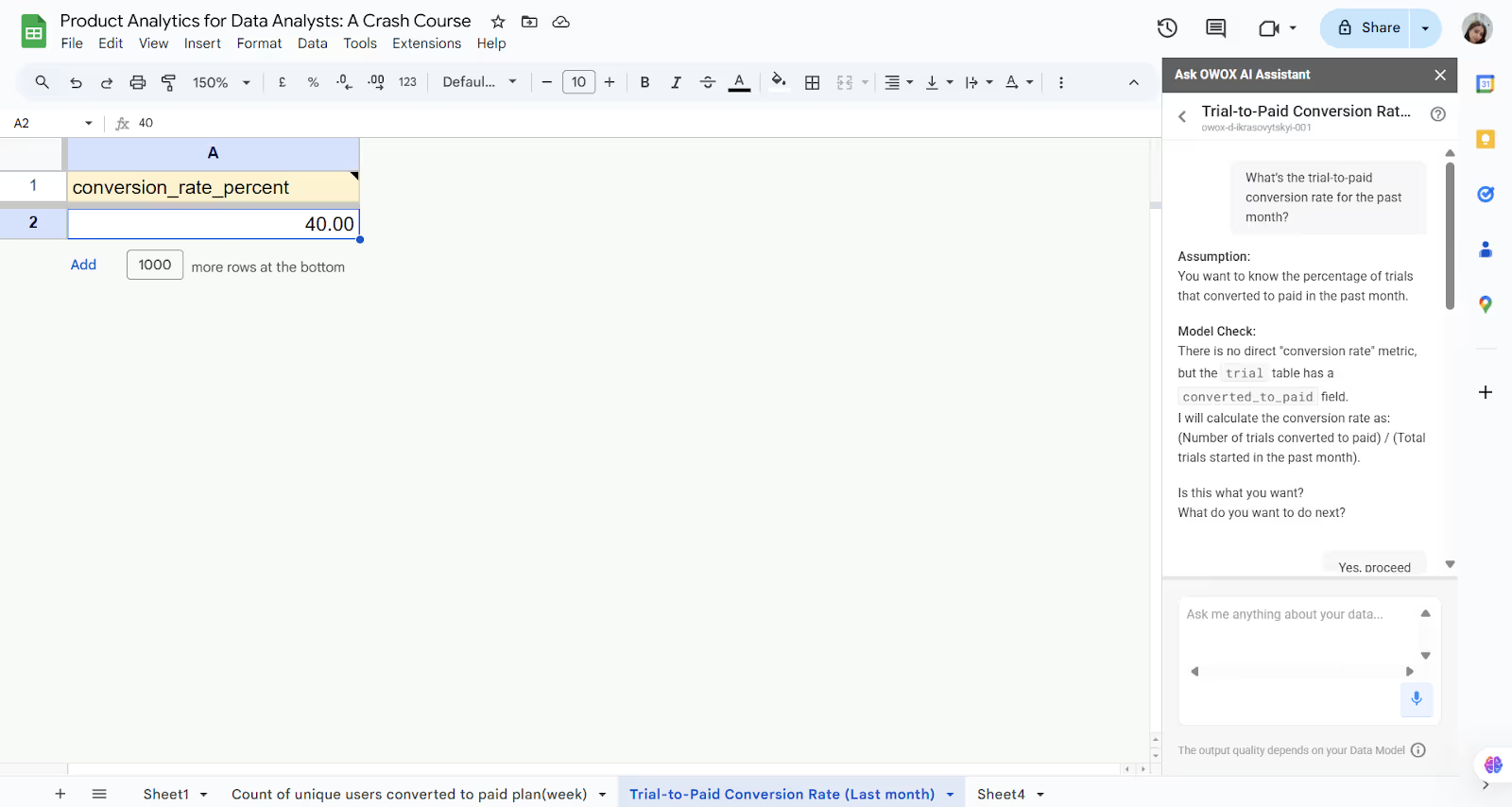
With OWOX BI, you can get instant answers using your reporting tools, and no SQL is needed. These insights help improve onboarding flows and guide marketing strategies to boost trial-to-paid conversions.
A feature adoption model shows which features users interact with most. This helps product teams understand what's driving engagement and where users might get stuck.
In OWOX Reports, you can ask in natural language: “Which features are used most by active users?”
When you ask the above question in OWOX AI Assistant, you'll likely be prompted with the following clarification:
To answer "Which features are used most by active users?", I assume:
OWOX Assistant will ask you: “Is this correct? Should I focus on users active in the last 30 days and rank features by event count?”
Once confirmed, the OWOX Reports AI Assistant will return a list of top features used by active users in the past 30 days.
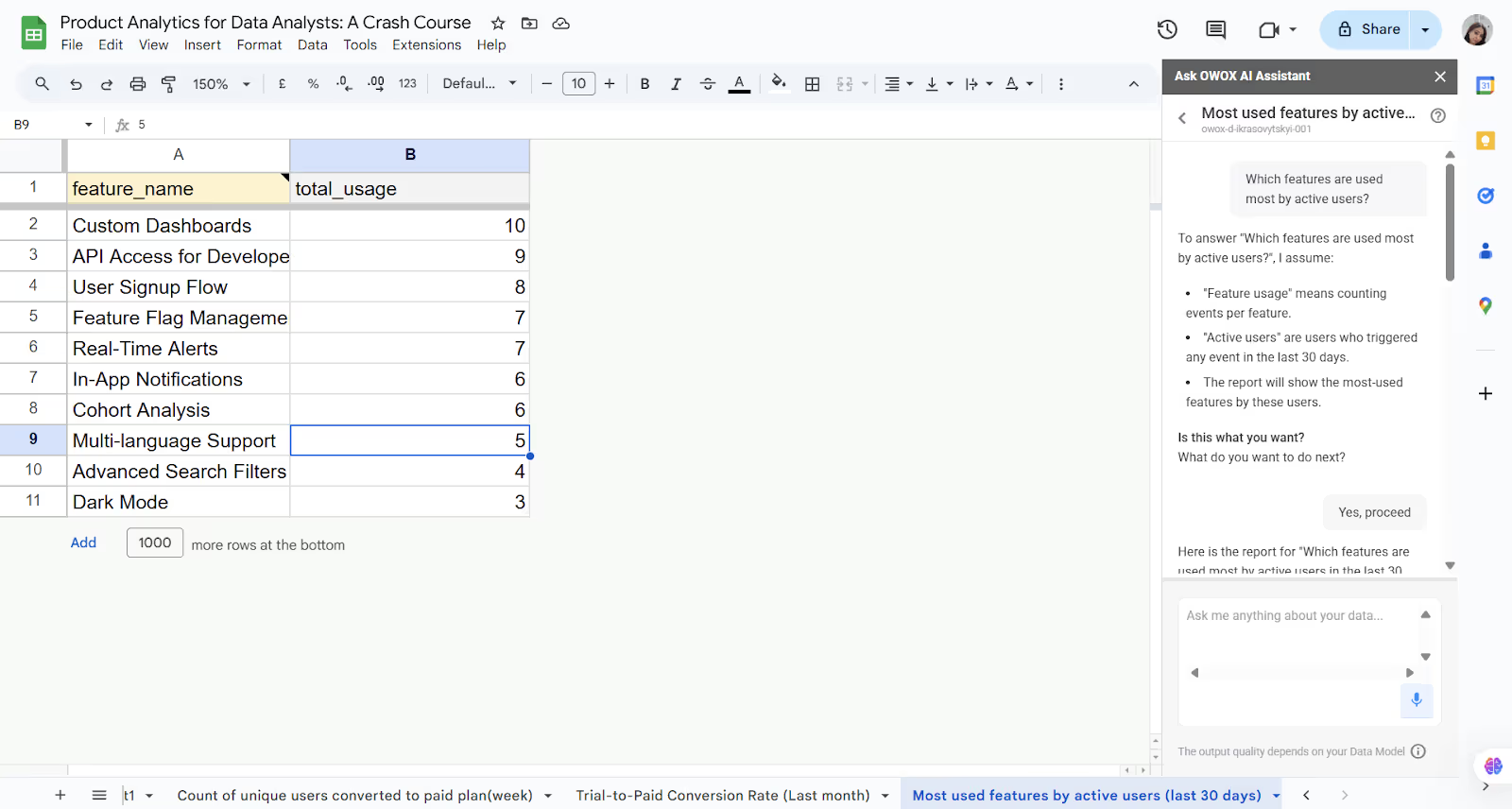
The data can guide design improvements, feature prioritization, and communication efforts, ensuring development focuses on what matters to users.
This model breaks down user retention by subscription plan, showing which tiers retain customers better over time. You can compare user behavior, upgrade patterns, and churn risks across pricing levels.
In OWOX Reports you can ask in natural language: “What is the 30-day retention rate by subscription plan?”
If you ask the above question in OWOX AI Assistant, you'll likely be prompted with the following assumptions:
To answer "What is the 30-day retention rate by subscription plan?", I assume:
OWOX Assistant will ask you: “Is this correct? Should I proceed with showing active users at day 30 grouped by plan_name?”
Once confirmed, the OWOX Reports AI Assistant will return user counts active 30 days after subscribing, segmented by subscription plan.

This allows teams to compare performance across tiers, adjust pricing or features accordingly, and support strategies for each plan, driving better lifetime value.
Churn prediction models use behavioral signals to flag users likely to cancel. By identifying early warning signs, teams can act before it’s too late, through targeted outreach, offers, or product nudges.
In OWOX reports, you can ask in natural language: “What are the top behaviors that predict churn for our users?”
If you ask this question, you'll likely be prompted with the following assumptions:
To answer "What are the top behaviors that predict churn for our users?", I assume:
OWOX Assistant will ask you: “Is this correct? Should I use the last 90 days to identify pre-churn behavior patterns?”
Once confirmed, the OWOX Reports AI Assistant will return the recurring behaviors observed before churn in the last 90 days.

This reduces revenue loss and allows support and marketing to focus efforts where they’ll make the biggest difference.
This model tracks how long it takes for new users to complete their first meaningful action, like creating a project or inviting a teammate. Shorter time-to-first-action often signals a smoother onboarding experience.
In OWOX BI, you can ask in natural language: “What percentage of users perform a meaningful action within the first day?”
If you ask the above question in OWOX AI Assistant, you'll likely be prompted with the following assumptions:
OWOX Assistant will ask you: “Is this correct? Should I proceed with checking milestone completion within a day of account creation?”
Once confirmed, the OWOX Reports AI Assistant will return the percentage of users who hit a milestone within their first day.

Measuring this helps identify friction points and improve activation rates, leading to better long-term retention.
When analysts focus on building strong data models, they stop reacting and start driving impact. A solid model supports consistent insights, reduces repeated work, and helps align teams around shared metrics. With OWOX BI, product data becomes accessible to everyone without technical barriers.
Product managers can ask questions in plain language using the chat interface, while Google Sheets integration supports fast, flexible reporting. This self-serve approach frees analysts to work on deeper analysis and gives teams the confidence to make informed decisions, backed by trusted data they can explore independently.
OWOX BI makes it easy for data analysts to launch a complete product analytics setup, no needing to start from scratch. With ready-to-use data models, a direct connection to your warehouse, and seamless Google Sheets integration, you can go from raw data to self-serve reporting in minutes.
Skip months of planning, avoid dashboard clutter, and empower product teams with answers they can access anytime. Set it up once, and stop fielding repeat data requests for good.

Product analytics involves tracking and analyzing user behavior within a product to understand usage patterns, optimize features, and support data-driven decisions that improve user experience and outcomes.

Learning product analytics helps data analysts connect user actions to business outcomes, deliver valuable insights to product teams, and contribute directly to product growth, retention, and feature success.

Product analytics helps teams improve onboarding, surface valuable features early, and intervene with at-risk users before they churn by identifying behaviors linked to long-term engagement.

Common challenges include unclear metric definitions, inconsistent event tracking, data silos, and dashboard overload. These issues lead to misalignment, repeated analysis, and slow, unreliable product decisions.

Popular tools include OWOX BI, Amplitude, Mixpanel, Heap, and Google Analytics. Many teams also use SQL with BigQuery, dashboards, and spreadsheets for customized analysis and reporting.