Drowning in dashboards, juggling disconnected tools, and still unsure if your metrics add up? You’re not alone. For most marketing teams, the real problem isn’t tool overload- it’s the lack of a unified system.
A disconnected stack leads to confusion, delays, and lost opportunities. When your stack doesn’t talk to itself, reporting becomes a patchwork of fixes and guesswork. It’s time to rethink the foundation.

In this guide, we’ll break down the key layers of a modern marketing analytics stack, from raw data collection to structured insights. You’ll learn why modeling matters, how OWOX BI brings it all together, and how to give marketers and analysts faster, clearer access to trusted performance data.
A marketing data stack is a connected system that consolidates data from all your marketing tools into a single platform. It combines sources such as CRM, social media, email, and web analytics, allowing you to see the full picture of your performance. This setup eliminates data silos, providing you with cleaner and more comprehensive insights.
It also automates data collection and reporting, reducing manual work. The result is faster, more accurate analysis and more time to focus on strategy, not spreadsheets.
Most teams believe adding more tools will fix their reporting issues. But without a solid foundation, even the best tools create more noise than insight.
When each team uses different tools and logic, the same metric means different things. “Leads” in one report could be form fills, while another only counts qualified contacts. Without shared definitions, teams build isolated dashboards, leading to confusion, inconsistent data, and ongoing debates over which numbers to trust.
Adding more platforms doesn’t help if the data stays disconnected. Without a unified structure, teams rely on manual exports, and every new question requires hours of digging. Reports don’t align, and key decisions get delayed. Siloed data slows collaboration and creates gaps that no amount of tools can patch.
More tools often mean more dashboards, more manual exports, and more errors. Instead of simplifying analysis, teams waste time reconciling reports that don’t match. Trust in data drops, and insights become harder to act on. Without structure, every new tool adds to the complexity rather than solving it.
A modern marketing analytics stack isn’t just a collection of tools; it’s a structured system that turns raw data into reliable insights. In the next sections, we’ll break down each layer and explain how they work together:
Your stack starts with the data you already collect. This layer combines all key marketing sources. These inputs fuel every report and decision downstream.
Google Analytics 4 helps you track what users do on your website or app. It captures events such as page views, clicks, and conversions, providing a detailed view of user behavior. This data helps marketers understand how people engage with digital touchpoints and where to optimize the experience.
Your CRM is where key lead and customer data lives, from contact info to deal stages. Connecting your CRM to your analytics stack lets you track sales progress, measure marketing impact on revenue, and analyze the customer journey from first touch to close.
Your CMS not only stores content but also important metadata, such as page titles, categories, and publication dates. When added to your stack, this information helps measure content performance, identify top-performing topics, and understand how users engage with different site sections.
Ad platforms like Google Ads and Meta Ads provide data on impressions, clicks, costs, and conversions. Bringing this into your stack lets you monitor campaign performance in one place, compare across channels, and optimize ad spend based on what’s driving actual results.
Spreadsheets often hold sales plans, revenue targets, and forecasts. Including this data helps you compare goals against actual outcomes. When combined with marketing performance, it shows whether campaigns are supporting business objectives, making your reporting more actionable and aligned.
Once your sources are connected, the next step is to centralize all the information. Google BigQuery is the hub that brings all your data together in one secure, scalable environment. This setup enables faster, more consistent, and easier reporting management.
Google BigQuery is built to handle large volumes of data with ease. It is serverless and fully managed, so you can run fast, complex queries without worrying about infrastructure. For marketing teams working with growing datasets, BigQuery offers the speed and flexibility to scale analytics with confidence.
When all your data is centralized in BigQuery, everyone works from the same version of the truth. No more comparing exports from different tools. This ensures all reports are consistent, metrics are aligned, and decisions are made using accurate and trusted data.
Bringing all your platforms into BigQuery keeps your data fresh and unified. Automated syncs ensure every update from GA4, your CRM, or ad platforms is reflected accurately. This real-time access supports up-to-date reporting and consistent insights across teams.
After centralizing your data, the next step is to make it usable. Raw exports are messy and inconsistent. OWOX BI transforms this data into clean, structured tables that match your business logic and reporting needs, saving hours of manual work.
Raw data from tools like GA4, ad platforms, and CRMs often arrives in confusing, unstructured formats. OWOX BI automates the process of cleaning, standardizing, and reshaping this data. It organizes data into ready-to-use tables, enabling marketers and analysts to bypass data preparation and proceed directly to analysis, reporting, and informed decision-making.
Let’s get down to what this looks like in practice. OWOX BI simplifies complex transformation tasks. These ready-to-use workflows save time and deliver insights you can trust.
GA4 sends data as individual events, making it difficult to analyze them independently. OWOX BI groups these events into user sessions using pre-built logic and templates. This makes it easier to track how users navigate your site or app during a visit and helps improve funnel and engagement analysis.
Raw ad data shows spend and clicks, but not how that spend connects to user actions. OWOX BI automatically links ad cost data with user session data. This allows you to calculate the cost per session or lead by channel and understand which campaigns are driving results and which are wasting your budget.
OWOX BI lets you build attribution models that match your business logic. You can use first-touch, last-touch, or create custom data-driven models. This enables more accurate performance tracking across channels, allowing marketers to understand which touchpoints contribute most to conversions and revenue growth.
Writing and maintaining SQL pipelines takes time and effort. OWOX BI transformation simplifies this process with built-in templates that automatically handle data cleaning and structuring. These templates run on a set schedule inside BigQuery, with no need for coding or engineering help. It saves hours of manual work and keeps your data ready for analysis at all times.
Data modeling is what ties your entire stack together. This layer defines how your raw data becomes meaningful and interpretable. With OWOX BI, you create a clear structure for your marketing data, ensuring reports, dashboards, and insights remain consistent across every team.
A solid data model connects your key marketing entities, sessions, users, events, leads, ads, and channels. OWOX BI helps define relationships between them, turning disconnected data points into a unified structure. This makes it easier to track performance, understand user behavior, and ensure everyone analyzes the same version of the truth.

Accurate reporting depends on structured, well-prepared data. OWOX BI transforms messy exports into clean, reliable tables, such as session, event, lead, and channel data. Each table is organized to facilitate clear connections between metrics, providing analysts and marketers with a faster and easier way to access insights without spending hours cleaning or rechecking numbers.
OWOX BI’s templates are built on over 12 years of hands-on experience with marketing data. These models reflect proven strategies employed by leading teams, eliminating guesswork. Whether you're just starting or scaling fast, these best practices ensure your foundation is solid and reduce the risk of data issues later on.
OWOX BI ensures that all reporting is based on structured, verified tables. This consistency fosters trust across teams, eliminates back-and-forth over metrics, and empowers decision-makers to rely on data confidently, making every report a reliable source of insight.
Once your data is structured and modeled, the final layer is about access. OWOX BI makes insights available through tools your team already uses. Whether chat, spreadsheets, or dashboards, everyone gets fast, flexible access to the needed data.
OWOX BI’s chat interface allows users to ask data-related questions in natural language and receive immediate answers. This feature makes data accessible to everyone on the team, even those without technical skills. You no longer need to wait for dashboards or SQL queries.
You can ask a question directly in the OWOX AI Assistant in natural language, like:
To answer this, the assistant will assume:
Plan:
Map the most common paths, including sessions, channels, landing pages, and events, taken by visitors who became leads in the last 30 days.
The assistant will then ask: “Is this what you want to see? You can specify a different time period if needed.”
Once confirmed, the tool will analyze visitor behavior and return the most frequent conversion journeys, helping you identify what drives leads effectively.

This will help your team understand what drives conversions and how to replicate successful journeys.
Many marketers rely on spreadsheets for daily reporting. OWOX BI connects directly to Google Sheets, allowing teams to integrate trusted data into their familiar workflows seamlessly.

With dynamic queries and live connections to BigQuery, updates happen in real time. This makes collaboration easier, reduces copy-paste errors, and ensures reports are aligned across the team.
Dashboards help teams see the big picture at a glance. OWOX BI feeds clean, modeled data into Looker Studio, making it easy to build clear and reliable visual reports. No broken charts, no outdated numbers. These are interactive dashboards that stay in sync, making performance tracking easy for any stakeholder.
You can also build charts within the sheet interface for quick report generation in a few clicks.

OWOX BI offers ready-to-use reporting templates and structured queries that follow your data model. This removes the guesswork from building new reports and ensures consistency across all outputs. Teams save time, analysts avoid repetitive work, and reports stay aligned with business logic every step of the way.
A modern stack only works when it runs end-to-end without friction. OWOX BI doesn’t just plug gaps, it powers the whole flow from raw data to decision-ready insights. Here's how it transforms daily work across analysts, marketers, and leadership.
Analysts often spend too much time fixing broken reports, writing SQL, and handling repetitive questions. With OWOX BI managing transformation, modeling, and access, they can shift focus to more strategic tasks. It reduces busywork, improves productivity, and gives analysts more time to explore insights that move the business forward.
OWOX BI delivers consistent, pre-modeled metrics that marketers can trust. Data flows directly into the tools they use, such as Google Sheets or chat, without needing assistance from analysts. Since the logic is built into the model, they know the numbers reflect the same definitions across channels, reducing uncertainty and improving decision-making speed.
With OWOX BI, all reports pull from the same structured data, eliminating confusion from multiple versions of the truth. Leadership gains a single, aligned view of performance, which enhances reporting clarity, accelerates decision-making cycles, and promotes cross-team accountability.
Data that’s always accessible means decisions happen faster. With OWOX BI, teams can pull insights from dashboards, chat, or Sheets whenever needed. This on-demand access keeps marketing, sales, and leadership in sync, accelerating growth by removing delays between questions and answers.
Most teams struggle with scattered tools and disconnected workflows. OWOX BI combines everything by working seamlessly within your existing setup, simplifying processes, and making data easy to use across teams, without requiring heavy technical work.
OWOX BI offers ready-made templates and an intuitive interface, enabling teams to build data workflows without writing code.
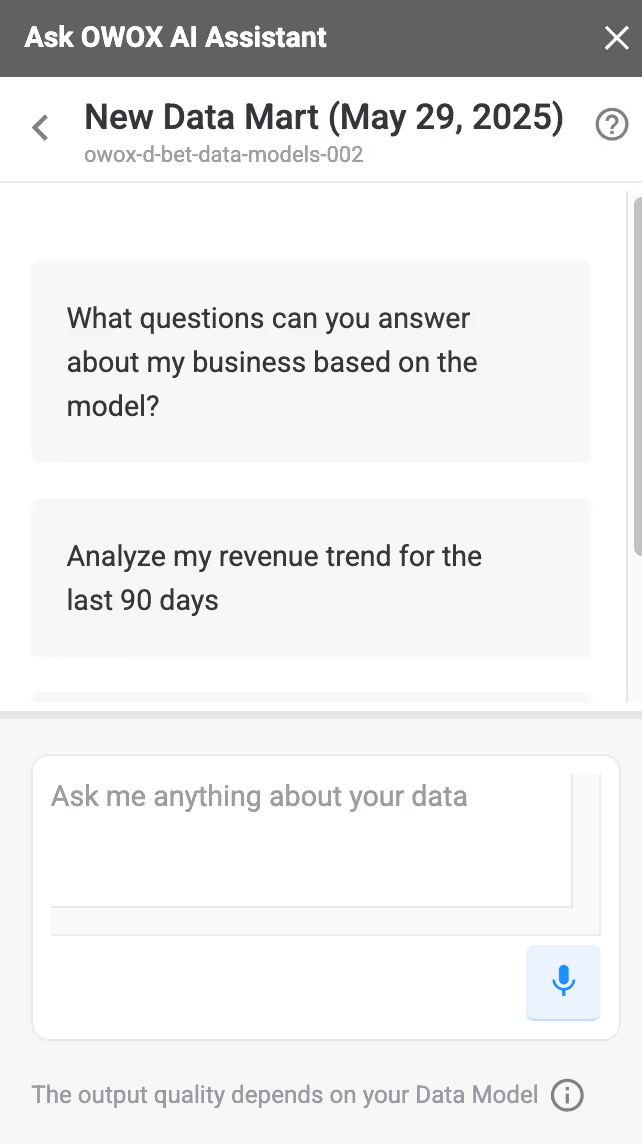
Whether transforming raw data or setting up reports, everything is designed to be fast and simple. This means marketers can work independently, while analysts spend less time on repetitive tasks and more time on high-impact projects.
OWOX BI runs inside your BigQuery setup, so there’s no need to move data around or worry about delays. It keeps your data safe, fresh, and accurate by staying close to the source.
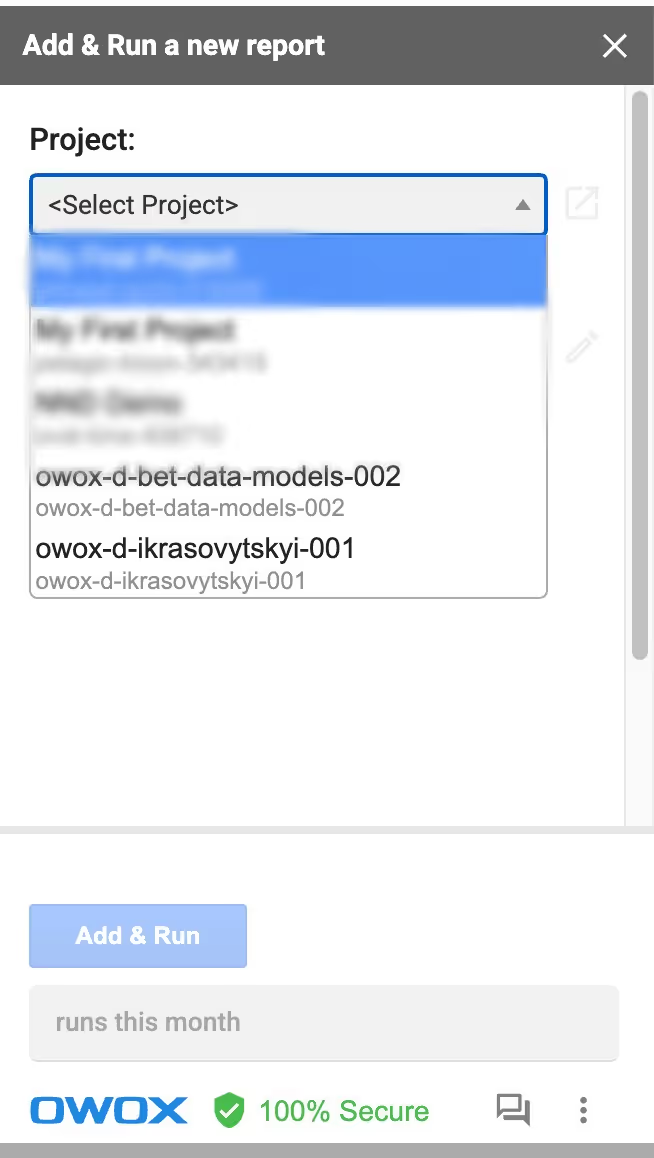
Plus, it uses BigQuery’s full power to handle large datasets and deliver fast results for all your reports and dashboards.
While OWOX BI is built with marketing in mind, it also works effectively for product and sales data. Teams across departments can access the same clean, structured data model and use it to answer their questions. This shared setup enhances collaboration and ensures everyone works from the exact trusted numbers.
Most teams focus on collecting tools, but real success comes from building a system that holds everything together. OWOX BI gives you the structure to keep your data clean, your metrics consistent, and your reports reliable.
Marketing tools evolve fast, but your reporting shouldn't fall apart when platforms switch. With a strong data model, your metrics and definitions stay consistent, even if your CRM, ad platform, or analytics tool changes. OWOX BI provides your team with a stable foundation that ensures accurate insights and reliable reporting over time.
As your business grows, so does your data. OWOX BI is designed to scale with you. Its model-first approach means your reporting logic remains solid, even as you add more channels, tools, or teams. This lets you grow confidently without rebuilding your analytics stack every time something expands.
Great analytics doesn’t come from more dashboards, and it comes from strong data modeling. OWOX BI gives you the structure, templates, and tools to define how your data fits together. With a clear model in place, your team gains clarity, speed, and the confidence to answer even the toughest questions.
OWOX BI connects your GA4, ad platform, and CRM data in one structured system. It cleans, transforms, and models everything inside BigQuery, so your team can trust the numbers and move faster.
Whether tracking campaign ROI or analyzing lead quality, OWOX BI gives you instant access to insights that drive decisions. No manual work, no scattered reports, just clear, consistent data you can rely on daily.

Because data is growing fast, and decisions need to be faster. A structured stack ensures consistent metrics, reduces manual work, and helps teams act confidently, no matter how many tools or channels you use.

A modern stack includes data sources (such as GA4 and CRM), centralized storage (BigQuery), transformation and modeling (OWOX BI), and reporting tools (Sheets, dashboards, and chat). Each layer must connect smoothly to deliver trusted insights.

Start with your data needs, not the tool list. Look for tools that integrate easily, support BigQuery, and allow modeling and access across teams. Choose ones that fit your workflows, not just the trend.

Yes. Even small teams can start with GA4, Google Sheets, and OWOX BI’s templates. With the right structure, you don’t need a large budget or data team to build a scalable and reliable system.

Focus on a solid data model, not tool-specific setups. Use flexible platforms like BigQuery and OWOX BI that scale with your needs, adapt to new tools, and maintain consistency as your stack evolves.