If you’re running Facebook Ads for your advertising campaigns, you understand how important it is to keep an eye on your ad performance and to integrate tools like Google Analytics 4 and a Facebook ad reporting template.

Just as Google Ads uses Looker Studio for analytics, Facebook Ads offers its toolbox for Facebook ads tracking. And rather than taking the long route of manually crafting reports and charts, there’s an easier way: you can use pre-designed templates built explicitly for Facebook Ads.
Just link them up with your Meta Ads data and relevant Facebook ads metrics, and it’s ready in just a few clicks! Formerly Google Data Studio, Looker Studio integrates data from various platforms to create cohesive reports.
In this article, we’ll be your guide, showing the most important Facebook Ads templates for reports. Whether scaling a new product or running seasonal promotions, having a structured Facebook Ads campaign ensures your reports reflect real business outcomes.
When launching a Facebook advertising campaign, you invest time, money, and creativity in the perfect ad creatives, targeting a specific audience, and setting your campaign in motion. But the problem is that without effective Facebook Ads reporting, you’re essentially navigating in the dark.

Effective Facebook Ads reporting is a great way to track your campaign’s performance, as it holds you and your team accountable for the results.
Reports allow you to identify what’s working and what’s not. The Facebook ads targeting capabilities are precise, and with continuous analysis, you can modify messages to your audience and improve ad creatives for maximum impact.
Important performance metrics, such as click-through rates and conversions, are essential for understanding ad performance and optimizing future campaigns to achieve better results. Tracking how your Facebook Ads convert can also reveal whether your creative and messaging align with the audience's intent and expectations.
Demographic data plays a crucial role in understanding audience characteristics such as gender, location, and age, allowing agencies to tailor their strategies effectively and enhance the campaign’s reach and impact.
Also, reporting will provide you with real-time data, showing which ads drive immediate results and which might need to be changed or stopped.

And finally, this will help you stay ahead of the competition. Regular Facebook Ads reporting keeps you informed about emerging trends, enabling you to adapt your strategies promptly in the ever-evolving landscape of digital advertising.
Now, let's take a look at 10 Facebook ads report templates that will help to achieve more success.
There are various types of Facebook Ads report templates available, catering to different business needs and marketing objectives. These templates often organize ad sets to showcase metrics such as clicks, impressions, and costs associated with each set.
These include templates for campaign performance, ad spend, conversion rates, and ROAS, as well as templates for specific industries, such as e-commerce, lead generation, and brand awareness. Marketers can choose from pre-made templates or create custom templates to suit their unique requirements.
Some popular types of Facebook Ads report templates include campaign overview templates, ad performance templates, audience insights templates, and ROI analysis templates.

The Facebook Ads Performance Report is a dashboard by OWOX BI that helps you understand how well your campaigns are doing. It keeps track of important data, such as how many people have seen your ads, how many likes your ads have gathered, and how many clicks you have.
But it's not just about numbers; Facebook Ads Performance Report is a tool to help you reach your business goals. If your ads aren't getting many clicks, it might be time to change your ad content or try targeting a different group of people. On the flip side, if your ads are getting clicks but it's costing a lot to get people to take action, you might need to adjust where your ads are shown or how much you're willing to spend.
Help understand how well each Facebook ad campaign is doing.

CMO Report for Facebook Ads is a structured dashboard included in an all-in-one performance CMO dashboard, showing the omnichannel performance and impact of Facebook advertising campaigns. It is especially useful for C-level managers or senior marketing professionals as it provides key insights and high-level information.
This report by OWOX BI has:
1) A concise summary of the most critical findings and KPIs;
2) Valuable details about the advertising campaigns, including objectives, target audience, ad budget, and timeline;
3) Historical data and trends to understand how campaigns have evolved;
4) Insightful suggestions for optimizing ad campaigns, improving ad creativity, targeting strategies, etc.
Provide a top-level view of ad performance for the Chief Marketing Officer.

Transform your marketing efforts with OWOX BI's CMO Dashboard for instant KPI tracking. Get It Free!
Download Now

Facebook and Instagram advertising performance dashboard by OWOX BI helps businesses and marketers track how well their ads are doing on these platforms. This template gathers important data about ad performance and displays it in an easy-to-understand way, so advertisers can see what's working and what's not.
Bring together data from both platforms for analysis and campaign improvement.
This template collects and visualizes various key performance metrics:
Engagement metrics:
Impressions and reach:
Click metrics:
Conversion metrics:
Ad position and ranking:
Tracking ad placements and creative formats is crucial for understanding which combinations yield the best performance, helping advertisers refine their strategies for better results.
Native Facebook ads benefit from specific reporting templates designed for Facebook Ads, simplifying performance tracking and enabling marketing agencies to communicate results effectively to clients.
Audience demographics:
Content performance:
Key Metrics:

Analyze the core KPIs of your Facebook and Instagram campaigns in one dashboard

The Facebook Insights Audience report provides a detailed look at the users who liked the tracked Facebook page. This report allows you to see information about the age, gender, origin, and language preferences of your page's fans.
Note that Facebook creates insight metrics, including age, gender, and location, only when a page has gathered at least 100 likes. Once your page reaches this milestone, you can access this demographic data to deepen your knowledge about your audience.

Provide important details about the people engaging with your ads.


This Facebook Ads Ad Spend and Budget Report Template shows exactly where your advertising budget is going and how much you spend on ad campaigns. Connecting directly to your Facebook Ads account enables real-time spending visibility across each campaign and objective.
If you see that one ad campaign is costing a lot but not bringing in many customers, you might decide to shift more of your budget to a campaign that's performing better.
Show where the advertising budget is going and help manage spending.
Access your free Google Looker Studio dashboard templates today!

Get Your Templates

The Facebook Ads Attribution report helps marketers track and understand how Facebook Ads contribute to conversions across different touchpoints. Instead of relying on last-click models, it offers a multi-touch attribution view that better reflects real customer journeys. This clarity empowers teams to adjust campaigns and credit the right sources.
Purpose
Measure and analyze the actual attribution of Facebook Ads to improve campaign credit assignment and strategy.
Key Metrics

The Facebook Creative Performance report focuses on measuring how different ad creatives perform. It helps marketers understand which visuals and messages drive the most engagement and conversions. By analyzing creative-level metrics, this template supports smarter A/B testing and helps improve campaign results by focusing on what works.
Assess the effectiveness of different ad creatives to inform future design and messaging strategies.
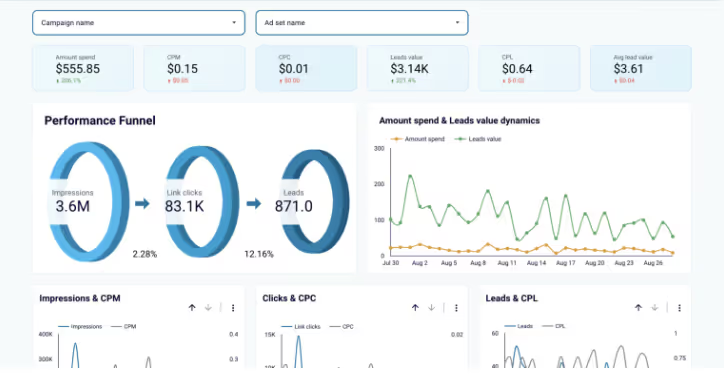
Facebook Ads Leads Breakdown Dashboard Report Template focuses on the leads generated from Facebook ads. It breaks down lead volume, cost, source, and quality, helping marketers identify what’s working and where to improve. It’s especially useful for campaigns on lead generation, customer acquisition, or conversion funnel efficiency.
Analyze the quality and source of leads generated through Facebook advertising to enhance lead generation strategies.

Facebook Ads Performance for Mobile Apps Report is tailored for mobile app marketers, focusing on user acquisition and in-app behavior. It offers a clear picture of how Facebook Ads drive app installs and post-install actions, helping optimize campaigns for quality users and long-term engagement.
Evaluate the effectiveness of Facebook Ads in driving mobile app installs and in-app actions.

The Facebook Ads & Brand Awareness Report Template helps brands measure the impact of Facebook Ads on visibility and audience interaction. It focuses on key awareness metrics to understand whether your campaigns increase recognition, interest, and engagement across demographics.
Assess the effectiveness of Facebook Ads in enhancing brand awareness and audience engagement.
First of all, define your goals and KPIs. If you plan to increase website traffic, your KPIs may include click-through rate (CTR) and website visits. Your goal can be “to boost website traffic, and KPIs are a 5% CTR and 10,000 website visits per month.”
If you're running Facebook Ads, you need a reporting template that’s functional and built for speed, clarity, and automation. The right report should simplify your workflow and let you act on data, not just view it. Choose templates with seamless Facebook integration to automatically sync the latest ad data, no manual updates or CSVs. Tools like OWOX connect directly to Facebook and refresh data in real time.
A clean, interactive layout is essential for navigating insights quickly. Look for document-style templates with drag-and-drop elements that can be embedded into tools like Notion or Confluence. Built-in automation is another must, automated templates save hours by eliminating repetitive tasks like data entry and combining multiple ad platforms into a single view.

When selecting a report template, customization is key. Whether you need to track form submissions, highlight conversions, or spotlight ROI, flexible layouts help tailor your report to the audience, internal stakeholders or clients.
Actionable insights derived from these reports are crucial for optimizing your marketing strategies, improving campaign effectiveness, and enhancing your online presence.
Then, select relevant templates that align with your goals and KPIs. If you’re focused on lead generation, select a template that tracks form submissions and measures the number of leads acquired. To track leads, you need third-party analytics tools, and you may need to set up custom tracking and reporting for this specific purpose.
When choosing Facebook Ads reporting tools, find ones you can adjust to fit your needs. For example, by uploading cost data into Google BigQuery, you can connect costs with user actions on your website, calls to your call center, emails, and CRM system orders. This helps you analyze the impact of all your marketing efforts, both online and offline.
Facebook Ads reporting templates are starting points for analyzing your marketing campaigns. They come with standard metrics and KPIs that most businesses use. However, custom reports are the way to go if you want to have a more detailed view of your ads’ performance and match it with your unique business goals.
You can even start with a blank page to design your report from scratch, offering flexibility in creating custom reports. Customizable reporting solutions enhance overall reporting processes for marketing teams, especially in displaying metrics that matter most. Like with Google Ads, custom reporting in Facebook campaigns gives you flexibility to monitor performance in ways that align with your specific goals.

With custom reports, you can focus on the metrics that matter most for your business. Custom reports are adaptable and can change as your company grows and your goals change. You can set up an automatic import of data from Facebook Ads to Google Analytics 4, which will save you time in the future.

Book Your Demo Call Now
To make the most of your Facebook Ads reporting, you might want to explore advanced marketing analytics solutions like OWOX BI.
OWOX BI offers a seamless solution for Facebook Ads and multi-channel marketing analytics, ensuring your data is not just accessible but also business-ready.
What does it mean?
You can merge it with data from other sources, creating a complete view of your marketing activities and their results. Whether you want to prepare custom reports or use pre-built templates, OWOX BI allows you to do so.
And it doesn’t stop there - you can visualize your data, be it Google Looker Studio, Power BI, or Google Sheets.
With OWOX BI, you can access the information you need and get more out of your FB Ads campaigns.

Ready to Take Your Facebook Ads Analytics to the Next Level?
Book Your Demo Call Now

You can measure success in a Facebook ad campaign by your campaign goals. If it's brand awareness, study reach and impressions. For engagement, assess likes, comments, and shares. For conversion campaigns, focus on the cost per conversion and the conversion rate.

To analyze a Facebook ad report, start by looking at key metrics such as click-through rates, conversion rates, and return on ad spend. Look for patterns and trends, and consider the context of your campaign goals. Custom reports can provide a more detailed analysis.

The best Facebook ads report depends on your specific goals and needs. Facebook offers a range of standard reports, but you might find custom reports or third-party tools more suitable for your requirements.

A Facebook ads report template should include metrics like impressions, reach, click-through rate (CTR), cost per click (CPC), conversions, ROAS, and engagement. It should also provide visual elements such as charts or graphs and offer filtering options by audience, device, or campaign objective.

It’s best to review Facebook ad reports at least weekly to track performance, spot issues early, and optimize in real time. Daily reviews may be necessary for high-budget or time-sensitive campaigns to ensure efficient spending and quick adjustments.

You can automate Facebook ads reporting using tools like Looker Studio, OWOX BI, or other dashboard platforms. These tools pull live data from your Facebook Ads account and update reports automatically, saving time and reducing manual errors.