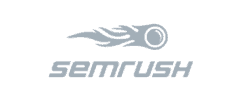What is Google Ads Data Hub: everything a marketer needs to know
Vlada Malysheva, Creative Writer @ OWOX
Vlad Flaks, CEO @ OWOX
Each advertising service is interested in showing how it helps the advertiser increase sales. For this purpose, services like Google Analytics, Facebook Analytics were created. But when it comes to evaluating the effectiveness of media advertising, the situation is fraught with difficulties. Classic website analytics tools cannot measure the effectiveness of media advertising (because ads interactions occur outside the advertiser’s website), and other tools don’t give a transparent estimation.
To cover this problem, Google launched Ads Data Hub, a tool for estimation of the media inventory data effectiveness. It allows you to combine display ad data with site and CRM data.
What is Ads Data Hub created for?
There are classic view-through conversions. Most media tools let you know how many users of those who saw the banner made the order. But these tools don’t show all user’s steps from viewing the banner to buying and don’t take into account purchased orders from the CRM system.
Advertising services provide tools for uploading, such as Data Transfer from Google, so that advertisers can combine campaign information with their own data. Previously, you could upload raw log data for each click, view, or event, including user ID, from DoubleClick Campaign Manager (DCM) to Google BigQuery. In 2018, however, GDPR rules prohibited advertisers from downloading user data as they interact with the publisher’s platform rather than the advertiser’s website.
Therefore, Google allows advertisers to transparently evaluate the effectiveness of display advertising according to all privacy requirements. Now User IDs can’t be downloaded from DCM and DPM, but they are available at Ads Data Hub.
There is one more reason why Ads Data Hub appears. For most advertisers, display ads are an alternative to TV or outdoor ads. It’s not a replacement for performance marketing but another media outreach tool. Unlike TV ads, there are no established benchmarks in media advertising. That’s why the advertiser needs a tool that will show which audience he has interacted with via display advertising.
And Google created such a tool. Soon, most large advertisers who invest in media advertising will be forced to master Ads Data Hub.
Example of Ads Data Hub report
Let’s say you launched media campaigns at the Google Display Network and want to evaluate their effectiveness. With Ads Data Hub, you can combine in one SQL query views from Campaign Manager, sessions, and online purchases from Google Analytics, and paid orders from CRM.
As a result, you’ll build a report that contains the following information:
- Name of advertising campaigns.
- Views per campaign.
- Campaign coverage — the number of users who have seen the banner.
- The session data. It includes sessions of users who saw the banner and didn’t click the link in the advertising. For example, the user saw an ad, remembered it, and then found your site in search.
- Clicks on the links in ads.
- Online conversions.
- Confirmed orders from your CRM.
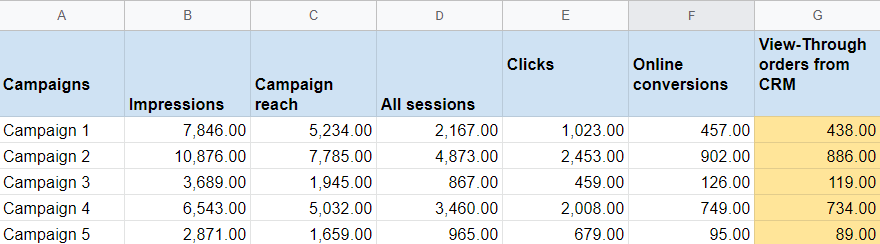
That’s the way how Ads Data Hub allows you to measure Post-view conversions. If you built such a report without ADH, it would only include those users who entered the site clicking on the banner. You wouldn’t know anything about those who didn’t click on the ad but entered the site later in another way. Also, there would be no real sales from CRM (yellow column in the report).
How Google Ads Data Hub works
Ads Data Hub is an API, a data tool in Google BigQuery. It isn’t an independent data storage. In fact, Ads Data Hub links two BigQuery projects — your own and Google’s.
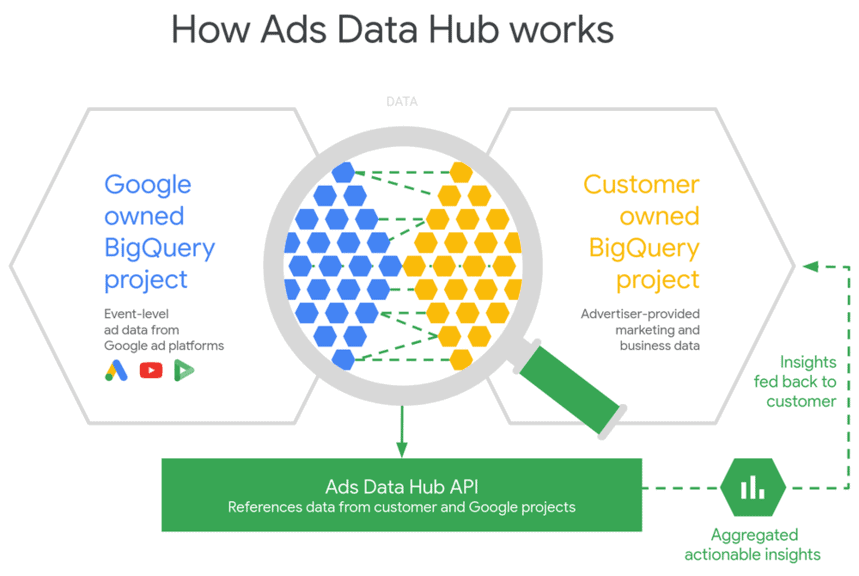
The Google project stores log data from Campaign Manager, Display & Video 360, YouTube, and Google Ads. This information you can’t get elsewhere because of GDPR rules.
The other project stores all your marketing data (online and offline) uploaded to BigQuery from Google Analytics, CRM, or other sources. The Google team doesn’t have access to this project as it’s totally yours.
Ads Data Hub as an API allows you to request data from these two projects at the same time without uploading them at the user level. This allows you to link all clicks and conversions to impressions data and see how each campaign has affected the conversion.
Important: the query results given by Ads Data Hub are aggregated to 50 users, which means that each table row must contain data about 50 or more users. You cannot drill down to one specific user. This restriction was created to comply with GDPR rules.
How to use Ads Data Hub
You need the website and CRM data uploaded in Google BigQuery, where it will be combined with impressions data from your advertising campaigns to use Ads Data Hub.
You also need to configure the transfer of Client ID users to Campaign Manager (formerly DCM) to set up the identifier to combine website data with display ads data. You can do this with Floodlight.
What’s next?
- Get access to Ads Data Hub. To do this, you can contact OWOX or another official Google partner.
- Connect your Campaign Manager, DV360, Google Ads, or YouTube data to Ads Data Hub.
- If you haven’t connected your data to Google BigQuery yet, you can do it with OWOX BI Pipeline. Contact us or another partner to make this data available in Ads Data Hub.
- Upload data on online conversions from CRM to Google BigQuery using OWOX BI.
- Build the SQL query to analyze the uploaded data.
- Select a table in your BigQuery project to save query results and run the query.
- Visualize the results of your analysis.
If you aren’t familiar with SQL, it’s not a big deal. We’ll provide you a solution to build reports in OWOX BI on Ads Data Hub data without any SQL knowledge by selecting the required metrics and parameters in the Report Builder. Sign up for our newsletter to catch the moment when we add integration with Ads Data Hub.
About Ads Data Hub advantages for marketers
A long time ago, marketers created Excel files and exchanged them to share information. Later, everyone found out that it’s better to store data in one place and use the up-to-date information on request. That’s how the idea of cloud storage for documents appears.
Excel is still one of the most popular and fast tools for data processing. But there’s a huge difference between — having ‘the editors’ access to the same document and dealing with the copies of a document.
MarTech data has historically improved upon creating copies of data for each MarTech service to compute and report. Each new report demanded a lot of work uploading and merging data from one source to another over and over again. Ads Data Hub becomes a conceptual replacement for this paradigm.
Now, each marketer can manually upload data from Google Ads to BigQuery. If this data will be retrospectively changed in the advertising service — the data in the BigQuery project won’t be updated automatically and will be unreliable.
Sometimes it’s not even clear what kind of media advertising data is needed to build a certain report. To build a report once a week, the marketer needs to upload manually gigabytes of the corresponding data to the project.
Instead, Ads Data Hub refers to data from Google advertising services through the SQL interface. Your GBQ project contains the data from the other sources (for example, from CRM). When you need a report on the ad campaign data, you just request needed information by SQL and get all up-to-date information immediately. You don’t need to store ad data in your project. Updating is also an automatic feature now, so marketers don’t have to worry about it. And all your collected data is available for your reports.
FAQ
-
Is Google Ads Data Hub compliant with privacy regulations?
Yes, Data Hub is designed to comply with the EU’s General Data Protection Regulation (GDPR) and the California Consumer Privacy Act (CCPA) by keeping personal information private and secure. -
What data does Google Ads Data Hub provide?
Data Hub provides advertisers with aggregated behavioral data, which includes audience demographics, interests, and behaviors, without revealing personally identifiable information. -
How can Google Ads Data Hub benefit advertisers?
Data Hub lets advertisers access more comprehensive data sets, which helps them understand their audience better, create more targeted ad campaigns, and measure the impact of their campaigns more accurately.