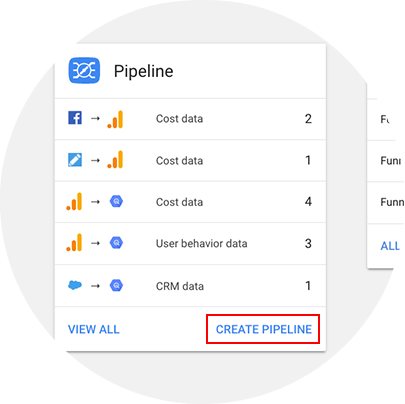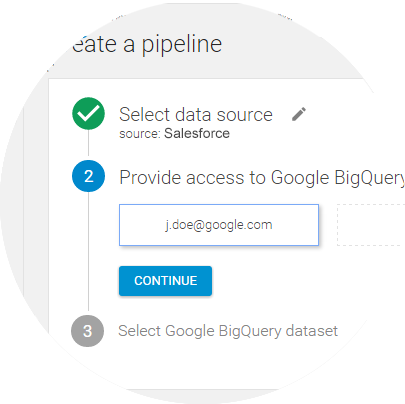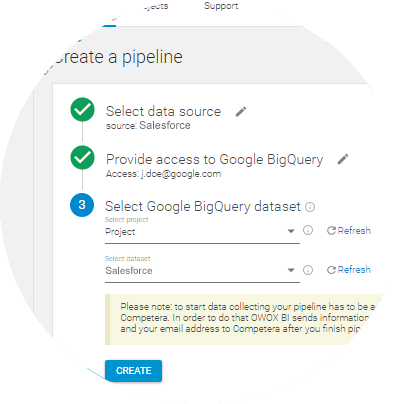Automatically import cost data
Unify your Salesforce data with data from multiple other sources in Google BigQuery. Analyze your sales funnel and manage your marketing budget based on comprehensive data.
Is your marketing analytics based on data spread across different systems with no hope of unifying it manually? What’s the relevance of such reports anyways? You no longer have to ask these questions.
With OWOX BI, you can take data from almost any digital source and put it into one bowl. With unified data, you’ll build end-to-end analytics on comprehensive data and get inspiring reports with the most valuable insights.