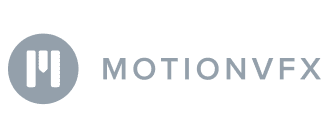Content
- What Is Measurement Protocol
- What Is a Client?
- What Is a Server?
- Understanding Measurement Protocol Components in GA4
- Measurement Protocol Rules: Guidelines for Using Protocol Parameters
- Implementing GA4 Measurement Protocol Step-by-Step
- Implementing Measurement Protocol with GA4 Event Builder
- Benefits of Using the Measurement Protocol
- Common Pitfalls and Troubleshooting in Measurement Protocol
- Future of Analytics with GA4 Measurement Protocol
GA4 Measurement Protocol: Turning Data Precision into Success
Masha Efy, Creative Writer @ OWOX
Businesses depend on online data to know their customers better and improve their services. If you are running an online store, how to keep an eye on what users are doing on your website?
With GA4 Measurement Protocol (MP), you can accurately monitor not only basic page views but also detailed events like product clicks, add-to-cart actions, and completed purchases.
Measurement Protocol allows you to see which products are popular, where users drop off in the sales funnel, and which marketing efforts are driving the most conversions. With this data, you can figure out which products or ads are more appealing to customers, improve user journey, and ultimately boost your revenue.
In our guide, carefully updated in January 2024, to GA4 Measurement Protocol, you'll discover how to set up and use it to learn what can drive your business forward.
What Is Measurement Protocol
Measurement Protocol is the backbone of data collection in Google Analytics 4 (GA4).
It's essentially a set of rules and specifications that allows businesses and developers to send data to GA4 in a smart way.
This data can be anything from page views and user interactions to e-commerce transactions and custom events. What makes the Measurement Protocol special is that it can gather data from websites, mobile apps, and any digital platforms where you can send an HTTP request.
When a user adds something to their cart on your website, there's a special code in the website's background that sends a request to GA4. This request carries details like the product's name, its price, and the action of adding it to the cart. GA4 then collects and processes this data, allowing you to see how many users are adding products to their carts.
What Is a Client?
In Measurement Protocol language, a client is a data collector. It can be a web browser when one visits a site, a mobile app, or even a cash register in a store when someone buys something. Clients send data to GA4 using special web messages called HTTP requests. These messages contain information on users' actions and follow certain rules in the Measurement Protocol.
Here are examples of clients in the context of the Measurement Protocol:
Web Browsers
When you go to a website on your computer or smartphone, your web browser, like Google Chrome or Safari, is a client.
Mobile Apps
Apps on your mobile device – social media apps, gaming apps, or shopping apps – are also clients when they send data to GA4.
Point-of-Sale Systems
In physical stores, the cash registers and payment terminals can be clients when they send transaction data to GA4.
Smart Devices
Smart TVs, voice assistants (e.g., Amazon Echo), and smart refrigerators can act as clients when they communicate with GA4 to send usage data.
Gaming Consoles
Xbox, PlayStation, or Nintendo Switch can be clients when they send data about game usage and interactions.
IoT (Internet of Things) Devices
Fitness trackers, thermostats, and smart home appliances.
Server-Side Applications
Applications running on servers, like e-commerce platforms or email servers can send transaction or interaction data to GA4.
What Is a Server?
Think of the server in the Measurement Protocol as the receiver of mail. It gets data from your computer or apps through HTTP.
Servers efficiently manage large amounts of data at high speeds. After receiving the data, they perform various tasks, such as checking if it's correct, processing it, and storing data securely. This information is valuable for understanding how people behave, and helping you make wise decisions for your business.
Streamline Your Marketing Data in One Place
Connect, manage, and visualize all your marketing data easily with OWOX BI. Say goodbye to manual reports and hello to instant insights
4.9
Understanding Measurement Protocol Components in GA4
Let's take a look at the main Measurement Protocol components in GA4:
Component #1: HTTP Requests and Responses
HTTP Requests and Responses work as the communication bridge between your website or app and Google Analytics 4. When your website wants to share data with GA4, it sends an HTTP request, like a message. The GA4 server then processes this information and sends back a response.
Component #2: User Agents
User Agents provide information about the client initiating data transfer, in particular, details about the user's device, operating system, and web browser. A User Agent string might indicate that data is coming from a Chrome browser on an Android device.
To use it effectively, ensure your tracking is compatible with various User Agents. Thus, you'll be able to distinguish between users accessing your site from Android phones, iPhones, and desktop computers.
Component #3: Measurement Protocol Requests
Measurement Protocol Requests are the heart of data transmission in GA4. They contain information about user interactions, page views, and events on your website. These requests carry essential data like what page a user visited, what they clicked on, or whether they made a purchase.
Component #4: Transport
Transport in the Measurement Protocol is the method through which data is sent from your website or app to Google Analytics 4. Think of it as a postal service ensuring your data packets reach GA4's servers securely.
Choosing the right transport method depends on your specific security needs. Here are some common transport methods and how to choose them:
HTTPS (Hypertext Transfer Protocol Secure)
Use HTTPS for secure data transmission, especially when handling sensitive user information like personal details or financial data. If your website or app collects any form of user data that needs to be protected, HTTPS is the safest choice.
Batch Processing
Consider batch processing if you have a high volume of data to send and want to optimize server resources.
Cloud Functions
If you need a scalable solution that can handle varying data loads, consider cloud functions delivered by cloud service providers like AWS Lambda or Google Cloud Functions.
CDN (Content Delivery Network)
Use a CDN if your focus is on optimizing content delivery speed and ensuring a smooth user experience.
MQTT (Message Queuing Telemetry Transport)
MQTT is a lightweight and efficient protocol if you're dealing with Internet of Things (IoT) devices or need to transmit real-time data.
WebSockets
WebSockets will be a great choice for apps requiring real-time communication, such as chat applications or online gaming.
Component #5: Payload Data
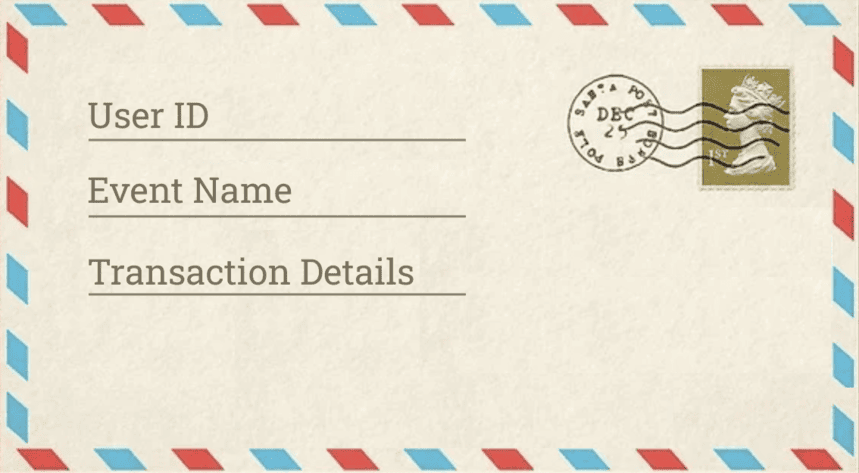
Payload data consists of key-value pairs with information to send to GA4. These pairs include user IDs, event names, and transaction details.
When a user completes an online purchase, the payload data may include the purchase amount, product details, and the user's identifier.
Accurate and well-structured payload data ensures GA4 can process and report on this information effectively, giving you more information about user behavior.
How to Analyze the Payload Data Sent to a GA Server?
Analyzing the payload data sent to a GA server involves checking the information sent in the HTTP request, in particular, details about user interactions, events, or transactions on your website. To do it right, follow these steps:
Step 1: Access the Data. You can typically find this in your server logs or analytics platform.
Step 2: Data Structure. Examine the structure of the data. It may be in JSON format or other structured data types.
Step 3: Data Elements. Focus on key data elements such as event names, user IDs, timestamps, and specific user actions.
Step 4: Group data by user type, geographic location, or device.
Step 5: Patterns and Trends. Identify which actions or events are most common and which ones lead to specific outcomes.
Step 6: Spot any anomalies or irregularities in the data. These could indicate technical issues or unexpected user behavior.
Step 7: Compare payload data over time or between different segments to identify changes or improvements in user behavior.
Step 8: Use the insights received from the analysis to make decisions. For example, optimize your website or app based on user behavior trends.
Step 9: Revisit payload data to stay updated on user behavior changes and adjust your strategies accordingly.
Commonly Used Parameters in Payload Data
- Even name describes the user action or event being tracked.
- User ID determines the user or device related to the event.
- Timestamp records the event time and date.
- Device type shows the device type (e.g., desktop, mobile).
- Geographic location specifies the user's location when the event took place.
- Page URL captures the URL of the web page where the event happened.
- Referrer URL tracks the URL that led the user to the current page.
- Screen resolution records the user's screen size or resolution.
- Campaign source identifies the source of traffic (e.g., search engine, social media).
- Conversion value is the value associated with the event (e.g., revenue).
Uncover in-depth insights
Checklist: Google Analytics 4 Audit
Download nowBonus for readers
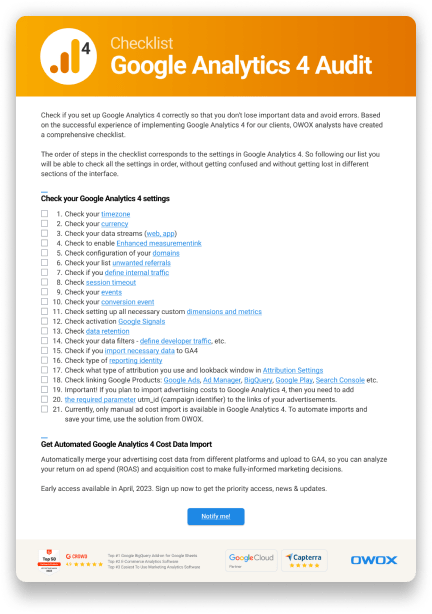
Measurement Protocol Rules: Guidelines for Using Protocol Parameters
The Measurement Protocol in Google Analytics 4 (GA4) comes with specific rules for using its parameters. Here, we'll delve into some key protocol parameters and their importance in GA4 analytics.
Firebase Payload
Firebase Payload is important for tracking user interactions in mobile apps as it allows you to capture events, user properties, and user IDs to get comprehensive app analytics.
gtag.js Payload
gtag.js Payload focuses on web tracking and is necessary for collecting data from websites as it includes parameters for web events, user properties, and more.
JSON Post Body
JSON Post Body provides a structured way to send data to GA4 via HTTP requests. It's highly customizable and allows sending complex event data.
API Secret Key
The API Secret Key helps with data security. It's like a digital lock that safeguards your data during transmission to prevent unauthorized access.
Firebase App ID
The Firebase App ID specifies the app to which the data belongs, helping with accurate attribution in multi-app scenarios.
Firebase App Instance ID
Firebase App Instance ID uniquely identifies app instances and distinguishes user interactions within a single app. This means you can track how users are progressing through your application, see where they might be dropping off, and analyze their in-app behavior.
Measurement ID
Measurement ID connects the data to your GA4 property and makes sure it lands in the right place. Each website has a unique Measurement ID to make sure the data from one website doesn't get mixed up with data from another. So, if you own a clothing store and a bookshop online, the Measurement ID helps you keep the analytics separate.
Client ID
Client ID identifies users or devices across sessions, allowing you to track individual user journeys and behavior. When a person visits your online store and makes a purchase, the Client ID helps you recognize that same user when they return for another shopping session. This helps you understand their shopping habits, track what they've previously bought, and suggest relevant products based on their past behavior.
Implementing GA4 Measurement Protocol Step-by-Step
With the help of Measurement Protocol, you will be able to send data to your GA4 property, opening up a world of possibilities for tracking user interactions. Follow the steps below to implement the GA4 Measurement Protocol:
Generating Measurement ID and API Secret
To kickstart the process, you need two key credentials: the Measurement ID and API Secret. You can get them from your GA4 property settings. Measurement ID uniquely identifies your property, while the API Secret serves as a secure key for data transmission.
Constructing Measurement Protocol Requests
A typical request includes Measurement ID, API Secret, and data specific to user interactions, events, or transactions. These requests are constructed as HTTP POST or GET calls and formatted according to GA4 specifications.
For instance, to track a pageview, you'd include parameters like "v" for the protocol version, "tid" for the Measurement ID, "t" for the hit type ("pageview"), and "dl" for the page URL. Combining these elements correctly forms a request that GA4 can process, helping you collect data needed for analysis.
Sending Requests Programmatically
This step requires using various programming languages to craft and transmit HTTP POST or GET requests. Developers can use libraries and code snippets provided by Google Analytics to ensure proper request formation and delivery.
In Python, you can use the "requests" library to make HTTP requests; in JavaScript – AJAX or 'fetch' API.
Data Validation and Error Handling
Before you send data using the Measurement Protocol, make sure it's right and looks the way it should.
To prevent issues, developers set up checks to validate data and create plans for what to do if something goes wrong. Google Analytics gives error codes and explanations to help you find out what happened if there's an issue.
For example, error code 400 (Bad Request) usually occurs when the request is missing required parameters or contains invalid values. You might receive this error if you forget to include the "tid" (Measurement ID) parameter in your request.
Testing and Verifying Data
After setting up the Measurement Protocol, check if your data is working correctly. You can do this by sending test data to Google Analytics 4 (GA4) with known values. Then, keep an eye on the real-time reports in GA4 to see if your data shows up as expected.
Google provides handy debugging tools, like the Measurement Protocol Validator and the GA Debugger browser extension. These tools help you spot and fix any issues that might come up.
Also, keep an eye on the time it takes for your data to get processed in real-time. Faster is better. And remember to double-check your GA4 data against data from other sources to ensure everything is working as it should.
Implementing Measurement Protocol with GA4 Event Builder
GA4 Event Builder allows you to define specific events and parameters, giving a high level of customization in collecting traffic data. Follow this step-by-step manual to effectively implement the Measurement Protocol with GA4 Event Builder:
Step 1. Access GA4 Event Builder: Sign in to Google Analytics, navigate to your GA4 property, enter the Admin section, select Data Streams, and click on Event Builder or Event Configuration. You can now create and manage custom events and parameters to track user interactions.
Step 2. Create Custom Events: Use Event Builder to create custom events that align with your tracking goals. For example, you can define events like "Product Viewed," "Add to Cart," or "Signup Completed."
Step 3. Add Parameters: Within each event, add parameters to capture specific information. For "Product Viewed," parameters could include "Product ID" and "Category." Parameters provide additional context to the event.
Step 4. Generate Event Code: After defining events and parameters, the Event Builder generates event code snippets. These snippets contain the Measurement Protocol data, including event and parameter details.
Step 5. Implement the Code: Place the generated code within your website or app where you want to track user interactions. Ensure that the code is placed correctly on the relevant pages or screens.
If you want to track a "Product View" event with parameters for "product_id" and "product_name," the code might look like this:
gtag('event', 'product_view', {
'product_id': '12345',
'product_name': 'Example Product',
});
Step 6. Test Events: Before deploying the code widely, test the events to ensure they are tracking as expected. Use debugging tools like the GA Debugger extension or GA4's real-time reports to verify data collection.
Step 7. Monitor and Analyze: Once live, monitor the data in your GA4 reports. You can now see user interactions based on the custom events and parameters you've defined.
Automate your digital marketing reporting
Manage and analyze all your data in one place! Access fresh & reliable data with OWOX BI — an all-in-one reporting and analytics tool
4.9
Benefits of Using the Measurement Protocol
Incorporating Measurement Protocol into your Google Analytics 4 strategy helps businesses track user interactions across various platforms and devices, improve data accuracy, collect real-time data, personalize marketing efforts, and integrate smoothly with existing systems. Let's take a closer look at those benefits:
Cross-Platform and Cross-Device Tracking
The Measurement Protocol enables tracking user actions across various platforms and devices. It provides a complete view of user behavior, helping businesses understand how users interact with their websites regardless of the device or platform they use.
Custom Data Tracking for Specific Use Cases
Businesses can use the Measurement Protocol to track unique events and interactions not covered by default tracking methods.
Enhanced Data Accuracy for Informed Decision-Making
This accuracy leads to more effective marketing strategies and improved user experiences, as decisions are based on reliable information.
Real-time Data Collection and Analysis
When a user visits a website, the Measurement Protocol allows this data to be sent to GA4 servers almost instantly. This timely information helps managers to respond faster and make sure that campaigns remain effective.
Personalization and Advanced Analytics
The Measurement Protocol allows companies to track a wide range of user interactions, not just standard page views or clicks. You can track custom events, user-specific actions, e-commerce transactions, and more.
In addition to that, the data collected via MP can be used for advanced analytics. For example, you can perform cohort analysis to understand user behavior over time, run A/B testing to optimize your website or app, or build predictive models to forecast future user actions.
Seamless Integration with Existing Systems
With the Measurement Protocol incorporated into your existing systems, you can generate unified reports. This means that all your data is in one place, making it easier to analyze.
Common Pitfalls and Troubleshooting in Measurement Protocol
Image idea: Path with Warning Signs, add 2-3 warning signs with the texts (1) Data Accuracy Issues; 2) Mismatched Client IDs; 3) Missing Data) - these signs point out common mistakes associated with the Measurement Protocol.
Data Accuracy Issues
- Ensure that data sent via the Measurement Protocol is accurate and properly formatted.
- Verify that the Measurement Protocol parameters match the data type expected by GA4.
Data Loss or Duplicates
- Monitor for data loss or duplicate data by cross-referencing your analytics reports with the data sent via the Measurement Protocol.
- Check that HTTP requests are not being dropped or sent multiple times.
Mismatched Client IDs
- Ensure that Client IDs are generated and assigned correctly to avoid data attribution issues.
Incomplete or Missing Data
- Double-check that all necessary parameters are included in your Measurement Protocol requests.
- Ensure that no essential data points are missing, as this can affect the quality of your analytics.
Rate Limiting
- Be aware of GA4's data collection limits to prevent rate limiting. If you're exceeding these limits, consider batching requests or adjusting the frequency of data transmission.
Network Errors
- Troubleshoot network issues that may prevent successful data transmission to GA4. This includes ensuring that requests are not blocked by firewalls or security settings.
Authentication Problems
- Verify that your API Secret Key is correctly set up in your MP requests.
- Check if you have the necessary permissions to access and send data to your GA4 property.
Debugging Tools
- Make use of GA4's debugging tools and real-time reports to identify and resolve issues promptly.
Testing and Validation
- Set up testing and validation procedures to catch errors before deploying the Measurement Protocol.
Documentation and Community Resources
- Check GA4's official documentation and seek assistance from the analytics community when facing issues.
Future of Analytics with GA4 Measurement Protocol
These key pillars represent the future of analytics, promising to improve how companies gather, analyze, and use data for informed decision-making:
Privacy Compliance: The Measurement Protocol will align with evolving privacy standards, introducing stricter consent management tools for regulations like GDPR and CCPA.
Cross-Platform Tracking: Enhanced cross-device tracking will be a focus, ensuring better tracking across devices and improved user ID features.
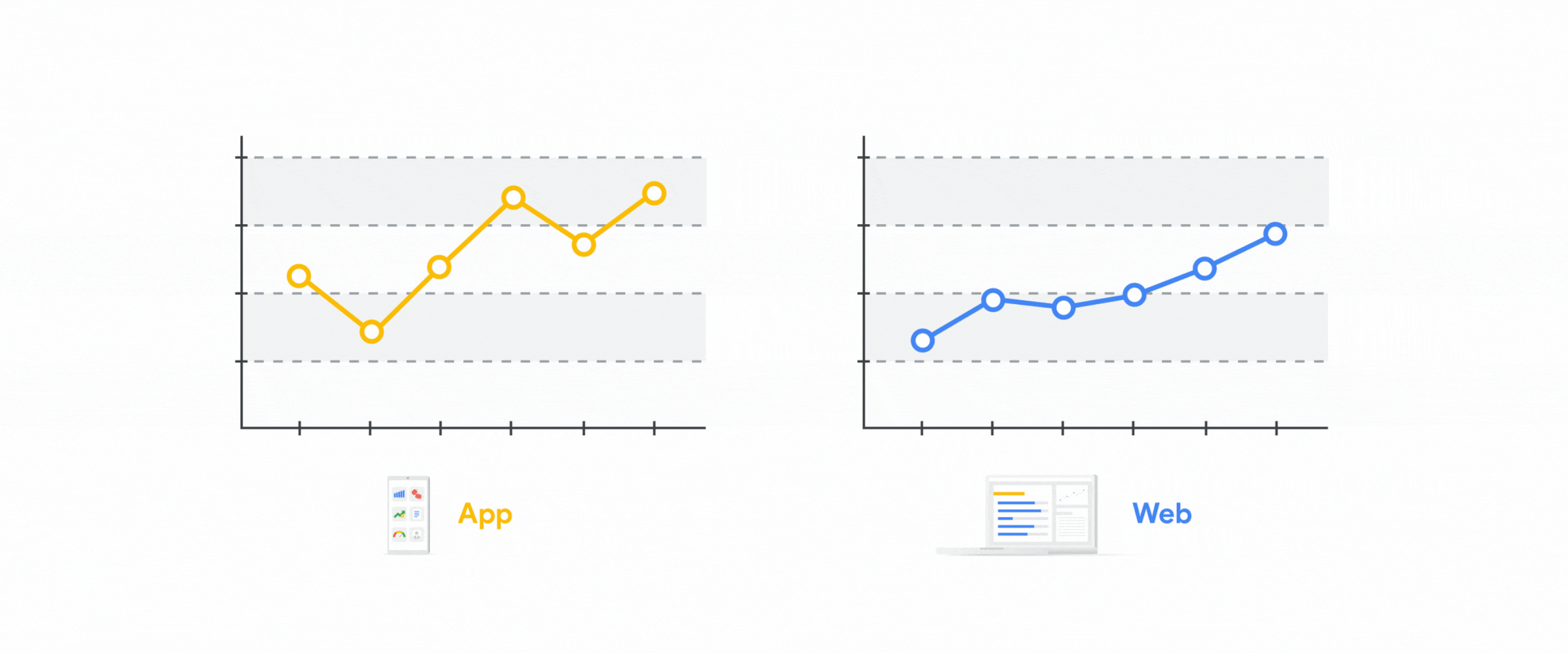
AI Integration: Expect better integration with AI tools for predictive analytics, automating trend and anomaly identification.
Data Visualization: Data visualization is becoming central to analytics. The Measurement Protocol might improve its compatibility with data visualization tools, helping companies create more interactive and informative reports. This could include built-in integrations with popular visualization platforms.

Gain clarity for better decisions without chaos
No switching between platforms. Get the reports you need to focus on campaign optimization
FAQ
-
Why would I use the Measurement Protocol?
The Measurement Protocol offers flexibility for data collection beyond standard web tracking, making it valuable for businesses that need data from diverse sources, such as mobile apps, IoT devices, or offline interactions, to be combined into their analytics. -
How is the Measurement Protocol different from tracking codes?
Unlike tracking codes, which are typically implemented directly into web pages, the Measurement Protocol enables data collection from a wider range of sources, including mobile apps and other digital platforms, through HTTP requests. -
What is the GA4 Measurement Protocol?
The GA4 Measurement Protocol is a set of rules and specifications that allows businesses to send data to Google Analytics 4 programmatically, enabling data collection from various digital platforms.