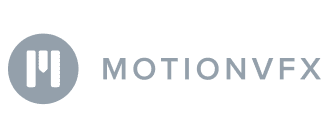Content
- CRM Data Integration in Digital Marketing
- Why Use CRM Data in Digital Marketing Reports
- How to Connect Your CRM & Web Analytics Platforms
- Example: Upload CRM Data to Google Analytics 4
- Integrate CRM with Google Analytics 4 Data Using BigQuery
- Connecting Your CRM and Website Analytics Tool
- Uncovering Challenges in CRM Data Integration in Digital Marketing
- How OWOX BI Simplifies Online Offline Data Integration and Blending
Connecting CRM Data to Digital Analytics for Unmatched KPI Visibility
Ievgen Krasovytskyi, Head of Marketing @ OWOX
As customer buying behavior keeps getting hybrid, with online & offline components to the process, it becomes challenging for digital marketers to get a full view of the impact of the digital activities. It leads us to the need for combining internal data with Digital Marketing reports, getting a better view.
This sort of integration offers a panoramic view of the customer journey, capturing every interaction from their initial online engagement to the final offline transaction. It's about gaining a deeper understanding of your customer behaviors and preferences.
By adding internal data (e.g. CRM data), you can tailor your marketing strategies more effectively, ensuring that each campaign is driven by data and insights. This approach not only enhances customer engagement but also optimizes your marketing efforts.
CRM Data Integration in Digital Marketing
Blending CRM data with digital marketing reports can transform how you see your marketing efforts. It's like putting together pieces of a puzzle. You get a full picture of your customer's journey, from their first click on your website to the final purchase.
This integration helps you understand not just what your customers are doing, but why they're doing it. It's about connecting the dots between online ads, website visits, and actual sales.
This way, you know which marketing strategies work best and can tweak those that don’t. By getting a clearer view of customer preferences and behavior, you can create more targeted and effective marketing campaigns.
Let’s understand more with an example. Consider a company that sells educational courses. The company uses digital marketing through various channels to get interested prospects to sign up for a sales call. A sales call then could lead either to a sale or a dropoff. The probability of conversion to sales is dependent on the quality of the demo & the intent of the buyer.
In the absence of a combined view of the process (from ad impression to final sale), the company would end up optimizing the campaigns for online call booking. This may be a risky strategy - as the process doesn’t include the final conversion. What if the most economical online channel converts the worst offline?
Why Use CRM Data in Digital Marketing Reports
Integrating CRM data into digital marketing reports is essential for gaining a comprehensive and precise understanding of your marketing's impact, enhancing decision-making and strategy effectiveness. Particularly, data sourced from CRM systems is a goldmine for digital marketers, serving as a cornerstone in digital marketing strategies.

Close the Loop Between Marketing and Revenue
Using CRM data in your reports is like having a roadmap that links your marketing efforts directly to sales. This integration highlights how each of your marketing actions - be it a social media campaign, an email blast, or a PPC ad - contributes to your revenue.
For example, a company might find that their email marketing campaigns have directly led to a 20% increase in sales for a specific product line, providing clear evidence of the campaign’s effectiveness. You get a clear, no-nonsense picture of which strategies are hitting the mark and which ones are missing the target.
Understanding this connection enables you to smartly allocate your budget and efforts, focusing more on strategies that boost sales. Essentially, it’s about ensuring that every dollar you spend on marketing is an investment, not just an expense.
More Accurate Marketing Reports
CRM data elevates the precision of your digital marketing reports. Typically, digital marketing metrics focus on online interactions like clicks, views, and engagement levels. However, integrating CRM data reveals the full story, linking these online metrics to tangible outcomes like sales and customer actions.
For instance, a CRM report might show that a high number of website clicks from a recent social media ad correlates strongly with an increase in store visits or online purchases.
This integration allows for a much more accurate measurement of your campaign's effectiveness. Instead of making educated guesses about a campaign's success based on online engagement alone, CRM data provides concrete evidence of its impact on sales and customer behavior. This clarity ensures that every marketing decision is data-driven, and grounded in the real-world results of customer interactions and sales conversions.
Enhanced Customer Behavior Analysis
Adding CRM data to your reports offers a detailed view of customer interactions with your brand, going beyond basic online metrics like clicks.
For example, analyzing CRM data might reveal that customers who purchase a particular product often browse related items on your website, suggesting cross-selling opportunities.
This CRM Marketing approach uncovers their purchasing patterns, preferences, and loyalty levels. These insights are vital for developing marketing strategies that resonate with your audience. Armed with this knowledge, you can tailor personalized experiences, create targeted campaigns, and present offers that hit the mark. This results in more engaged customers and more effective marketing efforts.

Knowing your customers well allows you to address their needs more precisely, boosting both their satisfaction and your marketing achievements.
Deeper Insights on Customer Segments
CRM data offers a detailed look into various customer groups, guiding more personalized and effective marketing strategies.
For example, segment analysis could show that younger customers prefer mobile app interactions and respond better to push notifications compared to older segments who favor email communication.
This approach ensures that your marketing efforts are tailored to meet the unique needs and preferences of each segment.
Clear LTV Calculation
Calculate customer lifetime value accurately with CRM data, understanding long-term profit from each customer relationship. This insight is vital for prioritizing marketing efforts and resources toward the most valuable customers.
Cohort Analysis
Use CRM for Cohort Analysis, grouping customers by shared characteristics to track and compare their behaviors over time. This method is effective in understanding how different groups evolve in their relationship with your brand.
RFM Segmentation
RFM Analysis and Segmentation with CRM data categorizes customers based on recency, frequency, and monetary value, aiding targeted marketing. It helps in identifying your most loyal customers and those at risk of churning.
ROPO Analysis
Leverage CRM for ROPO (Research Online, Purchase Offline) analysis, understanding how online research influences offline buying decisions. This analysis is crucial in optimizing both online content and offline sales strategies.
How to Connect Your CRM & Web Analytics Platforms
Connecting your CRM to web analytics platforms offers a vital data synergy. This involves recognizing customers across platforms, pulling key insights from your CRM, and merging these with online behavior data.
Integrating CRM data with your website analytics plays a crucial role in CRM website integration, offering a holistic view of customer interactions across all touchpoints.
Step #1: Identify a Customer in Your Analytics Tool
To track customers across browsers and devices, use a User ID feature, like the one in Google Tag Manager. This method helps in recognizing the same customer as they switch between devices or browsers, providing a unified view of their interactions.
It’s especially useful in understanding a customer’s complete journey with your brand, ensuring that every click and interaction is attributed to the right individual, regardless of how or where they access your site.
Step #2: Get Rich Customer Data from the CRM
Your CRM is a treasure trove of customer details. For lead generation, it highlights prospects' positions in the sales funnel, guiding targeted follow-ups. In e-commerce or retail, it's crucial for extracting lifetime value data.
This rich information allows for precise customer segmentation based on their long-term value. Armed with these insights, you can finely tune your marketing strategies, ensuring they align perfectly with each customer's journey and potential, leading to more personalized and effective marketing efforts.
Step #3: Merge Online User Behavior with Offline Customer Data
Blending online user behavior with offline CRM data is key in forming a complete marketing picture. This approach links a user's digital actions with their offline experiences and transactions.
For example, you can see how website visits or ad clicks lead to in-store purchases or customer service interactions. It's a strategy that connects the dots between online engagement and real-world outcomes.
By doing this, you gain a comprehensive understanding of your marketing's reach and impact, providing insights crucial for shaping more effective, results-driven marketing strategies.
Step #4: Build Marketing Reports Based on Enhanced Dataset
With the merged online and offline data, you're equipped to create more thorough marketing reports. These enhanced reports provide a deeper, more precise analysis of your marketing tactics, showcasing not just online engagement metrics, but also their direct impact on real-world business results.
This comprehensive view is crucial for making well-informed marketing decisions. It allows you to see which strategies are truly effective, guiding you to allocate resources more efficiently and tailor your marketing efforts for optimal outcomes, ultimately driving business growth and customer engagement.
Example: Upload CRM Data to Google Analytics 4
Discover the process of uploading CRM data into Google Analytics 4, an essential step for enriching your marketing analytics and gaining deeper insights into customer behavior and campaign effectiveness. Integrating CRM with Google Analytics to improve data-driven decision-making and enhance marketing strategies.
Streamline Your Marketing Data in One Place
Connect, manage, and visualize all your marketing data easily with OWOX BI. Say goodbye to manual reports and hello to instant insights
4.9
Prepare Your CRM Data into the Required GA 4 Structure
Before uploading, it's essential to format your CRM data to align with Google Analytics 4's specific structure, making it accessible. This process involves neatly organizing key information like customer details, their purchase history, and various interactions.
Think of it as translating your CRM data into Google Analytics 4's language. This careful preparation ensures that Google Analytics 4 can easily read and process the data, paving the way for seamless integration and accurate data analysis.
Choose a Key
Select a unique key, such as an email address or customer ID, to match CRM data with user activity in Google Analytics 4. This key is crucial, acting like a bridge that connects specific CRM information in the datasets to related user data within Google Analytics 4.
By doing this, you ensure precise matching and analysis, enabling a more accurate and comprehensive understanding of customer interactions and behaviors in your reports.
Prepare Google Analytics 4 for Integration
To prepare Google Analytics 4 for CRM data, you need to set up specific data streams and adjust settings to receive and handle your CRM data correctly. It's like preparing the ground for a new railway track.
You're laying the foundation and ensuring everything is aligned so that when your CRM data arrives, it integrates seamlessly, allowing for smooth and efficient data processing and analysis.
Upload CRM Data into Google Analytics 4 Manually via CSV
Manually uploading CRM data to Google Analytics 4 (Google Analytics 4) using SFTP (Secure File Transfer Protocol) is straightforward yet impactful. Start by preparing your CRM data in a CSV file, ensuring it meets Google Analytics 4's structure requirements.
Once formatted, use SFTP to safely transfer this file into Google Analytics 4. This method allows Google Analytics 4 to analyze the combined data, enhancing your insights by integrating CRM details with existing user metrics.
Cons / Limitations
While practical, manual CSV uploads to Google Analytics 4 have drawbacks. They are often time-consuming and don't support live data updates, which can lead to decisions based on outdated information. This lag in data refresh can impact the accuracy of your marketing analysis.
Integrate CRM with Google Analytics 4 Data Using BigQuery
Integrating CRM and Google Analytics 4 data through BigQuery provides a full picture of your marketing efforts. This method blends customer data with online metrics, requiring SQL knowledge for deeper marketing insights.
Step #1: Set Up GA4 BigQuery Export
To begin, configure your Google Analytics 4 property to export data directly to BigQuery. This setup is straightforward but essential, as it ensures continuous data flow. Such integration captures every online user interaction, paving the way for comprehensive analysis when combined with your CRM data, enhancing overall marketing insights.
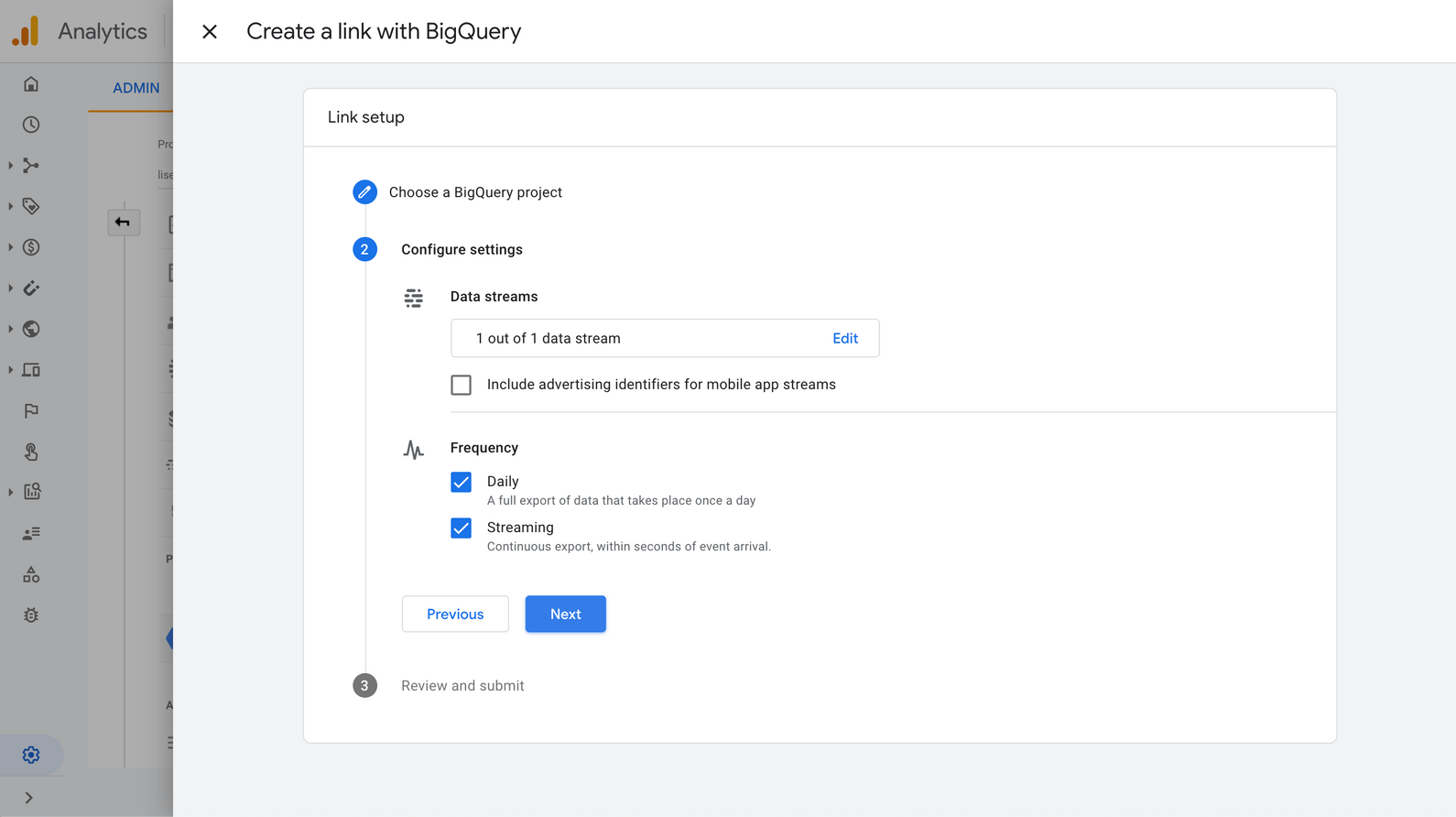
Step #2: Sessionize GA4 Data
After exporting to BigQuery, the next essential step is sessionizing your Google Analytics 4 data. This process involves collecting and grouping user interactions as events into distinct sessions based on time frames.
By organizing data this way, it becomes easier to analyze, helping you understand user behavior patterns more clearly and making your data analysis more efficient and insightful.
Step #3: Collect CRM Data in Google BigQuery
Collect your CRM data in Google BigQuery by moving customer details and interactions from your CRM system into BigQuery. This step is vital for syncing your CRM data with analytics. It creates a single, comprehensive database, paving the way for in-depth analysis and a better understanding of your customer interactions.
Step #4: Build a Data Model for Your CRM Data
Once your CRM data is in BigQuery, the next crucial step is building a data model. This process, known as ETL, structures your data effectively, transforming it from a raw state into a well-organized format.
Such structuring is key for efficient analysis and extracting valuable insights. It enables you to interpret complex data sets easily, helping you understand customer behaviors, preferences, and trends in a more meaningful way.
Step #5: Blend Offline Sales Data With Online Marketing Data
Integrating offline sales data with online marketing data using Google BigQuery is essential for a complete analysis of your marketing's impact.
This integration reveals how online campaigns drive offline sales, offering a full understanding of customer behavior across different channels. It's vital for evaluating the tangible results of your online strategies, ensuring a comprehensive view of your marketing achievements.
Step #6: Build A Digital Marketing Report Of Any Complexity In The BI Tool Of Your Choice
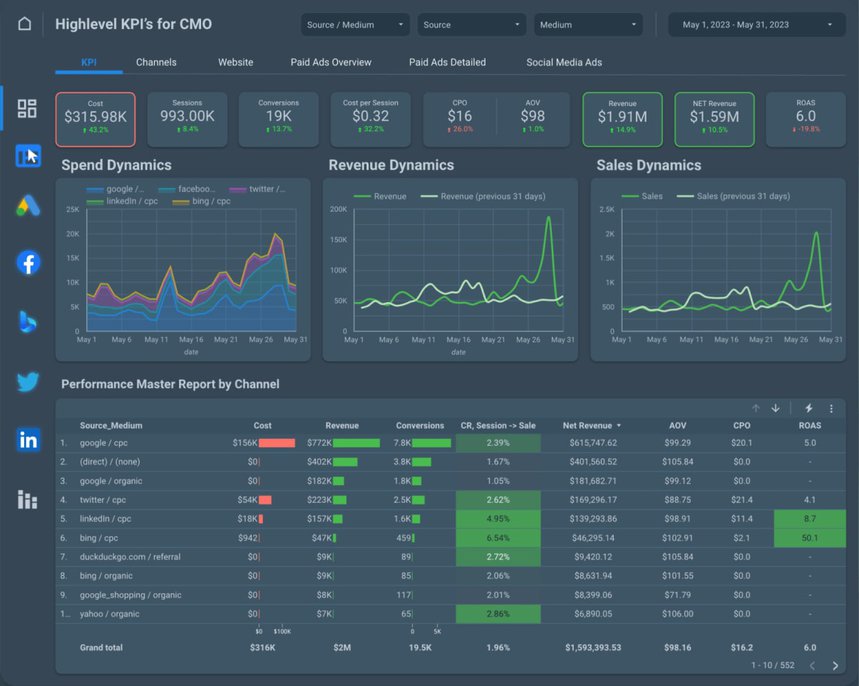
In the final step, choose a BI tool that suits your needs to craft detailed digital marketing reports. These powerful tools can process extensive data from CRM systems and Google Analytics 4, allowing you to create comprehensive reports.
This capability enables you to dive deep into your marketing strategies, understanding their effectiveness and impact thoroughly. It's a critical step for gaining profound insights and driving informed decisions.
Measure CPO and ROAS in GA4
Automatically link your Ad Platforms cost data to Google Analytics 4 conversion data, so you can analyze your marketing KPIs and make fully informed decisions
4.9
Connecting Your CRM and Website Analytics Tool
Seamlessly blending your CRM with your website analytics is vital for a full view of customer interactions.
Exploring Integration Options with Major CRM Platforms
Integrating CRMs like Shopify, HubSpot, Salesforce, or Pipedrive with your website analytics unlocks a treasure trove of customer data. Each CRM comes with its strengths:
- Shopify excels in e-commerce insights
- HubSpot in inbound marketing
- Salesforce in comprehensive customer management
- Pipedrive in sales pipeline tracking
Linking these tools with your website analytics gives you a holistic view of how users interact with your brand, from first click to final purchase, enhancing your marketing strategies with rich, actionable data.
Assess Your CRM's Capabilities
Before integrating, assess your CRM's strengths, check if it effectively tracks customer interactions and segments them by behavior or purchase history. This understanding helps ensure a seamless sync with your website analytics, providing comprehensive data and a complete picture of the customer journey, leveraging the best of both tools.
Connect via API Keys
Connecting your CRM to your website analytics usually involves using API keys. These keys act like digital handshakes, allowing secure and seamless data sharing between the two systems. This connection means your CRM's detailed customer information gets integrated with your website's user behavior data.
The result? You gain a more refined understanding of how customers interact with your website and how this translates into sales, inquiries, or other important actions, leading to smarter, data-driven marketing decisions.
Uncover in-depth insights
Navigating Data-Driven Marketing From Insights to Impact
Download nowBonus for readers
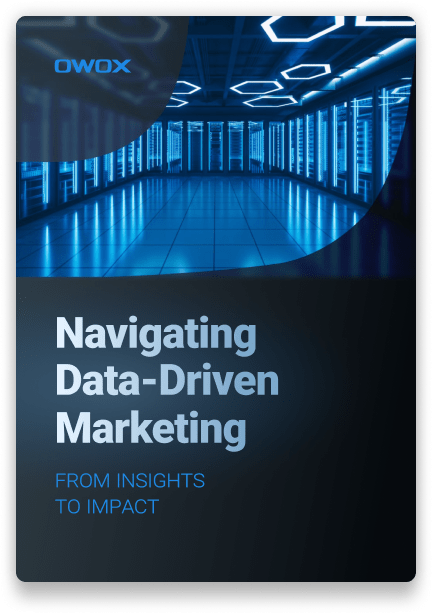
Uncovering Challenges in CRM Data Integration in Digital Marketing
Integrating CRM data into digital marketing isn't always straightforward. Let's explore some common hurdles, including determining what data to include and how to structure it for effective integration.
Challenges of Linking CRM Data to Google Analytics 4
Linking CRM data with Google Analytics 4 presents unique challenges, particularly concerning the type and format of the data being integrated.
- A primary challenge is determining the appropriate data to include in the upload, comprising transaction IDs, and dates, and transaction statuses.
- The data schema must be designed to effectively link each transaction ID and date to its corresponding status, a task that can be complex and requires precision.
- The relationship between these fields should be direct and unambiguous, ensuring accurate tracking and analysis.
- It’s crucial to retrieve all order statuses with precise timestamps to understand customer behavior over time, but doing so can be technically demanding.
- It is also important to recognize that one transaction might involve several products, and adapt the data schema to account for these variations.
- A significant technical hurdle is implementing automatic and regular downloads of this data poses a technical challenge. Strategies must be developed for consistent and reliable data transfer from CRM to Google Analytics 4 is a complex task that requires both expertise and planning.
Data Blending Challenges with BigQuery

When merging CRM data with other datasets in BigQuery, several specific factors need attention:
- The initial step involves using ETL tools to determine the appropriate data schema, including transaction IDs, dates, and statuses.
- Maintaining data quality and consistency is critical, especially when blending data from various sources with different structures.
- Managing BigQuery costs requires careful planning, particularly with large data volumes.
- Additionally, developing a methodology for extracting actionable insights from this, blended data is crucial for effective marketing decision-making.
Addressing Challenges of Connecting Your CRM to Website Analytics Platform
Integrating CRM data with website analytics platforms involves unique challenges that need to be navigated carefully:
- One primary challenge is deciding what data to integrate is essential, with a focus on transaction details including IDs, dates, and statuses.
- The challenge in the data schema is to facilitate easy correlation between transactions and their various statuses, which can be intricate.
- Ensuring real-time data transfer and maintaining data privacy and security are significant challenges.
- Interpreting this integrated data to make informed marketing decisions requires a deep understanding of both CRM and analytics platforms, which becomes complex.
- Finally, identifying and utilizing the right tools for seamless integration is essential for effective data management and analysis requires careful evaluation and expertise.
How OWOX BI Simplifies Online Offline Data Integration and Blending
OWOX BI optimizes the merging of online and offline data, acknowledging the challenges of blending different data types, privacy issues, and alignment. To further simplify this process, OWOX BI offers ready-to-use templates that connect CRM data with online data. These templates are built on a robust data model, ensuring seamless integration.
OWOX BI comes in to ease these complexities, offering tools that efficiently combine data from your website, social media, and CRM. This integration provides a full view of your marketing efforts, saving you time on data management and enabling you to make well-informed decisions.

Gain clarity for better decisions without chaos
No switching between platforms. Get the reports you need to focus on campaign optimization
What's more, these templates allow you to get a required dashboard up and running in a matter of hours, demonstrating the efficiency and user-friendliness of the system. Experience the simplicity of OWOX BI in action – see how it transforms complex data from various sources into insightful, useful information. Discover more at OWOX BI Demo.
FAQ
-
What is CRM data integration?
CRM data integration involves combining customer relationship management (CRM) data with other business data sources, providing a comprehensive view of customer interactions and behaviors across various channels. -
What is CRM data in marketing?
In marketing, CRM data encompasses detailed customer information and interactions, used strategically to tailor marketing campaigns, improve customer relationships, and enhance overall customer engagement efforts. -
Why connect CRM to website analytics?
Linking CRM to website analytics offers deeper insights into customer behavior, connecting online activities with actual sales data, thereby enhancing the effectiveness and precision of marketing strategies. -
What is the difference between CRM data and digital marketing data?
CRM data primarily captures customer interactions and sales details, while digital marketing data focuses on tracking online user behaviors, engagement metrics, and the performance of digital campaigns. -
What are the key benefits of integrating CRM with online data for my business?
Integrating CRM with online data offers numerous benefits, including enhanced customer insights, improved targeting accuracy, more effective marketing strategies, and a stronger return on investment. -
What are the potential challenges when integrating CRM with online data?
Key challenges in integrating CRM with online data include ensuring data compatibility, maintaining privacy and accuracy, and effectively aligning different data systems for cohesive analysis. -
What are various ways to connect CRM with online data?
Connecting CRM with online data can be achieved through various methods, such as utilizing APIs, employing data integration platforms, and leveraging tools like OWOX BI for efficient data blending.