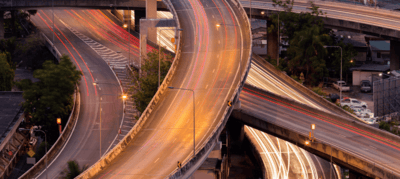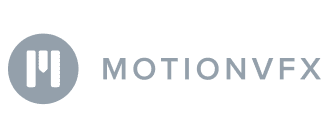Content
- Understanding Digital Marketing Challenges
- Major Digital Marketing Blind Spots to Overcome
- 1. CRM Data is Not Connected to Digital Analytics Reports
- 2. A significant Proportion of Traffic Comes From Unknown Sources
- 3. Non-consent Data Doesn’t Have Session Traffic Sources, Even for Converted Visitors
- 4. Analyzing the Marketing Funnel from Different Angles
- Ecommers Sales Funnel
- 5. Striking the Right Balance Between Customer Acquisition and Retention
- 6. Unlocking the “Why” Behind Customer Purchases
- 7. Moving Beyond Vanity Metrics
- 8. Navigating the Impact of External Events on Marketing Strategies
- 9. Making RFM Analysis a Cornerstone of Marketing Strategy
- Conclusion
Eliminate Major Digital Marketing Blind Spots in 2025
Olga Mirgorodskaya, Creative writer @ OWOX
In the ever-evolving realm of digital marketing, the ability to make data-driven decisions is crucial. However, the current landscape is riddled with challenges such as stricter cookie and privacy regulations, and limitations in MarTech capabilities, which magnify measurement blind spots.
These blind spots can escalate acquisition costs and obscure the true value of your marketing efforts.

This article identifies the most significant digital marketing blind spots, explores their potential business impacts, and provides expert strategies to manage these challenges effectively.
Discover how to adapt your strategies to stay ahead, ensuring your marketing decisions are both insightful and impactful.
Note: This article was updated in December 2024 to reflect the latest changes and trends in digital marketing.
Understanding Digital Marketing Challenges
In this fast-paced digital landscape, businesses face numerous challenges in their digital marketing efforts. Understanding these challenges is crucial for developing effective marketing strategies that drive results. In this section, we’ll explore the key digital marketing challenges businesses face and provide insights on overcoming them.
A Customer-Centric Market
One of the primary digital marketing challenges is adapting to a customer-centric market. With the rise of social media and online reviews, customers have more power than ever.
They expect personalized experiences, tailored and relevant content, and seamless brand interactions. To succeed in this market, businesses must prioritize customer needs and preferences, leveraging data and analytics to inform their marketing strategies.
Businesses can create compelling and engaging content that resonates with their target audience by focusing on a customer-centric approach. This involves conducting comprehensive market research to understand consumer behavior, preferences, and pain points.
Dynamic Social Media Platforms
Social media platforms are constantly evolving, with new features and algorithms emerging regularly. This dynamic landscape can be challenging for businesses to navigate, as they must stay up-to-date with the latest trends and best practices to remain competitive.
By monitoring social media trends and adjusting their strategies accordingly, businesses can stay ahead of the curve and maximize their online presence. To effectively manage their social media efforts, businesses should invest in social media management tools that provide insights into social media campaigns and platform-specific trends and performance metrics.
Additionally, staying informed about algorithm changes and new features on platforms like Facebook, Instagram, and Twitter can help businesses optimize their content and engagement strategies.
Major Digital Marketing Blind Spots to Overcome
Blind spots can hinder growth, inflate costs, and obscure performance insights. Identifying and addressing these challenges is crucial for optimizing campaigns, enhancing customer engagement, and proving marketing value.
1. CRM Data is Not Connected to Digital Analytics Reports
In today’s fast-paced digital landscape, businesses face numerous digital marketing problems in their digital marketing efforts. Online conversions measure digital marketing campaigns, but C-levels seek completed orders or qualified leads to prove marketing value. Suppose your CRM data is not connected to your digital and data analytics and reports. In that case, you won’t know which acquisition campaigns are underestimated or overestimated from the perspective of real business value.

What is the Essence of the Problem?
To build reports, data from different sources must be correctly grouped. For example, user actions need to be grouped into sessions in order to link conversions to advertising campaigns. Expenses from different sources should be converted into a single structure to compare the effectiveness of those sources.
Data from a website and advertising sources needs to be combined with data from your CRM system to evaluate the real effectiveness of your marketing plan from a business point of view.
Analysts collect data from disparate services and systems. Naturally, the structure and format of data vary across sources. In addition, this data may contain errors, duplicates, and discrepancies. Dirty and fragmented data needs to be cleaned and normalized.
Cleaning, normalizing, and studying the compatibility of data from various sources takes a lot of time. In addition, regular data combing is required as source data is updated to manage the business logic following business requirements flexibly.
To prepare a reporting system, an analyst needs to create and maintain a whole cascade of interconnected SQL data transformations. This involves understanding consumer behavior, preferences, and pain points through comprehensive market research.
What Solves these Digital Marketing Challenges
With OWOX BI, you no longer need to look for KPI inconsistencies and switch between tools. You can reconcile all user action data with campaign and CRM data to prove marketing value. Whatever data you need, you can immediately see it on your dashboard.

By monitoring digital marketing trends and adjusting their strategies accordingly, businesses can stay ahead of the curve and maximize their online presence.
With this approach, you can:
- Increase the value and efficiency of analytics work by:
- Speeding up changes to report structures and metrics calculation logic
- Reducing the cost of supporting reports and dashboards
- Simplifying report discussions and approvals
- Increase data quality in reports by:
- Avoiding duplication when implementing parameter and metric calculation logic
- Having one data layer that is the source of accurate data
OWOX BI provides you with data that are ready for analysis, saving hours on data preparation.

Gain clarity for better decisions without chaos
No switching between platforms. Get the reports you need to focus on campaign optimization
1. Seamless data blending and transformation
The required structure of source tables and logic for their formation will depend on the specifics of your business. WithOWOX BI Transformation, you can get any data structure with any formation logic.
For example, in the nativeGA4 → Google BigQuery export, there is only one traffic source attribution logic — First User Source. That is, only the first source for a given user is taken into account, and all other sources that led to the session are ignored. Therefore, some traffic sources will not be visible in your reports.
2. Sessionization
Let’s say you need a performance report with data about ad campaigns and online conversions. However, many website actions, including conversions, follow clicks on ads by individual users. That’s why you need to group online user activity by traffic source before you can study the relationship between campaigns and online conversions.
TheOWOX BI algorithmautomatically combines hits/events in sessions without resorting to the Google Analytics logic of session formation. You’ll get ready-to-use automatically updated session tables in a convenient structurewithout the need to write complex data transformations.
3. User type (new or returning)
A marketer needs to understand the differences between audiences. For example, to achieve growth goals, you need to track ad campaign performance separately for new and returning users. This is important because channels with a high proportion of returning users have the best KPIs, but they are almost impossible to scale.
OWOX BI provides the ability to define the type of user (new or returning) so that you can build reports on different user cohorts. For this, various types of data can be used, collected by OWOX or other systems from the website, CRM system, etc.
- Cookies and their duration on websites (like GA, but with more accuracy and flexibility)
- User transactions on the website
- Information about users’ registration on the website
- Information about users’ registration in the CRM system
- Information about sales from the CRM system
- Any other information that the company has about its users
OWOX BI has algorithms and tools out of the box to combine all this data and determine whether a user is new or returning, in the most accurate way possible without losing any information about the user.
4. Single cross-device user profile
With OWOX BI, you canbuild analytics around the user, not browsers, devices, and campaigns. All data about user behavior from your site, as well as various devices and applications, will be merged into a single profile. You’ll get a complete picture of each user’s behavior to analyze the quality of advertising campaigns.
OWOX BI combines dozens of user IDs on the Web and App platforms into a single user profile (ProfileID):
ProfileID allows you to combine a chain of sources on the way to conversion. This increases attribution accuracy and allows you to answer questions about the effectiveness of cross-device advertising campaigns.
5. Customizable transformations
Google Analytics and other analytical tools have predefined data transformation algorithms for sessionization, attribution, ad cost blending, and so on. They allow you to do everything necessary for marketing analysis transformations in a general way. They have some opportunities for customization, but it isn’t enough if you want to apply your own algorithms with business-specific approaches.
OWOX provides a well-developed and effective set of transformations to transform marketing-specific data. Each is designed to prepare and transform data in a way that works best for the majority of websites. We provide them as a set of transformations’ templates.
If you need unique data transformations according to your specific requirements, OWOX can provide custom transformations. They can be developed in three ways:
- from scratch by your analysts
- from scratch by OWOX professionals according to your requirements
- by modifying an existing data transformation from an OWOX template (the fastest way)
6. Smart scheduling
To make the right decisions about things such as distributing the advertising budget, you must ensure that the data in reports is updated on time.
OWOX BI provides an easy way to schedule data updates without any coding or third-party tools. A scheduler is a part of any process that can be created within the OWOX BI platform.
There are two types of schedulers for better tuning of data updates: by time and by event. The first type of scheduler provides the exact timing when data will be ready; the second type makes this setup easy with a dependency flow (when processes run one after another). Combining these two scheduler types allows clients to update data for Performance reports quickly, easily, and flexibly.
💡 Take control of your analytics strategy in a post-cookie world. Build on the insights you've just explored and learn how to set up analytics that ensure your marketing efforts stay effective and data-driven. Explore the guide now.
Uncover in-depth insights
How to set up analytics for a post-cookie world
Download nowBonus for readers
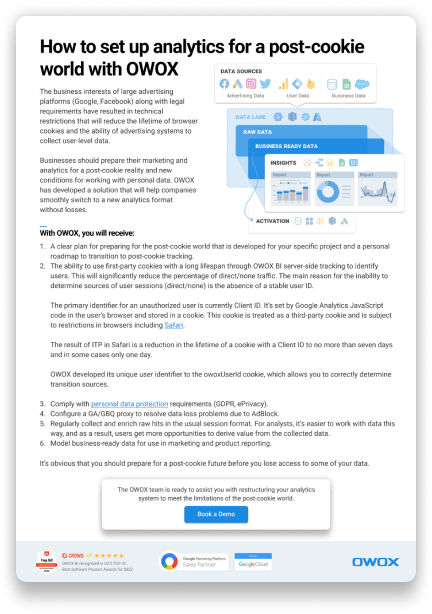
2. A significant Proportion of Traffic Comes From Unknown Sources
What is the Essence of the Problem?
You might find that many sessions and conversions come from direct/none, a challenge that can be better understood by analyzing market trends. Thus, it is almost impossible to understand from which sources these sessions and conversions truly come.
First-party cookies in the Safari browser have a limited lifetime of seven days. The bottom line is that the clientId identifier is used to identify a specific user in Google Analytics. Thus, it is used by analytics tools as a key by which you can understand a user’s actions over a long period, where the user originally came from, what pages they visited, and so on.
The clientId identifier is written to the ga_ cookie and stored on the user’s device. This is considered a first-party cookie, but since it is written in JavaScript script, it is subject to ITP restrictions. So it lives no more than seven days.
This means if a user visits your website today from a Facebook ad and places an order eight days later, then for your analytics tool this will be a new user and the order will not be attributed to Facebook advertising in any way. The marketer becomes blind to this part of the traffic and, not understanding the real source of the order, may disable ineffective advertising on Facebook. This could lead to a drop in orders and business profits.
The ITP Impact Calculator for Google Analytics may be useful for understanding how cookie changes will affect you.
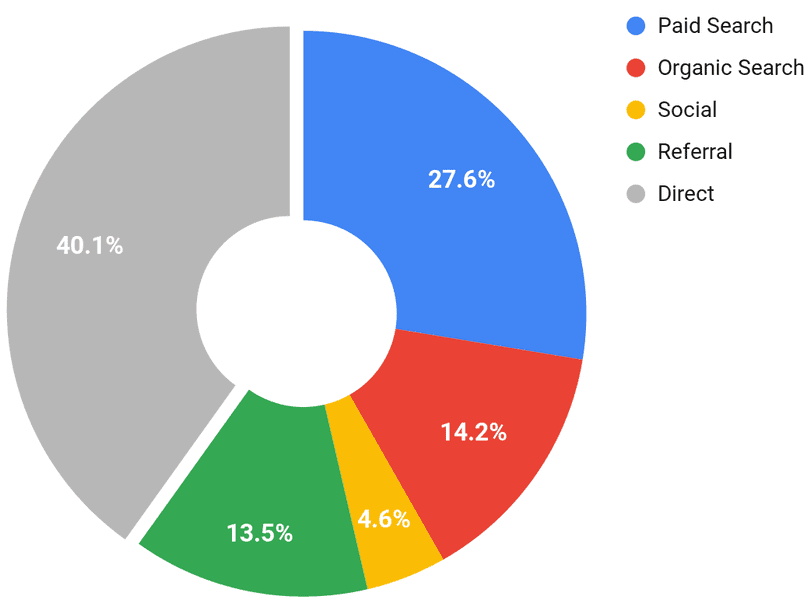
How OWOX BI Solves these Issues by Handling Direct/None in Your Reports
With OWOX BI, you can increase the accuracy of your ad campaign estimates by 70% and identify the true sources/mediums/campaigns that generate income. OWOX BI server-side tracking monitors any user activity on your website, extends cookie lifespans, and is not affected by ad blockers, allowing you to see the whole path to conversion.
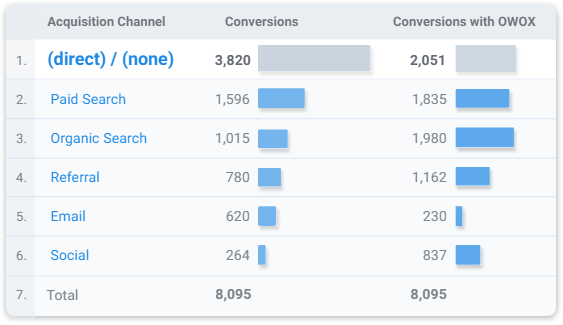
1. Cookieless server-side tracking out of the box
With OWOX BI, you can set up first-party data collection to solve ITP problems. At the integration stage, we create a separate subdomain on your website for the collection.
With each hit/event, OWOX BI creates a cookie ouid and renews it for 364 days. This cookie will have a longer-lived user ID, owox.user_id. Based on it, we may build analytics reports without a large share of fake new users and build a user path for a longer period. This makes it possible to correctly evaluate the effectiveness of advertising campaigns and track the entire user journey.

Spend Smarter, See Results Sooner
Learn how to optimize every marketing dollar with personalized insights from OWOX BI
2. UTM and dynamic parameters
Ad services provide cost data in different formats and data structures. However, none provide cost data in UTM format. To provide such data, they would have to store URL records with UTM parameters for every click, which would be too expensive.
Importing cost data to any data warehouse requires keys for merging ad cost data with other data. Merging such data is a must to get a full picture of ad effectiveness. UTM parameters are those keys.
When importing advertising costs into Google BigQuery, OWOX BI automatically recognizes UTM parameters. We know where to look for a URL and how to fetch it. Dynamic parameters are available for some of the most popular data sources: Facebook Ads, Bing Ads, etc.
3. URL short links
URL shorteners are used to improve the visual appearance of a URL and for additional tracking. However, building ad efficiency reports (ROAS) based on ad spend containing short URLs becomes tricky. Why? Because it’s impossible to retrieve a final URL with UTM parameters, while it’s critical to have a final URL for joining data in a report. UTM parameters are the key to joining data for reporting.
OWOX BI automatically follows short links to get UTM parameters from the full (original) link. This allows for merging ad cost data with users’ data to get a full picture of ad effectiveness.
4. Attribution models
In OWOX BI, you can connect any standard attribution model to your reporting, set up a data-driven model based on OWOX conversion forecasting, or build a custom model based on your own rules and sales funnel. All this can be easily done in the product interface without the help of data engineers.
There are some well-known models, including Last Click, First Click, and Rule-Based. In addition, there are specific and advanced algorithms for building models to meet unique demands.
3. Non-consent Data Doesn’t Have Session Traffic Sources, Even for Converted Visitors
What is the Essence of the Problem?
The GDPR and CCPA require digital marketers to obtain users’ consent before collecting analytics data. Thus, traffic sources might be unknown even for users that convert within a single session (Non-Consent Data). This also leads to a discrepancy between CRM data and digital analytics data.
Businesses that work with EU residents must comply with GDPR requirements regarding user privacy. Large fines may be imposed for noncompliance.
Suppose you have website traffic from Europe and use Google Analytics. In that case, GDPR requirements are being violated, as a cookie ga with a clientid contains personally identifiable information. This data is sent to Google Analytics and processed on servers as determined by Google Analytics itself. You cannot be confident that your users’ data will stay in the EU and be processed only within the EU.
Google Analytics 4 provides clear and detailed options to manage imported data. However, there is no way to store data only in the location of your choice. You can request the processing of personally identifiable information in the EU or export data, but you cannot store all collected data in the selected location only.
What Solves These Issues with a Privacy-Centric Approach
With OWOX BI, you have full control of consent and non-consent data. You can collect and use personally identifiable information (PII) in line with the strictest privacy and security requirements. In addition, OWOX BI allows you to choose data residency (EU, US, or global), remove PII for non-consent users, and encrypt all user data with custom keys.

1. Privacy-centric approach
OWOX BI collects data in the location of your choice, including 10 locations in the EU. Additionally, OWOX BI stores collected data in the location of your choice. On top of that, OWOX provides all the details regarding the data flow for your legal and security teams.
- Unlike GA4, OWOX BI has a transparent data flow.
- Data can be stored in any location supported by Google BigQuery.
- You have complete control over all your stored data and can decide who to share it with.
- OWOX BI automatically cuts PII data if the user has not given consent to tracking. Thus, you cannot accidentally shoot yourself in the foot by violating the GDPR.
- There is an option to encrypt all user data in Google BigQuery with your own keys.
2. Modeled conversions
To comply with GDPR requirements, the site owner must refuse to identify users who do not want to share their cookies and do not click the magic “Accept Cookies” button. As a result, the Consent mode reduces the number of conversions for which a traffic source can be determined by 30%.
Conversion modeling helps solve this problem. First, machine learning systems process available data and historical statistics. Then, knowing what percentage of users allowed cookies to be set and how those users converted an ML system determines the most likely attribution path for those who did not consent. This allows you to more accurately match campaign results to campaign costs — and at the same time comply with user decisions regarding cookies.

Gain clarity for better decisions without chaos
No switching between platforms. Get the reports you need to focus on campaign optimization
4. Analyzing the Marketing Funnel from Different Angles
What is the Essence of the Problem?
Marketers often analyze the customer journey through a one-dimensional lens, focusing on either top-of-the-funnel activities like awareness or bottom-of-the-funnel metrics like conversions. This narrow view fails to capture critical middle-funnel insights, such as engagement and lead nurturing, which play a vital role in understanding customer drop-offs and optimizing the journey.
Ecommers Sales Funnel
A generalized sales cycle for ecommers stores.
Without a comprehensive view of the funnel, businesses risk misallocating resources and missing opportunities to improve their marketing strategies. For example, they might invest heavily in acquisition campaigns without realizing that most leads drop off at the consideration or decision stages.
What Solves These Issues with a Multi-Perspective Funnel Analysis
OWOX BI enables marketers to visualize the customer journey holistically by combining data from various touchpoints and stages of the funnel. It integrates digital and offline data, allowing businesses to understand the impact of marketing efforts at every stage.
- Advanced Attribution Models: OWOX BI provides multitouch attribution models that offer a detailed view of the customer journey. These models help identify the role of each channel and touchpoint, from the first click to the final conversion. By analyzing the contribution of every interaction, marketers can refine strategies to improve funnel performance.
- Customizable Funnel Visualization: Unlike traditional analytics platforms, OWOX BI allows for a tailored analysis of marketing funnels. Businesses can track engagement across all stages using interactive dashboards with dynamic filters, from awareness to decision-making. These insights reveal where prospects are dropping off and which touchpoints drive conversions.
- Entity-Level Analysis: OWOX BI goes beyond session-based data, enabling entity-level analysis for deeper insights into customer behavior. This allows businesses to identify patterns over time and better understand the cumulative impact of marketing efforts.
- Integration with Google BigQuery: OWOX BI simplifies funnel analysis by integrating data into Google BigQuery. This empowers teams to create custom queries, visualize data with tools like Looker or Power BI, and measure campaign effectiveness comprehensively.
By leveraging these capabilities, businesses can analyze the funnel from multiple perspectives, identify weak points, and optimize their strategies for better ROI and sustained growth.
5. Striking the Right Balance Between Customer Acquisition and Retention
What is the Essence of the Problem?
Budget misallocation remains a significant challenge for marketers. While acquiring new customers is crucial for growth, retaining existing ones ensures sustainable profitability. However, many businesses rely on a one-size-fits-all budget ratio (e.g., 60:40 for acquisition vs. retention), which may not align with their unique business model or industry.
This imbalance leads to higher customer acquisition costs (CAC), lower customer lifetime value (CLV), and missed opportunities for customer retention-driven growth.
What Solves These Issues with Acquisition-Retention Analysis
- Unified Data Integration: Connect all marketing sources, including advertising platforms and CRM systems, to visualize acquisition and retention efforts side-by-side.
- Customer Lifetime Value (CLV) Insights: Analyze historical customer behavior to pinpoint high-value customers and optimize budget allocation accordingly.
- Churn Rate Analysis: Identify trends in customer churn, allowing resources to be directed toward effective retention strategies.
- Real-Time Dashboards: Automatically track and compare acquisition versus retention performance to ensure smarter budget decisions. By aligning budgets with real-world results, businesses can reduce costs and improve growth outcomes.
6. Unlocking the “Why” Behind Customer Purchases
What is the Essence of the Problem?
Marketers often focus on what customers buy but fail to understand why they make these decisions. Emotional drivers, such as convenience, exclusivity, or social influence, are often overlooked. This blind spot leads to messaging that doesn’t resonate, resulting in lower engagement and missed conversions.
According to Gartner, marketing analytics only influence 53% of decisions, leaving nearly half of potential insights untapped.
What solves these issues with Sentiment Analysis and Journey Mapping
- AI-Powered Sentiment Analysis: Identify emotional drivers behind customer decisions, such as the desire for social validation or practical value.
- Comprehensive Journey Mapping: Visualize the entire customer journey to pinpoint where emotional triggers can be activated, ensuring your messaging resonates.
- Personalized Campaign Testing: Make sure to test headlines, offers, and visuals to discover what truly connects with your audience.
- Dynamic Content Delivery: Use insights to deliver hyper-personalized content that aligns with customer emotions at every touchpoint. By tapping into customer motivations, businesses can craft campaigns that drive deeper customer engagement and loyalty.
7. Moving Beyond Vanity Metrics
What is the Essence of the Problem?
Metrics like website traffic and social media followers often distract marketers from more impactful outcomes, such as customer retention or revenue growth. This fixation on vanity metrics leads to superficial reporting and a failure to link marketing efforts to meaningful business results.
For example, Invesp reports that while 44% of businesses prioritize acquisition, only 18% focus on retention, creating an unsustainable growth strategy.
What Solves these Issues with Actionable Metric Tracking
- Focus on Impactful KPIs: Be sure to track key metrics like customer lifetime value (CLV), revenue per session, and retention rates instead of clicks or likes.
- Multi-Touch Attribution: Analyze how different touchpoints contribute to conversions, providing a clearer picture of campaign effectiveness.
- Customizable Dashboards: You can be sure that OWOX BI’s dashboards are tailored to reflect business-specific goals, ensuring reports are meaningful and actionable.
- AI-Powered Insights: Leverage AI to uncover trends and optimize strategies for improved ROI and customer loyalty. This approach ensures marketing efforts drive real value instead of chasing vanity metrics.
8. Navigating the Impact of External Events on Marketing Strategies
What is the Essence of the Problem?
External factors like geopolitical tensions, economic downturns, or supply chain disruptions significantly influence customer behavior. However, many marketers fail to adapt their strategies to these macro-level shifts, resulting in wasted budgets and misaligned campaigns.
For instance, the World Bank predicts supply chain disruptions will cost the global economy $2.5 trillion in 2024, creating widespread uncertainty.
What Solves these Issues with Scenario Planning and Dashboards
- Real-Time Dashboards: Monitor market conditions using integrated tools like Google Trends and social listening platforms to adapt strategies on the go.
- Scenario Modeling with AI: Simulate different scenarios (e.g., geopolitical or economic changes) to test and adjust your campaigns dynamically.
- Agile Marketing Features: Quickly pivot messaging, targeting, and product positioning in response to external events.
- Custom Alerts for Market Changes: Get real-time notifications when key trends shift, ensuring you stay ahead of the curve. By staying agile and data-driven, marketers can navigate external challenges while maintaining campaign effectiveness.
9. Making RFM Analysis a Cornerstone of Marketing Strategy
What is the Essence of the Problem?
RFM (Recency, Frequency, Monetary) analysis is often overlooked despite its effectiveness. These blind marketers to their most valuable customer segments, leading to wasted resources on generic campaigns that fail to resonate.
Gartner warns that neglecting RFM-based strategies could waste a lot of marketing budgets, as personalized campaigns outperform generic ones significantly.

What Solves these Issues with RFM analysis
- Identify High-Value Customers: Segment customers into categories like loyal champions, repeat buyers, and new customers to tailor campaigns for each group.
- Build Personalized Campaigns: Use RFM insights to craft loyalty programs, exclusive offers, and targeted messaging that drive retention.
- Predict Customer Behavior: Analyze purchase history to forecast future actions, allowing proactive marketing strategies.
- Measure Campaign Success: Monitor RFM-driven campaign results through OWOX BI dashboards, ensuring continuous improvement and higher ROI. By leveraging RFM analysis, businesses
Conclusion
Recently, restrictions on cookies, data privacy, and other marketing initiatives and technologies have complicated the work of analysts and marketers. In digital marketing, there are more and more blind spots that prevent data-based decision-making.
The good news is that with the help of OWOX BI, you can eliminate these blind spots:
- Close the loop between marketing and revenue
- Handle direct/none traffic in your reports
- Collect and use personally identifiable information (PII) in line with the strictest privacy and security requirements
- Analyzing the Marketing Funnel from Different Angles
Sign up for a demo for details.

Spend Smarter, See Results Sooner
Learn how to optimize every marketing dollar with personalized insights from OWOX BI
FAQ
-
What are the blind spots in digital marketing?
Blind spots in digital marketing are areas or aspects of a marketing strategy that are not effectively monitored, measured, or understood, resulting in a lack of data-driven insights. They often occur when businesses fail to track key metrics, neglect certain marketing channels, or lack proper analytics tools.
-
How can blind spots in digital marketing hinder business success?
Blind spots in digital marketing can hinder business success in several ways. Firstly, they lead to incomplete data and insights, making it challenging to understand customer behavior, optimize campaigns, or make informed decisions. Secondly, blind spots can cause wasted ad spend, as marketers may not be aware of which channels or campaigns are underperforming. Lastly, blind spots can prevent businesses from identifying emerging trends or opportunities, limiting overall growth and competitiveness.
-
What steps can be taken to eliminate blind spots in digital marketing?
To eliminate blind spots in digital marketing, several steps can be taken. Firstly, ensure comprehensive data tracking by implementing robust analytics tools that capture data across all relevant channels and platforms. Furthermore, regularly review and monitor key metrics, such as conversion rates, click-through rates, and customer engagement, to identify any blind spots or areas needing improvement. Lastly, leverage advanced data analysis techniques, such as attribution modeling or customer segmentation, to gain deeper insights and uncover hidden blind spots.
-
How can integrating CRM data with analytics tools help eliminate blind spots?
Integrating CRM data with analytics tools allows businesses to connect online marketing efforts with offline outcomes, such as completed sales or customer lifetime value (CLV). This integration provides a holistic view of the customer journey, helping marketers identify underperforming campaigns, refine audience targeting, and measure the real impact of their strategies.
-
What role does AI play in addressing blind spots in digital marketing?
AI helps marketers address blind spots by analyzing vast datasets to uncover patterns, trends, and customer behaviors that might otherwise go unnoticed. Tools powered by AI, such as sentiment analysis, predictive modeling, and real-time dashboards, enable businesses to personalize campaigns, improve attribution accuracy, and adapt quickly to changing market dynamics.
-
Why is customer journey mapping essential for identifying blind spots?
Customer journey mapping helps businesses visualize every touchpoint a customer has with their brand. This process identifies gaps or inconsistencies in communication, such as abandoned touchpoints or missed opportunities for engagement. By addressing these blind spots, marketers can create seamless, personalized experiences that enhance customer satisfaction and drive conversions.